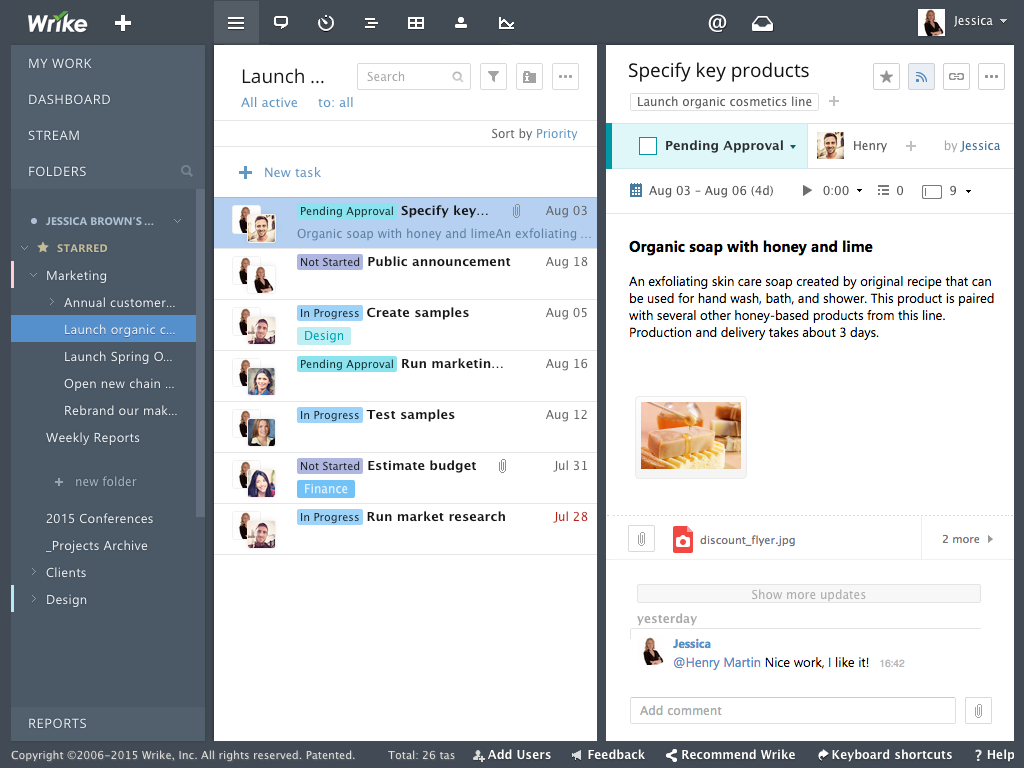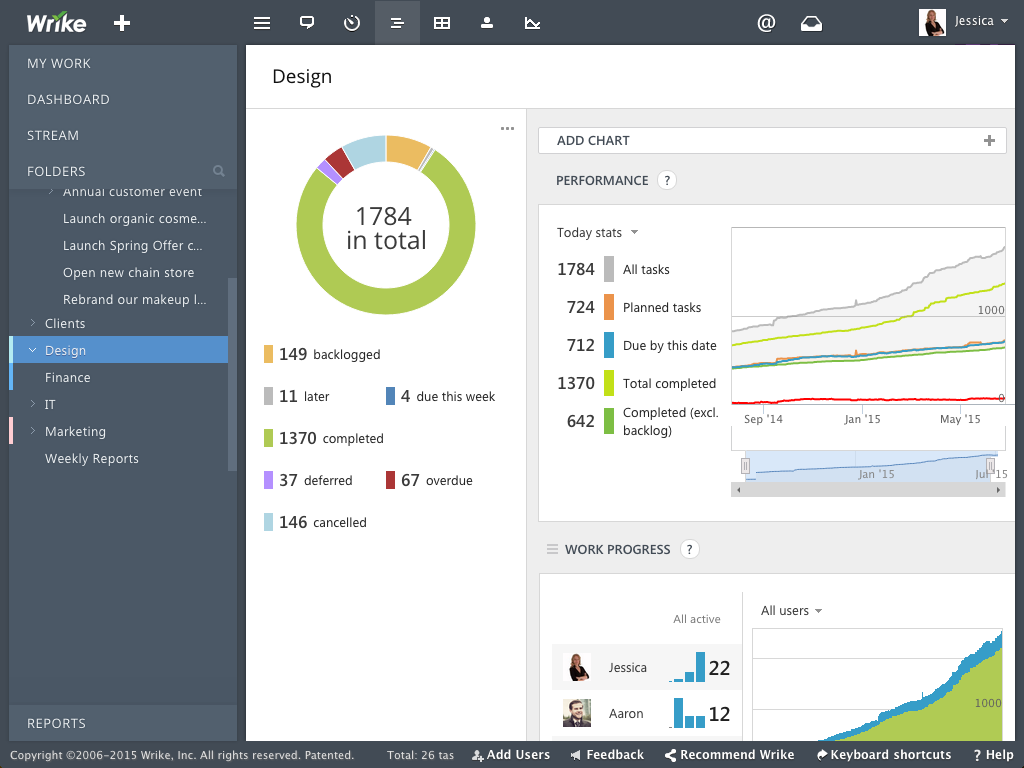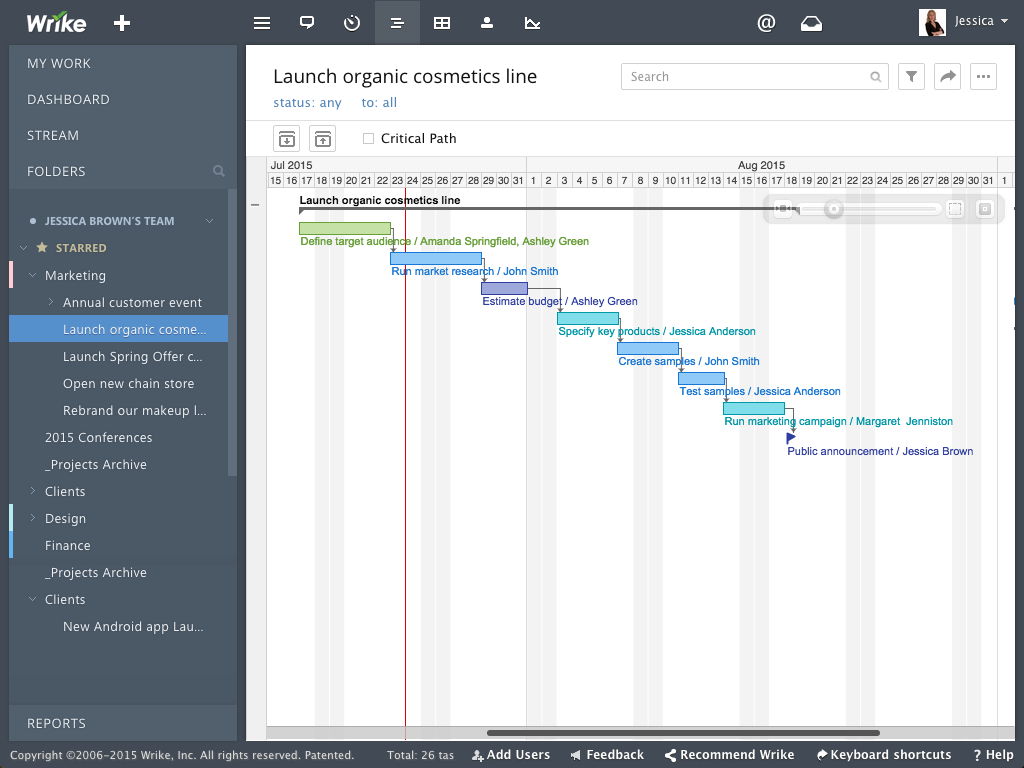Vendor:
Founded:
Headquarters:
Wrike
2007
San Jose, CA
Customers:
Deployment Model:
Free Trial:
20,000+
Cloud
Yes
Wrike At A Glance
Product Overview
Wrike is a cloud-based solution that focuses not just on project management, but on collaboration and document sharing.
It’s beneficial for many companies, such as small businesses, business divisions within larger companies or companies with remote workers. All users can collaborate to manage individual and team tasks from the same platform. The software allows users to get a 360-degree view of all of their projects with customizable dashboards. They can choose to track projects with Gantt charts, Kanban boards or Wrike’s prebuilt workflow templates.
Wrike is useful for many job roles, such as marketing, project management, product development and more. For example, a marketing team can use Wrike to plot out tasks associated with marketing campaigns and lead generation programs. Everyone will see their tasks and progress detailed via a real-time news feed or overview charts.
Finally, Wrike has introduced a Work Intelligence feature that uses machine learning and artificial intelligence to help teams manage project risks, communicate better and get work done more efficiently. Work Intelligence can predict a risk of project delays or failures and send those predictions, along with recommendations, to users. It also provides contextually-generated smart replies that users can respond with to an @mention. Finally, it has document processing functionality that uses optical character recognition to digitally convert paper-based files.
Features
Wrike’s plans include the following features:
Free – The free plan includes:
- 2 GB storage
- Board view
- Table view
- Project and task management
- Desktop and mobile app
- Cloud storage integration (e.g., Google Drive, Box, Dropbox, Microsoft Office 365 and OneDrive)
Team – The Team plan includes all of the features of the Free plan, plus:
- 2 GB of storage per user
- Unlimited projects, tasks/subtasks, custom fields and request forms
- Up to 20 free collaborators
- Gantt charts
- 50 automation actions per user, per month
- Custom workflows
- Analytics view
- Calendar view
- Dashboards
- Use case templates
- Single sign-on with Google and Microsoft
- Integration with third-party applications/open API
Business – The Business plan includes all of the features of the Team plan, plus
- 5 GB of storage per user
- Folder structure and nested projects
- Cross-tagging
- Project blueprints
- Custom item types
- 200 automation actions per user, per month
- Approvals and guest approvals
- File and video proofing in over 30 formats
- Resource management
- Time tracking
- Reports
- Unlimited dashboards
- User group and permissions
- Digital Asset Management (DAM) integration
- Cloud Content Connector
- Adobe Creative Cloud extensions
Enterprise – The Enterprise plan includes all of the features of the Business plan, plus
- Up to 10 GB of storage per user
- Integration with Tableau and other business intelligence software
- Single sign-on with additional solutions
- Two-factor authentication
- Password policies
- Custom access roles
- Custom user types
- Admin permissions
- User audit reports
- 1,000 automation actions per user, per month
Enterprise Pinnacle – The Enterprise Pinnacle plan adds on:
- Up to 15 GB of storage per user
- 1,500 automation actions per user, per month
- Advanced resource and capacity planning (e.g., budgeting, resource booking, team utilization and performance dashboard)
- Advanced analytics and data visualizations
- Advanced proofing in HTML5 and Sharepoint
- Locked spaces
Wrike has recently introduced a new add-on solution, Wrike Marketing Insights, that empowers marketers to track their campaigns and workflows. It includes pre-built dashboards, advanced reporting and data visualization and cross-channel campaign performance insights. In addition, Wrike Marketing Insights integrates with Marketo.
We also want to mention some of the other add-on features:
- Wrike Integrate (custom integration with over 400 cloud and on-premise applications)
- Wrike Lock (the ability for companies to manage their own encrypted Wrike data, even though solution is hosted in cloud)
- Two-way sync with GitHub and Jira
Target Market
Wrike is targeted to users in many different job roles (e.g., Marketing, IT) for almost all company sizes and industries.
We’ve listed 10 of its clients below:
- Digital Dynamite Productions
- Fitbit
- Hawaiian Airlines
- Hootsuite
- Moneytree
- Nickelodeon
- Siemens
- Tiffany & Co.
- Walmart
Implementation/Integration
As Wrike is available in the cloud, the implementation process will be shorter than on-premise deployment. However, depending on the scope of the implementation and the size of the team, the process can last a month.
Wrike’s implementation process is covered in four steps: Process Mapping (discussing the company’s requirements and processes), Workspace Setup (optimizing the company’s requirements), User Training and Change Management (helping companies transition into using Wrike).
Note that, for companies purchasing the Professional, Business or Enterprise versions, Wrike offers a free trial before purchase.
Customer Service & Support
Wrike provides a knowledge base for users with a getting-started guide and information about billing issues, email integration, reports and more. It also has video tutorials and live webinars.
Users can submit a support request straight from the knowledge base.
Wrike offers the following support packages:
- Freemium – The Freemium plan is only available for users on the free plan. It includes 24/5 support via a web form (ticketing system).
- Standard – The Standard support plan is included in all paid subscription plans and adds on live chat via the help center, phone support and a 24-hour first-response time to all tickets
- Premium – The Premium support plan is available for an additional fee. It includes all services in the Standard plan, plus 24/7 support, a dedicated phone line, workspace chat, one-hour first-response time and prioritized response across all support channels.
- Premium Support Plus – The Premium Support Plus plan adds on a designated support agent and reports on support cases.
Pricing
As noted above, there’s a free plan for up to five users. The Team plan starts at $9.80 per user, per month, while the Business plan costs $24.80 per user, per month.
The Enterprise and Enterprise Pinnacle plans require a custom quote.
Shortcomings
Some users have reported that because the software is robust, it can take time to learn the ins and outs of it.
Screenshots
About
Founded in 2007, Wrike is a collaboration and project management tool designed to help users manage their tasks and collaborate with colleagues. It has been used by over 20,000 companies in 140 countries.
Wrike has received many accolades, such as Gartner Peer Insights Customer Choice for Product Management in Roadmapping Tools in 2021, Bay Area News Group’s Top Workplaces in 2015 to 2019 and Deloitte Technology’s Fast 500 Awards in 2015 through 2020.
Headquartered in San Jose, CA, Wrike has offices in Dublin, Dallas, Melbourne (Australia), Prague, Tokyo and San Diego. It has been acquired by Citrix in early 2021.
Visit Web Site