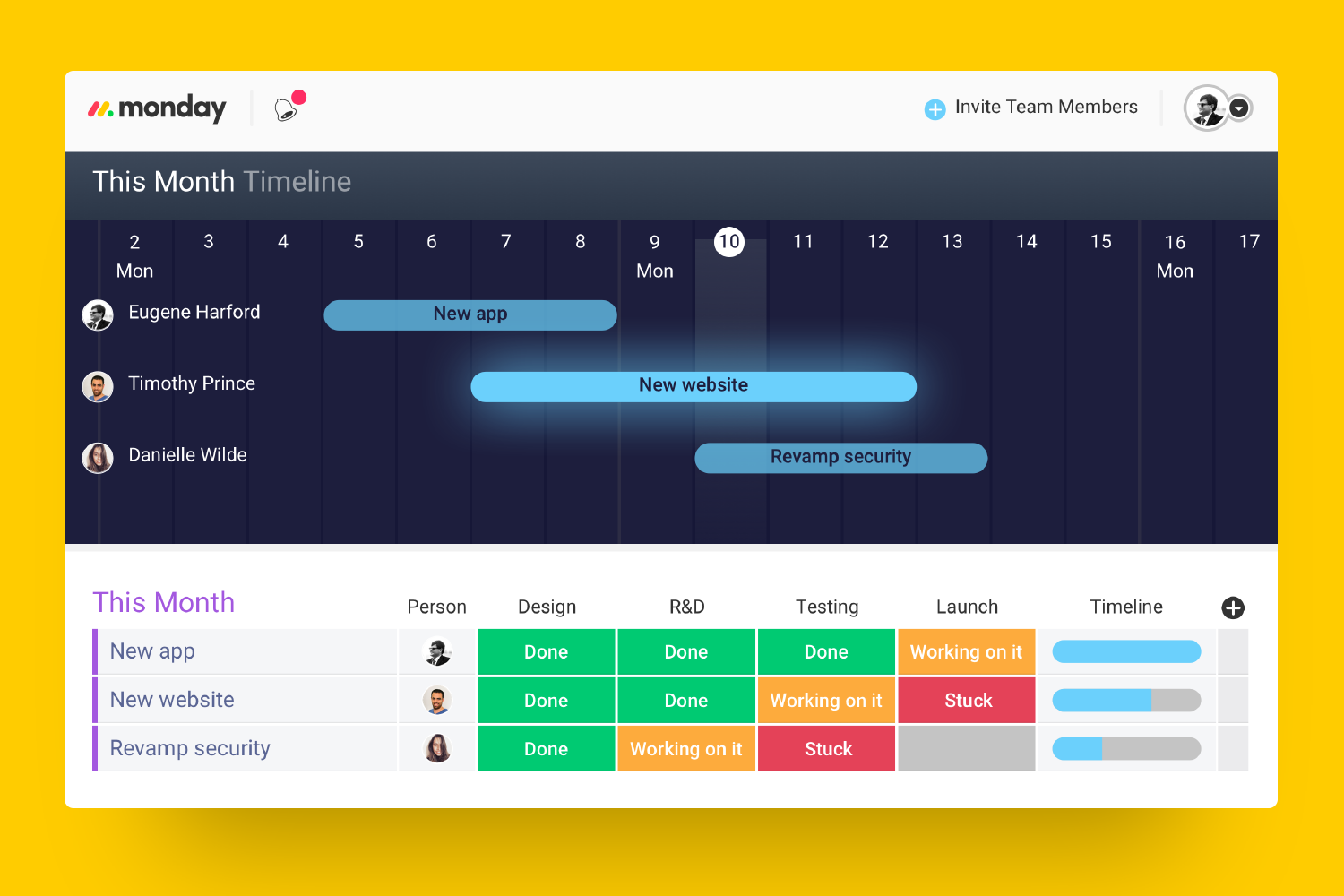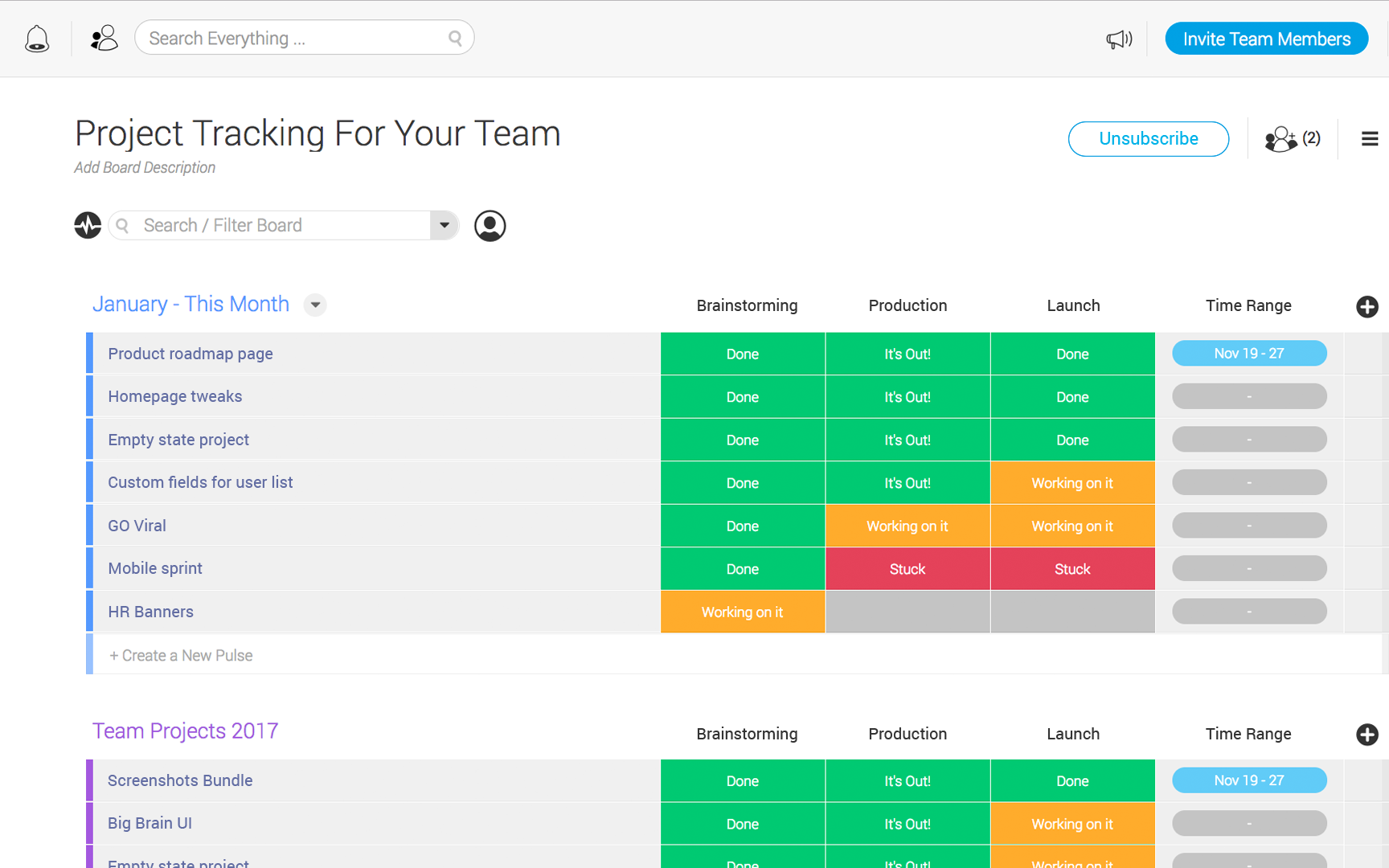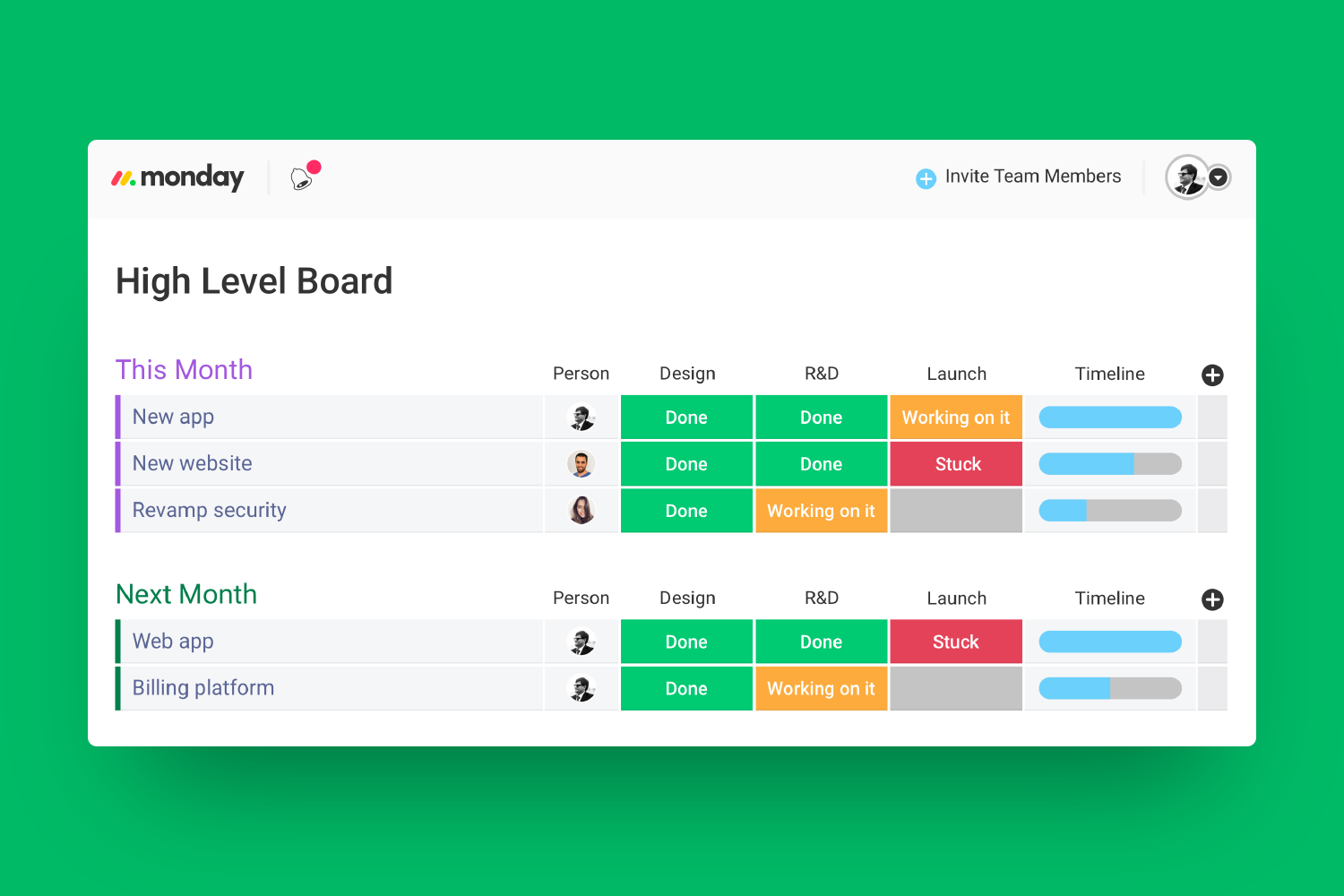Vendor:
Founded:
Headquarters:
monday.com
2012
Tel Aviv, Israel
Customers:
Deployment Model:
Free Trial:
100,000+ teams
Cloud
Yes
monday.com At A Glance
Product Overview
monday.com is a cloud-based project management software that simplifies the way teams manage workloads and communicate.
The solution features color-coded boards that allow users to quickly check which projects are in progress, which tasks are finished and where team members are stuck. These boards are also organized in a way that conveys due-dates and the relationships between assignments.
Users can choose to view the board based on Status, Text, Person, Timeline, or Date. This allows project managers to easily find users who are over/underworked and balance out workloads. All team communication takes place on each board to help eliminate confusion. monday.com comes with over 200 templates, and users can customize their workflows by dragging and dropping from any of the 30 column types.
Features
Centralized management with boards – With monday.com, everything is managed with a board. This is color-coded and visually organized to help you see who’s working on a task, project, mission and to-do and where they are in the process. For example, team members can put a “Stuck,” “Working on it” or “Done” status on each task.
Pulses for organized communication – All communication on monday.com takes place within the context of a board. Rows, called “pulses”, are added to the relevant board and can include comments and file attachments. Users can send messages to specific people or the entire team. Notifications for pulses take place in real time via the desktop and mobile apps.
Visual organization – With meaningful colors and board placement, managers can glance to understand how each project and team member is progressing. This helps to ensure that all deadlines will be met and that new assignments are properly delegated/assigned.
Invite clients – Clients can be invited as guests to view a certain board and see the progress of their project at anytime.
Advanced search – Search through images, updates, projects and assignments with no date limit.
Timeline – Timeline is monday.com’s version of Gantt charts and is ideal for tracking tasks or projects that span over multiple days or for teams with multiple workloads. If there’s a delay with a project or task, users can easily drag and drop timeline bars to extend the due dates. Users can also view multiple timelines on a single timeline board.
Target Market
monday.com serves a wide range of industries and company sizes. Here’s a list of ten notable customers:
- Adobe
- Uber
- Universal
- Hulu
- Unilever
- Abbott
- Genpact
- Humana
- Frontier
- Zippo
Implementation/Integration
monday.com is a cloud-based software. To start using it, you simply need to enter your work email. From here, you begin a 14-day free trial without needing to enter credit card information until the end of the trial. You can upgrade, downgrade or cancel your account at any time.
Customer Service & Support
monday.com offers email and phone support for the U.S. and has many featured articles and guides for users to explore in their own time.
monday.com also offers daily webinars users can register for. These include:
- A basic walkthrough of the software every Monday-Thursday.
- Coffee Talks (live Q&As) with customer success representatives each Monday and Thursday.
- Other scheduled webinars, i.e., All Things Admin, Project Management Methodologies, etc.
Pricing
monday.com has four pricing tiers. The prices below are available for companies with three, five, 10, 15, 20, 25, 30, 40, 50, 100 and 200+ users. For example, for the Basic Plan, at $8 per seat, five users total cost $40 per month, whereas 40 users cost $320 per month. Companies with over 50 users must contact monday.com for a quote.
The Basic plan’s features include:
- 5 GB of storage
- Unlimited boards
- Over 200 templates
- Over 20 column types
- iOS and Android apps
- Unlimited free viewers
- Unlimited number of seats per account
- Shareable forms
- The ability to import data from other tools
- Embedded documents
- Whiteboard collaboration
- Updates section
- Customizable notifications
- One-week activity log
- One board per dashboard
- Kanban view
- Two-factor authentication and SOC 2 Type II compliance
- Self-service knowledge base
- 24/7 support
- Daily live webinars
The Standard plan’s features include:
- Everything from the Basic plan
- 20 GB of storage
- Six-month activity logs
- Five boards per dashboard
- Share boards with four guests
- Timeline/Calendar/Map view
- 250 automated actions per month
- Integration with Zoom
The Pro plan’s features include:
- Everything from the Standard plan
- 100 GB storage
- Unlimited guests
- Time tracking
- Chart view
- Workload
- Formula and dependency columns
- Custom tags
- Private boards
- One-year activity log
- 10 boards per dashboard
- 25,000 automated actions per month
- Google authentication
- Board administrators
The Enterprise plan’s features include:
- Everything in the Pro plan
- 1,000 GB storage
- Five-year activity logs
- 50 boards per dashboard
- 250,000 automated actions per month
- Enterprise reporting and analytics
- Single sign-on
- Audit logs
- Session management
- HIPAA compliance
- Private workspaces
- Panic mode (ability to lock down account if credentials are compromised)
- Integration permissions
- Advanced account permissions
- Dedicated customer success manager
- 99.9% uptime SLA
Shortcomings
The Basic plan is missing many important features that are typically included in every paid level, like an advanced search and integrations.
Some users have also mentioned that because the software has many features and custom options, it can take some time to learn the ins and outs of it.
Screenshots
About
monday.com was founded in 2012 and launched as an independent startup in 2014. The goal of this software is to transform the way teams work together. monday.com’s mission is to help teams build a culture of transparency. The company has over 650,000 employees in six locations (Tel Aviv, Israel, London, New York, San Francisco, Miami and Sydney, Australia).
Visit Web Site