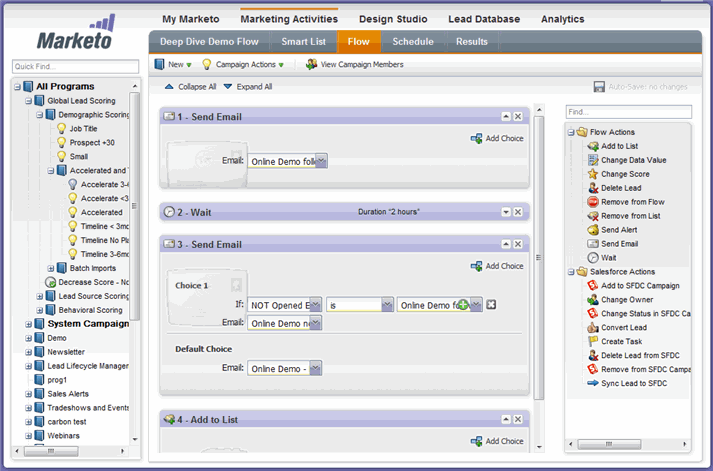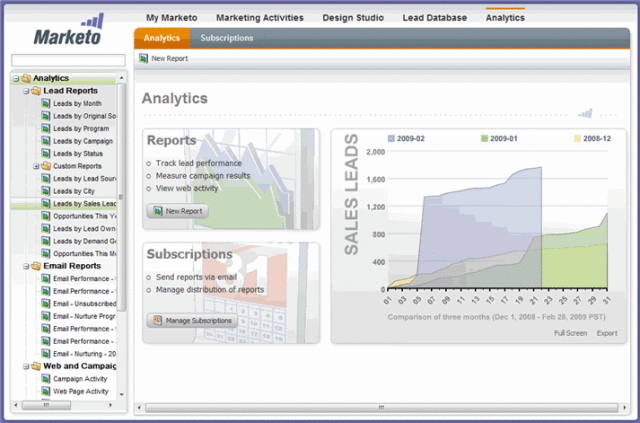Vendor:
Founded:
Headquarters:
Adobe Marketo
2006
San Jose, CA
Customers:
Deployment Model:
Free Trial:
Unknown
Cloud
No
Marketo Engage At A Glance
Product Overview
Adobe Marketo Engage is an end-to-end marketing engagement solution that helps marketing teams attract prospects, grow their client relationships, improve revenue and streamline processes. It has several core capabilities:
- Marketing data environment
- Content personalization
- Cross-channel engagement
- Automation
- Sales partnerships
- Marketing impact analytics
There are also several add-on functionalities:
- Sales insights
- Advanced journey analytics
- Website peronalization
- Predictive audiences
- Account profiling
- Advanced BI analytics
- Predictive content
- Sales connect
Adobe Marketo Engage can natively connect with other Adobe products, such as the Adobe Experience Cloud and Adobe Experience Manager Assets. It also integrates with over 550 applications in more than 20 categories, such as Salesforce, Microsoft Dynamics, SAP, Facebook, LinkedIn and Google.
Features
Adobe Marketo Engage offers applications that focus on various aspects of digital marketing. The following features are found in the Automation module.
Landing pages – Create and test web and mobile responsive landing pages with the drag-and-drop designer. The software can dynamically personalize content based on known and anonymous site visitors. Marketers can also create custom forms that can be used across multiple landing pages.
Lead generation – Easily attract and engage with potential customers from the start of their customer journey through tactics like search marketing, landing pages, web personalization, forms, social media and behavior tracking. Leads can be qualified using custom scoring models and then automatically routed to the applicable sales rep.
Lead nurturing – Build and scale cross-channel, automated campaigns to personalize a lead’s experience and convert them into a customer. Lead nurturing includes batch and real-time triggered emails, automatic segmentation as lead behavior changes and mobile marketing abilities to reach customers wherever they are.
CRM integration – Adobe Marketo integrates with most CRM systems, allowing you to identify your most valuable leads and automatically bringing them to the attention of your sales team. Your sales team can then focus more on converting leads instead of dead-end contacts.
Campaign tracking – Campaign tracking includes useful tools such as a web-based calendar to easily coordinate your team, dashboards and ad hoc reports to quickly identify and share key findings, and campaign performance tracking to quickly spot what’s working and what’s not.
Target Market
Adobe Marketo Engage is an enterprise-level marketing automation that can easily scale for any type of business that wishes to grow quickly and efficiently. We’ve listed ten of Adobe Marketo’s customers:
- CenturyLink
- Charles Schwab
- Fujitsu
- Hyundai
- McGraw Hill
- Panasonic
- Portland Trail Blazers
- Roche Diagnostics
- Sherwin-Williams
- Stanford
Download Now: Marketing Automation Software Buyer's Guide
 Choosing a Marketing Automation Solution is all about finding the right fit. Our report will walk you through the process and help you make a smart purchasing decision. Download Now
Choosing a Marketing Automation Solution is all about finding the right fit. Our report will walk you through the process and help you make a smart purchasing decision. Download Now
Implementation/Integration
Adobe Marketo offers implementation packages for both small to mid-sized businesses and enterprises. These include:
Launch Pack Packages – Launch Pack packages are ideal for small and medium businesses. An Adobe Marketo consultant will be assigned as a point of contact, and the pre-defined package includes onboarding services such as setup and configuration assistance, hands-on training, one-on-one consulting and creative services support.
Custom Enterprise Implementation Programs – For enterprise implementation packages, Adobe Marketo’s project managers and expert consultants will help create an onboarding plan that aligns with your marketing objectives. The custom implementation packages can include services for business analysis and deployment planning, solution implementation and global rollout.
Customer Service & Support
Adobe Marketo customers are assigned a consultant to help them through onboarding and training. It also offers other services to help organizations create effective campaigns for their business. These services include:
- Expert consulting – Adobe Marketo’s expert consultants are available for advice on marketing best-practices, hands-on assistance and strategic marketing guidance.
- Strategic advisory services – Adobe Marketo’s team of digital marketing experts will help organizations assess the status of their current digital marketing efforts, align business and marketing goals, and create a digital marketing strategy to follow.
- Creative services – The creative services team can help businesses design and create attractive email, landing page and mobile templates for your business.
Users can access the support portal to browse articles or submit a ticket. They can also contact Adobe Marketo support by phone for critical issues, as well as engage with other users via the Marketing Nation Community.
Pricing
Adobe Marketo offers four tailored packages, so organizations can purchase exactly what they need. Pricing is based on database size and is not publicly available. Interested prospects should contact Adobe for a quote.
The four packages are:
- Select – This package is aimed at growth marketers who wants to migrate from an existing marketing automation software and want to scale their marketing operations. It includes many features of Adobe Marketo Engage, such as audience segmentation, lead scoring, email marketing, social marketing, webinar marketing, landing pages, advanced dynamic content and native Salesforce and Microsoft Dynamics CRM integration.
- Prime – The Prime package targets progressive marketers that want account-based marketing and AI functionality. It includes all of the features of the Select package, plus website retargeting, target account management, website personalization, predictive content for up to 50 assets, predictive audiences and advanced journey analytics.
- Ultimate – The Ultimate package is aimed at marketers that want advanced features. In addition to the features of the Prime package, it has email deliverability, a sandbox and premium multi-touch attribution.
- Enterprise – The Enterprise package is geared towards global teams and offer custom features. Please contact Adobe for more info.
And depending on the package selected, Adobe Marketo has several add-on features, such as advanced business intelligence functionality, SMS messaging, mobile push messaging, dedicated IP addresses and integrations with NetSuite, SugarCRM and SAP CRM.

How Much Does Marketing Automation Software Cost?
Download our free report to compare pricing on 15 popular solutions including Constant Contact, HubSpot, Keap, and Mailchimp.Download NowShortcomings
Some users have mentioned a steep learning curve during the solution’s initial set up, especially for small teams and that the interface is not always intuitive (e.g., difficulty in creating email templates, inability to delete assets).
Screenshots
About
The idea of Marketo came to Phil Fernandez and his co-founders when they started cold-calling CMOs and asking what kept them up at night. After hearing about the pressure and stress from challenges like providing data on marketing ROI, Marketo’s founders decided to create a marketing solution that helped answer these tough questions and allowed marketers to engage their customers in a more valuable way.
Marketo, an Adobe company, was founded in 2006 and is headquartered in San Jose, CA.
Download Comparison Guide