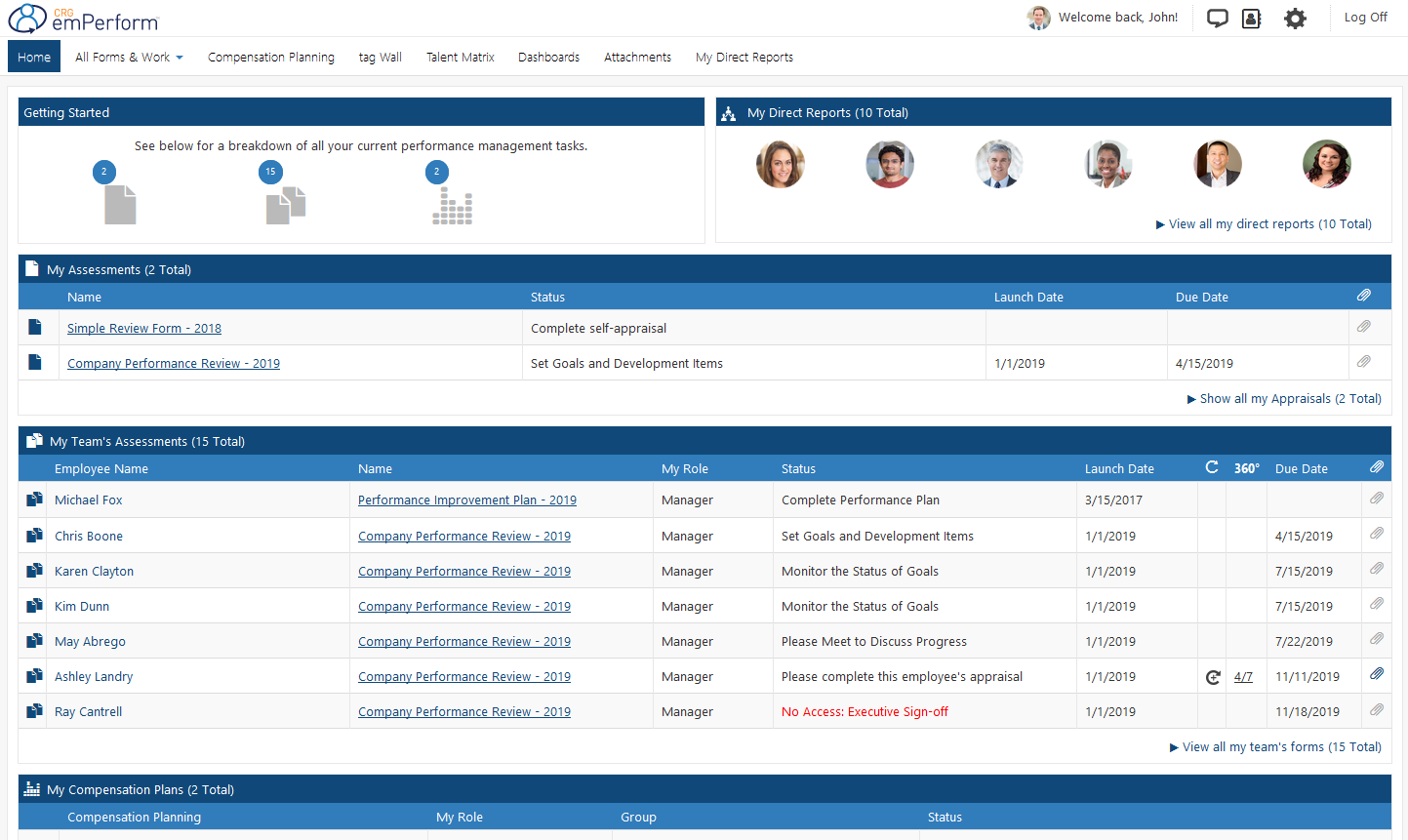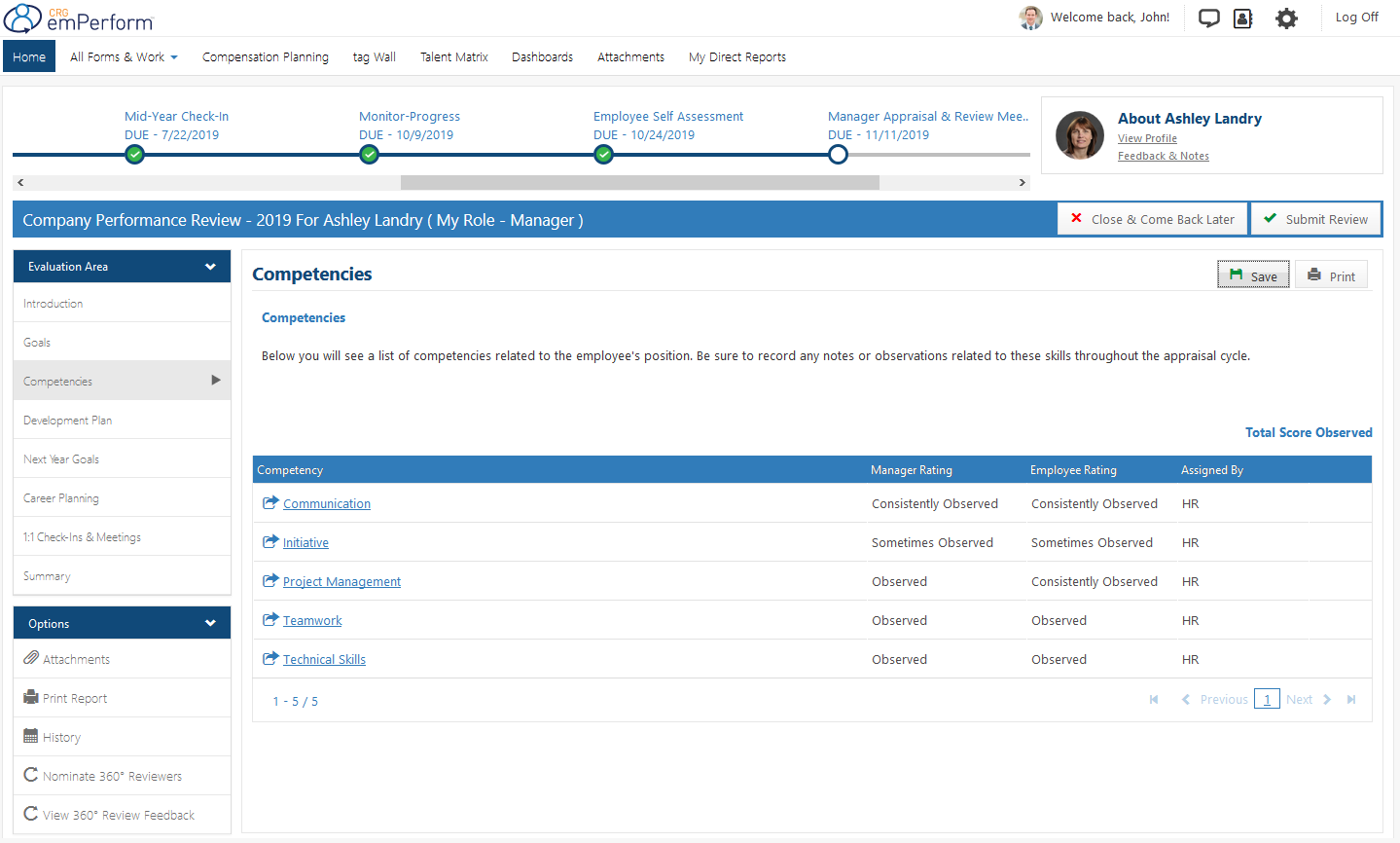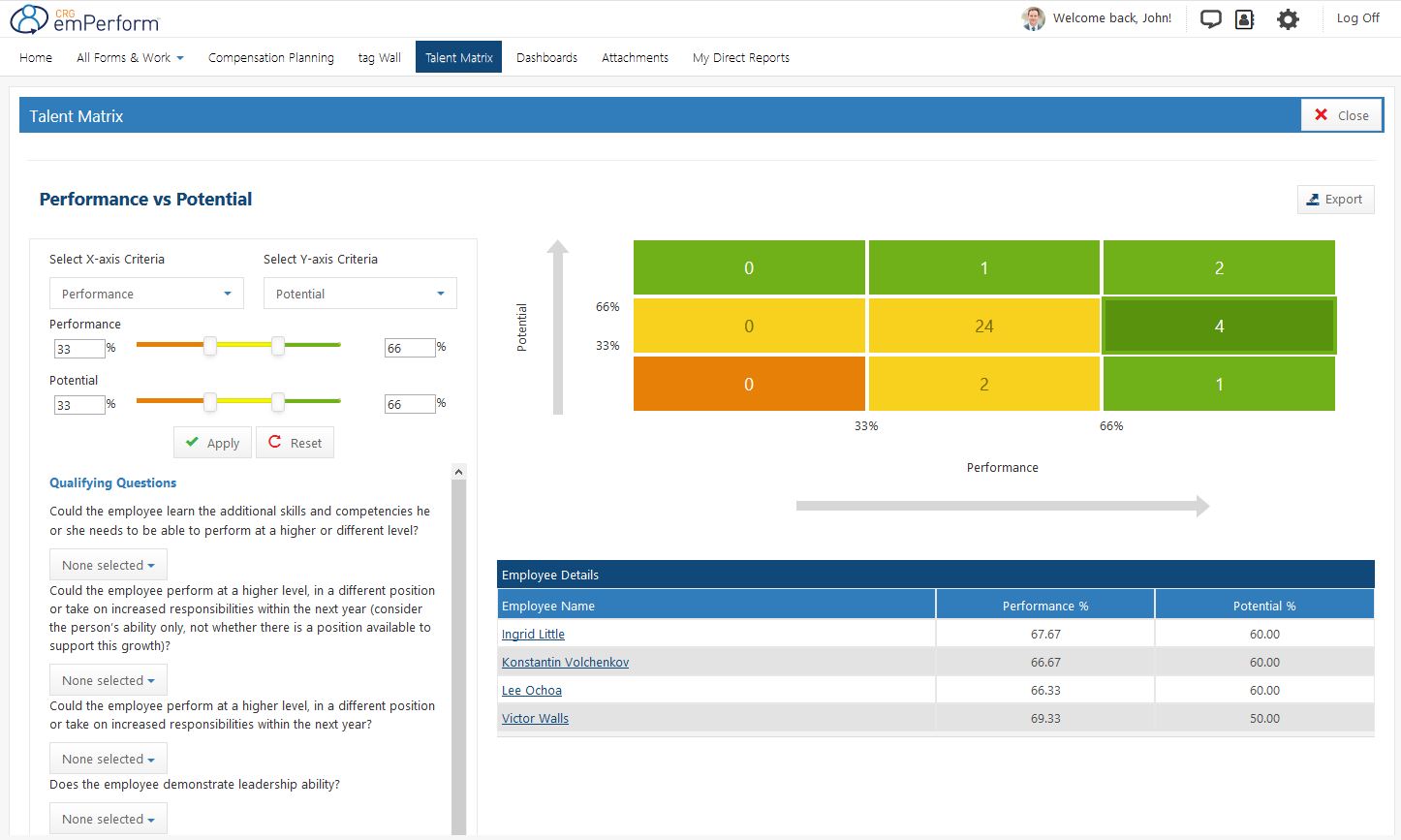Vendor:
Founded:
Headquarters:
CRGroup
2004
Ottawa, Ontario
Customers:
Deployment Model:
Free Trial:
Unknown
Cloud, On-Premise
No
emPerform At A Glance
Product Overview
emPerform is a performance management solution designed for companies that want to eliminate paper-based performance reviews, successfully develop and retain their employees, and engage their talent in ongoing performance feedback. It’s a non-modularized solution, meaning all tools and features are included in one subscription price and companies don’t have to pay more when they want to use another module. Companies can start with only the features they need at first and then, for no additional cost, add other features as their business grows or needs change.
Companies have the choice of deploying emPerform either on-premise or in the cloud, and because it’s accessible from any web browser, users can log in on their desktop, tablet or mobile device. The software offers advanced configurability and scalability so companies can build out their exact performance management processes.
Other benefits of emPerform include:
- Journaling and feedback module, so managers can provide performance feedback to employees continuously rather than once a year
- Employees are evaluated on their job-specific competencies and objectives
- Unique, integrated 360-degree review process allows employees to have their achievements recognized by peers and managers
- Managers and employees stay on track of performance review process with automated reminders and status dashboards
- Streamlined compensation and succession planning processes
- Available in multiple languages
- Long-term experience in performance management, so they are able to help guide clients in revamping their performance processes
Features
Here are some of the key features of emPerform.
Online performance reviews – emPerform offers a library of performance review templates, however, companies can configure as much as they need and even build reviews from scratch. Administrators have the flexibility to design their own layout and set their own evaluation criteria, content and rating scales for any review types. The software includes unlimited appraisal forms, custom content and rating scales, flexible workflows and unlimited reviewer levels. Users can view an employee’s history, print reviews, and attach files to a current review. There’s a comment writing assistant that guides managers in writing a fair review and giving helpful comments.
emPerform displays a line-style visualization timeline with key due dates of the employee’s review process. Email alerts are enabled to remind managers and other evaluators of the review deadlines.
The software also offers competency-based assessments, where administrators can assign competencies to the individual, department or entire company. They can choose from a library of 50 competencies or add their own.
Finally, emPerform has a unique feature which allows companies to create a library of on-demand forms for users to grab as needed. It’s helpful for off-cycle processes and forms like performance improvement plans (PIPs), probationary reviews, project-based reviews, check-in forms and hourly/contract assessments.
Goal management – With emPerform, users can set goals and development objectives year around so that employees know exactly what is expected of them and managers can track the progress in real time. Companies have the option to pre-assign goals or can choose to let managers and/or employee add or edit goals, weigh goals, tie goals to company objectives or cascade goals to direct reports. Employees can log in anytime to update the status of goals and goal forms are 100% flexible so companies can incorporate goal check-in meetings and notes at any stages.
360-degree reviews – Managers and employees can nominate peers or other individuals to weigh in an employee’s performance. Those individuals receive an email alert from emPerform requesting feedback. The feedback is then collected and displayed within the review for easy access.
Ongoing feedback (emPerform tag) – emPerform tag consists of journaling and feedback capabilities. Notes and comments can be tagged to an employee from their managers or peers and allow for easy logs of achievements, behaviors and coaching tips. Tags can be sent to anyone at any time and can be viewed and/or added to the employee’s performance review to support ratings and augment comments. This feature has several benefits, such as documenting frequent one-on-ones, recognizing employee milestones and accomplishments, and decreasing performance review bias.
Nine-Box Talent Matrix – The Nine-Box talent matrix allows managers to identify top performers and make important succession decisions. They can collect the data from an employee’s past performance reviews and other talent metrics to generate a nine-box grid for further insights. Managers can compare other talent metrics, such as goal ratings versus competency scores or values versus skills.
Compensation management – This feature helps companies replace Excel-based planning and create a pay-for-performance culture that’s fair, consistent and linked to employee results and company objectives. Using this tool, managers can easily see their teams, recommendations to salary, merit, or bonus amounts, and can work within their budgets to allocate rewards fairly.
Compensation plans are then automatically routed for approval and are automatically consolidated for easy export and reporting.
eSurvey – With emPerform’s eSurvey tool, companies can create, distribute and track an unlimited number of employee surveys. They can choose from different types of questions, launch the survey with a single click, and schedule and email survey results. End users can easily complete the survey from any device.
Reporting and analytics – emPerform offers a variety of reporting features, such as 100+ out-of-the-box reports, ad-hoc reporting, the ability to drill down into metrics, and report scheduling. Reports can be exported to Excel, Word or PDF. There’s also an end-user dashboard for each manager, so they can track their team’s performance metrics in real time.
Target Market
emPerform targets companies with between 100 to 4,000 employees in all industries.
We’ve listed 10 of its clients below.
- Axios International
- Brunk Industries
- C&K Management
- Federation of Canadian Municipalities
- Gamma-Dynacare Medical Laboratories
- Geosoft Inc.
- InTouch Credit Union
- PacificSource Health Plans
- Southern Insurance Underwriters
- United Animal Health
Implementation/Integration
emPerform’s goal is to ensure every implementation exceeds expectations and meets a client’s deadlines. Each client is assigned a dedicated Implementation Specialist who develops a detailed implementation plan and schedule that’s based on a client’s specific needs. Some of the implementation services that emPerform offers are project management, expert guidance, configuration, setup and personal post-implementation support.
emPerform provides training for both administrators and end-users. Training options include custom user guides, training videos, and live, remote and/or on-site training sessions.
emPerform integrates to enterprise resource planning (ERP), HRMS, payroll, learning management and workforce management solutions, such as PeopleSoft, ADP, Paychex, Microsoft Dynamics and UltiPro. It also integrates to email software like Outlook and is single sign-on enabled to integrate with a company’s login/authentication system.
Customer Service & Support
emPerform offers free, unlimited support. Each client is assigned a dedicated Account Manager, who checks in with the client frequently to ensure the business is happy with emPerform. In addition, emPerform offers a free annual software health check.
Additional support includes live support (e.g., phone, email or ticket requests) during regular business hours, and a self-service customer portal that houses user guides, support request forms, information on news and product upgrades, and video tutorials. If a user contacts support outside of normal business hours, the support staff responds the next business day.
Pricing
emPerform doesn’t publicly display their pricing information but does claim to offer the best value in performance management software. Please contact the vendor directly for a quote.
Shortcomings
emPerform doesn’t offer learning management or recruiting features. Because it focuses on performance, users get more tools and options. It does integrate with HRMS, payroll and LMS systems as needed and the vendor partners with well-known ATS and LMS vendors to offer clients an ecosystem of compatible options.
Screenshots
About
emPerform was established in 2004 by Corporate Renaissance Group, a Quisitive Company and Microsoft® partner and management consulting firm that has been around since 1989 and specializes in business solutions. Its mission is to replace manual performance reviews with an affordable and automated performance management software that can engage employees in ongoing performance feedback and development. emPerform also provides dedicated guidance and support to end users so they can successfully use the software.
emPerform has received notable recognition, such as the Brandon Hall Group Silver aware for Best Advance in Performance Management Technology in 2021.
Download Comparison Guide