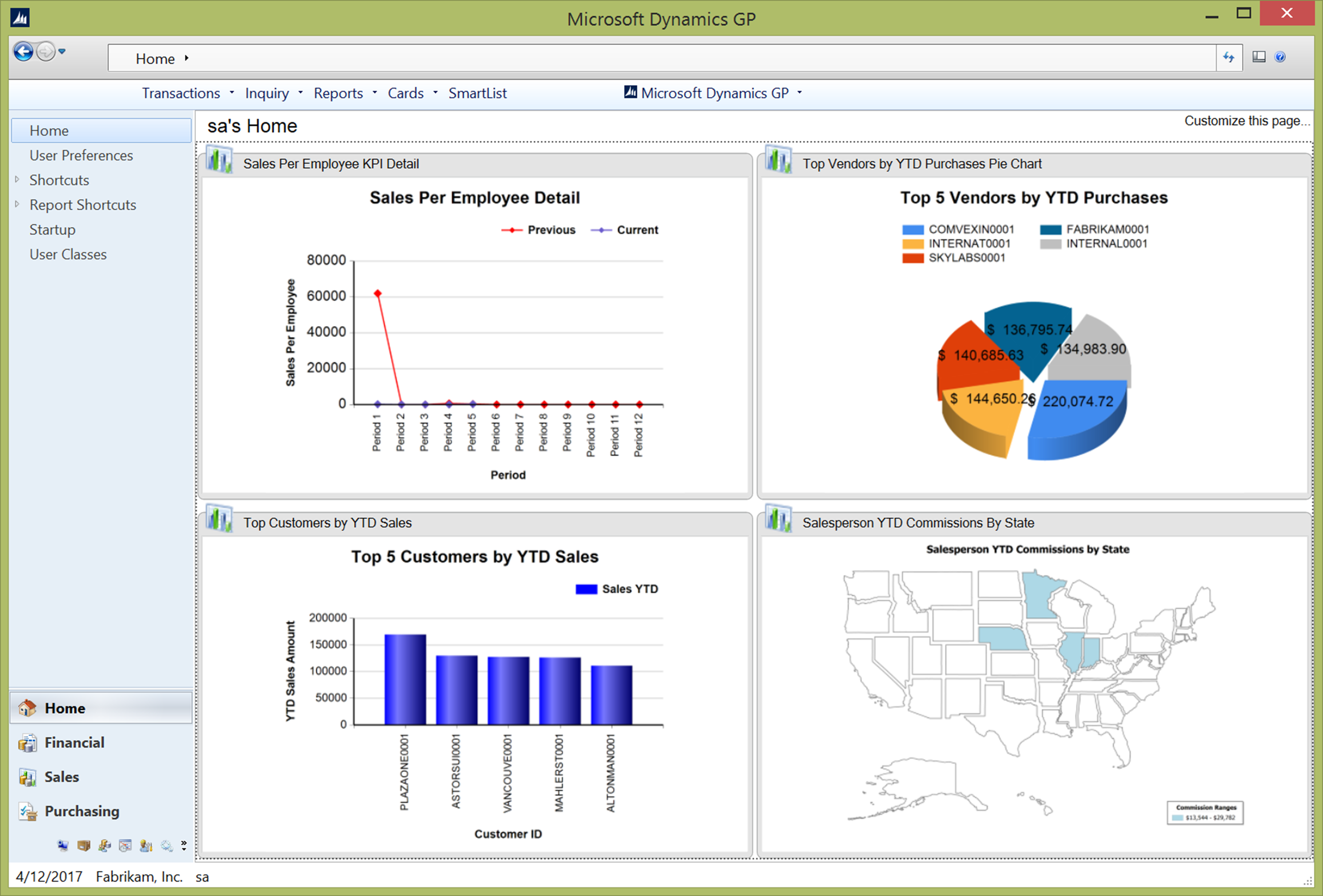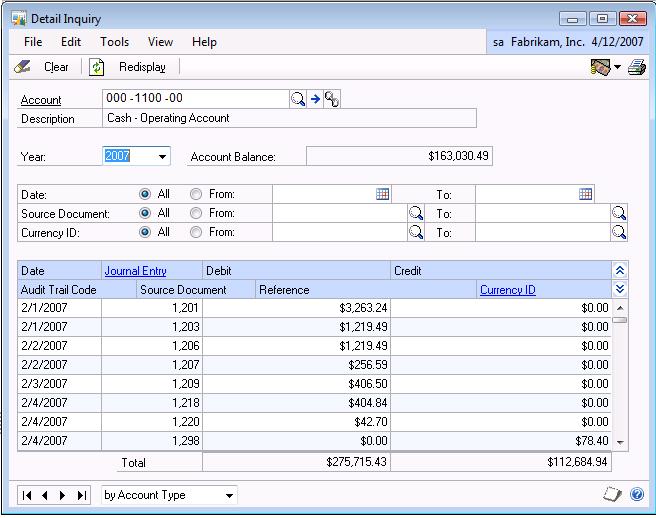Vendor:
Founded:
Headquarters:
Microsoft
2001
Redmond, WA
Customers:
Deployment Model:
Free Trial:
Unknown
Cloud, On-Premise
Yes
Dynamics GP At A Glance
Product Overview
Microsoft Dynamics GP is an enterprise resource planning (ERP) solution that helps small and medium-sized businesses (SMBs) gain greater control over their financials, inventory and operations beyond basic accounting. Modules include:
- Financial and accounting
- Supply chain
- Manufacturing and field service
- Business intelligence
- Human resources and payroll
The solution has several benefits, such as:
- Secure, reliable and accurate management of cash, assets and banking
- Lower overhead and handling costs for inventory and raw materials
- Increased profitability from streamlined inventory, sales, warehouses and delivery
- More competitive customer-by-customer pricing and fulfillment speeds
- Greater efficiency through automated human resources and payroll processes
Dynamics GP has the unique ability to track transactions by source document trails, apply passwords or grant access to specific forms and windows for field level security, and slice data to create SmartLists.
Features
Here’s a comprehensive list of Microsoft Dynamics GP features:
Financial and accounting
- Analytical accounting, budgeting, general ledger and multicurrency tools
- Cash flow, encumbrances, grants, receivables and payables management
- Multidimensional analysis
- Lockbox processing
- Management and reconciliations of cashbook and electronic banks
- Ability to refund checks
Supply chain
- Available to Promise function that uses purchasing, inventory and sales information to predict when finished goods will be ready for customers
- Bill of Materials tool to track assembly from raw materials to finished goods
- Advanced Picking capability so users can select bin sequences and method of operations in single and multi-site warehouses
- Automated pricing for individual customers and sales promotions
- Ability to control inventory by stock, cost, fulfillment speed and location
- Flexible generation, processing and receiving of purchase orders
- Requisition and returns management
Manufacturing and field service
- Manufacturing tools suite, including capacity requirements planning, engineering change management, job costing, quality assurance, sales configurator and sales forecasting
- Manufacturing order processing
- Materials requirements planning
- Production scheduling
- Project accounting
- Contract administration
- Depot management
- Forecasting and scheduling of preventative maintenance
- Service call tracking and analytics
Business intelligence
- Business analyzer with role-specific insights and charts and graphs optimized for tablets
- Power BI dashboard
- Over 400 Excel and 300 SQL reports available
- Management Reporter to create financial statements
Human resource and payroll
- Electronic benefits processing
- Hiring, scheduling and performance evaluation tools
- Health and wellness tracking
- Automated payroll processing and reporting
- Budget labor costs by job function and head counts
- Employee self-service portal to access personal information, manage absences and request time off
- PTO administration
Target Market
Microsoft Dynamics GP supports SMBs in many industries globally. Below are some of its customers:
- AmChar Wholesale
- Associated Industries of Massachusetts
- CommVault
- IMEL
- Insurance Advisernet
- Lifeways
- Metricon Homes
- Naivas Limited
- Omnitech
- Pavlov Media
Free Report: ERP Buyer's Guide
 Choosing an ERP Solution is all about finding the right fit. Our report will walk you through the process and help you make a smart purchasing decision. Download Now
Choosing an ERP Solution is all about finding the right fit. Our report will walk you through the process and help you make a smart purchasing decision. Download Now
Implementation/Integration
Dynamics GP is sold through third-party advisers. They plan, implement and customize the software, as well as provide support services. Some advisers offer a 30-day free trial.
The platform can be deployed on-premise or through a public, private or hybrid cloud. Here’s what to expect from each option:
- On-premise – This method allows access to data without an internet connection, but requires server maintenance and backup. There’s a large initial investment, but the total cost of ownership over time is lower.
- Cloud – This method has low upfront costs and requires no maintenance. However, data access depends on an internet connection, and add-on ISVs are limited.
RapidStart Services accelerate the configuration of Dynamics GP and data migration from legacy products. The platform integrates with Microsoft Office 365, SQL and Power BI, as well as hundreds of ISVs.
Customer Service & Support
Microsoft Dynamics GP has several customer support plans:
Enhancement Plan
- Access to the online help materials and training modules
- New version rights, service packs, hotfixes and regulatory updates
- Transition investment credits
- Cold backups for disaster recovery
- Microsoft Dynamics lifecycle services, which is a digital workspace to collaborate on implementation
- License mobility
Advantage – Includes the benefits of the Enhancement plan, plus:
- Community forum with engineers who will respond to questions unanswered by peers after two business days
- Support team that’ll resolve six incidents per year on the phone or electronically
- Response time under three hours
Advantage Plus – Includes the benefits of the Advantage plan, plus:
- Resolution of an unlimited number of incidents
- Response time under two hours
- Access to 24/7 technical support for Severity A cases with critical business impact or a significant loss of services
Pricing
Microsoft Dynamics GP is sold through third-party advisers, whose prices may vary depending on the chosen feature pack, type of license and number of users. There are two types of licenses: Perpetual and Subscription. Perpetual customers pay a one-time fee for the license and each user after the first three. Subscription customers pay a monthly fee for each user. There are three types of users:
- Full – Create and edit information
- Limited – View information
- Self-service – Access to non-business tasks
Here are the prices for Perpetual licenses:
Starter pack – $5,000
- Financial module to control cash flow and expenditures
- Distribution module to purchase and sell services, items and materials
- U.S. and Canadian payroll and human resource modules to manage an unlimited number of employees
- Access for three full users
- Available in English, Latin American Spanish and French-Canadian languages
Extended pack – $10,000
- All Starter pack capabilities
- Financial module extended to manage and bill jobs for professional services and construction
- Distribution module extended to track the assembly from raw materials to finished goods
Customization pack – $6,000
- Integrates Dynamics GP with ISVs
Human resources and payroll add-on – $7,000
- Advanced human resources and payroll capabilities, as well as PTO and benefits management
The prices for additional users beyond the first three are:
- Full – $3,000
- Limited – $600
- Self-service – $60
Subscription plans for the starter and extended packs typically run between $140 and $240 per user, per month, depending on the adviser. There’s also a one-time data center setup fee of approximately $2,500.

How Much Does an ERP System Cost?
Download our free report to compare pricing on 12 popular ERP Systems including NetSuite, SAP, Microsoft, and Odoo.Download NowShortcomings
The user interface is difficult to navigate and lacks customization.
Customers also report frequent error messages and freezing issues.
Lastly, the help modules may reference outdated versions of the software.
Screenshots
About
The first version of Dynamics GP was released in 1993 by Great Plains, an independent company based in Fargo, ND. It was one of the first multi-user accounting programs available in the United States. Microsoft purchased Great Plains and Dynamics GP in 2001.
Currently, the Microsoft Dynamics suite has three other ERP solutions (AX, NAV and SL) and two customer relationship management solutions (CRM and RMS). Each Dynamics product targets a different enterprise size and market.
Download Comparison Guide