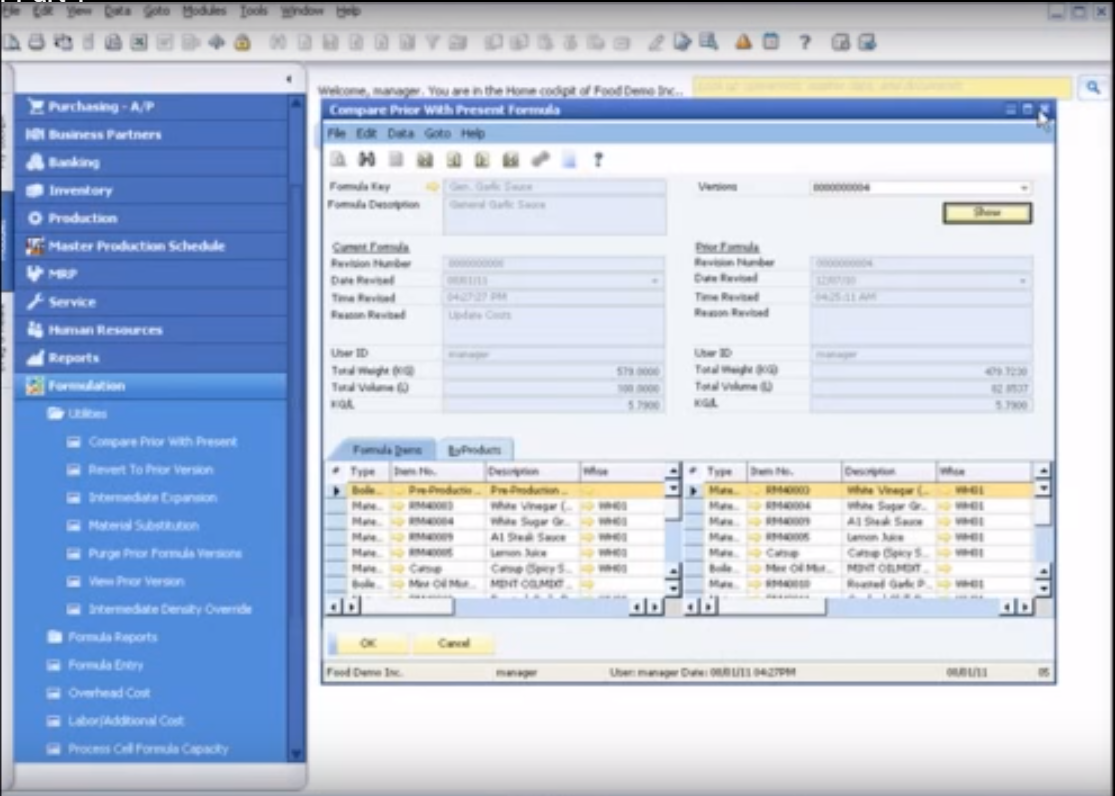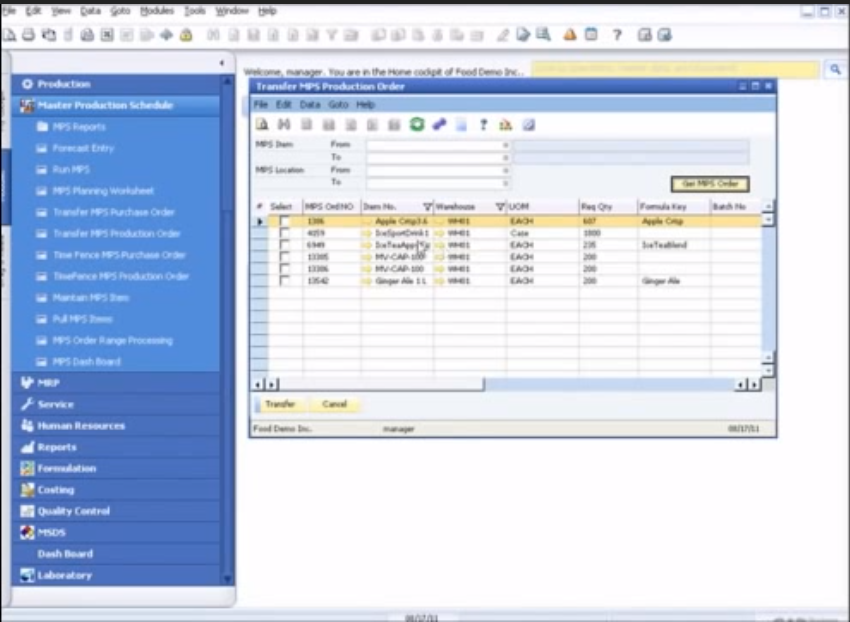Vendor:
Founded:
Headquarters:
BatchMaster Software
1983
Irvine, CA
Customers:
Deployment Model:
Free Trial:
Unknown
Cloud, On-Premise
No
BatchMaster ERP At A Glance
Product Overview
BatchMaster ERP specializes in serving the process manufacturing industry with specific solutions designed to bring products to market faster and cheaper, while simultaneously ensuring product quality and regulatory compliance.
The industries BatchMaster accommodates best include:
- Food and beverage
- Chemicals
- Pharmaceuticals
- Nutraceuticals
- Cosmetics
This process manufacturing ERP can work with many financial platforms, including SAP Business One, Microsoft Dynamics GP, Sage 100 & 300 and QuickBooks. BatchMaster includes features for lab and formulation needs, packaging Bill of Materials, batch production, quality control and more.
Promoted as a “Power of One” solution, BatchMaster offers single login, single user interface and single database capabilities that combine to streamline integration with SAP, Microsoft, Sage and Quickbooks platforms.
BatchMaster’s staff keeps tabs on the latest trends, challenges, regulations and best practices in their designated process industries, as well as the latest technological advances, so BatchMaster and auxiliary services stay up to date and fully functional.
This software is available both on-premise and in the cloud, and includes a free demo (but not a free trial).
Features
BatchMaster is an end-to-end ERP solution, with a wide assortment of features, including the following core modules:
- Lab and Formulation – This feature helps companies dynamically adjust formulas during both product development and production to meet physical or nutritional criteria that have been specified by client or legislation.
- Packaging Bill of Materials – With this tool, users manage raw materials, costs and instructions for sub-assembly and top-level packaging. It is separate from formulas.
- Batch Production – Based on the aggregate demand for a given product, users can create and schedule the optimal number of batch jobs required for a product formula and its multiple packaging configurations.
- Quality Control – This module lets users establish a comprehensive quality control program that ranges from vendor inspection plans to formula and finished-goods QC testing that ensure the delivery of quality products to customers.
- Tracking and Compliance – Users can follow all industry-specific and federal regulations, including labeling, lot traceability reports, transactional audit reports and shipping documentation.
- Product Costing – This tool enables users to calculate both existing and theoretical product costs. Users can also calculate fixed, tiered and scalable costs for formulas and intermediate and finished goods during product development.
- Inventory – This module lets users control inventory based on quality status, units of measure, expiration date, lot number, strength, license, serial number and location to secure it for manufacturing and distribution activities.
- Planning and Scheduling – Users can employ economies of scale when negotiating purchasing discounts with this tool. In addition, they can optimize batch production schedules by gaining granular visibility to available raw material, intermediate and finished goods inventories, and current batch production jobs.
- Mobile Warehousing – With smartphones and tablets, users can execute inventory movements and adjustments within one or more facilities, including receiving, putaway, cycle counting, production, pick, pack and ship tasks.
Target Market
BatchMaster works with companies of all sizes, especially in process manufacturing industries, particularly food, chemicals, pharmaceuticals and CBD. Other industries served include:
- Bakeries
- Beverages
- Dairy
- Paints & Coatings
- Cosmetics
A partial list of clients from these industries follows:
- Tasty Bite
- All American Seasonings Inc.
- Syncom Healthcare Ltd.
- Highland Laboratories
- International Coatings Company
- Kroma Paints
- Madison Chemicals
- Hertz Chemicals Ltd.
- CoValence Laboratories
- Superior Quality Foods
Free Report: ERP Buyer's Guide
 Choosing an ERP Solution is all about finding the right fit. Our report will walk you through the process and help you make a smart purchasing decision. Download Now
Choosing an ERP Solution is all about finding the right fit. Our report will walk you through the process and help you make a smart purchasing decision. Download Now
Implementation/Integration
BatchMaster Software assigns a team to each customer’s project. This team consists of a project leader, solution consultant, application consultant and account manager, who collaborate to ensure that a new customers will have support throughout implementation and after go-live.
These project consultants configure a solution to support each customer’s business requirements, processes, budget and ROI expectations. The team’s implementation plan scales to the size and complexity of a business.
Implementation can be broken down into simple steps, each having its own set of activities and deliverables:
- Kickoff and discovery
- Data conversion and migration
- Setup, configuration and integrations
- Customization and reports
- User training
- System testing and acceptance
- Go-live activities
- Post go-live support
Customer Service & Support
Customers can email or call BatchMaster via email or phone. Average response times are not disclosed.
Customers also have access to webinars, online training, free software upgrades and a dedicated customer manager. The BatchMaster website provides access to a customer portal which holds documentation, training materials and more.
BatchMaster offers different maintenance and support programs that vary regarding support desk coverage, response time speed, issue resolution, on-site assessments and continual access to software upgrades and service packs. They do not disclose support package details or pricing.
A number of Resource Centers, available on the BatchMaster website, address process manufacturing industry challenges, highlight software features, store numerous data sheets and more. These include:
- Food Resource Center
- Chemicals Resource Center
- Nutraceutical Resource Center
- Pharmaceutical Resource Center
- BatchMaster ERP and SAP Business One
- Process Manufacturing for Microsoft Dynamics GP
- Process Manufacturing for Sage 100 & 300
- Process Manufacturing for QuickBooks
Pricing
BatchMaster doesn’t publicly release its pricing information. Please contact the vendor directly for a quote.

How Much Does an ERP System Cost?
Download our free report to compare pricing on 12 popular ERP Systems including NetSuite, SAP, Microsoft, and Odoo.Download NowShortcomings
Some users have described BatchMaster’s UI as “clunky and unintuitive,” have expressed frustration that the learning curve can be long and have said customer support was not especially helpful at times.
Screenshots
About
BatchMaster Software has been working with process manufacturers worldwide for more than 25 years. Their stated goals are to help companies streamline production and bring products to market faster while reducing costs and complying with customer, industry-specific and federal regulatory requirements.
Of BatchMaster Software’s 200 employees, about half are in Research and Development to help ensure that the industry-specific ERP solutions remain on top of all of the latest trends, challenges, regulations, best practices and technological advances.
Batchmaster Software is a SAP Business One VAR (Value-added Reseller) and ISV (Independent Software Vendor), as well as a Microsoft Gold Certified Partner.
Download Comparison Guide