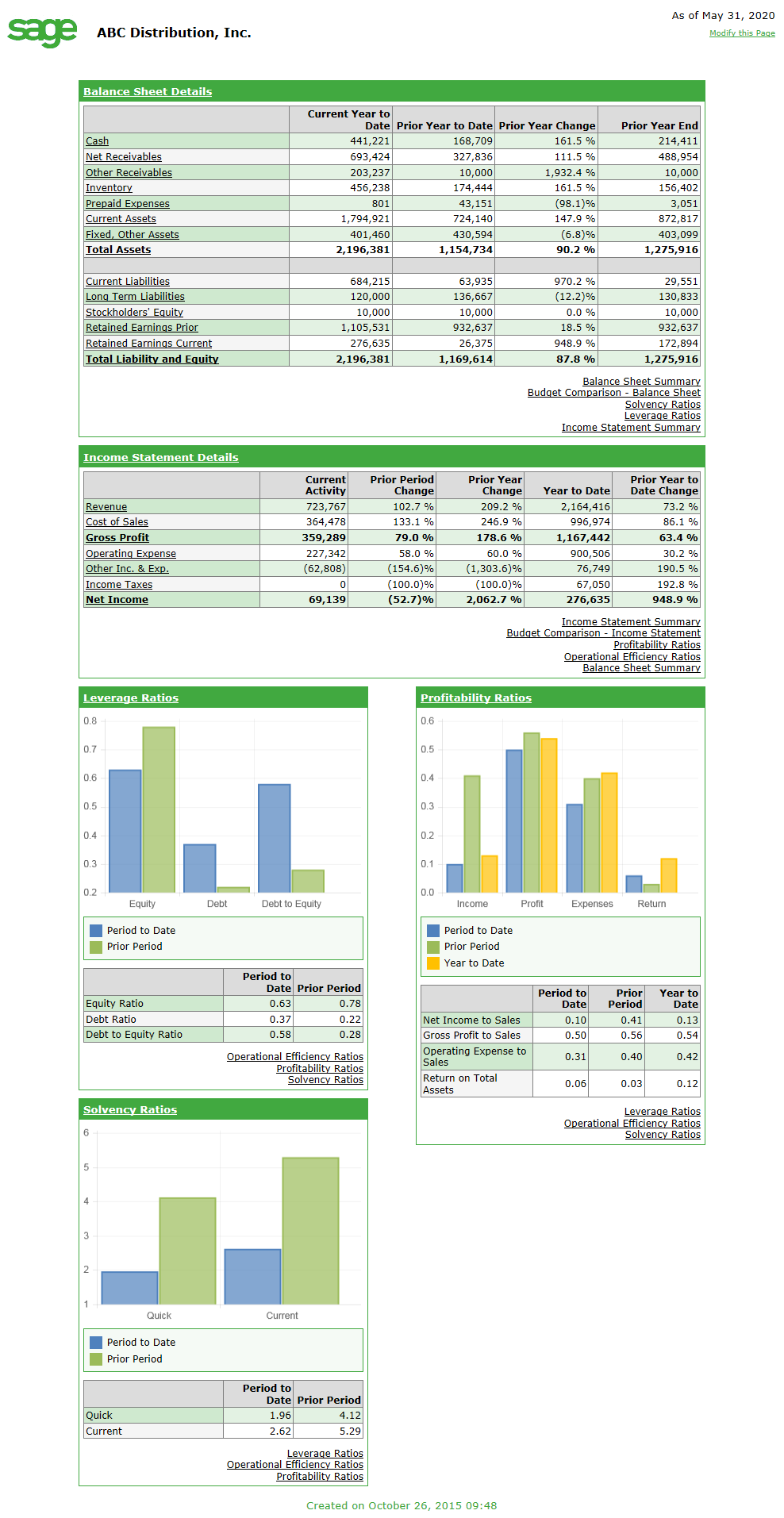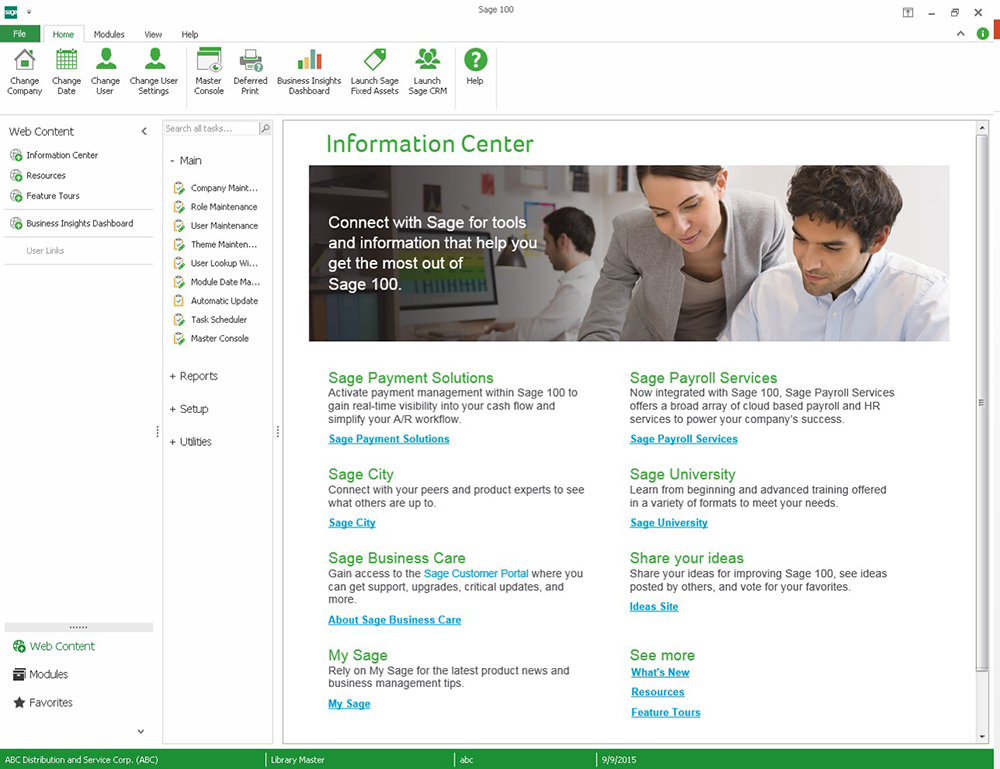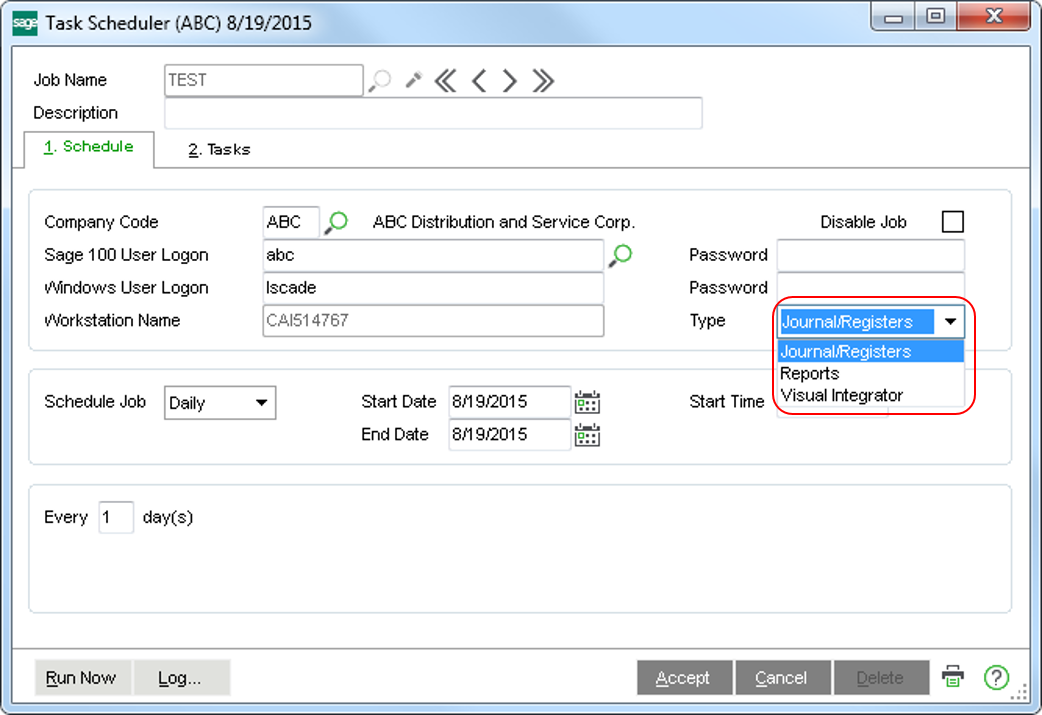Vendor:
Founded:
Headquarters:
Sage
1981
Atlanta, GA
Customers:
Deployment Model:
Free Trial:
3 million users
Cloud, On-Premise
Yes
Sage 100 ERP At A Glance
Product Overview
Sage 100 ERP is geared mainly toward small and medium manufacturers, distributors and retailers that need to automate processes, connect employees and gain business insights when they need them.
The software is ideal for companies that have outgrown their current accounting software or manual processes and need a business management solution to collect, store, manage and interpret data across the business.
A subscription-based platform, Sage 100 offers the tools organizations need to manage products, orders, customers, finances and operations. It provides the insights companies need to reduce costs, stay in compliance, deliver value to customers and effectively manage growth.
Sage 100 offers a broad range of modules to address the many needs of its customers. The customizable software includes core modules in accounting and finance, business intelligence, customer relationship management, eBusiness, human resources and payroll, manufacturing and distribution.
A company can combine modules to build an ERP system optimized for its business, continuing to add modules as it grows.
Sage 100 also offers a modernized user interface along with unique screen and desktop personalization options. The interface is designed around mobile technology, so users can get a more modern Sage 100 experience across multiple devices (i.e., desktops, laptops, tablets, mobile phones).
Features
Sage 100’s features include:
- Accounting and Finance: Enhance productivity and profitability through built-in visual process flows that allow for ease of use and flexible personalization. Sage 100 offers core accounting and financial modules that streamline everyday tasks. This module includes customizable options, user-friendly design, and an intuitive interface that combine to improve workflow and increase efficiency.
- Business Insights: Improve visibility throughout the business to make faster, more informed decisions. Organizations get instant visibility across the business, boost productivity and improve their reporting with business intelligence functionality that creates a comprehensive information management solution.
- Sales and Customer Management: Sage 100 enables companies to manage the sale funnel, improve customer satisfaction and build customer loyalty. Sales representatives get complete, up-to-the-minute information to answer every customer question, including the availability of specific units in inventory, item and quantity pricing, and more.
- Purchasing and Supplier Management: Organizations can streamline the entire purchasing process from order to receipt. Purchasing management for distributors creates detailed, accurate records of every purchase, including quantities, prices, identity of who places an order, and special shipping instructions.
- Inventory Management and Warehousing: This feature enables users to control warehouse inventories, which can reduce carrying costs, and to fulfill orders promptly. Real-time inventory management software for distributors lets organizations track stock accurately and improve customer satisfaction.
- Manufacturing: Companies can improve the efficiency of operations from forecasting to shop floor to completion and hit their order lead times. Sage 100 offers detailed, accurate tracking and reporting at each stage.
Target Market
Sage 100 ERP is aimed at small and medium manufacturers, distributors and retailers. A partial list of their thousands of customers is below:
- St. Joseph's Paper and Packaging
- Packaging Specialities
- Narron Construction
- anDea Chocolate and Supplies
Free Report: ERP Buyer's Guide
 Choosing an ERP Solution is all about finding the right fit. Our report will walk you through the process and help you make a smart purchasing decision. Download Now
Choosing an ERP Solution is all about finding the right fit. Our report will walk you through the process and help you make a smart purchasing decision. Download Now
Implementation/Integration
Sage offers multiple deployment options. A company can start immediately in the cloud, maintain its own on-premise Sage deployment or leverage a hybrid approach. In all cases, an organization gets the same advanced features and functions as every other Sage 100 customer.
Sage 100 can connect with other Sage and third-party applications via the Sage Marketplace.
Customer Service & Support
Sage offers phone and chat support and service from 9 a.m. to 8 p.m. ET Monday through Friday, except holidays. Some support assets require an active Sage Business Care support plan that gives customers access to more services and personalized attention.
Sage also offers an extensive knowledgebase, which is an online self-help site that offers up-to-date information, ideas for troubleshooting and more, as well as a 24/7 online community (Sage City) where users can ask questions, share ideas and solve issues with other Sage customers, employees and product experts. Sage University offers on-demand learning topics and comprehensive instructor-led classes.
Pricing
Sage 100 has three packages:
Essentials – The Essentials package includes accounting features, Business Insights, Sage Intelligence, Sage CRM, Sage Content, paperless office and credit card processing features, Visual Integrator, Custom Office and Sage Budget and Planning.
Advanced – The Advanced package includes all of the features of the Essentials package, plus Purchase Order, Sales Order, Inventory Management and DSD/ScanForce Multibin Basic.
Complete – The Complete package includes all of the features of the Advanced package, plus Bill of Materials, Return Merchandise Authorization and barcode mobility.
Pricing is not available on the Sage 100 site, so please contact the vendor for a quote.

How Much Does an ERP System Cost?
Download our free report to compare pricing on 12 popular ERP Systems including NetSuite, SAP, Microsoft, and Odoo.Download NowShortcomings
Some users have reported running into a limitation on the number of windows that can be open simultaneously. Others have noted that when the data sizes are very large (>100 MB), the data export can be slow and cumbersome.
Screenshots
About
Sage Group, plc, provides small and medium-sized organizations with a range of easy-to-use, secure, and efficient business management software and services-from accounting and payroll to enterprise resource planning, customer relationship management, human resources solutions management and payments.
Customers receive continuous advice and support through a global network of local experts to help them solve their business problems, giving them the confidence to achieve their business ambitions.
Formed in 1981, Sage was floated on the London Stock Exchange in 1989 and entered the FTSE 100 in 1999. Sage has over three million customers and more than 13,000 employees in 23 countries covering the UK & Ireland, mainland Europe, North America, South Africa, Australia, Asia, and Brazil.
Download Comparison Guide