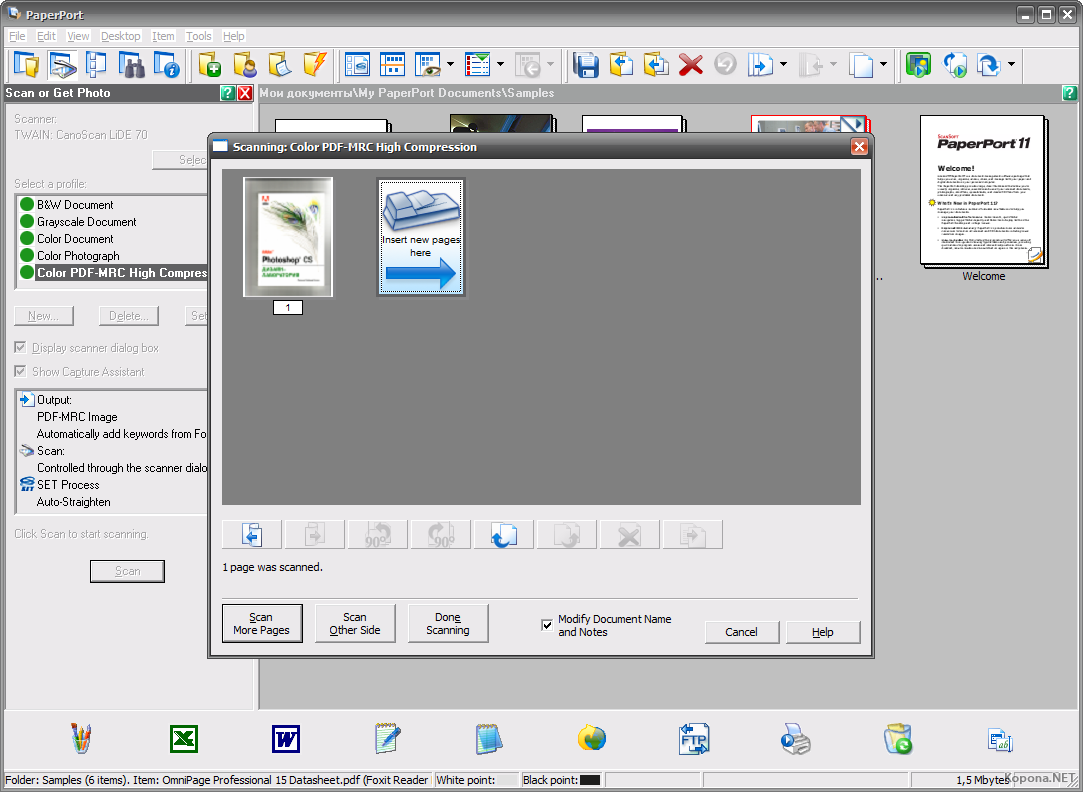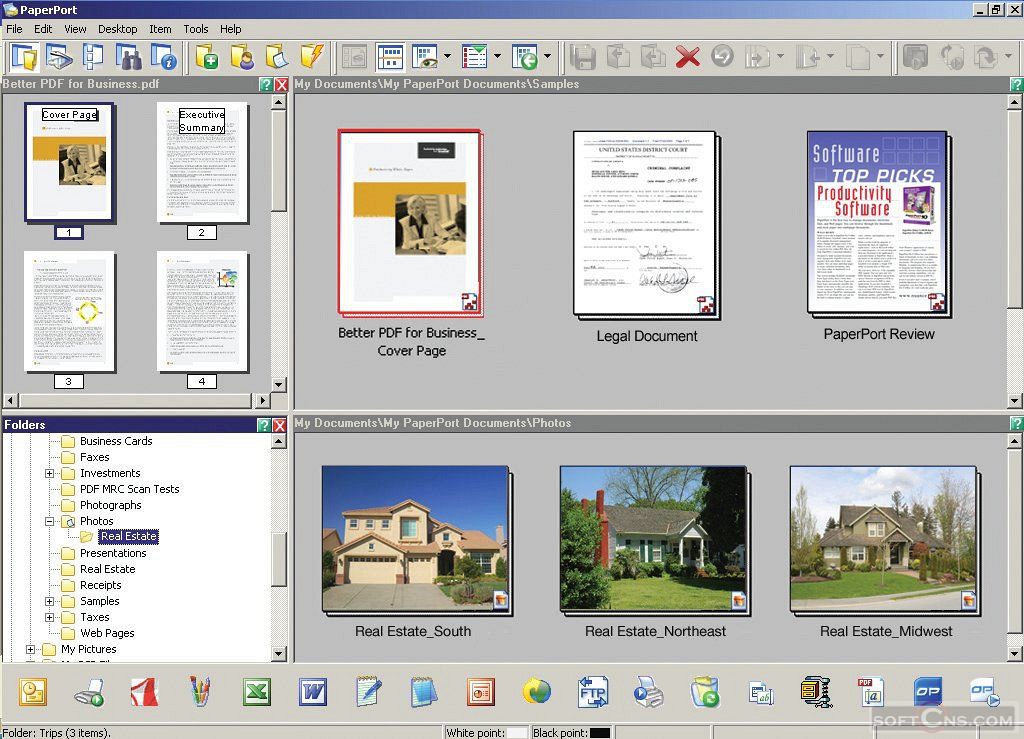Vendor:
Founded:
Headquarters:
Kofax
1985
Irvine, CA
Customers:
Deployment Model:
Free Trial:
25,000+
Cloud, On-Premise
Yes
PaperPort At A Glance
Product Overview
PaperPort is a desktop document management solution that helps organizations quickly scan, manage, and share documents, PDFs, word processing files, images, and more. It has three editions:
PaperPort 14.7 Standard is suitable for individual and home offices. By using their scanners or multifunction products (MFPs), users can convert their paper forms into searchable PDFs.
PaperPort 14.7 Professional is aimed at smaller offices or offices with a few users (although companies need to purchase one unit per desktop).
PaperPort 14.7 Enterprise is similar to the PaperPort 14.7 Professional except that Enterprise can support an entire department or organization by way of network installation.
Features
PaperPort 14.7 Standard has many features, such as:
- Scan Direct Utility
- PDF View with FormTyper and ImageViewr
- Print to image PDF
- Document thumbnails
- Stacking/unstacking PDF documents
- PDF document assembly, annotation and highlighting
- All-in-one search
- Folder management with custom colors
- “Send to links” applications, devices and storage
- Kofax Cloud Connector
- PaperPort Anywhere Sync Connector
- Web bookmarks
- Scan and Open button
- Scanner and Image Enhancement tools
- Capture assistant
PaperPort 14.7 Professional has all the features of the PaperPort 14.7 Standard, plus:
- Customizable scanner profiles
- Advanced capture assistant features
- Support for shared network folders
- The ability to add folder notes to any PDF
- Windows context menu support
- Ability to access recently scanned/recently view documents quickly
- Ability to create text PDF files from any application
- PDF password/encryption
- Support for PDF 1.7 and PDF/A formats
- Microsoft SharePoint connector
- Ability to send files to OmniPage Workflow
- Split desktop with dual workspaces
- Ability to split desktop and workspace bookmarks
- Scheduled all-in-one indexing (Index Manager)
Target Market
Kofax has a worldwide customer base comprising more than 25,000 companies and government agencies. While it serves all industries, its notable ones include finance, insurance, healthcare and business process outsourcing. We’ve listed below 10 of its clients:
- Aetna
- American Express
- Cigna
- Fujitsu
- Iron Mountain
- Merck
- Nationwide
- TD Bank
- Visa
- U.S. Air Force
Download Now: Document Management Software Buyer's Guide
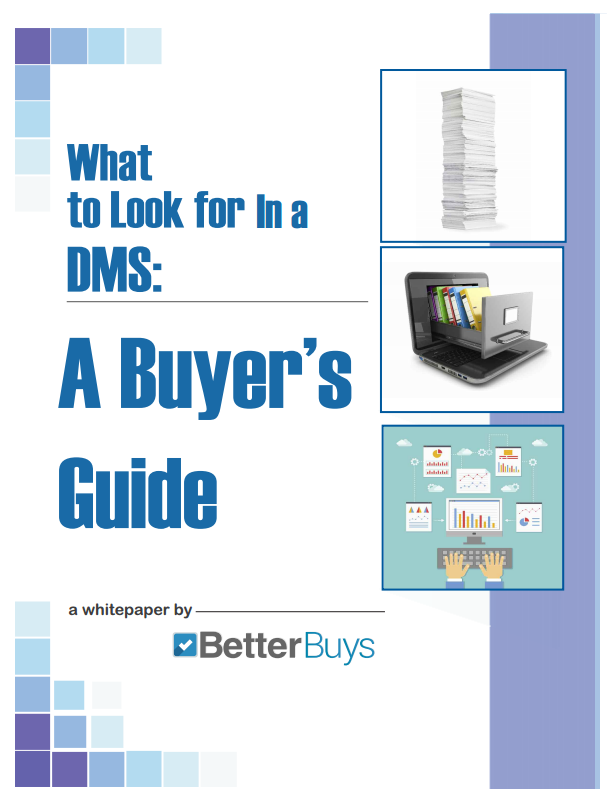 Choosing an Document Management Solution is all about finding the right fit. Our report will walk you through the process and help you make a smart purchasing decision. Download Now
Choosing an Document Management Solution is all about finding the right fit. Our report will walk you through the process and help you make a smart purchasing decision. Download Now
Implementation/Integration
There is a 15-day free trial period for PaperPort 14.7 Professional. The PaperPort 14.7 Standard and PaperPort 14.7 Professional versions are available for purchase on the vendor’s website (users have the option of either the digital or physical download). For the PaperPort 14.7 Enterprise, users are encouraged to contact Kofax’s sales team.
Customer Service & Support
Users can get support via phone, email, or online. There is a customer support portal where users can participate in forums, search a knowledge base, or submit a support request.
Pricing
PaperPort 14.7 Standard costs $99 and is suitable for individual and home offices. PaperPort 14.7 Professional ($199) is aimed at smaller offices or offices with a few users (although companies need to purchase one unit per desktop), while PaperPort 14.7 Enterprise supports an entire department or organization by way of network installation. Pricing for the Enterprise edition is not publicly available; please contact Kofax directly for a quote.

How Much Does DMS Software Cost?
Download our free report to compare pricing on popular DMS Solutions including Box, Dropbox, and eFileCabinet.Download NowShortcomings
Even though there is a Cloud Connector option, PaperPort is only available as an on-premised (desktop) solution. The Cloud Connector supports Mac machines, but the desktop product is not Mac-compatible.
It also does not include collaboration features common to DMS such as version control or check-in/check-out functionality.
Screenshots
About
Kofax’s Intelligent Automation software platform helps organizations transform information-intensive business processes, reduce manual work and errors, minimize costs, and improve customer engagement. They combine RPA, cognitive capture, process orchestration, mobility and engagement, and analytics to ease implementations and deliver dramatic results that mitigate compliance risk and increase competitiveness, growth and profitability.
Kofax delivers its software and solutions through its direct sales and services organization and more than 650 indirect channel partners in more than 60 countries throughout the Americas, EMEA and Asia Pacific.
Kofax acquired Nuance’s Imaging/Document Management group, which includes PaperPort, in 2019.
Download Comparison Guide