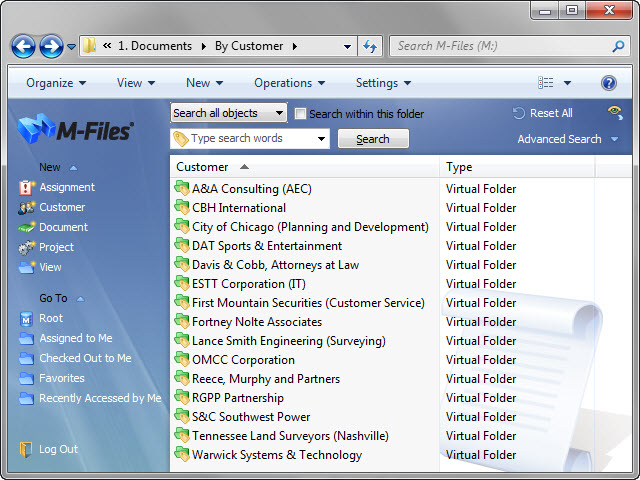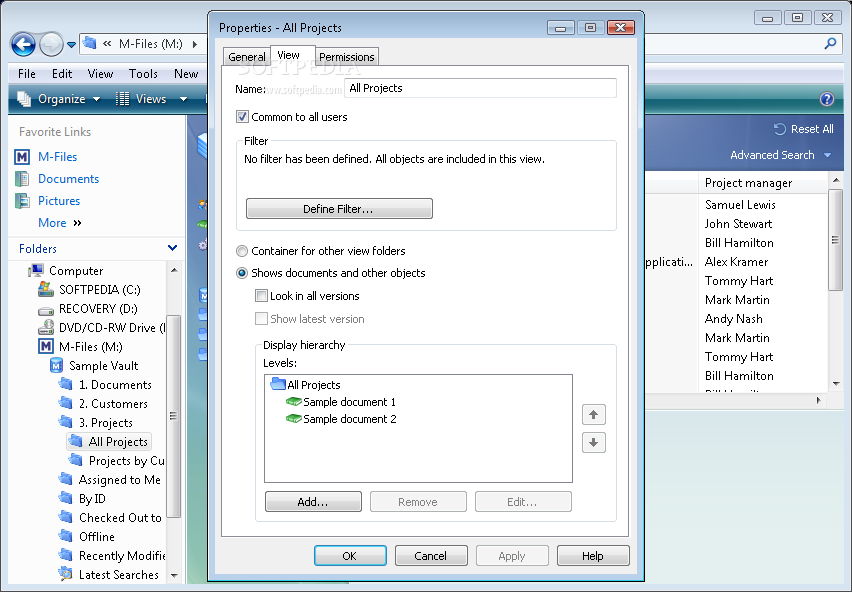Vendor:
Founded:
Headquarters:
M-Files
1989
Tampere, Finland
Customers:
Deployment Model:
Free Trial:
5,000+
Cloud, On-Premise
Yes
M-Files At A Glance
Product Overview
M-Files allows users to quickly access documents, uniquely categorizing information by “what” it’s for rather than “where” it’s stored.
This web-based solution operates through Internet Explorer and integrates with all Windows applications. All file types from Power Point and Excel, to images and PDF files can be managed within the system.
M-Files allows users to store everything in one place. Here we’ve listed its five top benefits:
- Save time by quickly accessing files through simple search criteria
- Relieve the worry of losing a document by intuitively saving it
- Reduce the confusion of which version to work on by automatically updating while saving versions
- Eliminate duplicates and work with a master copy no matter who stored it
- Integration with popular applications, such as Microsoft 365, Salesforce and Google Workspace
Features
The following is a list of five top features within M-Files:
1. Check in/Check out – While editing a version, users can check the document out of the system so that no one else can work on it. Once they’ve made the changes, they can check the document back in for others to use. Users can preserve an old version, track all changes, and even edit simultaneously through co-authoring.
2. Dynamic Views – Without a folder hierarchy, the files organize themselves based on what they’re for. Users can gain a 360-degree view connecting their business’s information, relating topics to each other such as an invoice, a project proposal, and a client’s contact information.
3. Sharing and Social ECM – When sharing a document internally, users access it within the system rather than attached in an email so that everyone sees one master copy. When sharing documents with a third party, OneDrive or co-authoring allows special permission for a client or contractor to change the document. Any automatic permissions are both role-based and metadata-based to allow the right people access. Security is an ingrained feature unlike other solutions.
4. Automated Workflows – Follow the document’s life cycle while incorporating check points on when to move forward. Automatic notifications tell the right users when it’s time for processes such as contract and invoice approvals. Access an audit trail of edit histories, and monitor a document’s completion.
5. Mobility – Access the M-Files app through the Apple App Store, Google Play, and Windows Phone Store. Through any mobile device users can take pictures of documents and upload to the system, eSign documents for compliance needs, and review documents on the go.
Target Market
M-Files has clients across many industries including Healthcare, Manufacturing, Education, Real Estate, Government, Retail, Logistics, Life Sciences, Financial Services, and more. Below we have listed 10 customers:
- Borror Properties
- Cancer Society of New Zealand
- City of Fremantle (Australia)
- DJ Adair
- ETHRA
- Jupiter Group
- Northwest Healthcare and Wellness Center
- Pediatric Home Service
- Southern Hills Title
- Vatherus
Download Now: Document Management Software Buyer's Guide
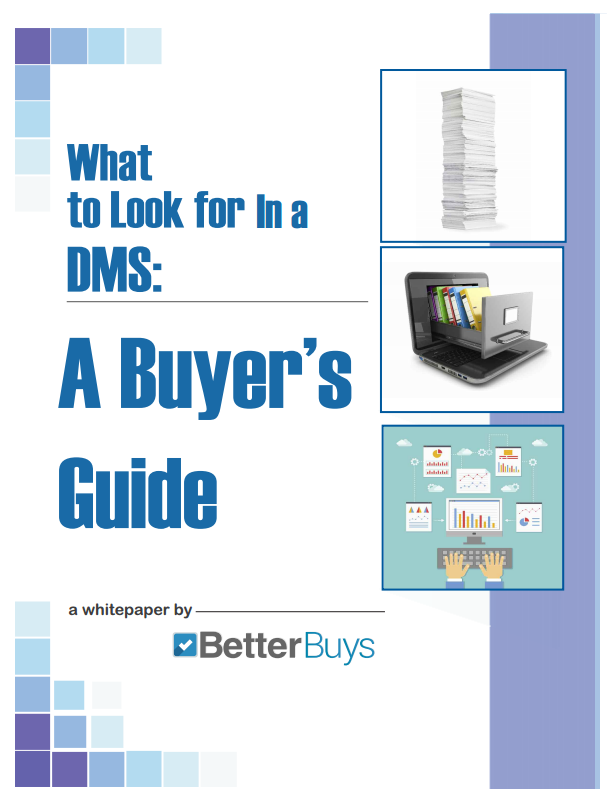 Choosing an Document Management Solution is all about finding the right fit. Our report will walk you through the process and help you make a smart purchasing decision. Download Now
Choosing an Document Management Solution is all about finding the right fit. Our report will walk you through the process and help you make a smart purchasing decision. Download Now
Implementation/Integration
M-Files is accessible through three methods of implementation: On-premise, cloud, or a hybrid of both.
If the client has already incorporated servers for hosting on-premise solutions such as ERP, CRM, or HRM, M-Files can also be implemented and maintained internally. This method is the most secure, but requires a dedicated IT team.
If they choose to access M-Files on the cloud, the solution is available with more flexibility than on-premise. The company can choose to add storage and users as necessary while scaling operations. Through the cloud, files can be accessed remotely.
If the client wishes to manage M-Files through a hybrid method of implementation, they can host the solution on-premise for high security features, but also integrate with cloud-based applications such as SalesForce for syncing all solutions into a user’s workflow.
Customer Service & Support
M-Files offers three main channels of customer support depending on the client’s needs.
Tech Support allows clients to:
- Submit a ticket along with the product’s serial number for priority attention
- Call by phone to either the European or North American support numbers
- Allow remote support through TeamViewer for M-Files to directly access the system
Consulting Services assist with processes such as:
- Importing content from a legacy system
- Connecting with scanners, email, and other methods of capturing information
- Setting up user workflows
Customer Support offers several sales numbers in Finland, Germany, Sweden, UK, and USA.
Other support features include the Academy/Training for accessing standard or customized training material, and Cloud Services for help accessing the Cloud Vault.
Pricing
M-Files doesn’t publicly release its pricing information. Please contact the vendor directly for a quote.

How Much Does DMS Software Cost?
Download our free report to compare pricing on popular DMS Solutions including Box, Dropbox, and eFileCabinet.Download NowShortcomings
M-Files stands out due to it’s “what is this for” mentality of storing files, eliminating a folder-to-folder hierarchy system. However, the “what” mentality relies on the metadata of each document, and adds complexity to how users store documents. While this is more efficient and overall more intuitive, it requires users to learn how to save.
Screenshots
About
Headquartered in Finland, M-Files has expanded throughout Europe and the United States with its product offered in 24 different languages. Accolades include being named a “Leader” by the 2020 Nucleus Research Technology Value Matrix for Enterprise Content Management and Business.com’s Best Overall Document Management Software of 2020.
The company’s vision is derived from the message that: “finding, sharing and tracking files and their various versions is a widespread business problem—and that solving this common problem would reap measurable productivity gains.”
Download Comparison Guide