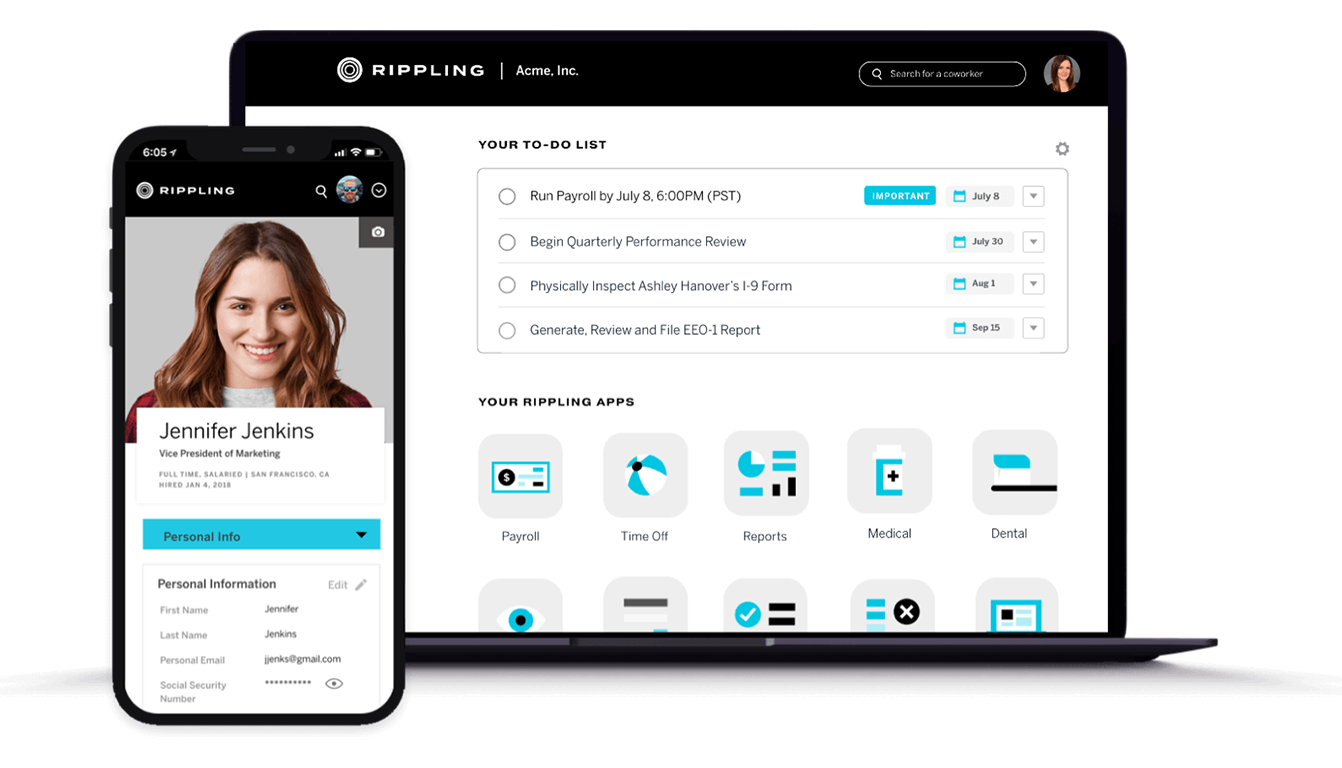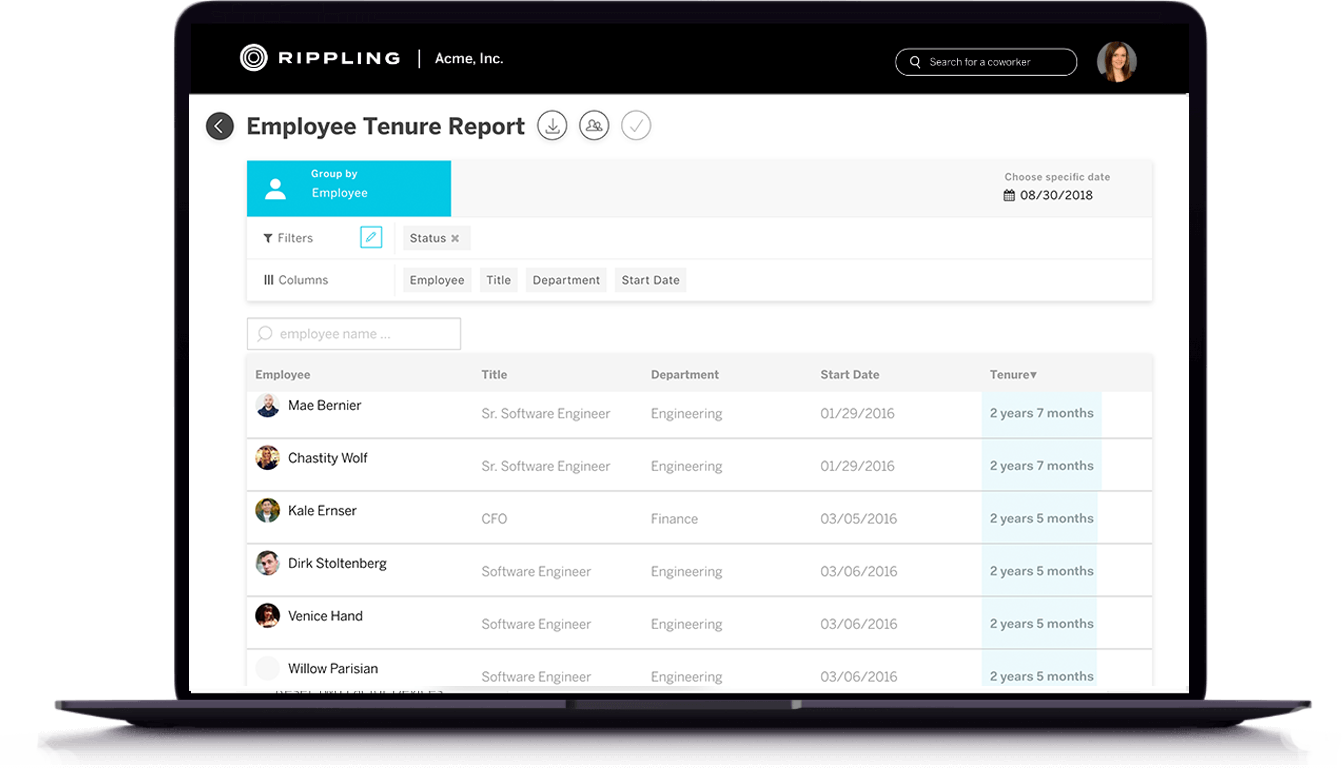Vendor:
Founded:
Headquarters:
Rippling
2015
San Francisco, CA
Customers:
Deployment Model:
Free Trial:
2,000
Cloud
No
Rippling At A Glance
Product Overview
This review focuses on Rippling’s payroll module. For more information on its additional features, check out our HRMS review here.
Rippling Payroll is a module within Rippling’s HR platform that provides flexible features for quick payroll processing. Because it syncs with Rippling’s other modules and third-party applications, there’s no need to manually enter employee time data. Rippling Payroll also integrates to SMB- and enterprise-oriented accounting solutions (e.g., QuickBooks, Xero, NetSuite, Sage Intacct), so expense data flows straight to those systems.
Rippling also has a mobile app, allowing employees to get push notifications about their paychecks, manage their leave balance, and request time off directly from their phones.
The module includes a host of other useful features, outlined directly below.
Features
Rippling Payroll supports all 50 states and international locations, so companies can pay their employees and contractors regardless of what countries they’re in. It also supports companies that have multiple employer identification numbers (EINs). Companies can manage all their EINs in a single account, and the module will automatically split out payroll runs by EIN, fund those runs from separate bank accounts, and make separate tax filings for each EIN.
In addition, Rippling Payroll can automatically prorate and precalculate any payroll data, such as compensation changes, by creating the transition pay runs for administrators. It also offers federal, state and local payroll tax filing as well as filing for I-9, W2, W4 and 1099 forms.
Other key features include the choice of paying employees by direct deposit or check, garnishments, new hire reporting, workers comp and self-service payroll corrections. Plus, administrators can delegate payroll tasks to specific users (e.g., asking sales managers to add commissions to payroll runs).
Target Market
Rippling targets small and medium businesses (with up to 1,000 employees) that want a single, modern system for their payroll, benefits, HR, IT and finance needs. We’ve listed several of its clients below.
- Decathalon USA
- DivvyUp
- 828 Venues
- Faire
- Flowspace
- Highwire PR
- Maximum Games
- McCue
- Premier PR
- Vox
Download Now: The Payroll Software Buyer's Guide
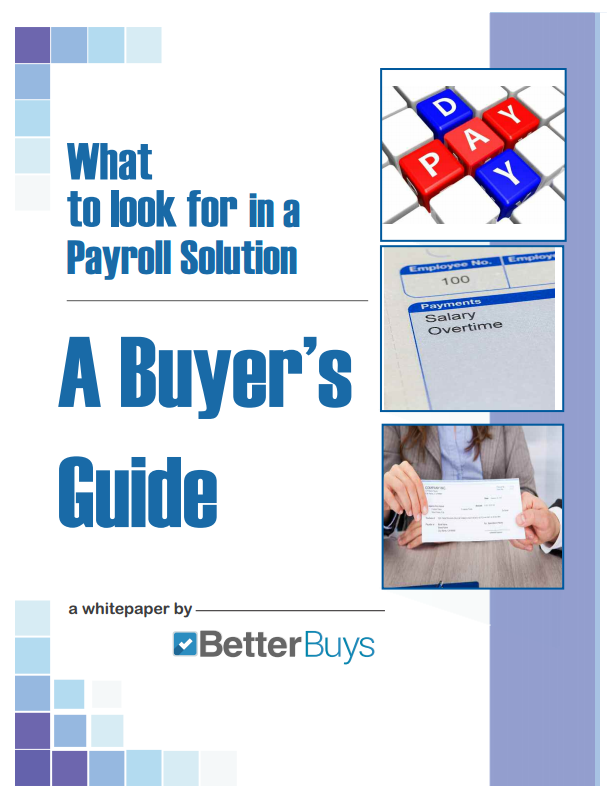 Choosing a Payroll Software Solution is all about finding the right fit. Our report will walk you through the process and help you make a smart purchasing decision. Download Now
Choosing a Payroll Software Solution is all about finding the right fit. Our report will walk you through the process and help you make a smart purchasing decision. Download Now
Implementation/Integration
The Rippling implementation process can take up to two weeks, which is faster than traditional HR solutions that may take months to deploy. If necessary, companies are able to get set up in as little as one business day.
Rippling’s staff can export employee data from the client’s systems, import it into the software without any database connections required, and send an email invitation to employees.
As mentioned above, Rippling integrates with over 500 applications, including those for performance management, applicant tracking, background checks, business intelligence, project management and document management.
Customer Service & Support
Rippling provides email and chat support as well as a knowledge base.
Pricing
Rippling is priced at $8 per employee, per month. It also offers optional HR outsourcing packages. If interested, please contact the sales team for a quote.

How Much Does Payroll Software Cost?
Download our free report to compare pricing on 5 popular Payroll Solutions including Gusto, Zenefits, and Patriot Software.Download NowShortcomings
Rippling doesn’t offer phone support, so it may be an issue for users that need quick service.
Screenshots
About
Rippling is an award-winning software vendor, and the first to offer all-in-one features for both HR and IT tasks. Its mission is to give companies back their time by automating tasks, thus eliminating the need for users to spend hours updating data in multiple solutions.
Rippling received numerous recognition, including PC Mag’s Editor’s Choice award for Payroll/Benefits/HR Software.
Download Comparison Guide