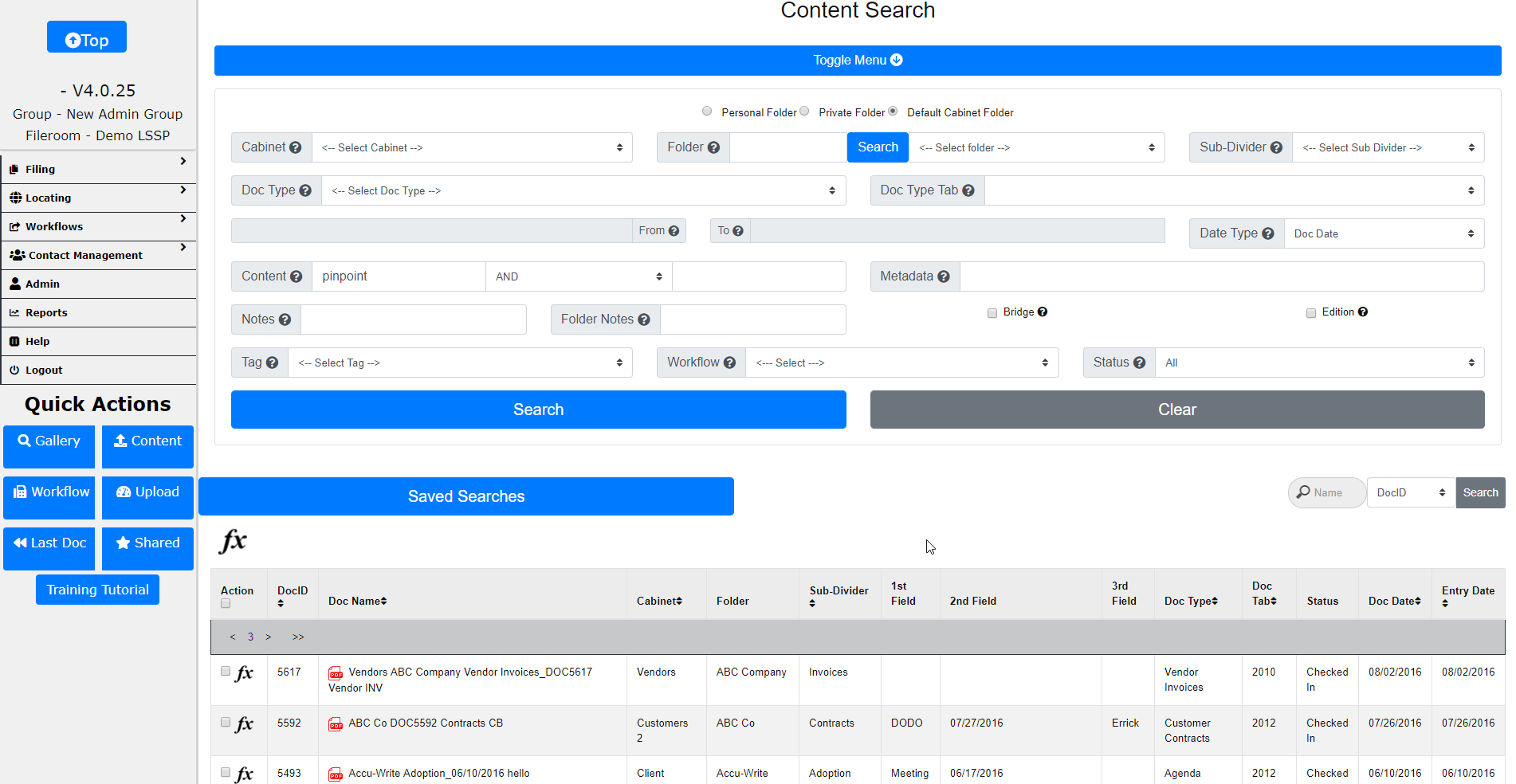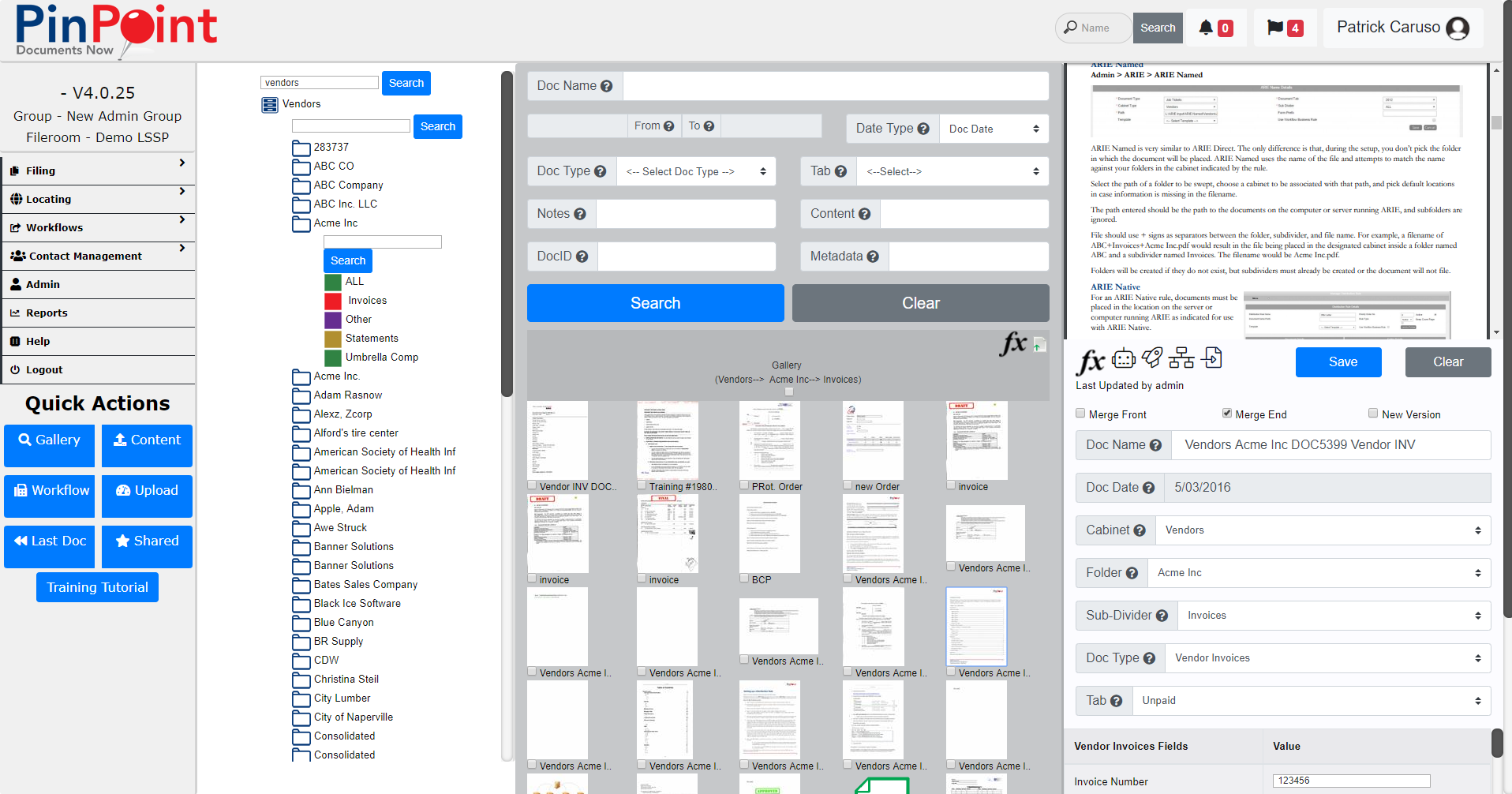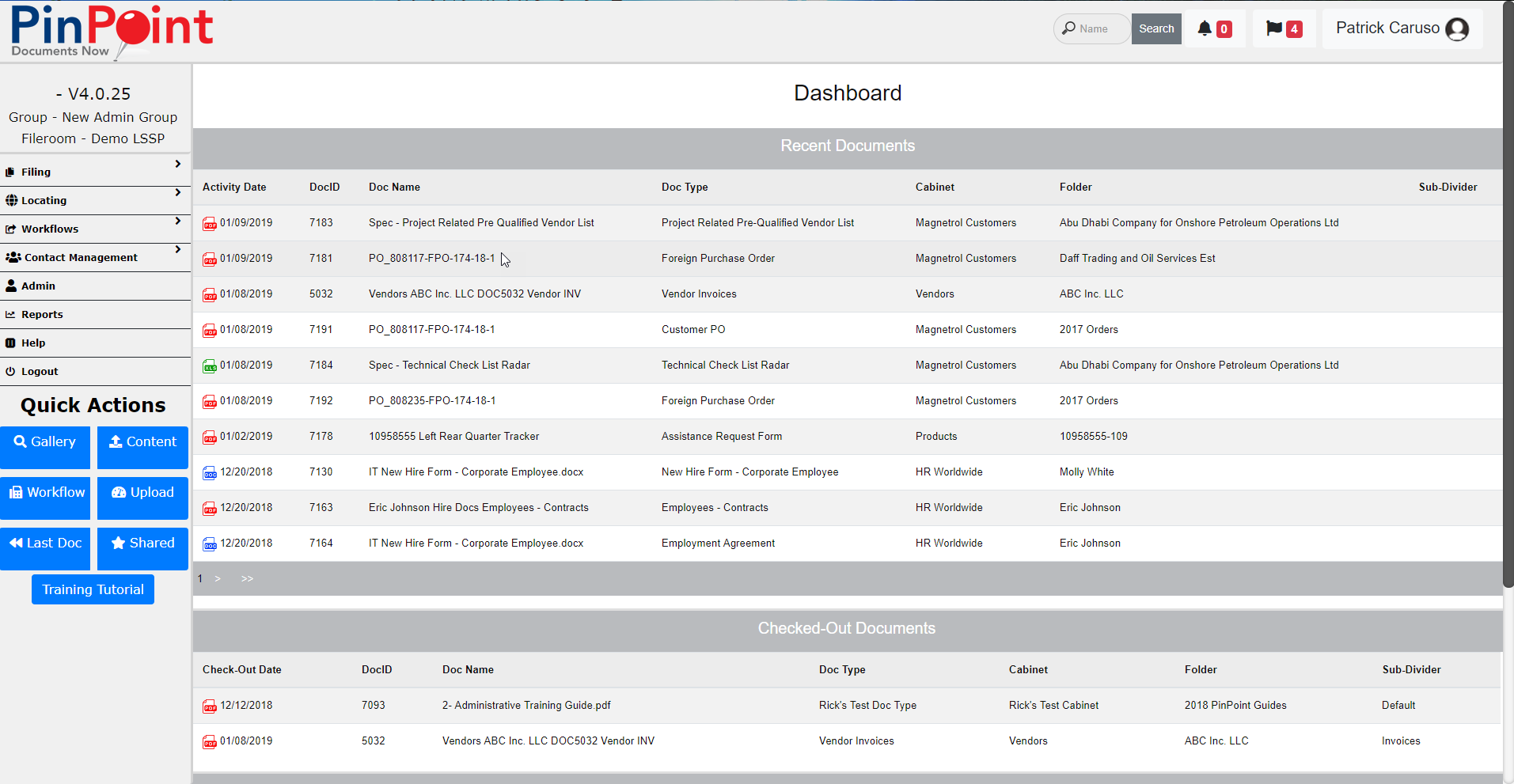Vendor:
Founded:
Headquarters:
LSSP Corporation
2001
Chicago, IL
Customers:
Deployment Model:
Free Trial:
25,000+ users
Cloud, On-Premise
Yes
PinPoint At A Glance
Product Overview
PinPoint is an Enterprise Document Management System scalable for all company sizes.
The software runs on a SQL database with a web interface so that users can access the solution from any web browser, computer, or mobile device.
PinPoint is implemented through two ways: cloud and self-hosted. Both deployment plans has an annual fee based on number of users and includes all PinPoint features mentioned below:
- OCR and content search
- Desktop, mobile and tablet accessibility
- Automatic updates
- Check-in/Check-out functionality
- Ability to share and export files and send and receive files via email
- Unlimited folders/documents/cabinets
- Workflow and records management
- Reporting
- Customized company portal
- Training, implementation and phone/chat support
- Integration to many applications, such as SharePoint, Salesforce, Google Drive, Dropbox, and QuickBooks
We want to note that LSSP has a built-in customer relationship management (CRM) system at no additional cost. The CRM integrates with the PinPoint DMS and includes features, such as creating appointments and schedules, emailing prospects and customers and built-in automation tools for filing documents.
Features
PinPoint includes these following features:
- Records Management – Documents are stored in their native state but can be edited or commented on without altering the native format. There is the check-in/check-out functionality for users that need to make edits to the original document.
- Capture – PinPoint captures all documents, regardless of paper or electronic, including multiple documents that can be automatically taken apart and filed.
- Retrieve – With this feature, users can look up specific documents/files by performing a content or metadata search.
- Knowledge Base – All files are stored in one central location.
- Version Control – This feature provides the ability to save all versions of a revised file as well as accessing previous revisions.
- Workflow – This function helps users manage their tasks, including sending automatic notifications of tasks assigned to colleagues.
- Compliance – PinPoint helps companies adhere to the following compliance standards: DOD, HIPAA, OSHA, SOX, FACTA, FDA, and SEC. As any rulings are changed, PinPoint updates its compliance function.
- Forms Processing – Users can create a new document within the software, fill out any forms, and share them with others. They can also attach workflows to the document as well as track it.
- Security – Administrators can grant specific users access to particular aspects of PinPoint based on their roles.
- Multi-language support
- Automated Robot Integration Explorer (ARIE) that streamlines processes behind the scenes, such as automated filing, OCR and images and PDFs creation
Target Market
PinPoint is used in many different industries including real estate, healthcare, accounting, municipal, and education. We’ve listed ten of its customers below:
- Central Analysis Bureau, Inc.
- Westlake Realty Group
- Edmond Legere Insurance Agency
- Continental Tires
- Dept. of Criminal Justice Services (Virginia)
- Kia
- Keller Williams Realty
- Law Offices of James Scott Farrin
- WellCare
- Commonwealth Counseling Associates
Download Now: Document Management Software Buyer's Guide
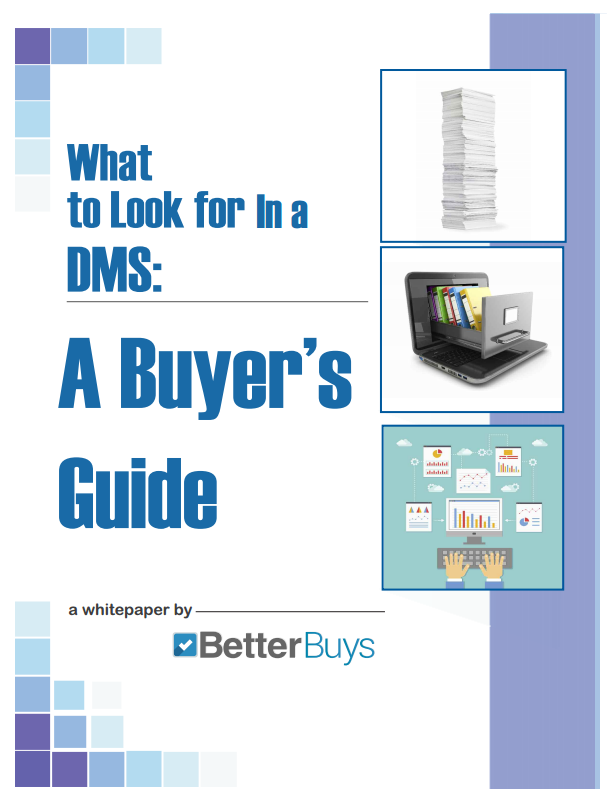 Choosing an Document Management Solution is all about finding the right fit. Our report will walk you through the process and help you make a smart purchasing decision. Download Now
Choosing an Document Management Solution is all about finding the right fit. Our report will walk you through the process and help you make a smart purchasing decision. Download Now
Implementation/Integration
The implementation process starts with a meeting between the customer and LSSP in a Core Business Meeting. During the meeting, the customer is assigned a dedicated Project Manager who will discuss the company’s needs and implementation procedures.
The software is then designed, installed, and tested. The Project Manager is the company’s point of contact throughout the implementation process. Note that implementation costs are included in the price of the software, so companies don’t have to pay extra.
LSSP also offers training for administrators and users via either web-based or at the company’s site. Other training methods include monthly webinars and video web training.
Customer Service & Support
Companies can contact their LSSP Project Manager for support. Also, tech support is available via phone, email, or chat during regular business hours (8:30AM to 5PM CST Monday to Friday).
Pricing
Pricing is based on the number of users. Contact LSSP directly for more specific pricing.
Support, training, updates and a dedicated Account Manager are included in the pricing.

How Much Does DMS Software Cost?
Download our free report to compare pricing on popular DMS Solutions including Box, Dropbox, and eFileCabinet.Download NowShortcomings
If users purchase the self-hosting deployment option, LSSP has to install the software, and only special exceptions are permitted.
Screenshots
About
LSSP Corporation entered into the Document Management Solutions market in 2001. The company’s first software, eDrawer, was a host-based solution that helped companies organize their files and documents. In 2006, LSSP debuted PinPoint, a web-based DMS.
LSSP has served over 25,000 users worldwide. It has offices in Chicago, Tampa, and New York City.
Download Comparison Guide