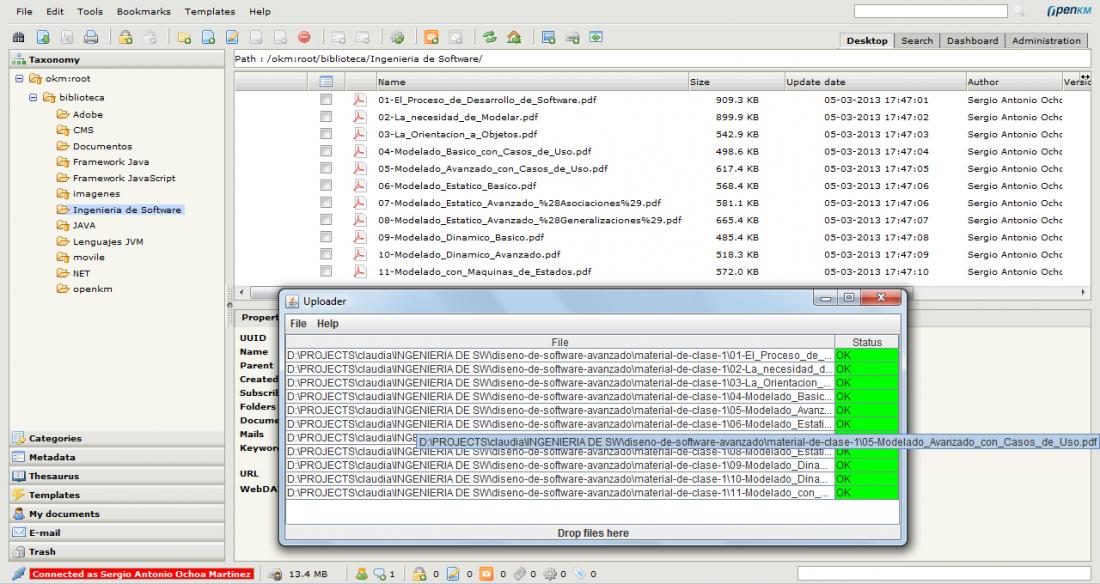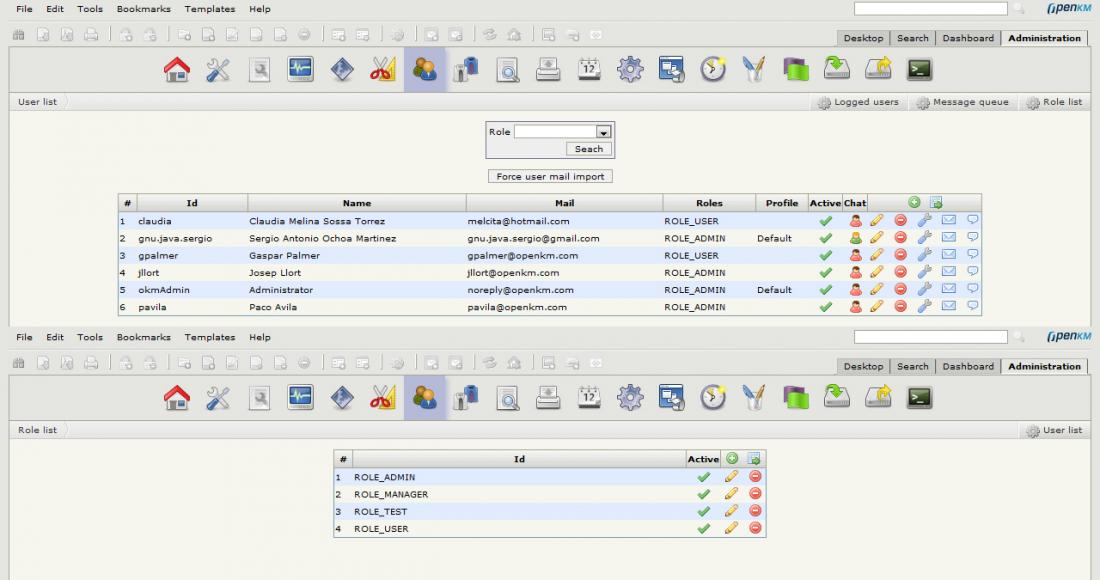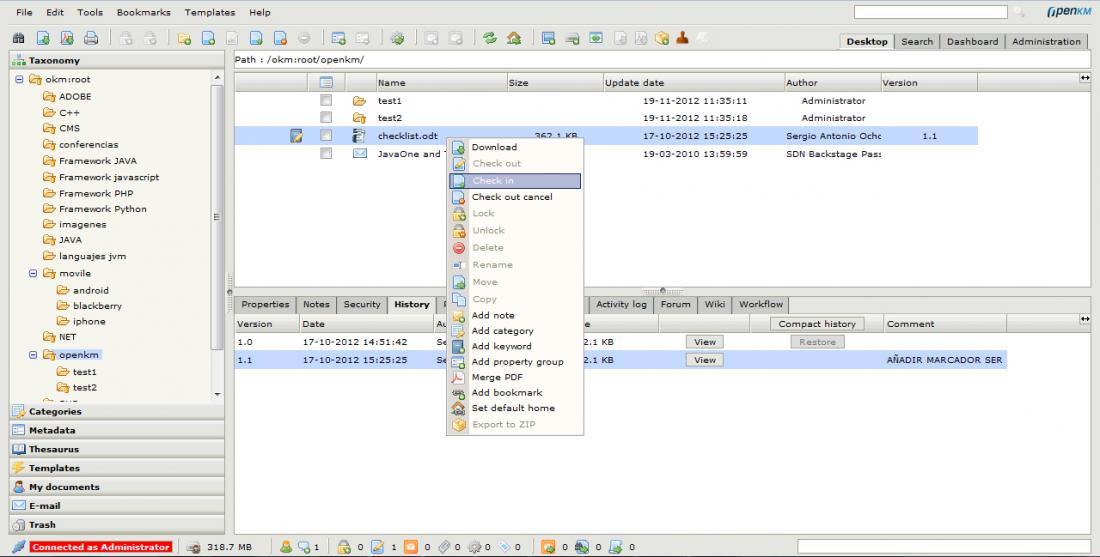Vendor:
Founded:
Headquarters:
OpenKM
2005
Islas Baleares, Spain
Customers:
Deployment Model:
Free Trial:
6,500+
Cloud, On-Premise
Yes
OpenKM At A Glance
Product Overview
OpenKM is an open source solution that is accessible via the web. It runs on a Java platform and utilizes many API interfaces, operating systems, and browsers. Not only does it help companies manage their paper and electronic files but it also provides these benefits:
- Fosters collaboration among colleagues and clients
- Improves customer services / sales
- Improves business decision making
OpenKM includes three different versions: Community, Cloud, and Professional.
The Community version comes at no cost and is ideal for smaller businesses with few users. It can be downloaded straight from OpenKM’s website. It includes basic DMS features, such as workflow, OCR, and version control – it can also be integrated with any TWAIN scanner and accessed via mobile devices. Please note that there is no support provided by OpenKM with the exception of public forums.
The Cloud version is for smaller and medium-sized businesses with scalable users. Unlike the Community version, Cloud is not free but the price covers implementation and hosting services. It runs on the MySQL database and includes many DMS features not available on Community (i.e. text to speech conversion, upside down scanned pages, users can work with multiple files, and merging PDF). It also integrates with other applications, such as Kofax, Flexibar, and 1D/2D barcodes.
The Professional version is for all company sizes and supports unlimited users. It runs on Oracle and other SQL database servers and integrates with many different extensions (i.e. WordPress, Google Drive, Dropbox, to name a few). Note that the ability to work with these extensions is only optional on the Cloud version.
Features
When describing its features, OpenKM relies on the three C’s: collect, collaborate, and capitalize.
Collect:
- Structured and unstructured information from any source (unlimited OCR, Microsoft Office Add-on, scanners, email)
- Electronic invoicing
- Electronic signature documents
- Multiple language support
- Drag-and-drop files
Collaborate:
- Upload/download documents via zip files
- Messaging/chat within software
- Extract metadata from files
- Share documents via web/email
- Version control (check-in/check-out, adding comments, access previous revised versions)
- Dashboard (where users can view workflows, email, information on documents, and RSS feeds)
- Workflows
- Task manager and Calendar (only available in Professional version)
Capitalize:
- Ability to search for files/documents by keyword, editor, date modified, synonyms
- Usage of tags/metadata to find documents
- Thesaurus with automatic extraction of keywords
- Security support for role- and user-based authentication, files/folders permissions, SSL, cryptography, and electronic signature
Target Market
OpenKM is aimed at all industries, regardless of company size. We’ve listed 10 of its customers below.
- ABC hospitals
- Cherokee Nation
- Deloitte
- DGT
- Factor Energia
- Modria
- Sernageomin
- United States Government
- Ypergas
- Zoetis
Download Now: Document Management Software Buyer's Guide
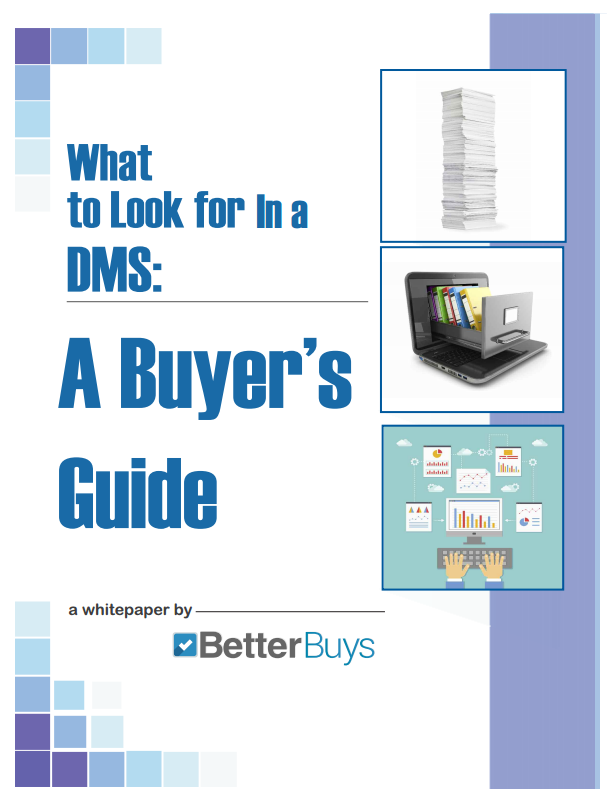 Choosing an Document Management Solution is all about finding the right fit. Our report will walk you through the process and help you make a smart purchasing decision. Download Now
Choosing an Document Management Solution is all about finding the right fit. Our report will walk you through the process and help you make a smart purchasing decision. Download Now
Implementation/Integration
The Community version of OpenKM is available for download on OpenKM’s website. For the other two paid versions, the implementation process starts with a pre-implementation meeting where goals are discussed. The software is then installed, configured, and customized based on the company’s needs.
OpenKM offers training, as well as a workflow management course, a 12-video course designed to help users in developing workflows.
Customer Service & Support
OpenKM offers tech support such as a 24/7/365 help request portal, knowledge base for finding answers to common issues, software patches/updates, manuals/documentation, and remote system monitoring.
Pricing
As the Community edition is open source, it’s free to download. However, pricing for the Cloud and Professional versions aren’t publicly available. Please contact OpenKM directly for a quote.

How Much Does DMS Software Cost?
Download our free report to compare pricing on popular DMS Solutions including Box, Dropbox, and eFileCabinet.Download NowShortcomings
The Community versions have very limited tech support, and require a hands-on IT team. Answers to issues are also limited and only accessible through the customer forum. For phone and other support, clients must upgrade to Cloud or Professional versions.
Screenshots
About
Spanish-based OpenKM (OpenKnowledge Management) was established in 2005 to give companies document management solutions via open source technology. It has gained many customers over the years, as well as expanded in international markets (such as the U.S., Japan, Latin America, and Australia). Its software is available in 35 languages with an average monthly download of 7,000.
Download Comparison Guide