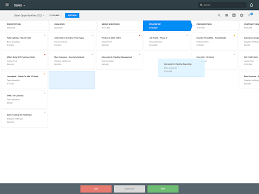Vendor:
Founded:
Headquarters:
Copper CRM
2013
San Francisco, CA
Customers:
Deployment Model:
Free Trial:
25,000+
Cloud
Yes
Copper CRM At A Glance
Product Overview
Copper CRM is an intuitive customer relationship management software that natively integrates with Google Suite (G Suite). Users can add new contacts, update deals and send invites straight from their Gmail account. Since Copper CRM integrates with G Suite, there’s minimal training involved because users can work with a familiar interface.
Copper CRM has many benefits, such as:
- Automated workflows that enhances productivity
- Increased collaboration
- Better organization
- The ability to integrate with popular third-party software in a single click
Features
Copper CRM has many robust features. Here are several of its key ones.
G Suite integration – Copper CRM natively integrates with many of Google’s apps. Users can add leads, update opportunities and close deals from Gmail, send invites from Calendar or export data to Google Sheets.
Workflow automation – Users can set up workflows for various tasks (e.g., change deal status, assign leads) by choosing automation triggers. Copper CRM reduces many tasks, including syncing emails with Gmail, suggesting new contacting by scraping email addresses, automatically updating records and sending alerts. It also offers ready-to-use email templates that users can personalize and send in just a few clicks.
Opportunity/pipeline management – Sales reps can track leads and deals within the visual pipeline. They can build multiple pipelines and add each deal stage with a drag-and-drop interface. Reps can filter and sort deals by different criteria (e.g., date, revenue, lead source) and get instant alerts if a deal needs attention. There’s the email open tracking tool that alerts reps when an email is opened or clicked.
Sales management – Sales managers can track their reps’ performance with dashboards that display metrics by rep, team or region. In addition, they can help their reps set and measure goals and quotas, and promote friendly competition with sales leaderboards that show top performers by revenue, meetings, calls and more.
Contact management – Copper CRM stores all contact information, including phone numbers, email addresses and social media profiles, and it also suggest recent email contacts to be added to the database. Users can tag or categorize their contact lists by any criteria. The software displays a real-time activity feed for each contact, and users can get notifications by following important accounts with the Favorites feature.
Projects – The Projects feature allow users to manage their post-deal tasks. It includes Kanban-style boards, where users can create and assign tasks, track statuses, send files, collaborate with teammates and get visibility into the project’s revenue and other metrics.
Reporting and analytics -Sales reps can see their performances, lead sources and pipelines with a customizable dashboard. In addition, Copper CRM has built-in sales forecasting reports that show potential revenue based on expected close date, so managers can plan for new opportunities. For more advanced features, users can build custom reports in Google Sheets and apply additional visualizations in Google Data Studio.
Other features – Copper CRM offer custom features to fit an organization’s unique needs. Users can add business-specific fields, build and save prefiltered lists of leads or opportunities and organize activities by custom types. In addition, users can set the software in their preferred language (e.g., English, French, Spanish, Italian). In addition, Copper CRM’s security features include team permissions, read-only fields and record visibility (i.e., controlling access to specific leads, companies or opportunities).
Target Market
Copper CRM targets companies of all sizes in many industries, such as technology, agencies, consulting and real estate. We’ve listed 10 of its clients below.
- Atlassian
- Curology
- Houwzer
- Inventium
- Magic Leap
- NerdWallet
- Opendoor
- SoftBank
- Udacity
- Zillow
Implementation/Integration
New clients can sign up for the 14-day free trial of the Business pricing plan. Once the client signs up, their team can begin using the software within minutes. After the trial, the organization can select any of the three pricing plans.
Copper CRM integrates with these applications in just a single click: Xero, QuickBooks, HubSpot, Slack, RingCentral, DocuSign, Zendesk, Mailchimp, PersistIQ, Outfunnel, Reply.io and Aircall. If a company requires custom integrations, the vendor offers Zapier integration and a developer API.
Customer Service & Support
Copper CRM offers free onboarding guides and webinars. Users can also browse articles in the Help Center, connect with other users via the Community forum, submit a ticket or reach out to support via live chat.
Pricing
There are three pricing plans (billed annually), which are:
- Basic – The Basic plan costs $25 per user, per month and is intended for companies that are new to CRM software. It includes a maximum of three user seats, 2,500 contacts, G Suite integration, basic productivity and automation features, single sign-on, basic reporting, sales forecasting and unlimited custom fields.
- Professional – The Professional plan costs $59 per user, per month and is targeted to growing teams. It includes all of the features of the Basic plan, plus unlimited user seats, 15,000 contacts, workflow automation, unlimited email templates and sends, integration with popular third-party software, Zapier integration, a developer API, activity reporting, fields configuration, multicurrency and team permissions.
- Business – The Business plan costs $119 per user, per month and is geared towards companies that want full customization. It includes all of the features of the Professional plan, plus unlimited contacts, the ability to build your own embedded integrations, sales insights, a leaderboard and goal tracking.
Shortcomings
Some users prefer native integrations with additional applications (e.g., LinkedIn) rather than through Zapier. Copper CRM currently doesn’t integrate with Google Voice, but that feature is on the product roadmap.
Screenshots
About
Copper CRM was launched in 2013 to help businesses strengthen their client relationships and increase loyalty. It’s one of the few solutions that’s natively integrated with Google Suite, so users can work in a familiar interface. Copper CRM has over 25,000 customers worldwide and raised over $90 million in funding from venture capital firms, such as Industry Ventures, NextWorld Capital and True Ventures.
Copper CRM has received several awards, such as Gartner’s 2019 Magic Quadrant for Sales Force Automation and Inc. 5000’s 2019 List of America’s Fastest Growing Private Companies. It’s headquartered in San Francisco and has a second location in Toronto.