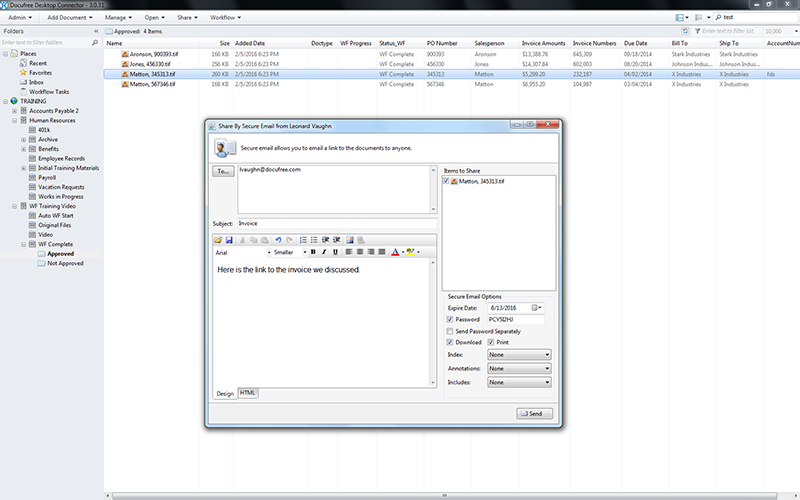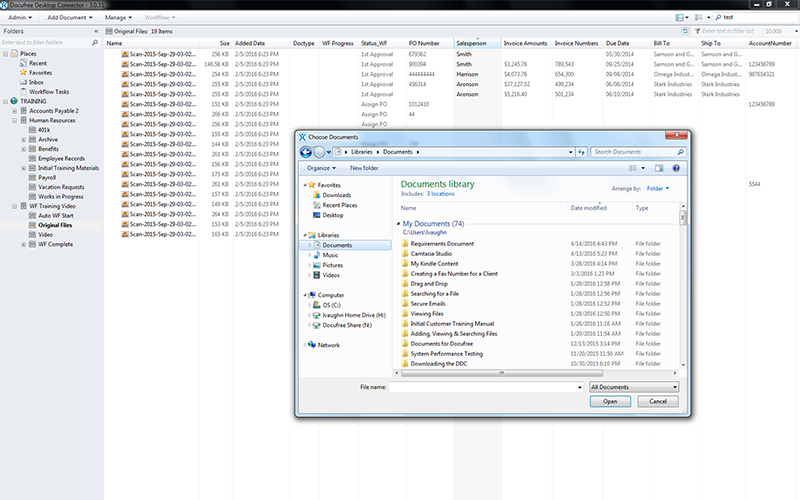Vendor:
Founded:
Headquarters:
Docufree
1999
Roswell, GA
Customers:
Deployment Model:
Free Trial:
1,000+
Cloud
No
Docufree Cloud At A Glance
Product Overview
Docufree offers a variety of document scanning and management services. The focus of this review will be on its Cloud solution.
Docufree Cloud Document Management provides document and data capture, document management, workflow automation, and real-time process performance and analytics visibility in one certified compliant platform. The solution is designed to help businesses easily capture, manage, store and share enterprise-wide documents and data according to their company’s business rules and regulatory requirements.
The solution provides clients with several benefits:
- Easily capture paper and electronic documents and the key data they contain, reducing physical storage, information silos, and manual data entry
- Centrally manage, monitor and control content and processes across every department and location, greatly improving compliance with regulations
- Get a unified, complete view of enterprise-wide information that can be quickly accessed from anywhere, improving productivity and customer service
- Instantly access and work with content from your other applications
- Automatically route and deliver documents and data into your business workflows for review, approval, retention or integration with other systems
- Share and collaborate on content in a certified secure environment, minimizing organizational risks for an ad hoc data breach
Docufree offers an optional document scanning service for companies that don’t have in-house scanning resources. Clients simply place paper documents and Docufree picks them up. They’re then sent to a SSAE 16 SOC 2 Type 2 audited conversion facility, where they’re prepped, scanned and converted into text-searchable PDF files. Documents are stored online, and clients have the option of getting their paperwork back or having it shredded.
Docufree also offers data extraction and validation services to help organizations successfully outsource their data entry needs and guarantee that the information going into their system(s) is accurate.
Docufree provides strong security for its solutions, including role-based access controls, 256-bit AES encryption and 24/7 network monitoring. It’s also HIPAA compliant, PCI DSS (Payment Card Industry Data Security Standards) and ISO 9001:2015 certified.
Features
Docufree Cloud has an intuitive interface that’s set up to look like an online file room. Each icon resembles either a cabinet, drawer or folder. Exiting files stored on network drives or in other repositories can be easily migrated over. Electronic documents can be ingested by email, fax, browse and upload, print-to-cloud or through a drag-and-drop interface. New paperwork can be scanned in. Docufree even provides the desktop scanners if needed.
One main feature of Docufree Cloud is process automation through customizable workflow paths, which automates the flow of documents throughout your organization based on your business rules. Users can set up rules-based conditions in a workflow that can trigger particular actions or tasks such as review and approval. Exceptions to the workflow can also be built in, if needed (for example, an alternate employee who can approve an invoice if the original employee isn’t available).
Workflow monitor tools make it easy for process managers to manage, track, escalate and reassign tasks. Users can also receive notifications on a document’s status or when a specific task is completed.
Other features of Docufree Document Cloud include:
- Document & data capture, such as email, fax, upload, print-to-cloud, OCR, searchable PDFs, barcode recognition and artificial intelligence (AI) algorithms
- Search and retrieve on content via one-word searches or complex query expressions and searching through documents from third-party software application
- Universal document viewer with the ability to view over 300 types of files regardless of the application it was created in
- Streamlined distribution and task management, such as workflow automation
- Securely share documents both internally and externally
- Legally binding document signatures
- Built-in reporting and dashboards with interactive, drill-down reports and real-time data on businesses processes
Optional features include:
- Automated document recognition, classification and full data capture
- Managed scanning services
- Managed validation and indexing services
- Inbound mail capture from Docufree provided P.O. box
Target Market
Docufree works with all company sizes in various industries, such as legal, food service, government, corporate, energy, finance and education. We’ve listed 10 of its customers below:
- ADP
- Aon
- Alaska Airlines
- CenterPoint Energy
- Four Seasons
- HP Enterprises
- Honda Financial Services
- NRG
- Panasonic
- PGA Tour Superstore
Download Now: Document Management Software Buyer's Guide
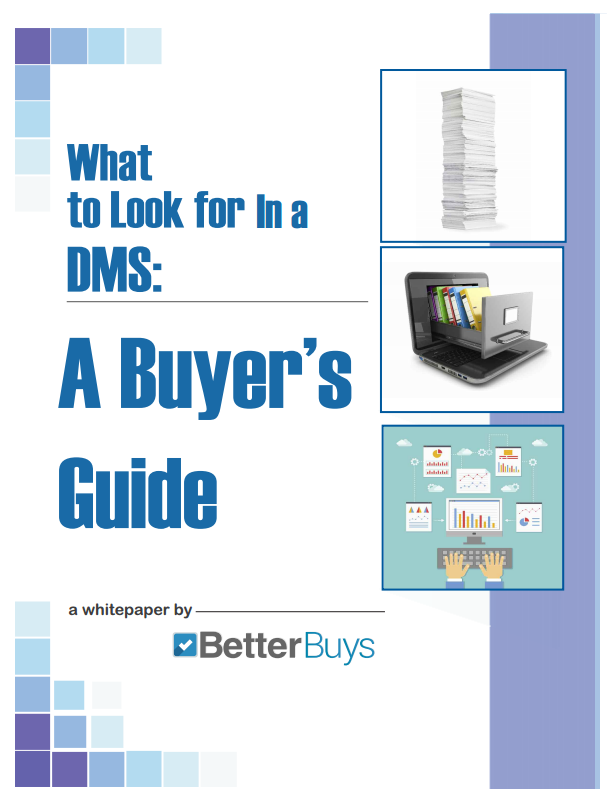 Choosing an Document Management Solution is all about finding the right fit. Our report will walk you through the process and help you make a smart purchasing decision. Download Now
Choosing an Document Management Solution is all about finding the right fit. Our report will walk you through the process and help you make a smart purchasing decision. Download Now
Implementation/Integration
Because Docufree is deployed in the cloud, implementation is typically shorter than on-premise solutions. However, the timeline typically takes two weeks, depending on the client’s requirements.
The solution can be customized based on the client’s requirements, and it can also be integrated with any existing systems.
Customer Service & Support
Users can contact Docufree support by phone or email. In addition, Docufree provides clients with ongoing product upgrades, training on new features and suggestions on best practices.
Pricing
Pricing is subscription based. Docufree doesn’t publicly display pricing information. Please contact the vendor directly for a quote.

How Much Does DMS Software Cost?
Download our free report to compare pricing on popular DMS Solutions including Box, Dropbox, and eFileCabinet.Download NowShortcomings
Docufree doesn’t support check-in and check-out functionality. Also, it doesn’t have a dedicated mobile app, so users will have to access Docufree via their phone’s web browsers.
Screenshots
About
In 1999, Docufree got its start by providing document management services for companies to help them efficiently manage their inbound mail. Over the years, it evolved its solutions and services to help all businesses successfully become paperless. Not only does Docufree offer enterprise content management software, it also offers document scanning services, document storage and an on-site mailroom management service.
Headquartered in Roswell, GA, Docufree has a West Coast location in Las Vegas.
Download Comparison Guide