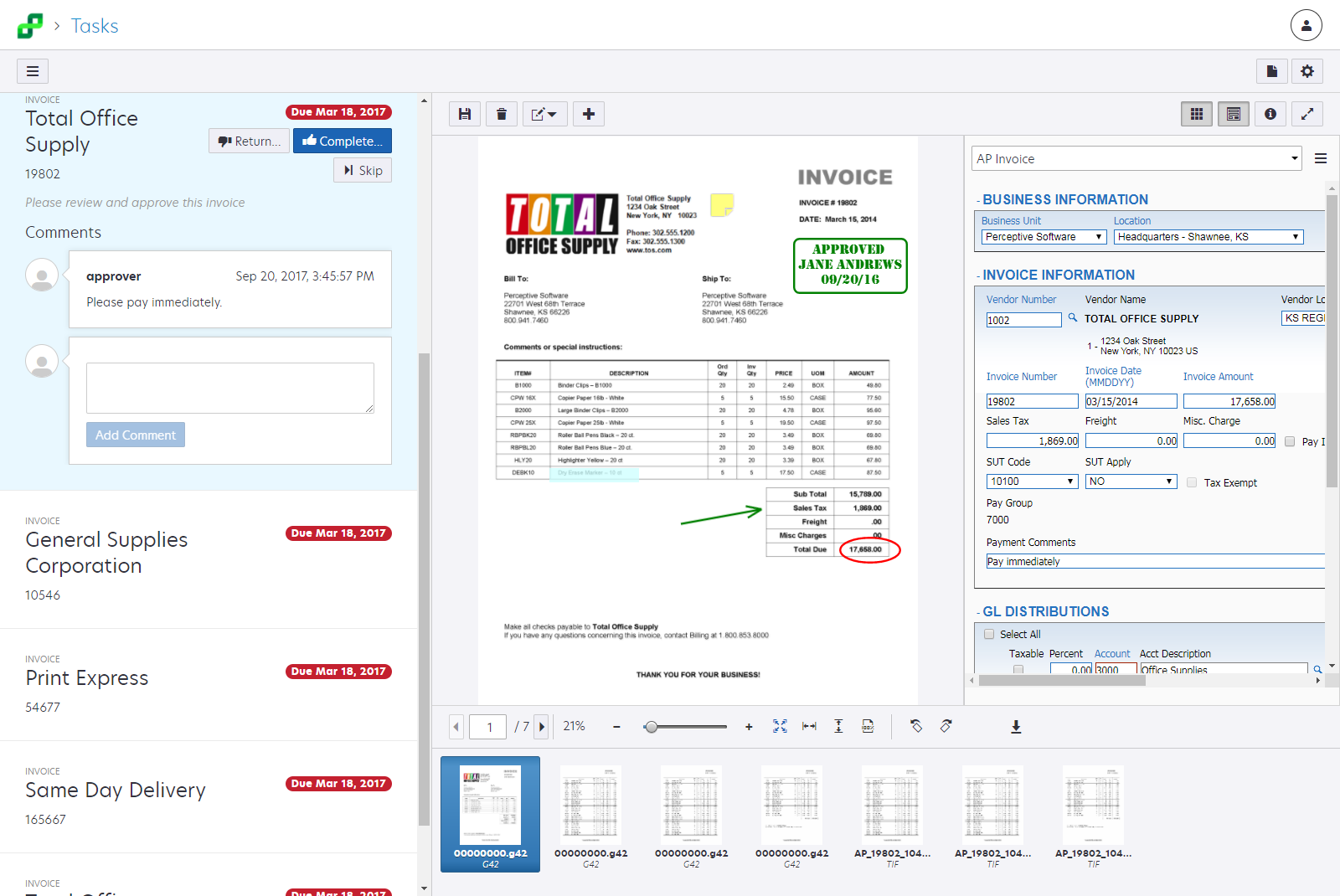Vendor:
Founded:
Headquarters:
Hyland
1991
Westlake, OH
Customers:
Deployment Model:
Free Trial:
23,000+ companies
Cloud, On-Premise
No
Perceptive Content At A Glance
Product Overview
Perceptive Content includes modules that help companies manage their content through its life cycle, from capture to disposition. A few of the modules include Perceptive Capture, Perceptive Experience, and Perceptive Document Control Suite. We focus mainly on these three modules; details on each module is in our Features section below.
Users can receive these benefits of Perceptive Content:
- Information is more accessible
- Information is secure
- Ability to adhere to legal and other compliance requirements
- More organized efforts in collaboration with other users
- Ability to store/manage video and other rich media content
Perceptive Content can be integrated with many different applications, such as OnBase, Oracle, Salesforce, JD Edwards, SAP, Microsoft Dynamics, Microsoft Office, and Google Apps. To capture images and documents, it can be integrated with several scanners and MFPs, such as Lexmark, Xerox, Dell, Fujitsu, and eCopy.
Customers interested in a content services or document management solution should contact Hyland for more information about our suite of offerings, including OnBase.
Features
Here is a quick snapshot of the features included in each Perceptive Content module:
Perceptive Capture – This module allows for capturing different content, such as:
- Faxes
- Video/rich media
- Mobile devices
- Documents from scanners/MFPs
- Electronic forms
- Direct print stream data (data can be sent to a printer while storing images within Perceptive Capture)
- File import (files can be saved in their native formats or converted)
Perceptive Experience – Experience is modern web architecture based on an HTML5, Single Page Application framework. It is built on standard JavaScript technologies, so developers can immediately begin to extract value. Experience can also be viewed as a unified client platform for delivering all the client’s solutions across multiple devices More specifically though, Perceptive Experience is a collection of “packages” that can be combined in a variety of ways with reusable components that will minimize the user’s level of effort.
Perceptive Document Control Suite – The Document Control Suite provides version control, library services, and digital signatures in one package. Users can utilize document control features either via Perceptive Content, Microsoft Office, or applications that support Web services. This suite includes features such as:
- Version control (ability to save and review previous versions of a file, review status on current version)
- Check-in/check-out
- Document creation and editing
- History and audit trails
- Access controls
- Workflow review and approval
- Digital signatures (view details about a signature, authenticate and verify signature and other content, uses private-and public-key encryption, adheres to regulatory compliance standards including HIPAA and Sarbanes-Oxley)
There are other modules in the Perceptive Content suite, including Email Lifecycle Management, Records and Information Management, Perceptive eAuthorize for electronic signatures (not to be confused with digital signatures in the Document Control Suite) and Hyland Content Portal.
Target Market
Hyland targets many different industries including higher education, finance, healthcare, insurance, government, and manufacturing.
Please contact Hyland directly if you’re looking for client references for Perceptive Content.
- N/A
- N/A
- N/A
- N/A
- N/A
- N/A
- N/A
- N/A
- N/A
- N/A
Download Now: Document Management Software Buyer's Guide
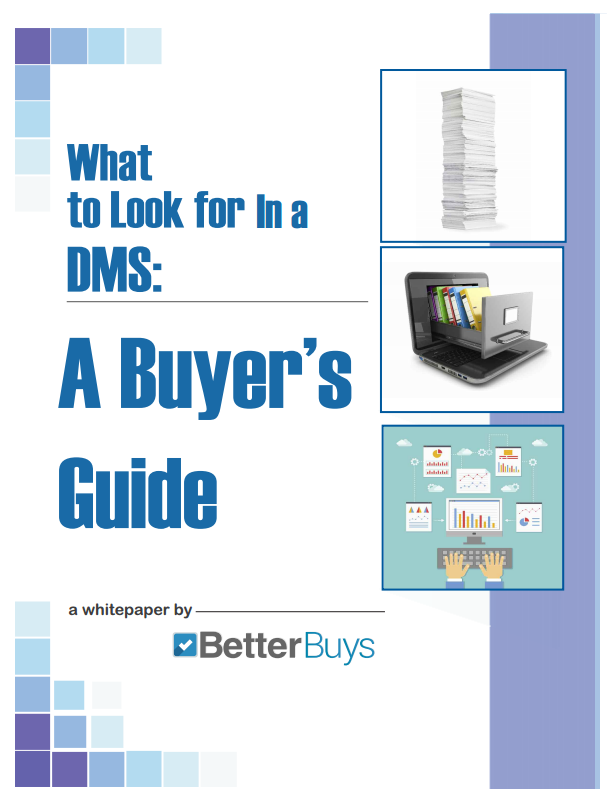 Choosing an Document Management Solution is all about finding the right fit. Our report will walk you through the process and help you make a smart purchasing decision. Download Now
Choosing an Document Management Solution is all about finding the right fit. Our report will walk you through the process and help you make a smart purchasing decision. Download Now
Implementation/Integration
Perceptive Content uses the Hyland Global Services Project Methodology framework:
- Initiation Phase – The Initiation phase provides a standard practice for initiating a project with the customer from contract signature through approval of the Project Charter. The Hyland Project Team will work with the customer to confirm project scope, set the project’s timeline and identify customer and Hyland resources. Approval of the Project Charter is required to move forward with the project.
- Discovery Phase – During the Discovery phase the Hyland Project Team works with the customer to understand their business needs and define requirements of the contracted solution. Diligent discovery and documentation efforts yield a clearly defined business problem and ensure that both Hyland and the customer agree upon what requirements the configured solution should address.
- Implementation Phase – During the Implementation phase the Hyland Project Team works to fully design, document, configure, code and test the solution per the documented requirements with an objective of preparing the designed solution for customer testing. Customer resources will be actively engaged in design discussions and prototype reviews and will provide requested deliverables prior to final design.
- Testing and Training Phase – The Testing and Training phase provides a standard practice for testing the solution with the customer and appropriately training the customer to own the solution in Production. The Hyland Project Team will work with the customer to test integration, perform training utilizing a train the trainer approach, and assist with user testing (UT) as contracted. Verification of completed UT is required to move to the next phase, Go-Live.
- Go-Live Phase – During the Go-Live phase, the Hyland Project Team works with the customer to establish proper procedures for deploying the solution to the production environment, initiating use of the production system and supporting the end-users through the Go-Live period. The customer’s prior training activities allow them to take responsibility for stabilizing the production environment and deploying both the solution and required software, but the Hyland Project Team should be prepared to assist in this process.
- Closure Phase – The Closure Phase provides guidance for the Hyland Project Team to close the project including an after-action review and project system closure.
Customer Service & Support
Users access an online Customer Portal, a community that includes a knowledge base, forum, and product documentation.
Pricing
Hyland doesn’t publicly release its pricing information. Please contact the vendor directly for a quote.

How Much Does DMS Software Cost?
Download our free report to compare pricing on popular DMS Solutions including Box, Dropbox, and eFileCabinet.Download NowShortcomings
A few users have reported issues with customer support, such as not fixing issues in a timely manner. Another issue is that Perceptive Content runs in Java, which tends to be complex if a user is new to Java.
Screenshots
About
Perceptive Software got its start as an accounts payable software. It entered the document management market in 1995 with a product called ImageNow. Perceptive Software had been acquired by Lexmark in 2010 and went by the name Lexmark Enterprise Software.
In 2017, Lexmark Enterprise Software was acquired by Hyland, a leading software provider for managing content and processes. For over 25 years, Hyland has enabled more than 23,000 organizations to digitalize their workplaces and fundamentally transform their operations.
Hyland, headquartered in Westlake, OH, provides a wide range of enterprise content products and services that include OnBase, ShareBase, Hyland Cloud, LawLogix, Brainware, Content Composer, Acuo, NilRead, PACSgear and Hyland Global Services.
Hyland has consistently received accolades over the years from many organizations, such as Gartner, Forrester and Fortune’s 100 Best Companies to Work For.
Download Comparison Guide