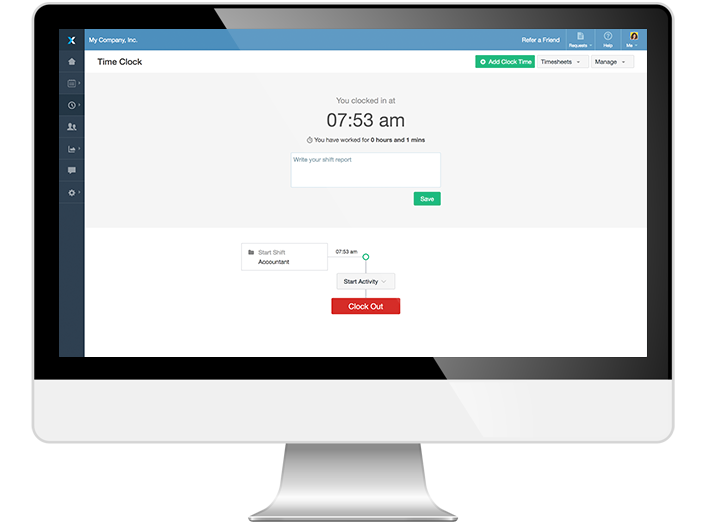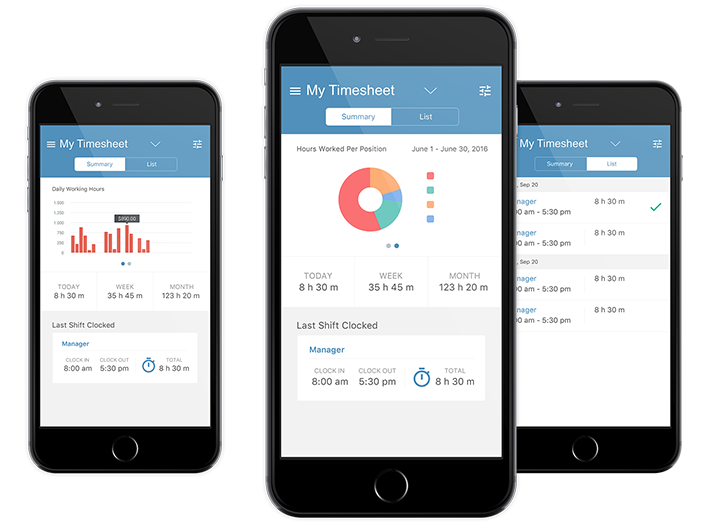Vendor:
Founded:
Headquarters:
Nimble Software Systems
2013
Carlsbad, CA
Customers:
Deployment Model:
Free Trial:
3,000
Cloud
Yes
Ximble At A Glance
Product Overview
Ximble is a cloud-based workforce management software that helps companies employing hourly workers successfully schedule shifts and track their employees’ time. It has an intuitive scheduling interface with a clean design, which benefits companies looking for an alternative to managing schedules within spreadsheets.
Ximble has two modules: Scheduling and Time Tracking. In the Scheduling module, managers can create schedules, manage employee requests and keep in touch with their teams in real time. Employees can alert their managers ahead of time if they’re unavailable for specific shifts. They can also track their work schedules and get reminders of upcoming shifts.
The Time Tracking module allows employees to clock in or out via a web browser, via text messaging or via the mobile app. Employees can also request paid time off, which the manager can approve or deny straight from the module. Managers can track attendance, approve timesheet entries and compile payroll data.
Modules can be purchased separately or together. Please refer to our Pricing section below for pricing tiers.
Ximble has several benefits, which include:
- Labor cost information is available on the dashboard so managers can easily view and manage labor
- Flexible and scalable solution that accommodates a business’s unique needs, such as multiple locations, multiple languages or employees with multiple job roles
- Managers will have more time to focus on critical aspects of their jobs
- Flexible time-collection methods, such as facial recognition, to eliminate the risk of buddy-punching
- Available across devices, so features are accessible to managers and employees while they’re on the go
- Integration to payroll, HRMS and point-of-sale systems so data doesn’t have to be manually re-entered
Features
The Scheduling module includes robust scheduling tools. Managers can view shift schedules in daily, weekly or monthly formats, and can easily create shifts with a single click. They can create open shifts or assign employees to specific shifts. All shifts can be color-coded, either customizable based on the manager’s preference or by the employee’s job role, to keep things organized. The schedule can be filtered by specific employees, location or job role.
Managers can also create schedule templates that can be re-used in the future. Another feature of the Scheduling module is the Daily Coverage Map, where managers can see what coverage is needed at specific times of the day.
Ximble also has a dedicated mobile scheduling app for Android and iPhone devices. In this app, managers can create or edit last-minute schedules, approve/reject employee requests or alert employees of open shifts. Employees can also access the app to look over their work schedules, get reminders of upcoming shifts or receive notifications from their managers.
As noted above, one main feature of the Time Tracking module is recording employee time data. Employees can clock in and out by web or mobile device. Like the Scheduling module, the Time Tracking module’s features are also available via the mobile app. One particular mobile feature to note is the Geo-Fencing functionality, where managers can set the locations of where the employees clock in or out.
Ximble offers other time-collection methods, such as facial recognition, unique PIN code (especially for large groups of employees that need to clock in at once) and QR code scanning. These time-collection methods are available via the tablet timeclock app.
Managers can approve time clock data via the Timesheets screen. This screen lists all employees, their clock-in/clock-out time, hours worked and pay codes, so managers can approve or reject those hours with a single click. The screen can be filtered by day, week or pay period.
Ximble’s reporting tools include an at-a-glance dashboard of various metrics, such as shifts, hours worked and labor costs. Managers can run reports on additional metrics, such as payroll, employees’ lateness or absences, or scheduled versus actual hours worked.
Another feature that’s available on both modules is the ximbleChat, where managers can communicate with specific employees or their entire team in real-time from any device. Similar to Slack, users can create channels and invite specific participants within the specific channel for further collaboration.
Finally, Ximble offers an optional paid time-off tracking module, where employees can track their leave balances and request time off. Managers can approve or reject time-off requests from any device. Ximble adds any used paid time-off hours and leave balances into the payroll reports so managers don’t have to manually calculate them.
- Attendance Tracking?
- Biometric?
- Employee Scheduling?
- Hardware?
- Hourly Employee Tracking?
- Mobile?
- Salaried Employee Tracking?
- Vacation/Sick/Leave Tracking?
Target Market
Ximble targets small-to-medium-sized businesses in the retail, services, hospitality, sub-acute healthcare and wellness industries. We’ve listed 10 of its clients below:
- Ace Hardware
- Brooks Brothers
- Burberry
- City of Chandler
- CorePower Yoga
- Habitat for Humanity
- Hello Fresh
- Lyft
- University of Montana
- Wegmans
Download Now: Time Clock Software Buyer's Guide
 Choosing a Time Clock Solution is all about finding the right fit. Our report will walk you through the process and help you make a smart purchasing decision. Download Now
Choosing a Time Clock Solution is all about finding the right fit. Our report will walk you through the process and help you make a smart purchasing decision. Download Now
Implementation/Integration
Ximble is a cloud-based solution. Depending on the client’s needs, it can be deployed within days. It also offers onboarding, training and migration services.
Ximble integrates to payroll, HRMS and point-of-sale systems. Some of those solutions include Gusto, ADP, QuickBooks and Xero.
Customer Service & Support
Ximble offers a knowledge base that’s broken down by topic, such as time clocking, scheduling, reports and messaging. Users can also submit a help request on Ximble’s support site or contact support via email, phone or their 24/7 live chat service.
Pricing
Clients have the option of purchasing either the Scheduling or Time Tracking module (or both). Each solution has three pricing tiers: Core, Advanced and Enterprise.
Scheduling
- Core – The Core tier costs $1 per user per month, plus a $15 base fee per month. It covers shift trading, labor cost monitoring, availability and time-off management, and advanced reporting, to name a few.
- Advanced – The Advanced tier costs $2 per user per month, plus a $15 base fee per month. In addition to the features of the Core plan, this tier includes automatic shift assignment; integration to HRMS, payroll and point-of-sale systems; API access; multiple scheduling locations; ximbleChat; and free onboarding.
- Enterprise – The Enterprise tier includes demand forecasting, intelligent shift generation, advanced shift filling, custom development and a dedicated account manager. Please contact Ximble for a quote.
Time Tracking
- Core – The Core tier costs $1 per user per month, plus a $15 base fee per month. It covers timesheet approval, manual time clock additions and edits, unpaid breaks, activity tracking and payroll reporting.
- Advanced – The Advanced tier costs $3 per user per month, plus a $15 base fee per month. In addition to the features of the Core plan, this tier includes multiple locations; integration to HRMS, payroll and point-of-sale systems; API access; facial recognition; and free onboarding.
- Enterprise – The Enterprise tier includes demand forecasting, intelligent shift generation, advanced shift filling, custom development and a dedicated account manager. Please contact Ximble for a quote.
Scheduling and Time Tracking
- Core – The Core tier costs $2 per user per month, plus a $15 base fee per month.
- Advanced – The Advanced tier costs $4 per user per month, plus a $15 base fee per month.
- Enterprise – Pricing for this tier is not publicly available. Please contact Ximble for a quote.
Note that the prices apply to payments made annually.
Ximble offers these four add-on options:
- PTO/leave management module for $1 per user per month
- Communicating with employees via texts for 25 cents
- Employees can clock in or out via text messaging for $1.50 per employee
- Employees can clock in or out from any landline or mobile phone for $3 per employee
Shortcomings
Ximble is not set up to track salaried employees.
Screenshots
About
Founded by Peter Swaniker in 2013, Ximble’s mission is to simplify the difficult and tedious task of scheduling employees and tracking their time. The company also believes that providing exceptional customer support is an important feature of the solution, and they work hard to ensure that every customer is well attended to.
Download Vendor Comparison Guide