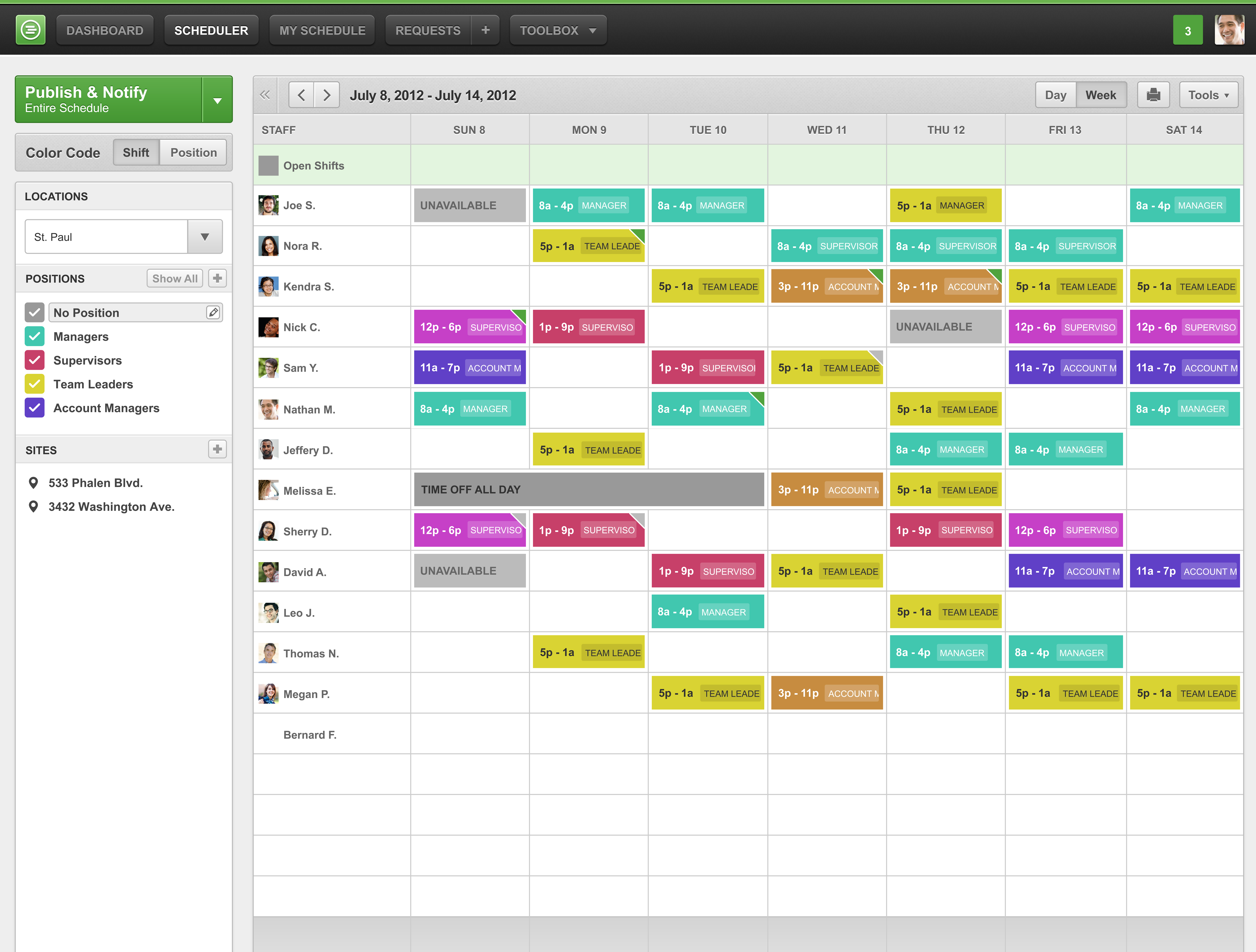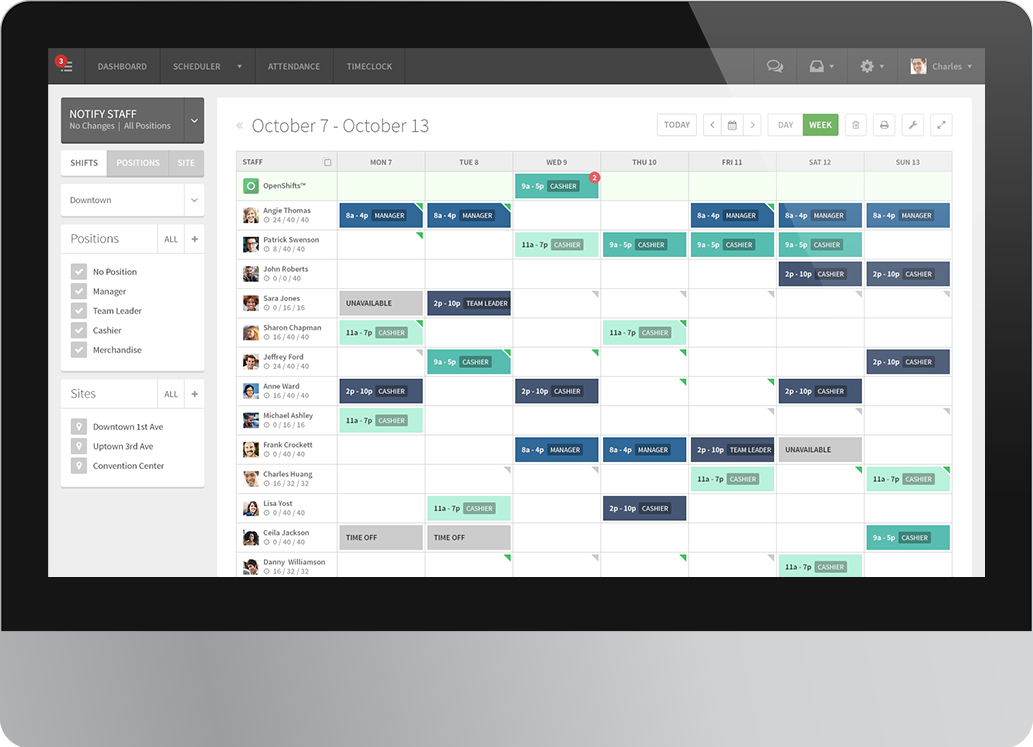Vendor:
Founded:
Headquarters:
When I Work
2010
St. Paul, MN
Customers:
Deployment Model:
Free Trial:
20,000+
Cloud
Yes
When I Work At A Glance
Product Overview
When I Work is an employee scheduling and time-clock software designed for scheduling hourly workers. Instead of tracking schedules with paper or spreadsheets, managers can create and maintain their schedules via a Web browser.
While setting up their When I Work accounts, managers can add their employees by importing an employee list via an Excel or .CSV file. They can create or view schedules either by day or by week.
As the schedule is accessible 24/7, employees can view it anytime from either a PC or their mobile devices. Managers can notify their employees of an updated schedule using email, the When I Work mobile scheduling app, social media (Facebook and Twitter) or text.
If a scheduled employee calls out sick, managers can quickly find a replacement by selecting the names of the employees to offer the specific shift and notifying them through text or email.
Employees can manage their vacation and leave, request time off or swap shifts with another employee within When I Work. They can also sync their When I Work schedules with Google Calendar, Outlook, iCal or other calendar apps.
Additionally, When I Work offers its When I Work TimeClock module to businesses. Employees can clock in and out via their computers, tablets or mobile phones. Its Smart Attendance feature sends alerts to managers if their employees haven’t clocked in when scheduled.
The module can also be integrated with the following payroll providers so employers don’t have to worry about manually adding in employees’ hours for payroll: ADP, Gusto and Intuit Quickbooks. And managers have the option of showing the GPS location within the time clock so they know employees are clocking in at the right locations.
Features
We want to note some important features within When I Work.
As texting is a more popular form of communication than email, When I Work allows managers and employees to send and receive schedule notifications, submit and approve time-off requests or find a replacement via text.
When I Work integrates with a text-messaging service called TeamTxt. TeamTxt allows two-way text messaging, as well as the ability to send texts to more than one contact at once. Managers can also communicate with each other through text about updates or issues with specific shifts.
In addition, managers can create schedule templates to reuse in the future. They can also manage payroll and budgeting expenses within the When I Work scheduler. For instance, if an employee is close to reaching his or her budgeted hours for the pay period (or in overtime), an alert is placed next to the employee’s name.
When I Work has a Locations feature for companies that have multiple locations. Managers can view schedules for either all locations or specific ones only.
Another scheduling feature we want to point out is Off-Site scheduling for employees that need to work on an event or project that’s off site from the company’s location.
- Attendance Tracking?
- Biometric?
- Employee Scheduling?
- Hardware?
- Hourly Employee Tracking?
- Mobile?
- Salaried Employee Tracking?
- Vacation/Sick/Leave Tracking?
Target Market
When I Work has over 20,000 customers in 50 countries worldwide. It’s intended for industries that employ an hourly workforce, such as retail, recreation or hospitality.
We’ve listed 10 of its customers below:
- Ace Hardware
- Aspen Snowmass
- Caring Transitions
- Columbus Zoo
- Comfort Dental
- Kay Pharmacy
- Medtronic
- SoundCloud
- Ticketmaster
- Uber
Download Now: Time Clock Software Buyer's Guide
 Choosing a Time Clock Solution is all about finding the right fit. Our report will walk you through the process and help you make a smart purchasing decision. Download Now
Choosing a Time Clock Solution is all about finding the right fit. Our report will walk you through the process and help you make a smart purchasing decision. Download Now
Implementation/Integration
Users can create their accounts in three simple steps: setting up the accounts, registering and inviting their employees, and creating their employee schedules. When I Work provides videos during each step to guide users.
When I Work also provides live training sessions for new users and users who want to learn about advanced features. Users can either participate in the live session or watch a recorded version of the session. The sessions take place multiple times a week.
Customer Service & Support
When I Work has a dedicated help center where users can find commonly answered questions within a Knowledge Base, watch videos with tips and tricks, and access information on product updates. They can also submit a request to the support team if needed.
Pricing
When I Work offers free scheduling, team messaging and use of its mobile apps for up to 75 employees. It offers premium plans that starts at $9 a month. The plans are pay-as-you-go; companies can make monthly payments via credit card. Companies that wish to purchase a premium plan or has more than 75 employees can contact When I Work directly for a specific quote.
Shortcomings
When I Work focuses mainly on scheduling and tracking the hourly workforce. It’s not intended for corporate offices or businesses with salaried employees.
Also, it doesn’t offer an on-premise version.
Screenshots
About
When I Work was founded in 2010 to help businesses manage scheduling and attendance of their hourly workers though the cloud. It has six core values: going beyond expectations, being curious, valuing artistry, being dependable, being resourceful and reducing friction.
When I Work provides several fun and interesting facts about itself on its site. It employs 22 remote workers, helps 500 customers per day on average and posts 139 GIFs per day on average.
Headquartered in St. Paul, MN, When I Work was featured in the Minneapolis/St.Paul Business Journal’s list of Best Places to Work in 2014 and 2015.
Download Vendor Comparison Guide