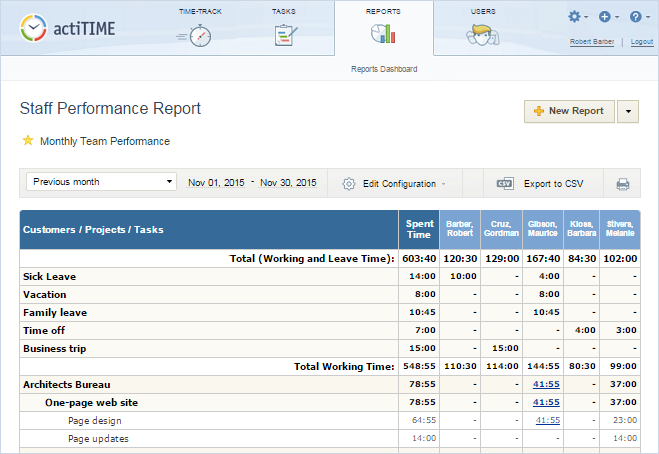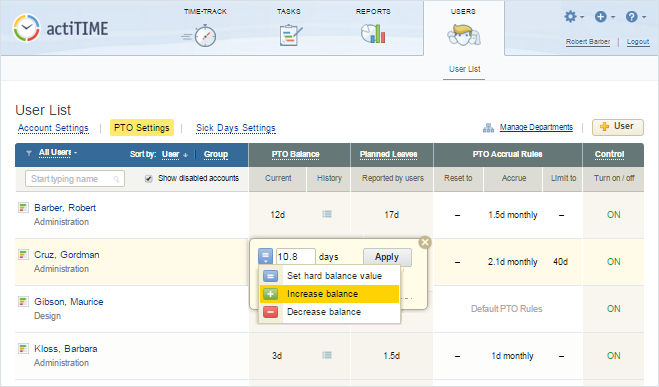Vendor:
Founded:
Headquarters:
actiTIME
2004
Toronto, Canada
Customers:
Deployment Model:
Free Trial:
9,000+
Cloud, On-Premise
Yes
actiTIME At A Glance
Product Overview
actiTIME is a Web-based time tracking system that allows users to easily monitor and analyze employee time and attendance, giving companies a more detailed view of critical data.
With rich functionality like time lock, permission definition and automated email notifications, the robust time-sheet solution improves organization, shareability and security of critical billing and payroll information.
Features
actiTIME has numerous features that ease the pain of employee time tracking and all of its related functions. Of the many features, there are six key tools in the actiTIME solution:
1.) Time Tracking
actiTIME’s time-tracking module is more than just a digital time sheet. From adding comments for specific actions to monitoring the overtime of your team, this tool handles everything you need for registering and managing employee time and attendance. A mobile app version of the software is also available for employees who work remotely or on the go.
Some of the specific time-tracking functions include:
- Comments – Add comments for specific tasks or as reminders while entering or correcting time worked.
- Approvals – At the end of a work week, employees can mark time sheets as “Ready for Approval,” which triggers a notification to their manager. The manager can then approve or reject time sheets individually or as a group.
- Time Lock – Time sheets can be locked, protecting them from modifications, either individually or as a group for any period of time.
- Leave Time Management – Create leave time categories (vacation, sick, etc.) and set hourly wages for each. Easily review the Leave Time Report to find out information about workers’ leave time balances and more.
- Over & Undertime Management – Automatically calculate wages for overtime, and easily manage paid time off (PTO) for your employees. Use the built-in Overtime Report to get a 360-degree view of your team’s work hours.
2.) Reporting
actiTIME has numerous reports and charts built into its system for easy reporting. Each report created can be reviewed and shared in a variety of formats, including HTML, CSV or PDF (invoices only).
Customizing reports for the information you need is simple with the grouping and filtering options available in the software. We’ve listed the various reports you can choose from below:
- Staff Performance
- Overtime
- Leave Time and Balances
- Time Track In Detail
- Personal Time Track
- Estimated vs. Actual Time
- Billing Summary
- Cost of Work
- Profit/Loss
3.) Email Reminders
Email reminders and notifications help keep the time-tracking workflow running smoothly. Write and automate emails to be sent to users and managers about time-tracking control, work management, upcoming deadlines and missed deadlines.
4.) Project Cost & Client Billing
actiTIME allows you to manage project costs and client billing with ease. Features like the cost of work calculation (which allows you to define hourly work rates) and editable PDF invoices make document and template creation simple. actiTIME also lets you estimate the income of a specific project or client by summing up the potential work time and billable amounts in the Project Revenue report. This module can be integrated with QuickBooks to import information into a report or vice versa.
5.) User Management
In actiTIME, managers can define and delegate work assignments, teams or groups, as well as control access to sensitive information by defining permissions and user parameters. The solution also allows companies to create systemwide or individual work schedules and alter time zones for companies with multiple locations to monitor.
6.) Project and Task Management
The project and task management tools go beyond creating and delegating assignments and projects. Cost and time estimates can be calculated and compared to the actual cost and time it takes to complete a certain task through the Estimated vs. Actual Time report. Email notifications are automatically sent to teams and managers when a project hits different stages of completion or a certain percentage of its budget for full control over its cost.
In addition, the tools help you analyze the performance of your employees through the various reports mentioned above.
- Attendance Tracking?
- Biometric?
- Employee Scheduling?
- Hardware?
- Hourly Employee Tracking?
- Mobile?
- Salaried Employee Tracking?
- Vacation/Sick/Leave Tracking?
Target Market
actiTIME aims to help companies of all sizes improve the organization and efficiency of their time-tracking workflow.
We’ve compiled a list of 10 customers below:
- mecca
- XOIO
- ITS interactive
- Ignitiion
- Cline Architects
- XUL Architecture
- Halliday Clark Architects
- Fleisher Ridout Partnership Inc.
- Anderman Architects
- Credit Suisse
Download Now: Time Clock Software Buyer's Guide
 Choosing a Time Clock Solution is all about finding the right fit. Our report will walk you through the process and help you make a smart purchasing decision. Download Now
Choosing a Time Clock Solution is all about finding the right fit. Our report will walk you through the process and help you make a smart purchasing decision. Download Now
Implementation/Integration
actiTIME can be hosted online or downloaded and installed to your own server:
Hosted
After requesting a 30-day free trial, the time-tracking software will be available within five minutes. Your actiTIME account will be available through Amazon Cloud and includes free upgrades to new versions, maintenance and backups.
Downloadable
This version is compatible with Windows and Unix OS systems. The database is located on your company’s server so you can access and extract information to use outside of actiTIME. The free version is limited to five users, but you can upgrade to the Pro version at any time.
Customer Service & Support
Users can contact actiTIME’s support team through phone, email or Skype. Once you’ve made your support request, you’ll be assigned a support engineer to help you resolve your issue.
Pricing
actiTIME charges monthly fees based on how many user accounts your company needs. Refer to its online pricing calculator or contact customer support for price ranges.
Shortcomings
actiTIME’s downloadable version is only compatible with Windows and Unix OS systems.
For companies that don’t use either of those systems, actiTIME’s hosted version is available with the same basic features of the downloadable version.
Screenshots
About
actiTIME has helped over 9,000 companies organize, track and analyze employee time since 2004. It’s headquartered in Toronto, Ontario, Canada.
Download Vendor Comparison Guide