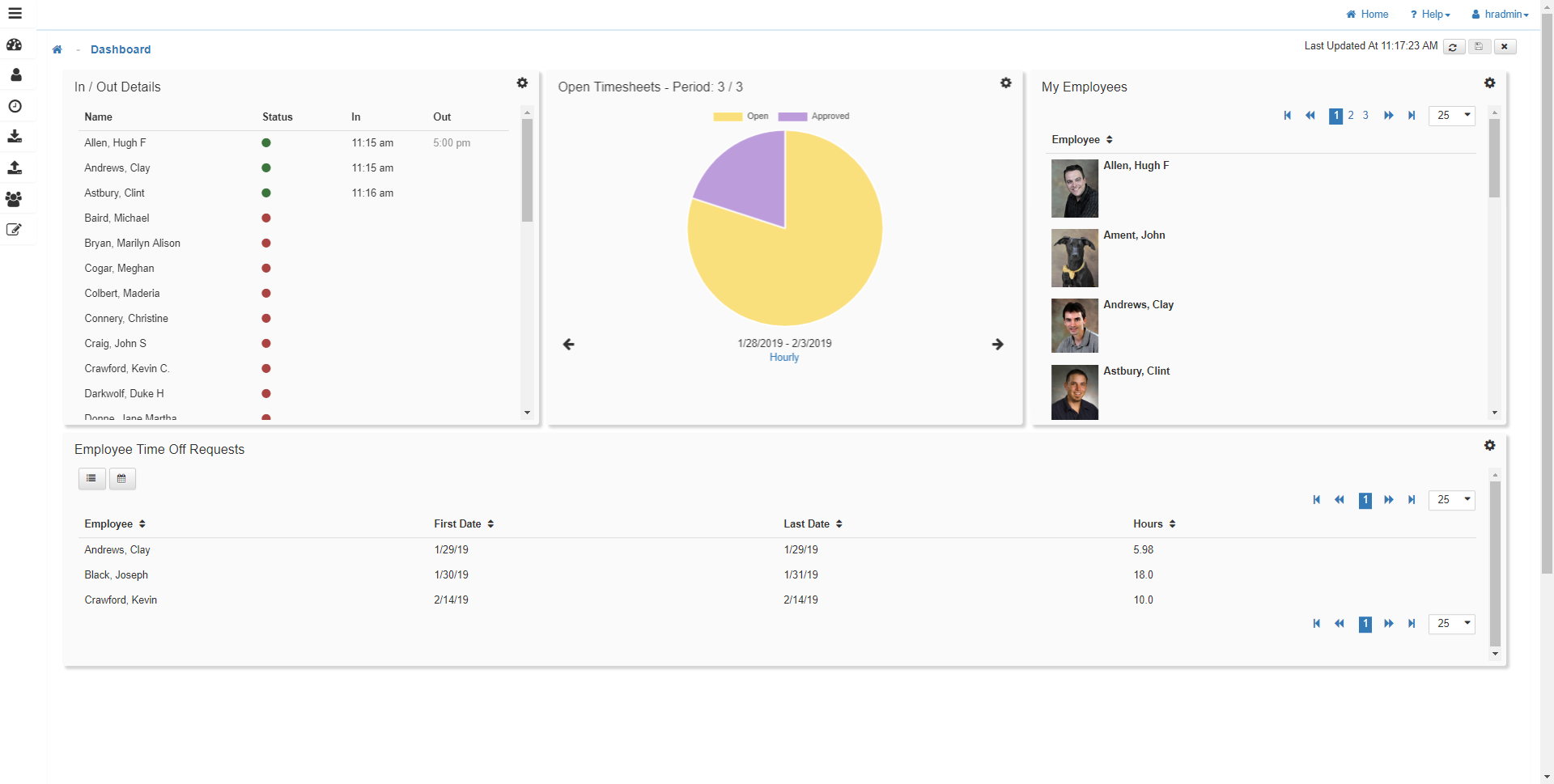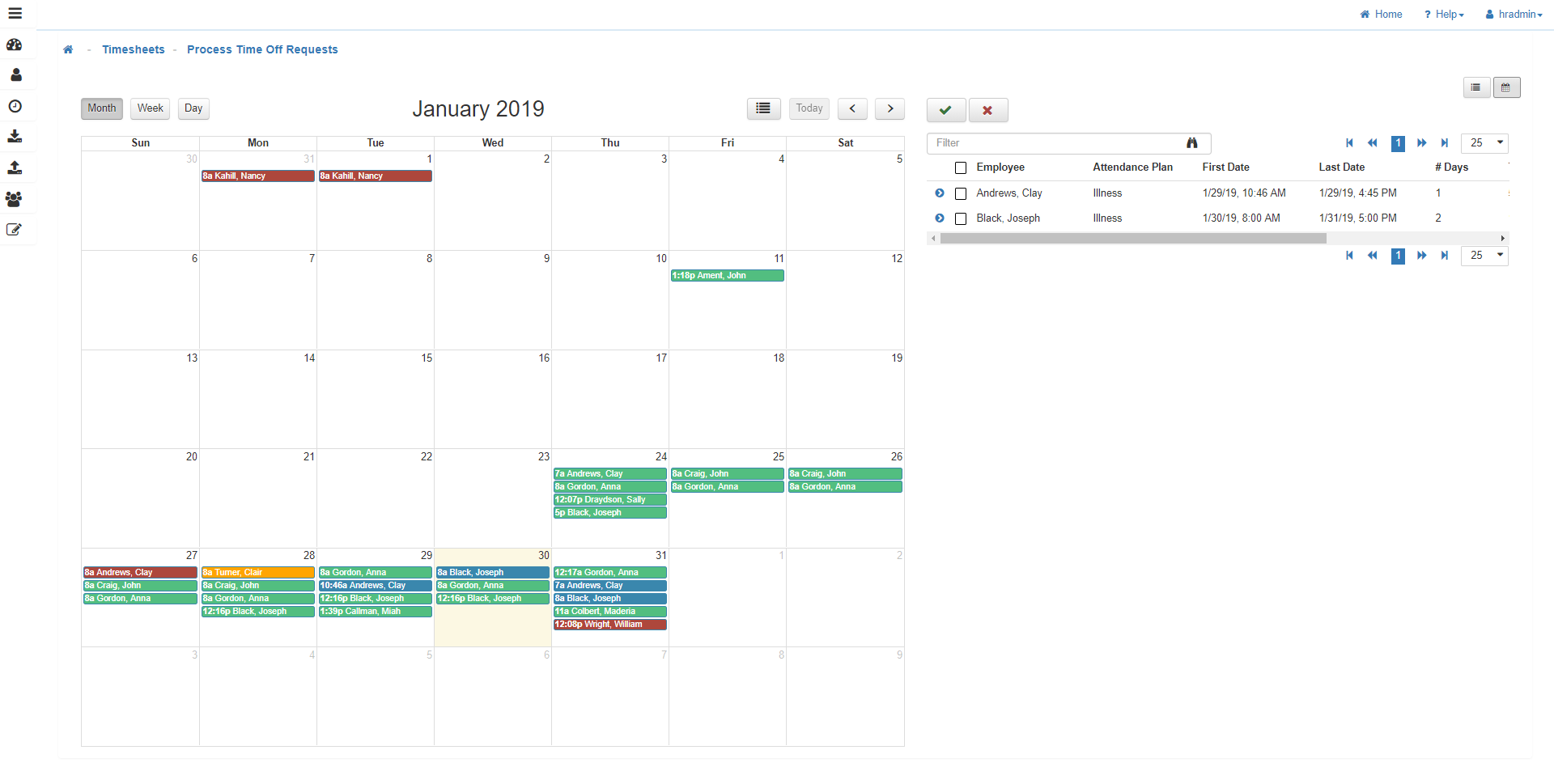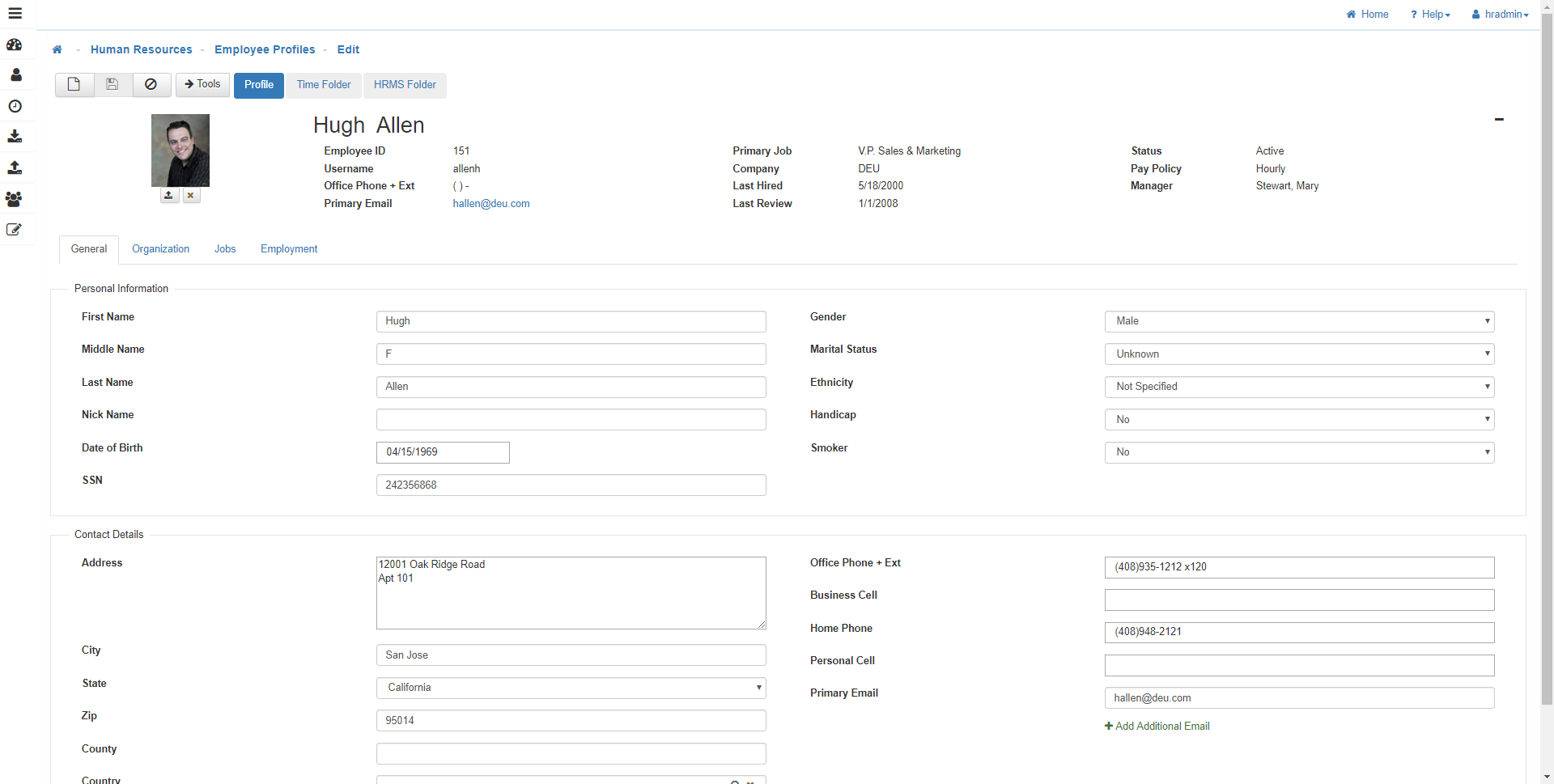Vendor:
Founded:
Headquarters:
LightWork Software
1993
Deland, FL
Customers:
Deployment Model:
Free Trial:
Unknown
Cloud, On-Premise
No
LightWork Time At A Glance
Product Overview
LightWork Software provides customers with a variety of HR solutions and services, including LightWork Time, LightWork Talent Management and HR Lite, a part of LightWork that can serve as an HRMS alternative. This review focuses on the services and features of the time and attendance solution.
LightWork Time is a time and attendance solution that can accommodate organizations with a single location, multiple locations or remote workers. It allows managers and employees to easily input time worked via desktop punch, kiosk punch, mobile device or biometric/swipe time clock. LightWork Time also gives managers a user-friendly avenue to track and approve time sheets before passing them to payroll.
Features
LightWork Time streamlines time-consuming tasks related to employee time and attendance. Here are some of the features that best highlight its functionality:
- HRMS imports – LightWork Time can integrate with your current HRMS or payroll software for consistency across the company and has a lite HR component if you choose to use LightWork standalone.
- Payroll & attendance exports – After integrating LightWork with your current systems, you can easily export time and attendance data in the format required by your HR and payroll systems.
- Time imports – LightWork is flexible enough to work with all types of file and data formats to import employee time, including Point of Sale (POS) files and OleDb compliant data sources.
- Biometric time clocks – Biometric time clocks can be hardwired or wireless. Users can also establish special requirements that meet the company’s needs.
- Punch kiosk – LightWork Time has a built-in time-punch kiosk. It allows employees to punch in and out at any established “LightWork station,” and settings can be configured by organization level.
- Mobility – LightWork Time can be used on iOS, Android, Mac OS X or Windows devices to easily track mobile and traveling employees.
- Customized branding – Tailor LightWork’s text and appearance to match your company’s brand and terminology.
- Employee profiles – Employee profiles keep all employee data and demographic information in a centralized location.
- Reports – LightWork Time has a variety of built-in reports to help organizations track time and attendance data faster. Customized reports can also be created for specific reporting needs.
- Time Off – Employees can now easily submit time off requests to their managers for approval. These time off requests can then be added to the employee’s timesheet.
- Holiday Pay – LightWork can now automatically calculate the employees holiday time based on your companies specifications.
- Scheduling – LightWork allows your managers to build employee schedules using set shifts or building them out day-by-day. The schedule can then be published to the employee’s kiosk for easy viewing.
- Auto Pay – LightWork makes it quick and easy to give salary employees a set number of hours worked.
- Attendance Tracking?
- Biometric?
- Employee Scheduling?
- Hardware?
- Hourly Employee Tracking?
- Mobile?
- Salaried Employee Tracking?
- Vacation/Sick/Leave Tracking?
Target Market
LightWork works to improve time and attendance processes and streamline HR tasks for companies of all sizes.
Below, we’ve listed six of its customers:
- Adventist Risk Management
- National Wild Turkey Federation
- H.N. & Frances C. Berger Foundation
- Carolina Donor Services
- La-Z-Boy Furniture Galleries
- City of Clovis
Download Now: Time Clock Software Buyer's Guide
 Choosing a Time Clock Solution is all about finding the right fit. Our report will walk you through the process and help you make a smart purchasing decision. Download Now
Choosing a Time Clock Solution is all about finding the right fit. Our report will walk you through the process and help you make a smart purchasing decision. Download Now
Implementation/Integration
LightWork can be purchased and hosted on your server or leased through a software-as-a-service (SaaS) model.
Customer Service & Support
LightWork has a variety of support services, including IT services, backup and disaster recovery, virtualization and cloud hosting, and vendor management.
In addition, webinars on each LightWork product are regularly scheduled for users to join, and there’s also a video library of tips and tricks provided for customers.
Support staff can be contacted by phone, email or through an online form. Staff members are available for questions from 8 a.m. to 5 p.m. EST.
Pricing
LightWork doesn’t publicly display their pricing information. Please contact them directly for a quote.
Shortcomings
LightWork Time doesn’t offer a free trial.
Screenshots
About
LightWork Software is a Perryman & Associates company, headquartered in Deland, FL. It’s been providing dynamic HR solutions for over 20 years.
Download Vendor Comparison Guide