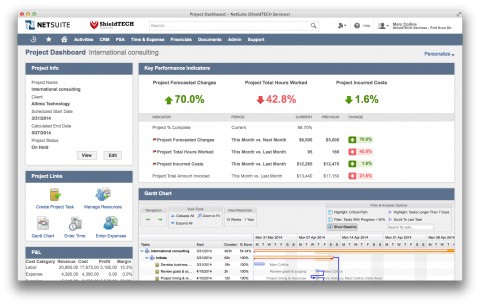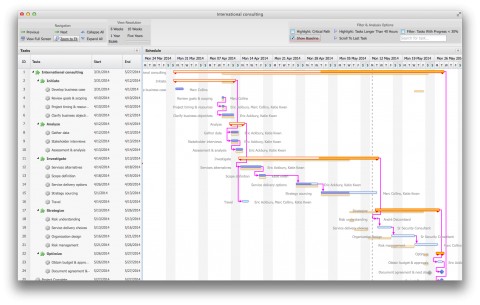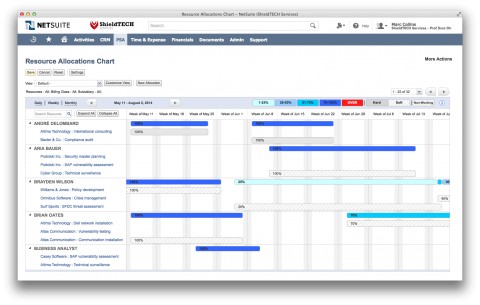Vendor:
Founded:
Headquarters:
Oracle
1977
Austin, TX
Customers:
Deployment Model:
Free Trial:
400,000
Cloud
No
NetSuite PSA At A Glance
Product Overview
NetSuite offers a number of cloud-based solutions for various business operations like human resources, project management, e-commerce, business intelligence and more.
For this review, we’ll focus on NetSuite’s Professional Services Automation Solution.
The NetSuite Professional Services Automation Solution (PSA) is an all-encompassing project management suite that includes modules and tools to streamline and automate tasks related to resource management, project accounting, analytics, billing and more.
Features
NetSuite PSA has features for every step of a project, from delegation to billing and reporting. We’ve listed the notable features below:
Project Management
The project management tools allow managers and team members to effectively and accurately plan and organize projects, estimate and analyze key metrics, and collaborate in real-time. These features include:
- Financial metrics and budget tracking
- Project progress monitoring and recording
- Simple new project setup and templates
- Budget creation and “what if” simulations
- Gantt charts and real-time reporting
Resource Management
Resource management allows you to have complete visibility of all your resources so you can see which are being used and which are available. This also allows you to set and track metrics to ensure the best possible outcome for your project. These tools include:
- Automated resource allocation
- Resource forecasting placeholders
- Resource requests and bookings
- Resource search by criteria
Project Accounting
The project accounting tools integrate a project’s activities with financial data to ensure accurate accounting and billing throughout the project’s progress. The main features are:
- Automated and flexible invoicing
- Project profitability summaries and reports
- Project revenue recognition
Time Sheet Management
NetSuite PSA’s time sheet management module makes logging and approving time simple, which helps managers capture the right information. With onsite and remote access available, time sheets can be submitted and approved on time, every time. Some of the features include:
- Customized time entry (including the ability to track time for multiple projects on one sheet)
- Bulk time tracking and submitting
- User/project time approvals
- Ability for employees to reject their own time sheets (when necessary)
Expense Management
The expense management features are flexible, allowing managers to customize workflows and approval processes to meet both the project’s and business’s needs. These tools are connected with the project management and project accounting modules to ensure timely and accurate metrics. They include:
- Customized business rules
- Consolidated expense report (for multiple projects)
- Mobile expense report submission
- Advanced approvals and workflows
- Expense tracking
- Overdue alerts
Analytics
NetSuite PSA’s reporting and analytics tools and dashboards make it simple to track a project’s overall performance as it progresses. These features allow you to report and share information about resource use, profit margins, budget estimations versus actual costs and more. The features include:
- Personalized dashboards
- Alerts and notifications
- One-click access to project data
- Collaborative reporting
Target Market
From nonprofit to education, to healthcare services and more, NetSuite aims to help all types of companies improve their efficiency and profitability through its cloud-based suites.
We’ve listed 10 sample customers below:
- Thos. Baker
- Roku
- Siemens
- Magellan
- School of Rock
- Oakland Athletics
- Beyond the Rack
- CallidusCloud
- DWA Media
- Earth-Kind
Download Now: Project Management Software Buyer's Guide
 Choosing a Project Management Solution is all about finding the right fit. Our report will walk you through the process and help you make a smart purchasing decision. Download Now
Choosing a Project Management Solution is all about finding the right fit. Our report will walk you through the process and help you make a smart purchasing decision. Download Now
Implementation/Integration
NetSuite PSA is a cloud-based solution, making implementation quick and simple.
After you contact the vendor, a professional will help you through the process of deploying and customizing the solution to meet the unique needs of your business.
Customer Service & Support
NetSuite offers two support options: Basic and Premium (paid). All customers are provided with NetSuite Basic Support as part of their NetSuite subscriptions.
Basic Support includes:
- Online support requests that are handled through SuiteAnswers, NetSuite’s customer access portal for logging product issues
- Access to NetSuite Support user group
- Online support for critical issues from 8 a.m. to 6 p.m. in a customer’s local time zone, Monday through Friday, excluding holidays
NetSuite Premium Support services offer these upgrades over basic support:
- 24/7 coverage for high-severity issues
- Toll-free technical center access from 8 a.m. to 6 p.m. in a customer’s local time, Monday through Friday for severity 3 and 4 issues
- Call routing by product area
- Online case responses prioritized by severity
- Weekend coverage
- Early notification of new releases
Oracle NetSuite also offers educational resources for customers, including white papers, webinars and data sheets as well as a searchable knowledge base that contains FAQs, support articles, best practices, help topics and training videos.
Pricing
Oracle NetSuite doesn’t publicly display its pricing information. Please contact the vendor directly to schedule a free consultation.

How Much Does Project Management Software Cost?
Download our free report to compare pricing on 20 popular Project Management solutions including Asana, Monday, and Podio.Download NowShortcomings
Some customers have mentioned they’ve encountered problems when handling large uploads via CSV format. Others have reported they’ve run into issues with the solution’s setup that cause errors.
Screenshots
About
Oracle NetSuite is credited with being the first company to internet-deliver business applications. Its incipient SaaS has evolved over two decades into a suite of cloud-based financial/ERP, HR and omnichannel commerce software that can be found in thousands of businesses across the globe.
Download Comparison Guide