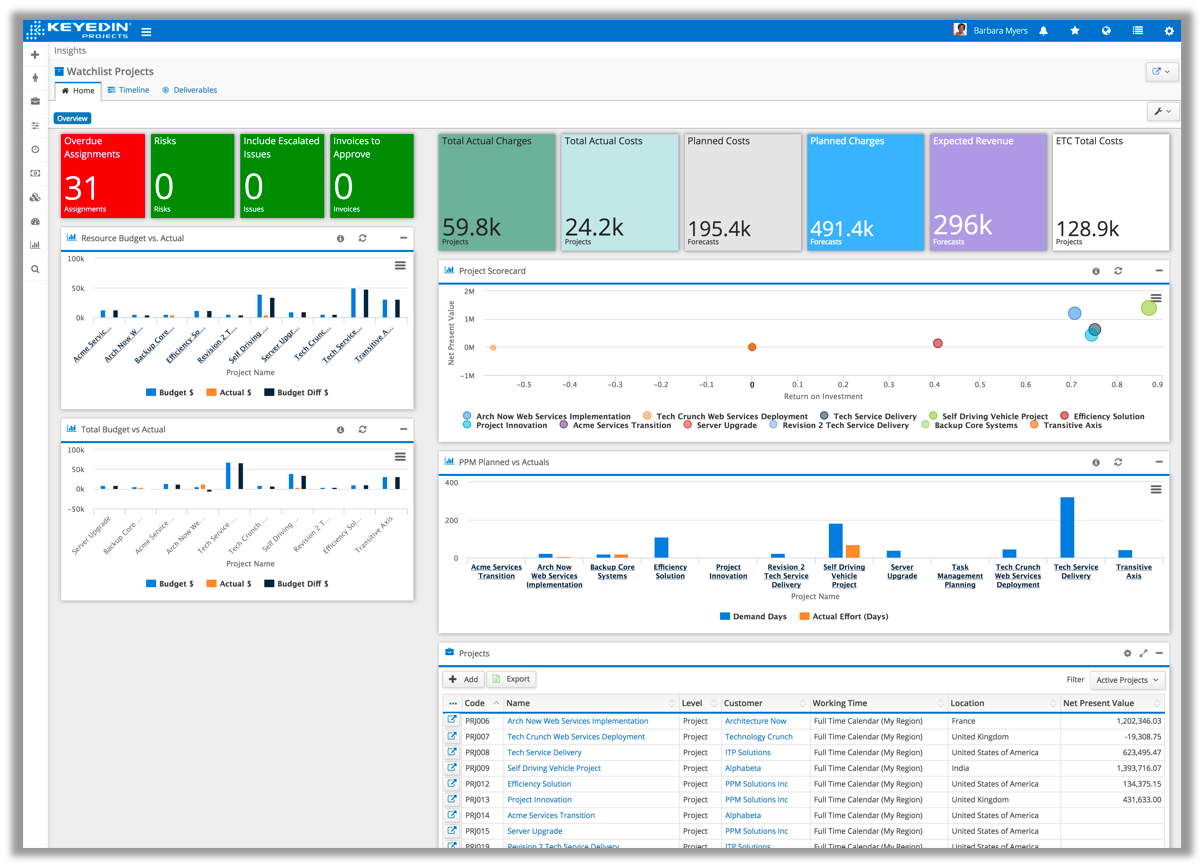Vendor:
Founded:
Headquarters:
KeyedIn Solutions
2011
Bloomington, MN
Customers:
Deployment Model:
Free Trial:
10,000+ users
Cloud
Yes
KeyedIn Projects At A Glance
Product Overview
KeyedIn Projects is a project and portfolio management tool for companies that typically track multiple complex projects at once. The software accommodates unlimited projects within a portfolio, and project managers track the entire project lifecycle from idea generation to delivery. Project workflows are automated, which increases productivity. KeyedIn Projects helps make sure the project is on time and on budget, while accommodating any project changes or delays.
KeyedIn Projects is available for everyone in the company from project managers to upper-level management to employees.
With KeyedIn Projects, organizations across numerous industries have been able to achieve a:
- 83% reduction in overtime costs thanks to better resource management
- 4% improvement in billable utilization rates
- 15% reduction in portfolio costs
- 10-point increase in Net Promoter Scores
- 25% reduction in project management administration time
- 1-2% decrease in employee turnover
Features
Here are some of the key features of KeyedIn Projects:
Portfolio management – Project managers have a global view of all their projects within a portfolio for easier tracking. They can configure their own hierarchy (up to 10 levels) of key project data so stakeholders can either get a high-level overview or drill down for more details. Managers can also compare actual with budgeted costs of all projects at one glance. Finally, the scenario modeling functionality allows managers to build scenarios of their new and current projects in order to assess any risks, such as financial or resource issues.
Resource management – The software provides real-time visibility of resources across all projects. Managers can create a central repository of skills and qualifications of each employee, so those employees are quickly assigned to specific projects. Managers will also be able to see the workload capacity of each employee to better determine project assignments. Finally, other resource management features include building project teams, ability to track scheduling conflicts, configurable working time calendars, time tracking and time-off management.
Financial management – KeyedIn Projects provides financial forecasting features to ensure projects stay on budget. Managers can build a baseline budget forecast. The software stores multiple drafts of a forecast, so users can compare data against the live version. Actual expenses and revenue for each project are also tracked.
There’s also a top-down and bottom-up forecasting feature that lets department managers create their own budgets and submit them for approval. Other financial features include contract management, billing and invoicing.
Deliverables management – Project managers can analyze the status and milestone of a project’s deliverables in multiple ways, such as Gantt charts, dashboards or user-defined status reports. They can also track the relationship of deliverables within different projects through cross-project dependencies. Finally, the software includes a full audit trail of any deliverables that have changed, added or dropped.
Task management – KeyedIn Projects includes several task management features, such as new task lists, task templates, resource assignment to specific tasks and task deadlines. Users can track time worked on each task and notify other users of that task’s progress.
Project managers can view the percentage completed for each task via Gantt charts. Finally, all users can access project files that are stored within the software.
Reporting and analytics – KeyedIn Projects includes role-based configurable dashboards so each user can view project data that’s relevant to them. Users can also add new widgets to their dashboards. Project managers can view metrics on-screen and even drill down into the data or export to PDF or Excel. They can create their own custom reports or use a standard template from over 100 out-of-the-box reports.
Work management – KeyedIn Projects includes work management features to empower team members to work smarter, such as time tracking and expense management. There’s also the issue management feature, where users track and resolve any issues that come up. Users can define the issue, assign another user to resolve it, and collaborate with others to discuss how the issue was resolved and future prevention strategies.
Target Market
KeyedIn targets professional services organizations that consist of management consulting, IT services and embedded services organizations, such as software implementation teams. The software is also intended for the project management office typically within a larger IT organization.
We’ve listed 10 of its customers below:
- MEDHOST
- Pearson
- Walgreens Boots Alliance
- UEI
- Insight Sourcing Group
- NashTech
- Office Depot
- Honda
- BNSF Railway
- Schroders
Download Now: Project Management Software Buyer's Guide
 Choosing a Project Management Solution is all about finding the right fit. Our report will walk you through the process and help you make a smart purchasing decision. Download Now
Choosing a Project Management Solution is all about finding the right fit. Our report will walk you through the process and help you make a smart purchasing decision. Download Now
Implementation/Integration
A typical implementation is six to eight weeks, but this varies based on a customer’s specific needs. There are specific deliverables provided to the customer which ensure that KeyedIn’s three-phase process to implement is completed on time and within budget of each tailored, project scope. The vendor aims for a “right first time” approach to use years of lessons learned to minimize redundancies.
Within the implementation of KeyedIn Projects, the KeyedIn Implementation Consultant conducts a combination of on-site and off-site hand-holding where they scope out, build, implement and provide end user training. The process consists of weekly project status meetings to review critical paths, risks, issues and any impact to the triple constraints.
Deliverable sign-offs occur before moving to the next phases within the implementation life cycle. This ensures mutual satisfaction of the implementation throughout the entire process.
KeyedIn Projects integrates with other systems, such as finance, enterprise resource planning (ERP) and customer relationship management (CRM) software.
Customer Service & Support
Each customer has a dedicated professional services team member assigned as the primary account manager, who assists in the day to day support on the account. In addition to account management support, the customer support portal is available 24/7.
KeyedIn provides phone support during regular business hours. It also offers premium support for customers outside of these hours for additional cost, but the majority of customers have not needed additional coverage.
Pricing
KeyedIn doesn’t publicly provide pricing information. Please contact the company directly for a quote.

How Much Does Project Management Software Cost?
Download our free report to compare pricing on 20 popular Project Management solutions including Asana, Monday, and Podio.Download NowShortcomings
KeyedIn doesn’t have additional billing features, and there’s no plan to include them as customers can get those features from an integrated financial system.
Screenshots
About
Founded in 2011 by George and Lauri Klaus, KeyedIn is an agile cloud-based software company focused on driving business results for clients through flexible, scalable and affordable solutions.
In addition to KeyedIn Projects, KeyedIn Solutions sells an enterprise resource planning (ERP) solution for manufacturers.
Download Comparison Guide