HubSpot and Infusionsoft are two marketing automation giants that help companies generate leads, find the right buyers and achieve a high return on their marketing investment. Both offer powerful tools that unite marketing and sales initiatives under one intuitive platform. Although HubSpot’s and Infusionsoft’s offerings sound similar, both solutions have different strengths that can serve a wide range of industries.
We’ve compared both solutions to highlight main differences and the factors to consider for a buying decision.
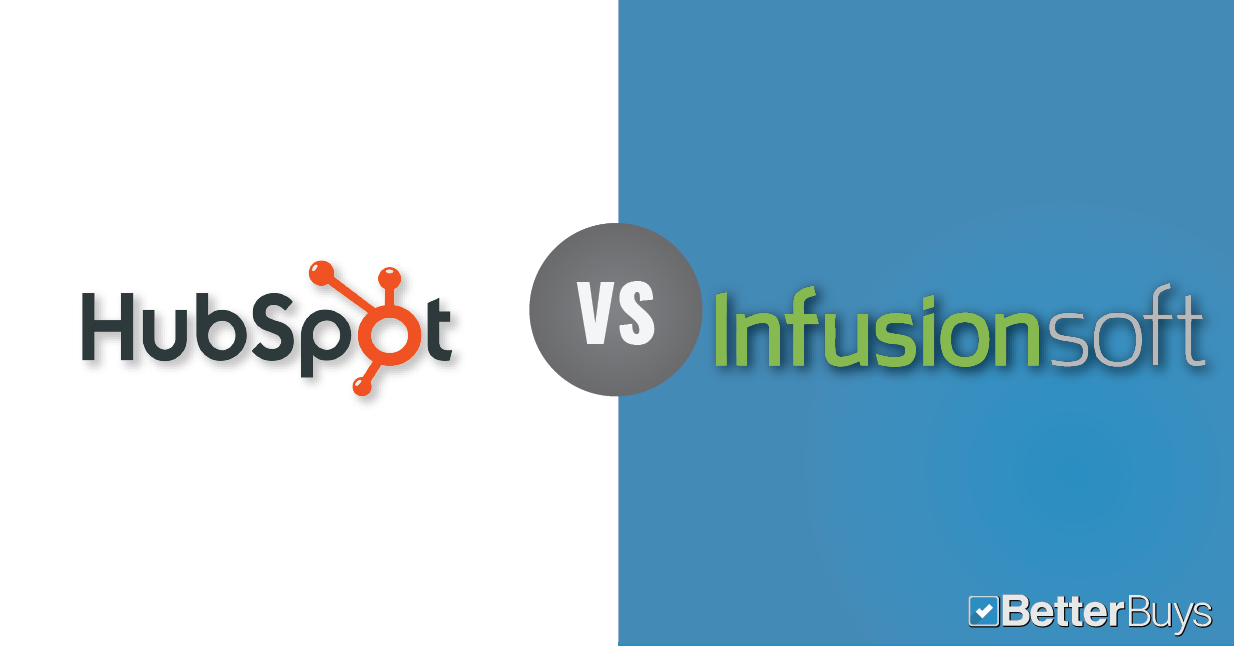
Product Overviews
Here are product descriptions from our detailed HubSpot and Infusionsoft reviews.
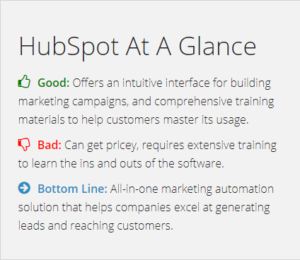
HubSpot: HubSpot is a complete inbound marketing platform. It provides all the tools an organization needs to manage its website analytics, blogging, email marketing and social media in one place. From an SEO viewpoint, HubSpot has benefits that other marketing automation tools lack, including a robust inbound link tracker, keyword analysis tool and on-page SEO module. It also features its own visual editor with a slew of features that allow business marketers to envision multi-stage workflows in real-time.
HubSpot also supports integration with several business apps, including Salesforce CRM, WordPress, UberConference, Eventbrite, SurveyMonkey and Zapier.

Infusionsoft: Infusionsoft’s marketing automation capabilities help small businesses engage with audiences and develop strong relationships with customers. More than just an automation solution that saves time and money, Infusionsoft allows companies to see which leads and prospects are actively engaged with their brand. This allows them to adapt their marketing campaigns accordingly. In addition, Infusionsoft has a CRM feature that is suitable for small businesses that don’t have the expertise or budget to integrate a system like Salesforce CRM, and offers a drag-and-drop campaign builder that makes it simple to create entire campaigns and use them repeatedly.
Infusionsoft integrates with several business and customer service apps, including Help Scout, Mavenlink, Direct Mail Manager and CustomerHub.
How They Stack Up
Content Management
HubSpot: HubSpot comes with a fully-integrated content optimization system (COS) that makes it easy for business marketers to manage a website on their own. The COS offers advanced content management features, like “smart” content which allows users to deliver content specifically tailored to where the customer is in the buying journey, or content targeted to first-time visitors. HubSpot can also integrate with a business’s current content management system (CMS) if desired.
Infusionsoft: Infusionsoft doesn’t have a built-in CMS, but supports integration with third-party CMS offerings like WordPress and Drupal. Most third-party options work well. However, Infusionsoft users should be aware that an external CMS holds all of their content, including images, videos, etc., as well as Infusionsoft plugins installed on their site. Moreover, not having an integrated CMS has its shortcomings in terms of limiting optimization aspects; users may require help from a professional web developer when working with Drupal or WordPress.
Bottom line: Both HubSpot and Infusionsoft support integration with third-party content management systems. However, HubSpot has a fully-integrated content management tool that lets users personalize their website to display targeted content for specific audiences – a capability that Infusionsoft lacks.
Customer Relationship Management
HubSpot: As of 2014, HubSpot offers a built-in customer relationship management tool (CRM) that feeds off the same database as marketing. It provides business marketers with all the information they need to get a quick picture of where the customer is in the marketing funnel, including social media feedback, website visits and other relevant inbound marketing metrics.
Infusionsoft:Infusionsoft comes with a built-in CRM that gives marketers the ability to create tasks, automate campaigns and manage their sales opportunities. Additionally, it simplifies analytics and sales management throughout the customer lifecycle, which helps users with target marketing and segmentation. For instance, a user can access the marketing history, web history, contact history and order history of a lead simultaneously.
Bottom line: From a CRM standpoint, Infusionsoft is much more mature than HubSpot. However, HubSpot is constantly making improvements, so users can expect its CRM to get better with time.
Customer Support
HubSpot: HubSpot users can contact customer support via phone, email or 24/7 live chat. These options can be accessed from inside the user’s support portal.
In addition to direct customer support, the HubSpot Knowledge Base and support add-ons offer comprehensive options, including:
- Documentation such as user guides and documents for users and developers
- On-site implementation options
- Training in the form of software videos, classroom training in select locations, one-on-one consulting and broadcasts
- Software certifications through HubSpot Academy
- Projects through HubSpot and agency partners, which include step-by-step guides for using the software’s tools
- Community resources, including customer examples, team training and worldwide HubSpot user groups (HUGs) that meet virtually and in-person
Infusionsoft: Infusionsoft offers customer support through phone, email, 24/7 online chat and the Help Center for self-service troubleshooting. Customer support can be accessed through the user’s support portal.
Infusionsoft’s Knowledge Center resources and added customer support services include:
- Documentation including webinars, downloadable guides and e-books, and articles that discuss ongoing industry news and business insights
- On-site implementation options
- One-on-one consulting and coaching
- Business and leadership development events, like the Elite Forum
- In-person training, like the Infusionsoft University three-day course
- Infusionsoft Marketplace, where users can find add-ons, ready-made campaigns, and services from certified partners
- A user community of more than 11,000 entrepreneurs who meet virtually and in-person
- Facebook ad marketing from an Infusionsoft expert
Bottom Line: Both platforms feature excellent customer support options, from live virtual support to on-site training and continuing education courses. A key differentiator is Infusionsoft’s Marketplace, which acts as a one-stop-shop for a wide variety of customization and service options.
Pricing
HubSpot: Customers can choose from four price tiers: Free, Starter, Pro and Enterprise. Members of the HubSpot for Startups Program are eligible for special pricing.
- Free: No cost. As the most basic plan with content limitations, this option is recommended for small teams and beginners.
- Starter: $50/month (billed annually). Offers basic features for beginner marketers and solopreneurs, like lead tracking and form customization.
- Professional: Starts at $800/month (billed annually) plus a one-time $3,000 onboarding fee. This plan is where more comprehensive automation begins, as it allows users to automate inbound marketing campaigns at scale. Includes 2,000 contacts and unlimited site visits. Users are charged $250/month per additional 5,000 contacts.
- Enterprise: Starts at $3,200/month (billed annually) plus a one-time $5,000 onboarding fee. Includes 10,000 contacts and unlimited site visits. Each additional set of 1,000 contacts costs $10/month.
Infusionsoft: Infusionsoft’s price is based on the number of contacts in the user’s database. As a baseline, all plans include contact management and marketing automation capabilities. Users also have the option to add sales pipeline and/or e-commerce functionality to their plan, which will increase the monthly cost. In the past, the company charged a Kickstart program onboarding fee starting at $999. However, this fee has been eliminated as of 2017.
- Up to 500 contacts: Starts at $99/month
- Up to 1,000 contacts: Starts at $119/month
- Up to 2,500 contacts: Starts at $199/month
- Up to 10,000 contacts: Starts at $274/month
- Up to 25,000 contacts: Starts at $299/month
- Up to 50,000 contacts: Starts at $349/month
- Up to 100,000 contacts: Starts at $399/month
Bottom Line: HubSpot’s main pricing tiers are based on a combination of functionality, number of contacts and site visits. Infusionsoft’s main pricing tiers are based solely on number of contacts. While HubSpot has a lower starting price than Infusionsoft, HubSpot’s cost becomes significantly higher as a user’s number of contacts increases. Additionally, Infusionsoft doesn’t include an onboarding fee for any plans, while HubSpot’s fee starts at the Professional pricing tier and reaches $6,000 for its top tier (Enterprise plan).
Shortcomings
HubSpot: One of HubSpot’s main shortcomings is its pricing, which grows considerably as a user’s contact database increases. For this reason, companies should be sure that HubSpot is a well-rounded tool to meet their marketing goals while maintaining value for the investment.
Infusionsoft: Some Infusionsoft customers have reported bugs and issues with the software, which may lengthen development, launch, or analysis timelines. Due to the complex nature of Infusionsoft’s capabilities, many customers have also reported a steep learning curve to get acclimated.
Bottom Line: HubSpot can get expensive for a small business looking to scale. Infusionsoft, on the other hand, comes with a steep learning curve. Choosing one over the other is a matter of paying a higher price vs getting to grips with software technicalities.
Takeaways
HubSpot and Infusionsoft are robust marketing automation tools that come packed full of features. HubSpot has earned great reputation as an inbound marketing solution helping small and mid-sized businesses generate high-quality leads. Infusionsoft, on the other hand, may be better for smaller business owners who are looking for a more affordable marketing automation platform.
However, selecting one over the other depends on the user’s needs and business size.
If you’re entirely new to Marketing Automation tools, take a look at Marketing Automation Buyers Guide. It offers a full overview of market trends, must-have features and common challenges to avoid.
If you’re looking for software alternatives, our detailed reviews is a good place to start.