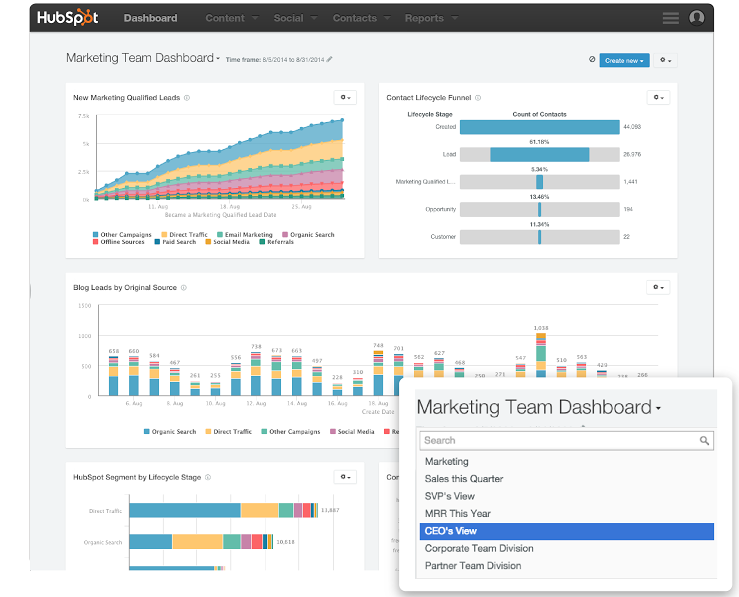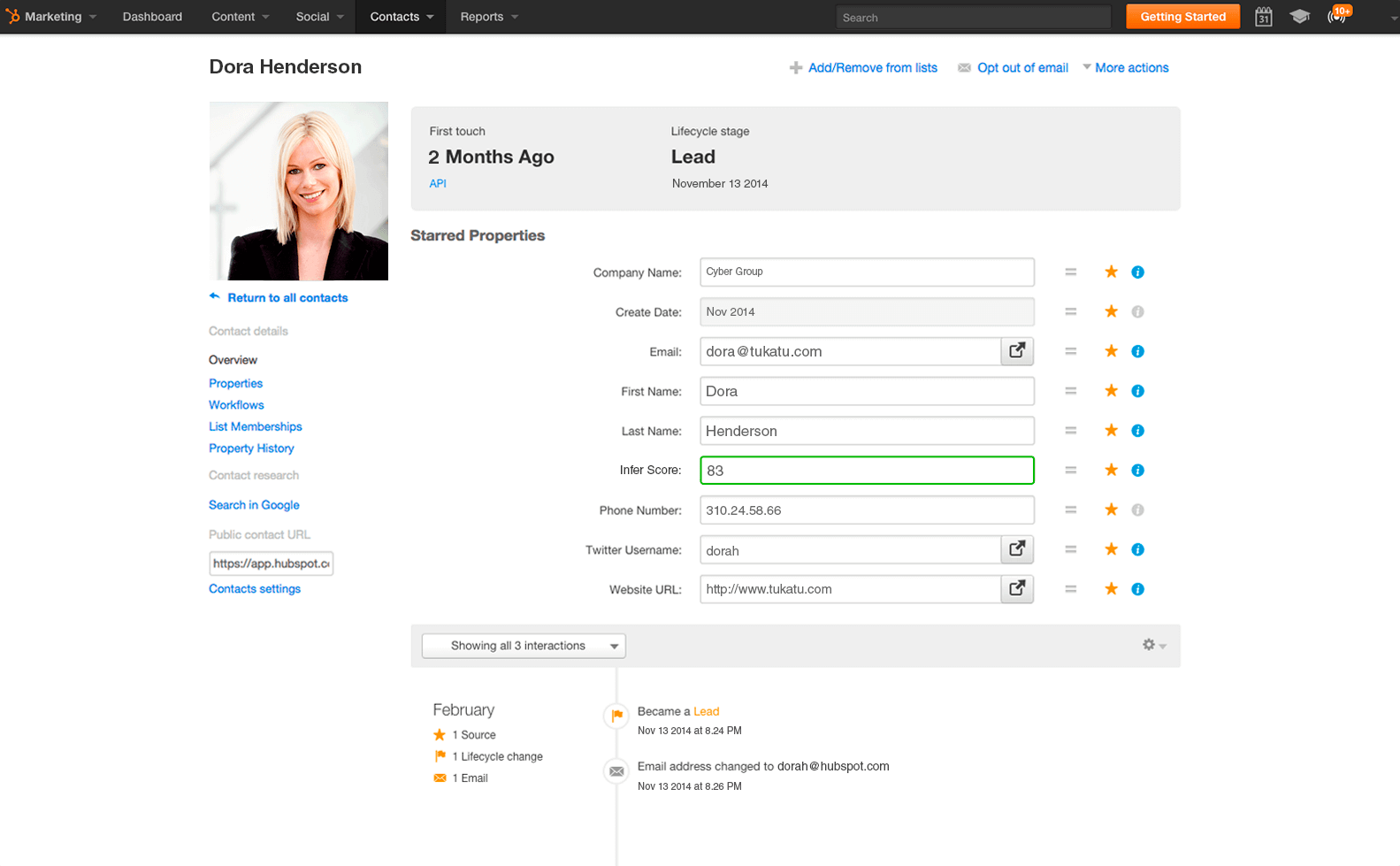Vendor:
Founded:
Headquarters:
HubSpot Inc.
2006
Cambridge, MA
Customers:
Deployment Model:
Free Trial:
100,000+
Cloud
Yes
HubSpot At A Glance
Product Overview
HubSpot is a versatile marketing software platform that helps businesses of all sizes create successful, efficient and measurable inbound marketing campaigns. More specifically, it offers all the tools a company needs to manage their website analytics, email marketing, blogging, social media, and a lot more in one intuitive, easy-to-understand package. In terms of marketing automation, HubSpot allows customers to set up automated workflows, as well as seamlessly integrate contact information to get the most out of their email campaigns.
HubSpot educates users on inbound marketing, and gives them the training and context they need to make full use of its features.
It also gives companies an option to combine marketing, sales and customer service, so they ensure all departments work in synergy at all stages.
Features
We’ve listed several key features of HubSpot below.
- Marketing Automation: Customers can create visually appealing emails without ever learning a line of code, then select from dozens of actions, conditions and triggers to send the right emails to the right prospects at the right time. HubSpot also includes a visual editor that allows users to envision workflows in real-time – whether they’re creating a simple follow-up sequence or a complex, multi-stage journey with several paths.
- Social Media Marketing: HubSpot comes with basic social media tracking and contact capabilities. Therefore, customers are provided with the option to attribute leads to specific sources, which gives them the added advantage of BI (business intelligence). It also allows users to easily manage various social media accounts from a single, easy-to-use interface. LinkedIn, Facebook and Twitter are all supported, and the HubSpot mobile app allows clients to take their HubSpot Social Inbox wherever they go.
- Lead Management: Users get to see every detail pertaining to a lead within a single contact profile, and access a chronological overview of each touchpoint between their company and a contact, such as page visits, asset downloads, email opens and website visits. All-in-one contact intelligence provides the full context of leads’ history, making it easy to create targeted lists, automate email campaigns and increase conversions. And because HubSpot’s contact database integrates with several CRM systems, sales can get the inside scoop on a lead and make smart follow-ups.
- Landing Pages: HubSpot users can quickly create and launch aesthetically pleasing landing pages without assistance from IT or designers. They get to choose from HubSpot’s built-in library of responsive templates. The on-page editor makes inserting forms and images and adding copy a breeze. Additionally, HubSpot lets customers identify their best converting landing pages through a centralized dashboard. A/B tests can be conducted for every element to discover which version drives the highest conversions.
- Marketing Analytics: HubSpot’s built-in analytics allows customers to see detailed reports for each of their marketing assets, from landing pages and website, to social media accounts, blog posts, emails and more. They can also use the competitors report to see how they’re performing compared to other firms in their industry. Moreover, users can break down any report by the company-level or contact properties in their CRM or database to spot key trends in their data over a period of time.
Target Market
HubSpot initially catered to small and medium businesses, and steadily grew to include larger companies in industries like automobile manufacturing, hospitality and education. We’ve listed some of its notable customers below.
- Atlassian
- DoorDash
- Purple
- Subaru
- Wistia
- ClassPass
- VMWare
- Oakland Harley Davidson
- Randstad
- University of Southern California
Download Now: Marketing Automation Software Buyer's Guide
 Choosing a Marketing Automation Solution is all about finding the right fit. Our report will walk you through the process and help you make a smart purchasing decision. Download Now
Choosing a Marketing Automation Solution is all about finding the right fit. Our report will walk you through the process and help you make a smart purchasing decision. Download Now
Implementation/Integration
As a cloud-based marketing automation solution, getting started requires a simple account creation. For subscribers to its Professional and Enterprise plans, HubSpot offers access to customer success managers and implementation specialists to ensure users have all the advice and resources needed to implement HubSpot as swiftly as possible.
HubSpot can integrate with several built-in and external solutions, such as Salesforce, WordPress, Zapier, SurveyMonkey, GoToWebinar, Eventbrite and UberConference.
Customer Service & Support
Customer support can be reached via email, phone or 24/7 live chat. In addition, HubSpot encourages customers to visit its HubSpot Community for solutions to its most common problems, as well as training programs and user guides.
Pricing
Users can sign up for the HubSpot CRM free plan that includes CRM features plus basic marketing features like forms, email marketing, ad management, live chat support and reporting dashboards. Or they can sign up for three pricing plans to meet the needs of different users: Starter, Professional and Enterprise.
HubSpot has a new pricing strategy where users only pay for marketing contacts. Non-marketing contacts (limit up to 15 million contacts) can be stored in the software for free
Starter: $18/month (billed annually)
The Starter plan is best for solopreneurs and beginning marketers. It provides access to just the basic features such as lead tracking and form customization.
1,000 marketing contacts are included. An additional 1,000 contacts can be added for $18 per month.
Professional: Starts at $800/month (billed annually)
Professional is best suited for any company looking to automate marketing efforts. The Professional plan includes everything from the Starter plan, plus major features that allow companies to run inbound marketing campaigns at scale with automation. For instance, users can set up a series of emails that are triggered when a visitor takes a specific action and go out in a sequence without them having to do a thing.
Professional users can have 2,000 marketing contacts in their database. Companies must pay a one-time onboarding fee of $3,000 and can add an additional 5,000 contacts for $225 per month.
Enterprise: Starts at $3,600/month (billed annually)
The Enterprise plan is for companies that have a very large contact database and numerous leads coming in.
Enterprise offers unlimited site visits and 10,000 marketing contacts, with a $100 charge for each additional 10,000 contacts. Users get everything in the Pro plan, plus additional features centered around lead scoring and reporting. For instance, Enterprise users can generate custom advanced reports to track and analyze their inbound marketing efforts. A one-time onboarding fee of $6,000 is required.
Add-ons include custom SSL ($100 per month), reporting ($200 per month), ads ($100 per month), dedicated IP addresses ($300 per month), transactional emails ($600 per month) and application programming interface (API) integration ($500 per month).

How Much Does Marketing Automation Software Cost?
Download our free report to compare pricing on 15 popular solutions including Constant Contact, HubSpot, Keap, and Mailchimp.Download NowShortcomings
Some customers have reported a steep learning curve with understanding all the functionality.
Screenshots
About
HubSpot is the world’s leading provider of marketing automation and sales software. It was founded by Dharmesh Shah and Brian Halligan in 2006 based on the realization that tried-and-true marketing tactics of the past (e.g., cold calls, direct mail, email blasts) weren’t effective anymore. HubSpot’s marketing automation tools includes integrated applications, such as social media, blogging, lead management, analytics, call-to-action search engine optimization and emails that enable companies to convert more visitors into qualified leads. Its mission is to make the world more inbound by transforming the way companies do marketing.
HubSpot filed for an IPO in 2014 and got listed on the New York Stock Exchange with HUBS as its ticker symbol. Over 100,000 customers in more than 120 countries use HubSpot’s propriety technology to create personalized interactions with customers. HubSpot is headquartered in Cambridge, MA, with offices in Singapore, Dublin, Sydney, Tokyo and Berlin.
Download Comparison Guide