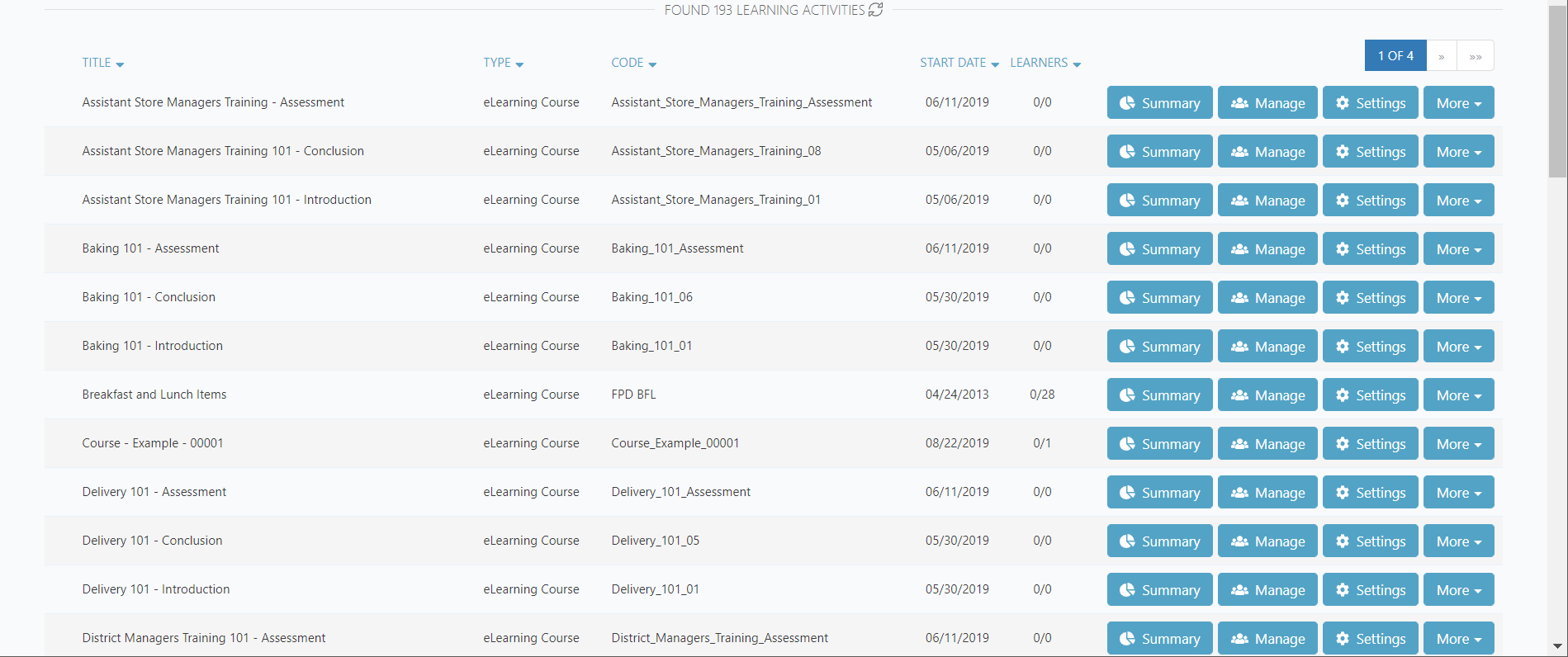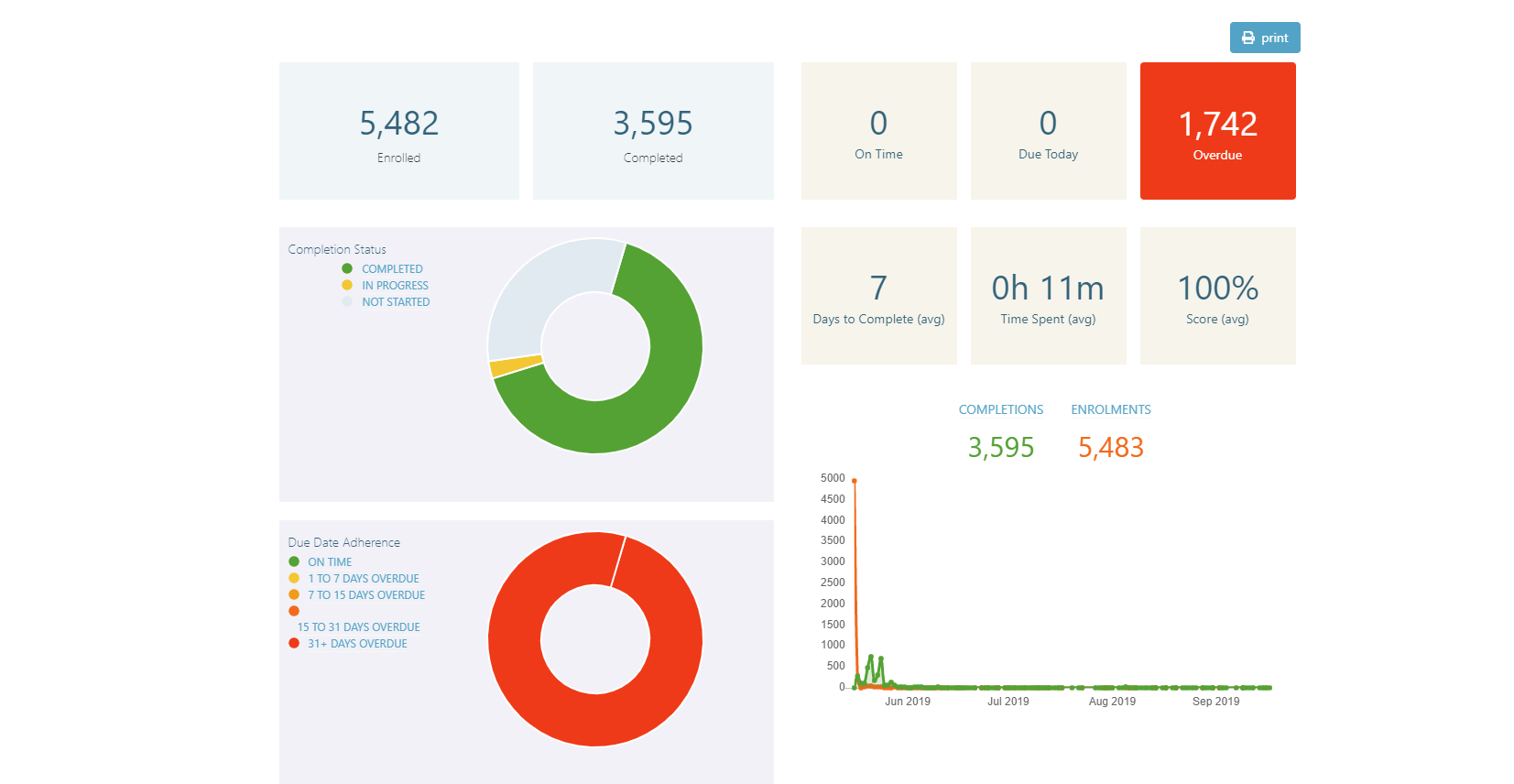Vendor:
Founded:
Headquarters:
Thinking Cap
2001
Toronto, Ontario
Customers:
Deployment Model:
Free Trial:
65
Cloud
Yes
Thinking Cap LMS At A Glance
Product Overview
Thinking Cap LMS is a cloud-based learning system that helps companies deploy training to their employees. It has a flexible configuration that supports organizations with complex training requirements and an intuitive interface for administrators, trainers and learners. Plus, learners can access their courses from any device.
Thinking Cap LMS has several other benefits, including:
- Robust features
- Ability to support both offline and online learning programs
- Integration to webinars, payment providers, analytics and many other applications
- Transparent pricing structure
Features
Thinking Cap has many features, and we focus on some key ones below.
Branded learning portals – Thinking Cap LMS has a tree structure where each root (domain) represents its own branded learning portal. A smaller company may only need a single domain, while companies that plan to sell eLearning courses or have multiple training needs can create unlimited domains.
Each domain has its own unique branding (e.g., logos, colors), target audience and business rules. Administrators can customize the form fields and add their own vocabulary. Thinking Cap also supports multiple languages.
Learning paths – Administrators can customize each learning path for individual employees or groups via the drag-and-drop tool, then track the activity of each learning path. Thinking Cap LMS even provides reports on learners who aren’t enrolled in a specific path, so administrators can find hidden skills or competencies to help learners grow with the company.
Learner access – The My Course and My Learning Paths features show learners the courses and paths categorized by actively enrolled in, completed, expired or not yet started. Learners can create their own personal profiles or integrate their Facebook or LinkedIn profiles with Thinking Cap LMS. They can also see all the forums or chats that they participate in via the Social tab.
Course authoring – Thinking Cap Create is a separate tool for creating courses. Administrators and subject matter experts can easily set up content with the software’s built-in wizards. Templates can be created and saved for future use as well as exported to mobile devices, the web, other learning management systems or exported for printing.
Reporting – Thinking Cap LMS includes reporting tools on various metrics, such as course completion, eCommerce success and learning path progression. Within each report, administrators can filter columns, schedule email delivery or export to Excel or XML.
Other features – Administrators can set permissions for user access and enroll learners in the software either individually or in bulk. To enhance learner collaboration, they can create discussion forums and posts, and utilize features like email messaging and live chat.
Thinking Cap LMS also offers eCommerce features, such as a course catalog, acceptance of credit card payments, multicurrency transactions, the ability to set pricing rules and visibility of sales reports.
Finally, Thinking Cap LMS has 21 automated notifications for administrators, managers and learners, such as course start date reminder, assignment submitted/reviewed and learning path activity completion.
Target Market
Thinking Cap LMS targets all company sizes and industries. We’ve listed several of its clients below.
- Amazon
- American Physical Therapy Association
- Association of Regional Center Agencies
- The British Council
- BuildForce Canada
- Ezector Solutions
- Society of Diagnostic Medical Stenography (SDMS)
- Welcome to Parenting
- World Trade Organization
Download Now: Learning Management Software Buyer's Guide
 Choosing a Learning Management Solution is all about finding the right fit. Our report will walk you through the process and help you make a smart purchasing decision. Download Now
Choosing a Learning Management Solution is all about finding the right fit. Our report will walk you through the process and help you make a smart purchasing decision. Download Now
Implementation/Integration
During the onboarding phase, Thinking Cap’s Training Team goes in-depth with clients typically over a two-or-three-day period. This occurs virtually and/or onsite and is complimented with training materials in various formats. Administrators are trained throughout the onboarding process and will receive the training sessions upon completion of onboarding, going through every element of the LMS. Assignments are provided to practice learning. Additionally, Thinking Cap offers live support and mentorship throughout the client’s term with them and provides help documentation including videos, PDFs and handouts. Since its LMS constantly evolves, current clients can get training via quick refreshers with the vendor’s Support Team.
Customer Service & Support
Thinking Cap manages all issues, requests, and questions, both large and small, through its bespoke ticketing system. Whenever its customer support staff receives a direct email outlining a concern, they reply with a ticketing reference number. This allows the vendor to ensure they address every micro-job seamlessly and with a failsafe flagging system to ensure that each request is attended to in priority sequence.
Thinking Cap’s Support Department is available by phone, email and its ticketing logging support system Monday- Friday 8am-8pm. Support is available in both English and French. Thinking Cap responds to emergencies outside normal business hours. Tickets are responded to within two hours, and there are two levels of Client Support who provide assistance and triage tickets for its team of developers and programmers.
Pricing
Thinking Cap provides a free plan that includes up to 10 active learners, community support and one learning domain. In addition, there is a customized free trial, and Standard and Enterprise licenses. Pricing for Standard licenses starts at $2 per user, per month for organizations with less than 250 active learners.
Thinking Cap’s pricing model for Enterprise customers is simple and based on the number of active users in the system. They keep the per-user pricing low (about $0.05 per user) and contract for large blocks. There are no usage limits, meaning Thinking Cap doesn’t count the number of learning objects, logins, videos or any other such metrics.
There are three tiers:
- Starter, which costs $12,000 per year for up to 500 active learners
- Small, which costs $18,000 per year for up to 1,000 active learners, and
- Medium, which costs $27,000 per year for up to 2,500 active learners
For companies with more than 2,500 active learners, please call Thinking Cap for a price quote.

How Much Does LMS Software Cost?
Download our free report to compare pricing on 27 of the most popular LMS Solutions including Google Classroom, Schoology, Canvas, and Edmodo.Download NowShortcomings
Although Thinking Cap offers standard licenses for companies with at least 10 users, it’s mainly focused on enterprise customers with a minimum of 500 active learners.
Screenshots
About
Founded in 2001, Thinking Cap delivers superior learning management solutions to corporate, higher education and not-for-profit clients on four continents. It has helped many learners expand their knowledge, skills and expertise. The Thinking Cap LMS is built from the ground up as a real-time, scalable platform with the highest level of security and reliability.
Thinking Cap prides itself on providing personalized attention to its clients. It spends time getting to know each client and learning about their needs and priorities to ensure that the LMS helps them reach their goals in training learners.
As part of its effort to offer great support and expand clients’ knowledge, Thinking Cap provides an annual user conference called Thinking Camp, where users meet in Toronto to network and learn about new features and developments.
Download Comparison Guide