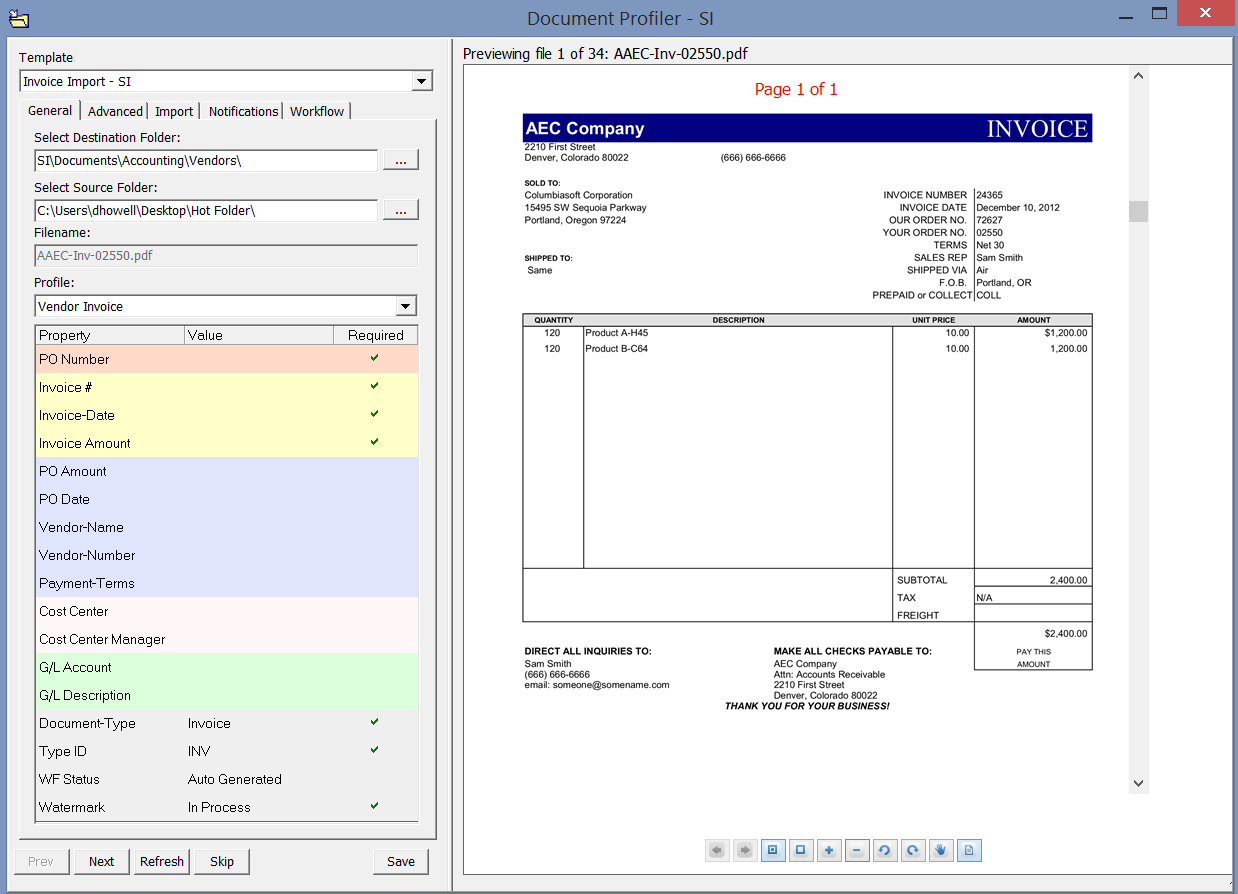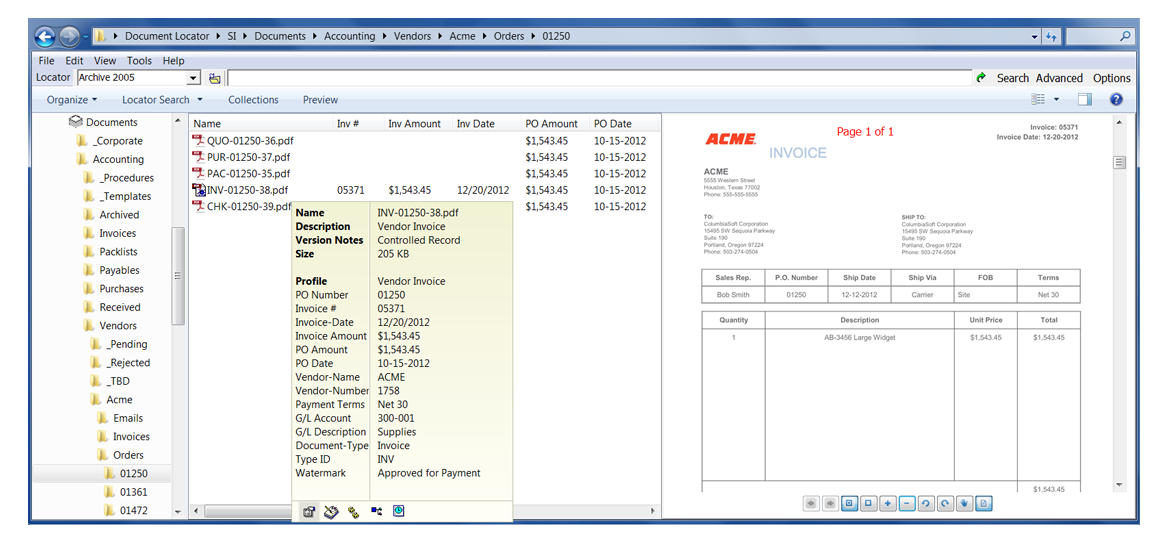Vendor:
Founded:
Headquarters:
ColumbiaSoft
1998
Portland, OR
Customers:
Deployment Model:
Free Trial:
100,000+
Cloud, On-Premise
No
Document Locator At A Glance
Product Overview
Document Locator is a full-functioned document management system that integrates with Microsoft Windows (via Microsoft Explorer and Microsoft Office). Users can store media, such as images, documents and email messages, as well as share them with other users.
Document Locator helps businesses function as “paperless offices.” In addition to reduced paper usage, other benefits of Document Locator include:
- Increased productivity
- Better regulatory, legal, and quality compliance
- Decreased expenses associated with paper
- Improved business continuity planning
- Improved accuracy with data/reduced manual entry needed
Document Locator is available both as an on-premise option and in the cloud. Companies can also optionally host their document management system online.
In addition to Windows, Document Locator integrates with Adobe, Sage, Microsoft Dynamics, eCopy, SharePoint, AutoCAD and PerfectForms (for electronic forms).
Customers can also integrate their customer relationship management (CRM) software, accounting software and other existing systems with Document Locator via the Open Database Connectivity (ODBC) Dynamic Properties.
Features
Document Locator has several standard and optional features. We’ve listed them below:
Standard features:
- Document search and retrieval
- Full-text indexing
- Document check-in/check-out
- Version control
- Ability to customize document properties and metadata
- Ability to mark up and redact files (standard feature when the user purchases the optional Brava! integration)
- File importing via drag-and-drop, copy-paste and right-click
- Automated workflow
- Event subscription
- Task manager
- Records policy manager for records management (for regulatory and other compliance requirements)
- Ability to create PDFs
- DL FastPack for saving files onto DVDs, CDs, USB flash drives or other media devices
- Ability to store and manage emails from Microsoft Outlook
- Document preview
- Document profiler (ability to see file contents and index them with metadata on a single screen)
- Ability to set reminders for actions associated with specific documents
- My DL (a tool that allows users to perform most common document management features, such as global search and running reports)
- Universal integration, Windows integration, and integration with Adobe Acrobat and Microsoft Office
- Ability to leverage Microsoft SQL server
- Administrative features, such as document log, reporting, folder consistency, digital signature, ability to manage linked files, ability to manage groups of folders, and active directory sync
Optional features:
- Modules for scanning in documents/imaging (e.g., scanners, barcode recognition, SmartBatch)
- Remote web access
- Email archiving
- Mobile access
- Integration with Open SDK-API, SharePoint Connector, eCopy, Brava! and electronic forms
Target Market
ColumbiaSoft’s Document Locator has been used by many different industries, including education, finance, government, engineering and healthcare. We’ve listed 10 of its customers below:
- Burns & McDonnell Engineering
- Davis Construction
- FLA Orthopedics
- HITT Contracting
- Horizon House
- Manatee County (FL) Sheriff's Office
- Pacific Northwest Collections
- Platt Electric
- Sound Mental Health
- Whitman College
Download Now: Document Management Software Buyer's Guide
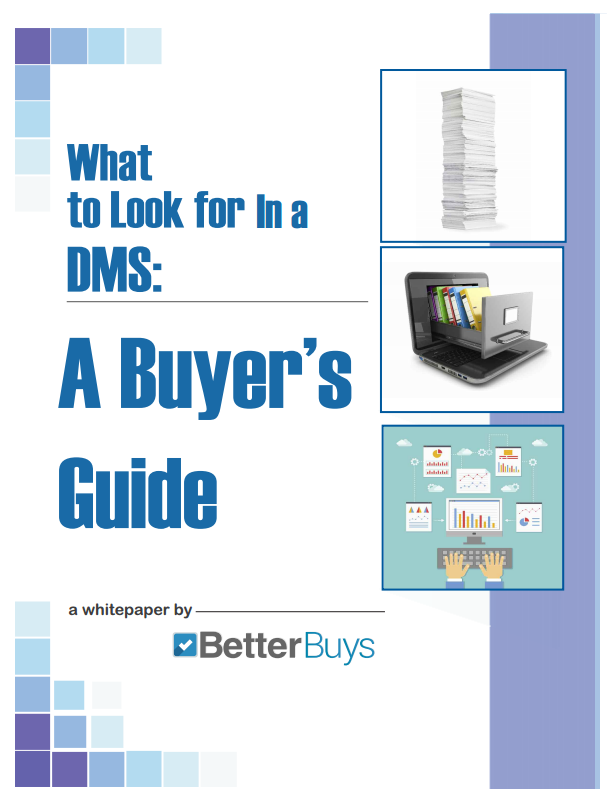 Choosing an Document Management Solution is all about finding the right fit. Our report will walk you through the process and help you make a smart purchasing decision. Download Now
Choosing an Document Management Solution is all about finding the right fit. Our report will walk you through the process and help you make a smart purchasing decision. Download Now
Implementation/Integration
Document Locator follows a five-element process for software implementation, which is listed below:
- Assessing a company’s existing process, its requirements for the software, and existing systems and applications the company uses
- Figuring out the types of solutions that will be integrated (such as workflow automation, scan processing, document categorization, access control and auditing, and document management best practice)
- Determining if any customization requirements are needed
- Creating a detailed implementation plan (e.g., responsibilities and timelines)
- Conducting validation and follow-up
Document Locator offers a variety of training options, such as:
- A customized training course conducted at the company’s site
- A “Boot Camp” course that’s offered monthly at its Portland headquarters
- A three-day course on Document Locator’s features, usability and systems administration
- A “Master” course on more specific topics of document management
Customer Service & Support
Customers can contact support via email, phone or the Contact Support page via ColumbiaSoft Connect. ColumbiaSoft Connect includes a knowledge base, software downloads and the document management training center.
All support and maintenance, including phone and email support and product updates and upgrades, are included with subscription at no additional charge.
Pricing
There are two annual subscription pricing plans for Document Locator:
- On-Premise – $41 per user, per month
- Hosted – $48 per user, per month
The example pricing reflects 15 or more users. ColumbiaSoft also provides four licensing options: named user (single user), dedicated desktop, concurrent desktop and concurrent web. Pricing for the options is available by quote.
There are also fees for other services, such as training and implementation. Please contact ColumbiaSoft directly for those prices.

How Much Does DMS Software Cost?
Download our free report to compare pricing on popular DMS Solutions including Box, Dropbox, and eFileCabinet.Download NowShortcomings
For the server and client components, Document Locator isn’t compatible with Macs. Apple users will need to use the WebTools component.
Files can’t be uploaded from mobile devices. However, this functionality may be possible in a future release.
Also, users have indicated that optical character recognition (OCR) processing could be faster.
Screenshots
About
ColumbiaSoft is a document management software company that helps customers manage and automate their documents and information. Its solutions are aimed at many different job functions ranging from finance/accounting to HR to project management.
ColumbiaSoft partners with with technology companies, such as Microsoft (as a Partner in the Gold Application Development), eCopy, Canon, Kodak, Sage and Adobe, to name a few. In April 2015, ColumbiaSoft introduced a subscription-based pricing option for companies that are looking for an affordable software.
Headquartered in Portland, OR, ColumbiaSoft has been providing document management solutions since 1998.
Download Comparison Guide