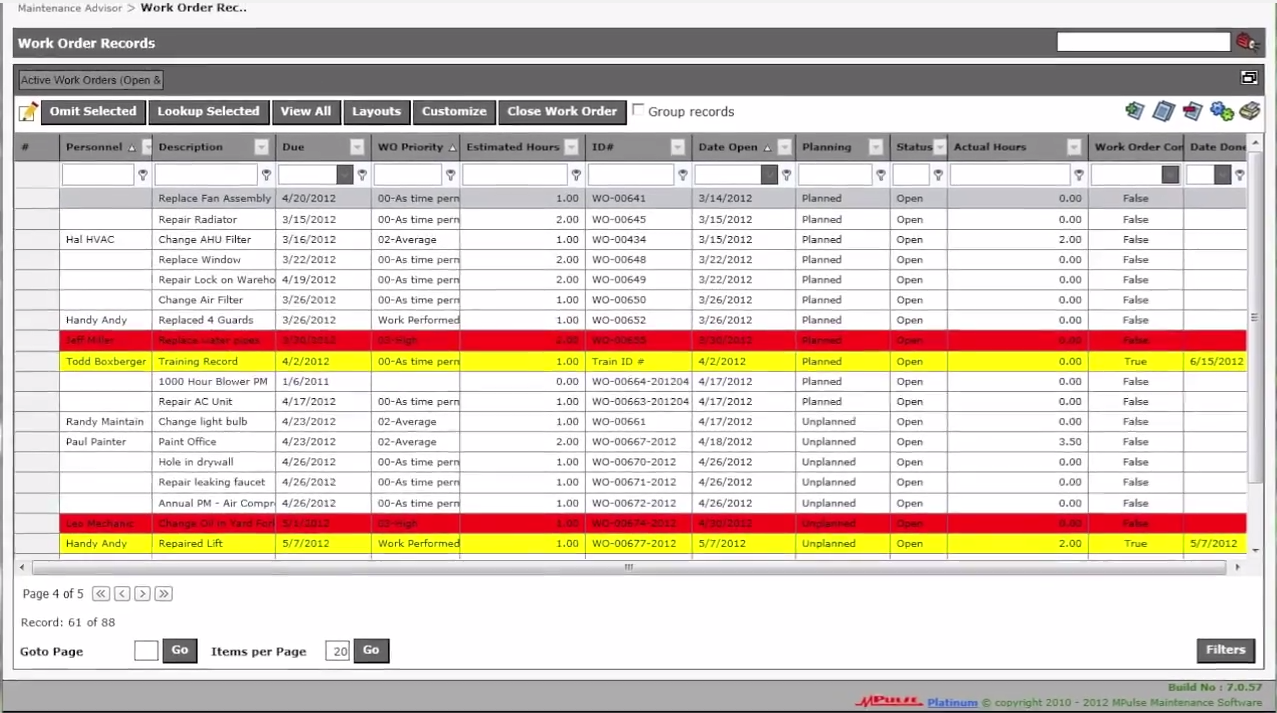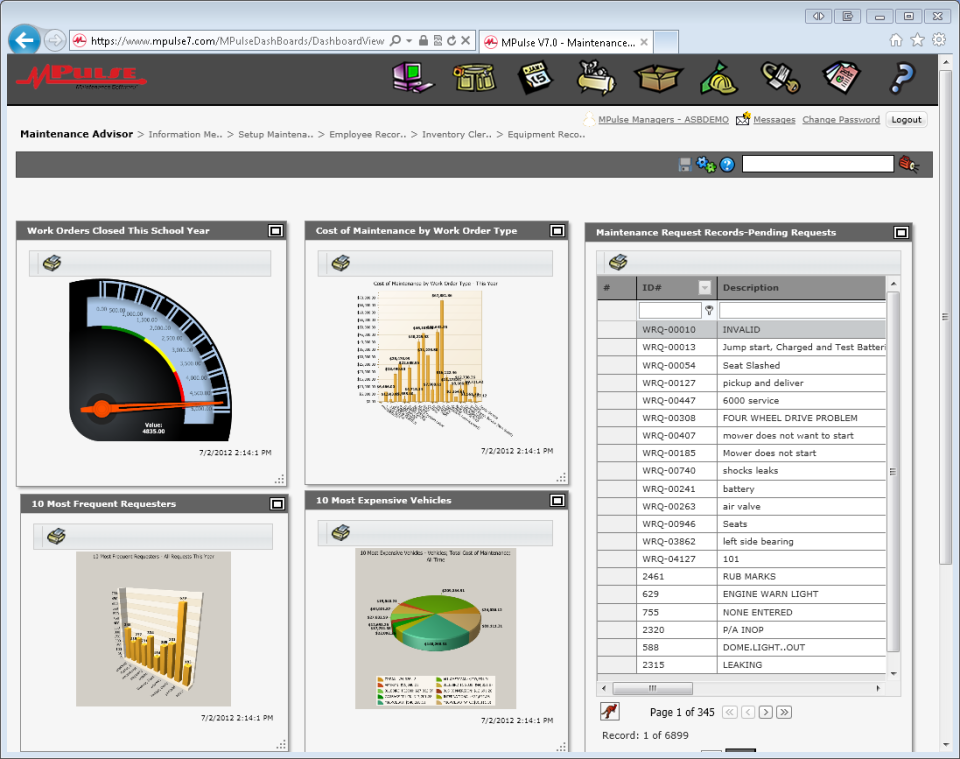Vendor:
Founded:
Headquarters:
MPulse Soft. Inc.
1995
Eugene, OR
Customers:
Deployment Model:
Free Trial:
3,500+
Cloud, On-Premise
Yes
MPulse At A Glance
Product Overview
MPulse Maintenance Software provides CMMS solutions designed for companies of any size, as well as for facility managers, equipment maintenance managers, financial managers, and IT managers. Its software comes in three editions: Professional, Advanced and Enterprise.
Professional – Intended for maintenance managers, the Professional edition is an entry-level solution that provides features, such as preventive maintenance and work order management. This solution is designed for assets such as equipment and buildings.
Advanced – This edition includes more advanced features that’s targeted at organizations that manage complex maintenance operations.
Enterprise – This edition is aimed at organizations that manage large teams and includes the ability to integrate with third-party systems.
Additional information on each edition is in our Features and Pricing sections below.
Features
Here are some of the key features of each edition.
- Professional – The Professional edition includes robust features, such as asset management, work order management, preventative maintenance, service request with approval routing, calendar management, a customizable dashboard, 300 reporting templates, custom report builder, employee management, the ability to add files to a record, mobile device compatibility, barcode scanning, global search, the DataLink import/export tool, configurable notifications, keys/lock management and customization (e.g., up to four custom fields, multiple language support, company branding).
- Advanced – The Advanced edition includes all of the features of the Professional edition, plus advanced customization, asset lifecycle tracking, an asset status board, condition-based maintenance, an inventory shopping cart, purchase requisitions and role-based access control.
- Enterprise – The Enterprise edition includes all of the features of the Advanced edition, plus the DataLink integration adapter, employee qualification/certification tracking, resource leveling and single sign-on.
Target Market
MPulse serves over 3,500 customers globally in a wide variety of industries, such as manufacturing, healthcare, education, government, gaming & entertainment, telecom, and energy. We’ve listed several of its customers below.
- Chicos FAS, Inc.
- Fender Musical Instruments
- General Dynamics Tactical Systems
- IKEA
- Shell
- Northwell Health
- Siemens
- Reed College
- St. George Steel
- Verizon
Download Now: The CMMS Buyer's Guide
 Choosing an CMMS Solution is all about finding the right fit. Our report will walk you through the process and help you make a smart purchasing decision. Download Now
Choosing an CMMS Solution is all about finding the right fit. Our report will walk you through the process and help you make a smart purchasing decision. Download Now
Implementation/Integration
MPulse’s Assured Implementation Program (AIP) is designed to help companies get their software deployed as efficiently as possible. The company will get a dedicated Account Manager and a Senior MPulse Engineer, who will help them through these implementation steps:
- Kickoff Meeting (where MPulse conducts a needs assessment of the client company, establish goals, assign key roles, create process, and design a training program)
- Data Migration
- Four-day Onsite Training
- Follow-up
MPulse provides a DataLink Integration Adapter, an easy-to-use integration utility that allows users to exchange data with virtually any structured data file or database, including accounting and ERP systems. Legacy data from existing systems can also be imported easily.
The vendor also offers the Multi-Site Implementation Program designed for organizations that has multiple locations and need to standardize processes across all sites. In addition, it provides data migration services and online training for new or existing users that want a refresher.
Customer Service & Support
MPulse offers its Maintenance and Support Program (MSP) for all clients that is available as an annual subscription (it is free for the first year of using the software). This program includes (but is not limited to) training and tech support, hosting via MPulse Application Hosting Service, software upgrades, monthly webinars, and a free seat per year at MPulse’s training center at its Oregon headquarters.
MPulse also provides a support portal for users to access the knowledge base, request product support, and get software updates. They can also contact tech support via phone Monday through Friday, 5AM to 5PM PST.
Pricing
The Professional Edition costs $80 per user, per month, the Advanced edition is $100 per user, per month, and the Enterprise edition costs $130 per user, per month. Companies that want on-premise deployment can contact MPulse directly for a quote.

How Much Does A CMMS Cost?
Download our free report to compare pricing and cost info for 14 top CMMS solutions including IBM Maximo, Oracle, Upkeep, eMaint and more.Download NowShortcomings
Some users have mentioned that they experienced a steep learning curve with the software and that the set-up process can be time-consuming. However, they got more comfortable as they got used to the system.
Screenshots
About
MPulse Maintenance Software’s main mission of its CMMS and Enterprise Asset Management (EAM) solutions is to help companies make their maintenance operations more efficient and productive – extending the life of the equipment, reducing downtime, or even improving productivity. Headquartered in Eugene, OR, MPulse has several locations in the U.S. (including Colorado, Delaware, and Pennsylvania), as well as in India, Indonesia, and Malaysia.
Download Comparison Guide