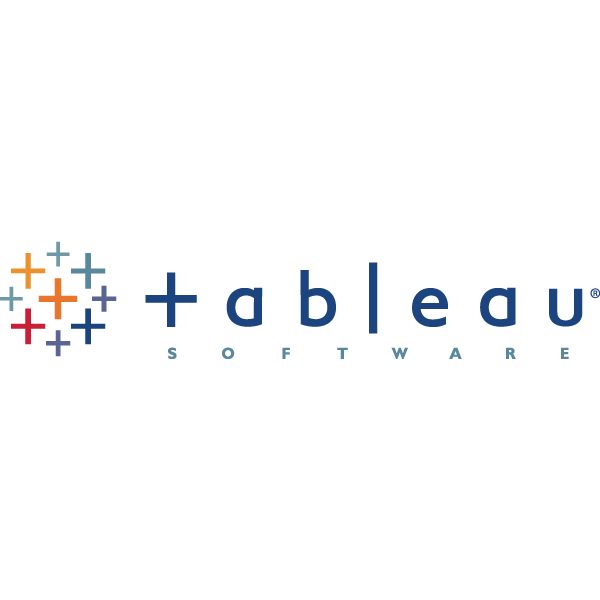Vendor:
Founded:
Headquarters:
Insightsoftware
2000
Raleigh, NC
Customers:
Deployment Model:
Free Trial:
32,000+
Cloud, On-Premise
Yes
Longview Analytics At A Glance
Product Overview
Note: Longview Solutions was acquired by insightsoftware, a leading provider of financial reporting and enterprise performance management software, in 2020. Longview Analytics, its BI solution, is now part of insightsoftware’s financial analysis software suite.
Longview Analytics is a scalable BI solution designed for every user. It allows users to integrate data from many different sources (i.e. ERP, relational databases, OLAP, SAP, Oracle, IBM, etc) into the report or dashboard. Also, the platform itself can be integrated into existing IT hardware without the need to purchase additional infrastructures. The solution can also be deployed company-wide.
Not only can users create reports and dashboards, but they can perform other analytical functions, such as what-if scenarios. And the reports, dashboards, and other analytical functions can be personalized for dedicated end-users (for example, a what-if scenario on future revenue for the Sales department). Users can also run queries against data warehouses and operational databases at the same time.
Longview Analytics can also be downloaded as a mobile app, due to its HTML5 technology. It utilizes the “design once, run anywhere” philosophy in responsive design functionality. Users can access their data as easily from their mobile devices as from their PCs.
Features
Longview’s solutions have many features. Some of those features include:
- Single-sign-on if integrated with Windows or LDAP
- Availability on all web servers
- Longview Application Designer with graphical user interfaces for creating custom dashboards, scorecards and financial reports
- Ability to export data and reports to Excel, PowerPoint and PDF
- Ability to share ad-hoc reports with other users; users can comment on those reports within the solution
- Live data pulled from corporate server and automatically refreshed in real time
- Automatic alerts based on thresholds
- Ability to display data in animation and motion charts in dashboard
- Web 2.0 services for mash-up solutions
Target Market
Longview is aimed at a variety of industries, such as Financial Services, Manufacturing, Airlines, Retail, and Healthcare. Below is a partial customer list:
- Bayer
- Bristol-Myers Squibb
- IMAX
- La-Z-Boy
- MetLife
- Petco Animal Supplies
- Siemens
- Southwest Airlines
- Turner Broadcasting
- Wegmans
Free Report: Selecting The Right BI Vendor
 Choosing a BI vendor is all about finding the right fit. Our exclusive report will walk you through the process and help you select the perfect solution.Download Now
Choosing a BI vendor is all about finding the right fit. Our exclusive report will walk you through the process and help you select the perfect solution.Download Now
Implementation/Integration
insightsoftware’s Professional Services team provides implementation, custom report development and other services. The implementation process and timeline can vary depending on the client’s needs and requirements. It uses Longview’s Knowledge Transfer Process to help train companies’ end users. There are dedicated trainers that works with the company to set up a specific learning strategy based on the company’s requirements.
Customer Service & Support
Even though the product is now part of insightsoftware, customers can continue to access the Longview customer portal for technical resources, such as documentation and community forums. They can also contact insightsoftware customer support by phone or email.
Pricing
Longview does not publicly release their pricing information, so please contact the vendor directly for a quote.

How Much Does A BI Tool Cost?
Download our free report to compare pricing on 12 popular BI solutions including Microsoft Power BI, Tableau, Alteryx, Qlik and more.Download NowShortcomings
Longview does not offer the ability to automatically schedule reports.
Screenshots
About
Insightsoftware is a global provider of reporting, analytics, and performance management solutions. It empowers leaders from over 32,000 organizations with comprehensive solutions that span Financial Planning and Analysis (FP&A), Controllership, and Embedded Analytics and Data to unlock greater financial intelligence and build resilient businesses. The company’s best-in-class products provide customers with increased productivity, visibility, accuracy, and compliance.
Download Comparison Guide