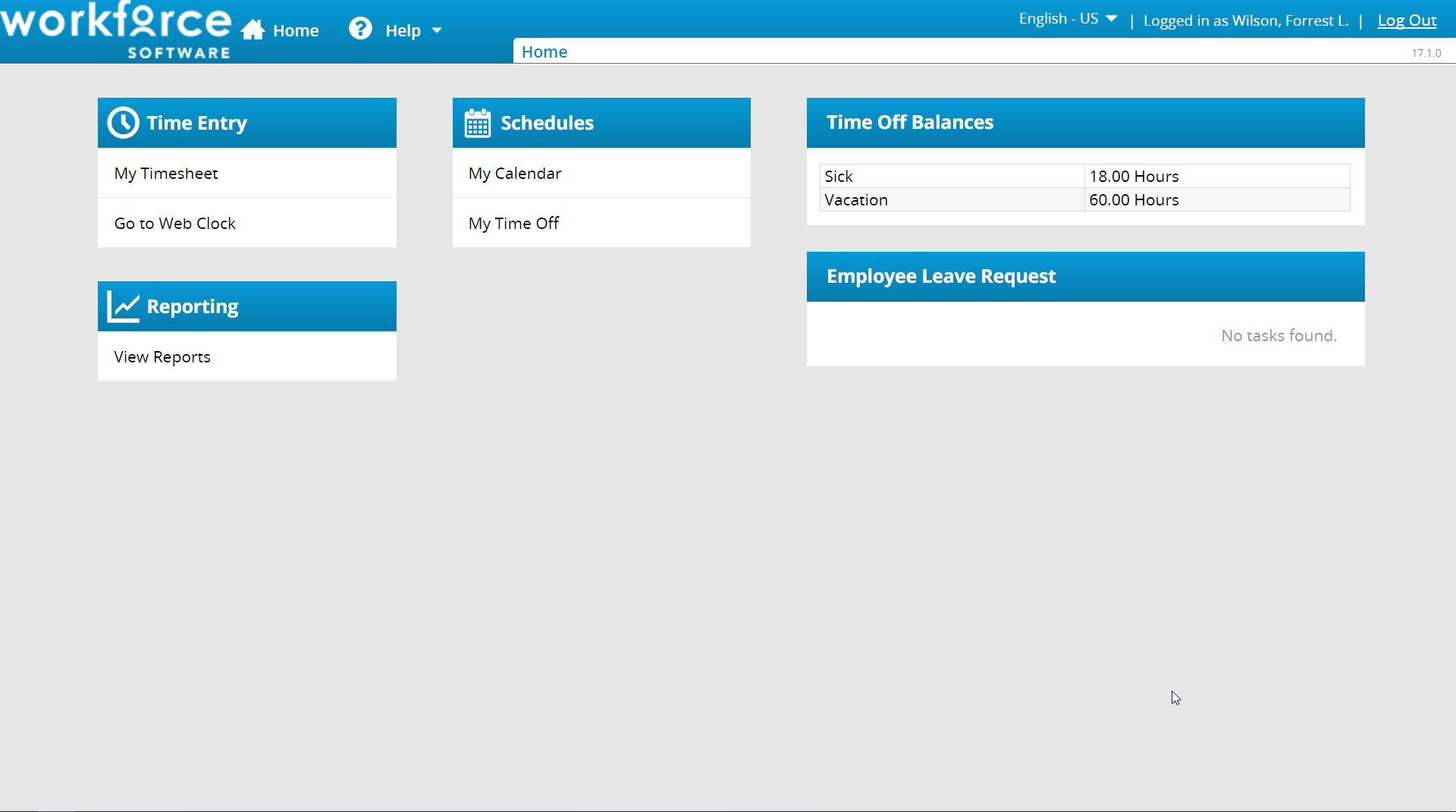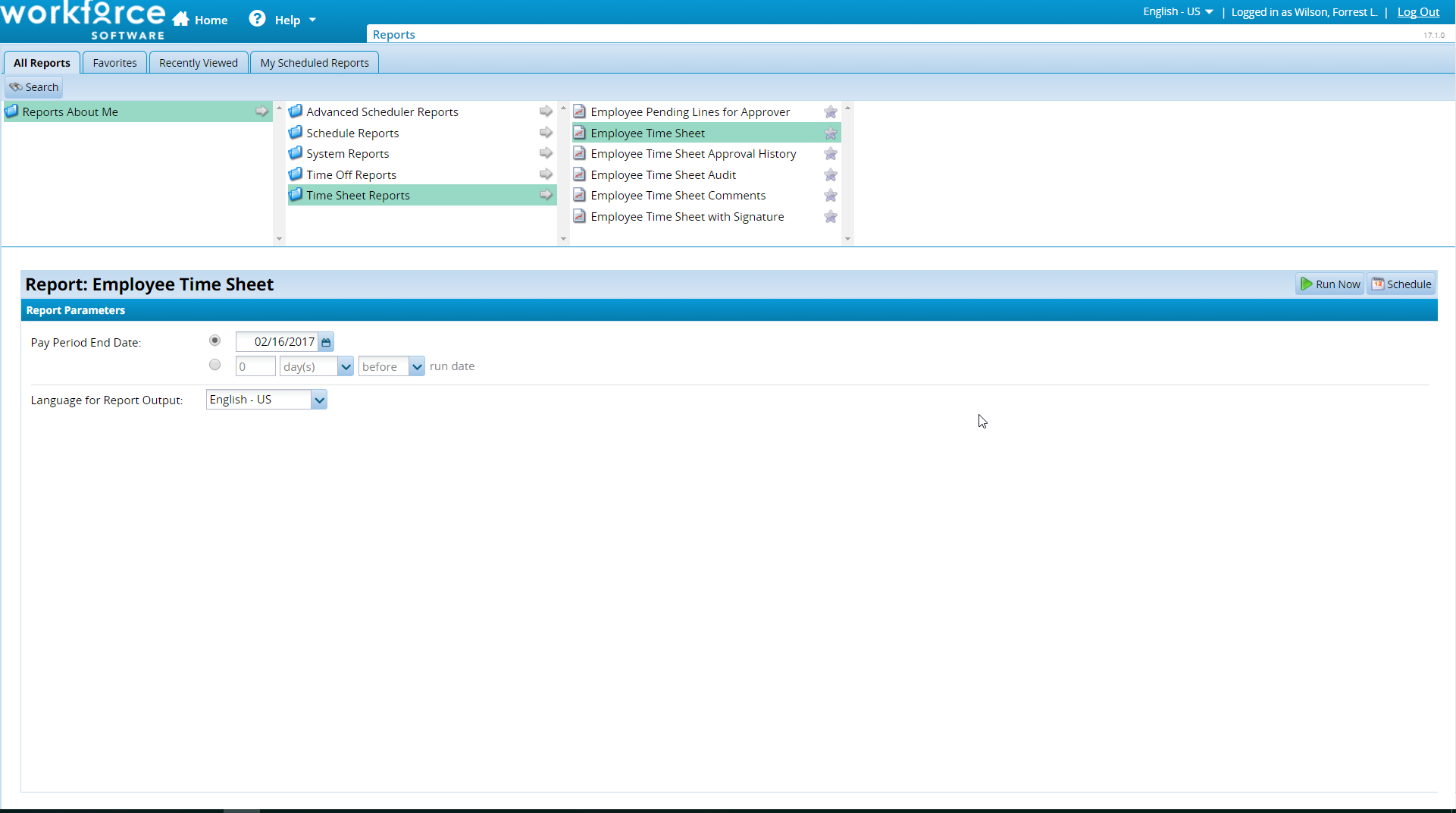Vendor:
Founded:
Headquarters:
WorkForce Software
1999
Livonia, MI
Customers:
Deployment Model:
Free Trial:
1,000+
Cloud, On-Premise
No
WorkForce Suite At A Glance
Product Overview
WorkForce Suite, a cloud-based workforce management solution, empowers employees and managers to digitize time and labor processes, optimize demand-driven scheduling, simplify absence management and enable strategic business insight. With complete visibility across all employee groups and locations, WorkForce Software equips organizations to reduce labor costs, demonstrate compliance and boost employee engagement, all while maximizing operational efficiencies.
The WorkForce Suite can:
- Increase productivity and accuracy by eliminating manual processes and payroll errors
- Ensure the client adheres to labor and regulatory compliance by following over 400 national and local regulations, and informing client of updates to solution when laws are added or updated
- Help employees better manage their schedules with easy-to-use self-service tools
WorkForce Suite consists of the following modules:
- Time & Attendance
- Absence & Leave Management
- Forecasting & Scheduling
- Analytics & Reporting
- Fatigue Management
WorkForce Suite includes a built-in online time clock for easily and accurately recording employee time data. When an employee clocks in or out, the solution automatically time stamps the transaction. Employers have the option of integrating the online time clock with biometric fingerprint readers or badge readers to increase security.
WorkForce Suite offers additional time-collection methods, such as hardware time clocks, online timesheets, mobile time clocks and interactive voice response (IVR).
Finally, WorkForce Suite integrates with a company’s existing payroll or human resource management system.
Features
We’ve listed below some key features of each WorkForce Suite module:
Time & Attendance – The Time & Attendance module automates all pay rules without complex code. It also captures detailed labor data on a company’s workforce, whether it’s hourly or salaried, full-time or part-time employees. Other features include:
- Enforcing local regulations and corporate policies worldwide
- Previewing gross hours and calculating gross payroll
- Flagging exceptions based upon employer’s specific policies
- Tracking attendance points
- Ability to process retroactive payroll adjustments and amend timesheets for prior-period adjustments
- Maintaining audit trails of all time and labor information
- Employees can track their time, view schedules and request time off
- Supervisors can send present and ad-hoc text messages to employees
- Ability to create and run granular labor reports
Absence & Leave Management – This module automates planned and unplanned leave, including intermittent and reduced-schedule leave. It records all intermittent leave hours for each employee and provides supervisors with real-time reporting tools on how this affects the employee’s leave balance. Companies with locations in multiple countries can track leave laws of all affected countries within the single solution.
Finally, the Absence & Leave Management module includes an online questionnaire that helps employers determine an employee’s leave eligibility. The questionnaire then compares the answers to a regulatory database and provides fact-based guidance.
Forecasting & Scheduling – This module helps supervisors streamline and automate complex scheduling needs. The built-in intelligent forecasting feature uses current business data to determine more accurate scheduling, therefore, reducing over-scheduled or under-scheduled shifts. There is also a Schedule Quality Rating (SQR) tool that rates the quality of a schedule against a business’ key performance indicators.
An additional tool for preventing over- and under-staffing is the optimizer. It analyzes various schedule scenarios in seconds and selects the ideal schedule for a specific location. It also analyzes employees’ key skills to determine better fit, for example, placing a high-performance employee in a busier shift. The optimizer also ensures a schedule is legally compliant and will warn the supervisor if a non-compliant schedule is set to publish.
There is also a mobile scheduling app for employees to view their schedules, request shift preference and book time off. Schedules are published in real time, and employees receive alerts when new schedules are posted or when a schedule is changed.
Finally, supervisors can run reports on schedule data with the standard reporting tool. Standard reports are grouped in Planning, Control System Compliance and Data Information categories. Custom reports can also be built, if needed. Schedule data can be exported into a company’s business intelligence system.
Analytics & Reporting – The Analytics & Reporting module provides companies with a complete view of their workforce analytics. It includes a drag-and-drop report builder so users can easily access actionable data. Reports can be saved in Excel, PDF, HTML or CSV formats.
Fatigue Management – The fatigue management module provides proactive monitoring by tracking all employee hours and alerting supervisors if the employee is close to exceeding work-hour guidelines. It calculates precise fatigue scores based on real-time data on each employee. The module is ideal for companies monitoring employees with long hours, such as medical staff or truck drivers. By automating the tracking and reporting of fatigue risks, the module benefits companies by improving employee morale and adhering to legal and safety compliance.
- Attendance Tracking?
- Biometric?
- Employee Scheduling?
- Hardware?
- Hourly Employee Tracking?
- Mobile?
- Salaried Employee Tracking?
- Vacation/Sick/Leave Tracking?
Target Market
WorkForce Software makes work easy for the connected workforce around the globe. It provides enterprise and mid-sized organizations with real-time insights backed by pre-packaged domain expertise and proven flexibility. WorkForce Software typically supports organizations with at least 2,000 employees. In Australia and New Zealand, it has a product that supports companies with 200+ employees.
We’ve listed 10 of its clients below:
- Arch Coal
- ATS Automation
- Maple Leaf Sports + Entertainment
- London Hydro
- Oregon State University
- Rite Aid
- Ritchies
- ATB Financial
- Morrison's
- Tenet Health
Download Now: Time Clock Software Buyer's Guide
 Choosing a Time Clock Solution is all about finding the right fit. Our report will walk you through the process and help you make a smart purchasing decision. Download Now
Choosing a Time Clock Solution is all about finding the right fit. Our report will walk you through the process and help you make a smart purchasing decision. Download Now
Implementation/Integration
WorkForce Software offers a proven implementation methodology it calls Xcelerate. Based on industry-leading best practices, this methodology is comprised of five clearly defined steps: Plan, Confirm, Build, Validate and Deploy.
What’s unique is that Xcelerate capitalizes on WorkForce Software’s foundation of pre-built, frequently used base requirements, such as compliance, integrations, security and common processes. The implementation team then activates pre-built extensions for additional calculations and processes, such as additional premiums, time-off banks, activity tracking fields and more.
The Xcelerate methodology gets customers up and running quicker, with the flexibility to address unique, company-specific requirements through configuration. This approach delivers faster time to value – in weeks, not months – for maximum ROI in less time.
Customers are transitioned to Support post-deployment, and WorkForce Software offers a variety of training opportunities, including virtual and in-person courses for system administrators.
Customer Service & Support
WorkForce Software offers two levels of support: Standard and Premium. The Standard support plan includes access to customer support portal and phone support during regular business hours. Clients also have access to up to six support contacts, two of which must be certified.
The Premium support plan covers 24/7 critical issue coverage as well as up to 10 support contacts. Clients also receive Health Check services, which is an in-depth analysis of the company’s use of WorkForce and any recommendations from WorkForce that will help the client improve best practices.
WorkForce Software also hosts a yearly user conference called VISION, where attendees can network with other users, learn best practices and find out new information on product upgrades.
Pricing
WorkForce Software solutions are priced at a per-employee, per-year rate, and regular software updates are included. Please contact the vendor directly for a quote.
Shortcomings
As WorkForce Software targets mid-sized and enterprise organizations, it’s not intended for smaller companies. Those companies can check out our other time clock software reviews.
Screenshots
About
WorkForce Software’s mission is to make work easy for the connected workforce around the world. In 1999, the company developed the industry’s first fully-configurable time and attendance application, empowering enterprise employers to automate 100% of their pay premiums and attendance policies, without custom code. Organizations began signing on, and WorkForce Software took off.
What began as a small, self-funded startup grew quickly, earning accolades from Deloitte’s Technology Fast 500, Brandon Hall Group and Software Magazine. WorkForce Software has also been recognized on the Inc. 5000 list nine times.
As the company grew, so did its portfolio of solutions, which now includes forecasting and scheduling, a powerful leave compliance and case management tool, and a first-of-its-kind fatigue management application, in addition to time and attendance.
Download Vendor Comparison Guide