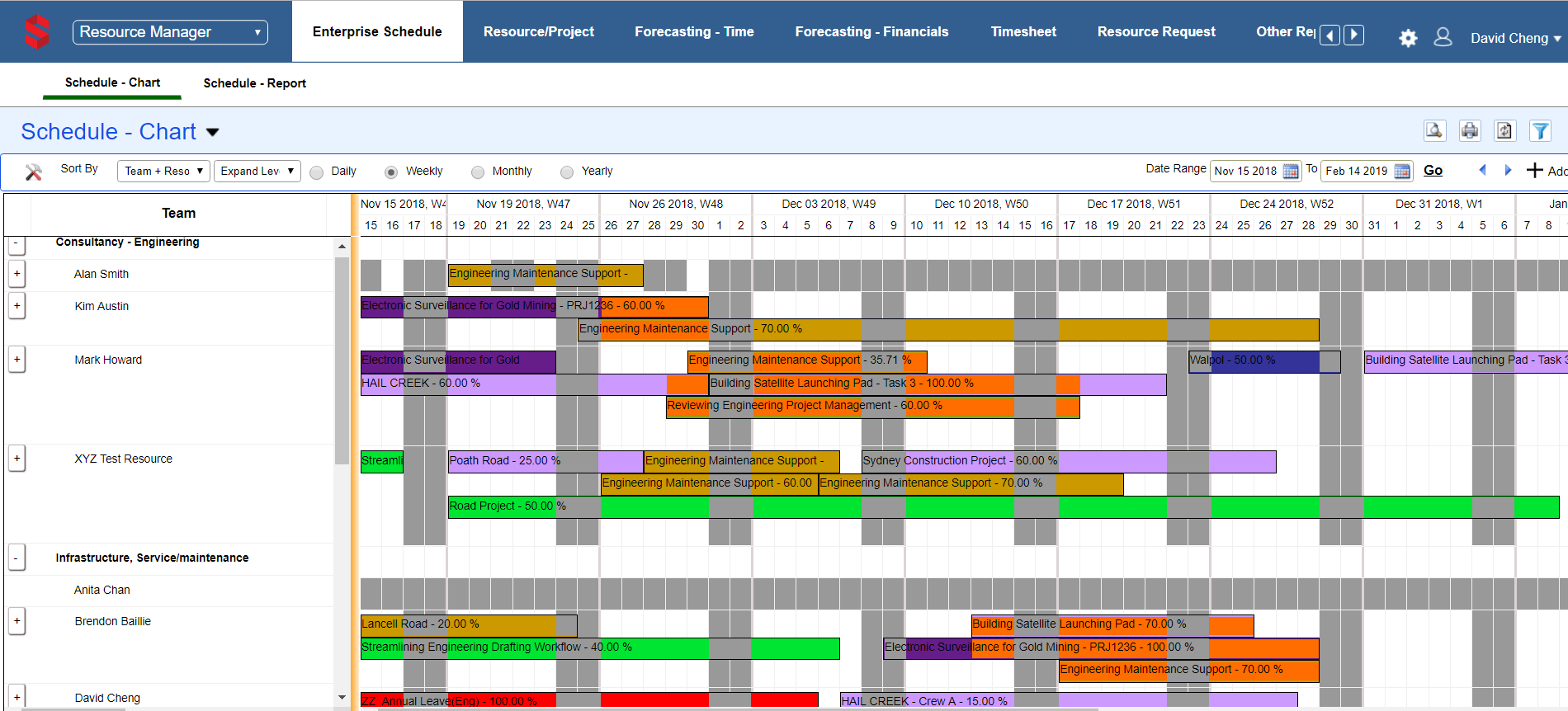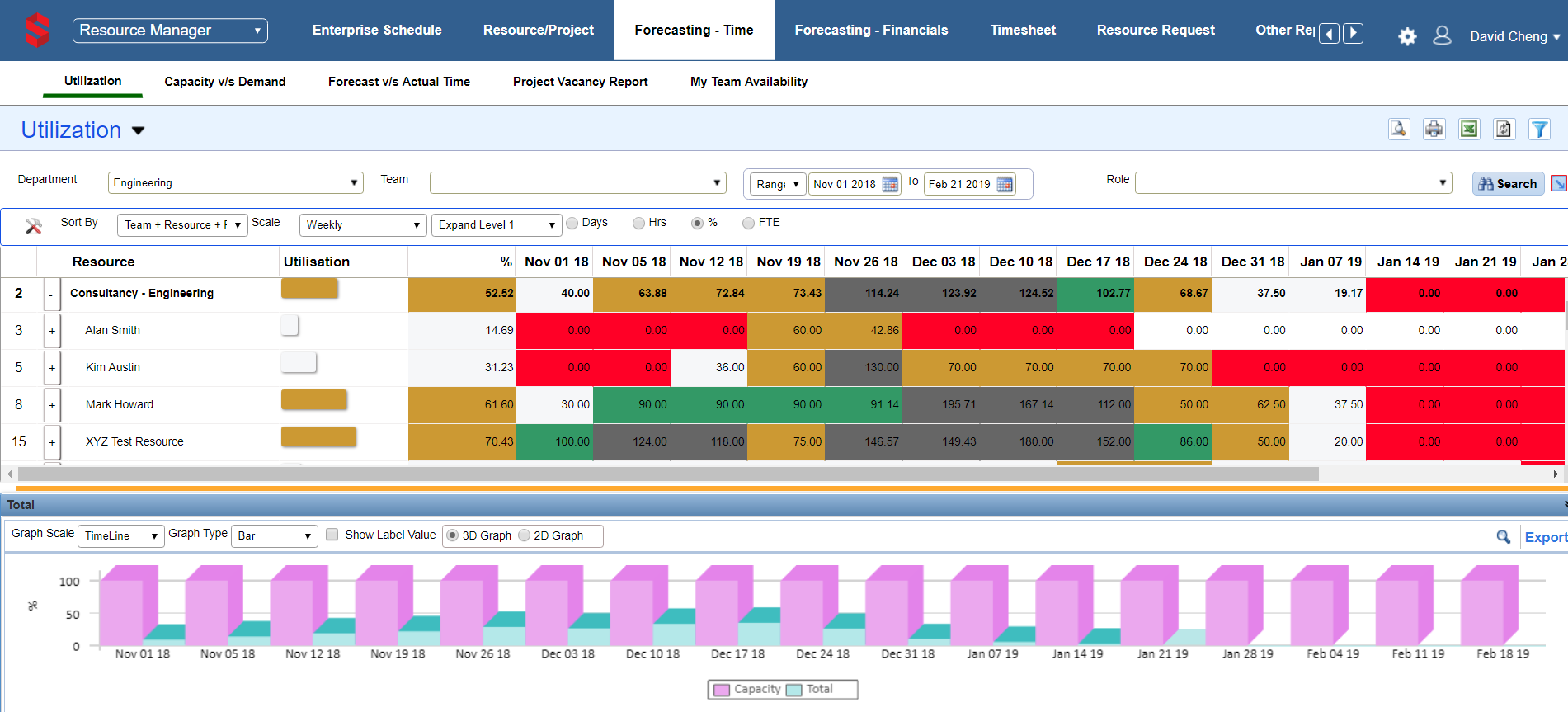Vendor:
Founded:
Headquarters:
Saviom Software
2007
Sydney, Australia
Customers:
Deployment Model:
Free Trial:
120
Cloud, On-Premise
Yes
Saviom At A Glance
Product Overview
Saviom Software’s product suite consists of Enterprise Project Portfolio Management, Enterprise Resource Management and Enterprise Workforce Planning solutions. This review focuses on the enterprise project portfolio management and enterprise resource management platforms.
Saviom’s product suites help large- and-enterprise-sized companies efficiently manage their projects with limited resources. The Enterprise Project Portfolio Management (EPPM) module streamlines the tasks, budget and scope of all projects within a portfolio, while the Enterprise Resource Management (ERM) module help managers better plan, schedule and optimize their resources in their portfolio.
Saviom’s modules provide several benefits:
- Information is stored in one place, reducing the need for multiple spreadsheets or siloed communication
- Scalable features that are customizable to an organization’s unique needs
- Intelligent scheduling features that contributes to reduced labor costs
- An early-warning system that helps managers proactively identify skills shortages, billable issues and other project problems
- Integration to a company’s existing ERP, CRM, HRMS or payroll system
Features
Here are the key features of the EPPM module:
Portfolio management – Managers can easily track the status, performance, schedule and deliverables of their entire project portfolio in one location. They can also use Saviom’s analytical tools for measuring the portfolio’s financial performance, as well as share data on the project’s scope with executives for approval.
Project management – Saviom provides Gantt charts with drag-and-drop functionality for tracking tasks, milestones and other project activities. Users can track and record the hours worked for each task in a timesheet. Finally, the risk and issue management feature helps managers record any issues with the project, so they can build a contingency plan.
Enterprise resource management – Managers can define their project’s resource requirements in advance by building a project pipeline. They can also analyze capacity versus demand metrics as well as forecast billable and profitable utilization.
Early warning system – With Saviom’s early warning system, managers can proactively spot issues within a project that could affect completion or cost. The feature provides warnings about skills shortages, unavailable resources, low profitable utilization, time and costs overruns, and staff members on the bench (meaning they have downtime).
Business intelligence – The business intelligence functionality helps project managers make better decisions. It includes customizable dashboards and reports, where users can filter, slice-and-dice and drill down into the metrics in real time for further analysis.
Here are the key features of the ERM module:
Scheduling – Saviom includes a drag-and-drop visual scheduler with the ability to create and edit schedules by project, staff member or team. Managers access all scheduling information in real time from a single dashboard, and multiple users can edit the same schedule simultaneously. Saviom sends automatic notifications when there’s a scheduling conflict, as well as integrates to email and calendars, so users are immediately notified of their task schedule.
Capacity planning – The capacity planning feature offers multidimensional perspectives, so managers, Finance, HR or other executives can view the data. There’s also a dashboard view that includes predicted resource surpluses and shortfalls for strategic decision making. Managers can optimize staffing resources by filtering employees by specific criteria, including skill, availability or experience. They then can store the criteria for future projects.
Resource planning – Saviom includes a resource request functionality with approvals and notifications, eliminating the need for phone and email requests. Managers can also view all resources (e.g., staff or equipment) from a central dashboard and track them by activity.
Reporting and analytics – Managers can create custom reports that include their own filters and formulas, and export them into Excel or PDF files. They can also use forecasting analytics to better optimize resources, such as comparing current and future data.
Target Market
Saviom’s target market includes information technology, engineering and architectural consultancies, audit, accounting and professional services firms. Saviom particularly works with firms that gross an average revenue of over $110 million and focus on providing line of services.
We’ve listed 10 of its clients below:
- Apple Inc.
- BlueScope Buildings
- Columbia Helicopters
- Deloitte
- Fuji Xerox
- Fujitsu (Australia and New Zealand)
- Global Wind Services
- Honeywell (U.S.)
- Oakley
- Outotec
Download Now: Project Management Software Buyer's Guide
 Choosing a Project Management Solution is all about finding the right fit. Our report will walk you through the process and help you make a smart purchasing decision. Download Now
Choosing a Project Management Solution is all about finding the right fit. Our report will walk you through the process and help you make a smart purchasing decision. Download Now
Implementation/Integration
Saviom’s implementation process includes a detailed requirements analysis, so it can best customize the tool to business needs. The analysis involves walk-throughs with the client’s appointed business champion, who receives a visual demo of the tool’s capabilities, features and functioning. This process is phased out over 90 to 120 days. Saviom partners with cloud hosting providers, but clients can choose to host the solution on-premise.
Saviom provides training options, such as live customizable training programs, a training manual and video tutorials.
Saviom integrates to a client’s external systems, such as ERP, CRM, HRMS and payroll.
Customer Service & Support
All clients are assigned a dedicated account manager, who can provide best practices of the software and help resolve support issues. End users can also contact customer support by phone, email and live chat.
Pricing
Saviom offers two licensed-based plans: Lite and Power. The Lite license is designed for users that only need to view projects and reports (i.e., not requiring editing capabilities). The Power license is intended for users that need complete access to the software.
Saviom only provides customized quotes, so please contact the vendor directly.

How Much Does Project Management Software Cost?
Download our free report to compare pricing on 20 popular Project Management solutions including Asana, Monday, and Podio.Download NowShortcomings
Although Saviom can be hosted in the cloud, the vendor doesn’t host it. Customers would need to purchase third-party cloud hosting solutions either on their own or via Saviom’s partner network.
Screenshots
About
The idea behind resource management came to Saviom’s founders due to the shortage of human resources with critical skills. Saviom’s mission is to help enterprises get rid of operational inefficiencies by assigning the right and available skills to the right jobs, thus ensuring optimal efforts on all projects.
Its global footprint is seen in 50 countries who have successfully completed 20% more projects with 10% fewer resources.
Download Comparison Guide