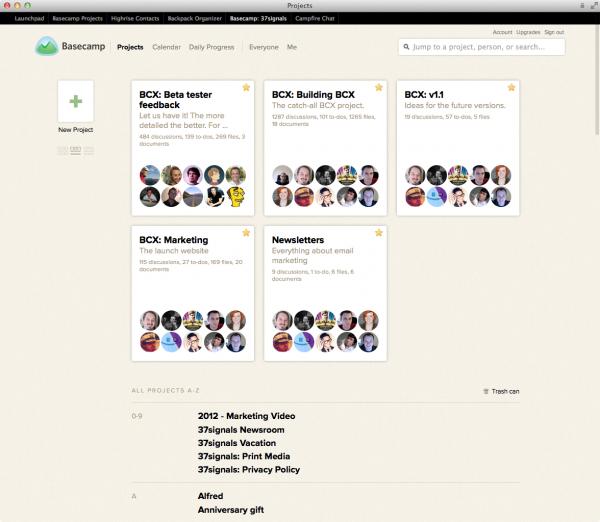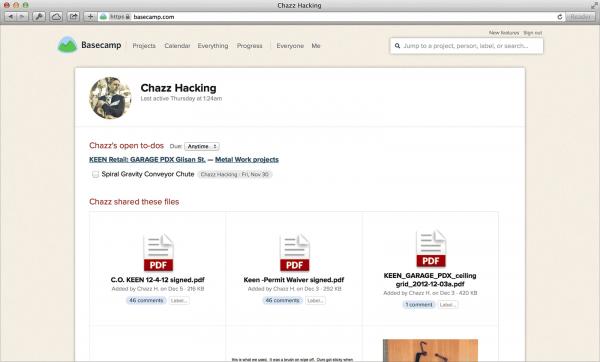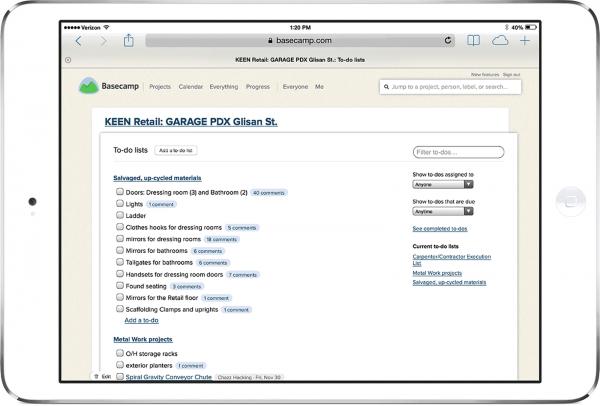Vendor:
Founded:
Headquarters:
Basecamp
1999
Chicago
Customers:
Deployment Model:
Free Trial:
3,500,000+
Cloud
Yes
Basecamp At A Glance
Product Overview
Basecamp is a project management tool that helps with team collaboration, file sharing, and project organization. It serves as a single source of truth for everything your company could possibly need, from emails to to-do lists, and is accessible on Mac, PC, Android and iOS. This way, everyone knows their assignments, teams and deadlines, as well as any associated files.
Its user-friendly interface has a homepage separated into three different sections: Company HQ, Team and Projects. HQ is composed of company-wide announcements and notes. Under that is a section for specific teams, like your customer service or marketing team.
Below this is another section specific to projects that you are involved in. Once you click on one of your projects, Basecamp will take you to a page of useful tools, including message boards, to-dos and a timeline of all activity. This is also known as the project’s Basecamp.
Features
- Message Boards – Message Boards allow users to post alerts, questions and other messages to everyone involved in a specific project. You can notify anyone in your group about the message to make sure they see it ASAP, or share it outside of Basecamp with a public link. Posts can have images and files embedded, comments and “applause” (which is a Basecamp feature similar to a Facebook Like).
- Hey! Menu – This is a menu located at the top of your webpage that includes almost every type of notification that you could receive in Basecamp, such as new messages, to-do assignments and @ mentions.
- Campfire – Campfire is a casual chat room for people involved in a particular project. You can mention specific user by using the @ symbol or chat with the whole group. Campfire has a menu located at the top of Basecamp where you can see every chat that you’re following.
- Pings – Pings are direct messages to individuals or small groups with general questions unrelated to a project. These can include files and code samples. Pings also have an effective search feature to find specific messages quickly.
- Search and Bookmarking – Basecamp’s search feature lets you look throughout the whole application or a specific project by keyword or person. You can also search through your ping history or for images and files. To save yourself the time of searching, you can also bookmark anything you think you’ll need in the future.
- To-do lists – To-do lists can be assigned to one or more people. Basecamp will automatically follow up with any overdue tasks set by a team member or a group leader. Users can also add notes, files and comments to any assignment.
- Schedules – You can look at the Basecamp’s schedule to see any upcoming deadlines, projects or events. Everyone included in a project can view the schedule, set notifications and sync the schedule with Google Calendar, iCal or Outlook.
- Automatic check-in questions – Automatic check-ins allow team members to ask questions about the team’s progress at any point. For example, every Monday at 9 am, you can ask everyone on your Basecamp, “What is your main goal this week?” with another question Wednesday at 3:30 pm, “Are you stuck or having any issues so far this week?” These questions can be repeated daily, weekly or monthly, to the whole team or a specific person. Users can also comment directly on their individual answers.
- Documents and File Storage – Each project has its own place for document and file storage. Users can drag and drop files into this area or upload them via Google Docs. Basecamp also has a built-in history log of file changes in case the team needs to see who made which changes or revert to a previous version.
- Clientside and Email Forward – Clientside is made to show clients what your team is working on and get their approval on the record. Files, project progress and communication are private until you choose to share. You can send to-do lists, messages, portions of projects and more to anyone in Basecamp or publically by creating public links. All client emails can be forwarded directly to Basecamp, as well as any other emails that you want to have inside the application.
- Reports and Notifications – Reports can be created to see what tasks have been completed, what’s overdue or due soon, and all assignments for a specific team member. Notifications are located on Basecamp’s Hey! menu so you can see all new conversations, tasks, comments and pings. Notifications can easily be disabled for a set amount of time, set to only receive them during regular business hours, and set to send an additional notification to your email. You can also receive an email with the daily activity in your inbox each morning.
Target Market
Basecamp is used for a wide range of industries and roles. Although Basecamp claims it can scale for any sized company, the project management vendor focuses on serving small and medium-sized businesses.
We’ve listed ten notable customers below:
- Sad Robot Software
- Paperchase Accountancy
- Crossroads Church
- Category One, Inc.
- Pinnacle PR Group
- SimplyConnect Consulting
- Custom Machining Services
- Moore Communications Group
- All-States Medical Supply
- Autotrader
Download Now: Project Management Software Buyer's Guide
 Choosing a Project Management Solution is all about finding the right fit. Our report will walk you through the process and help you make a smart purchasing decision. Download Now
Choosing a Project Management Solution is all about finding the right fit. Our report will walk you through the process and help you make a smart purchasing decision. Download Now
Implementation/Integration
Basecamp is a cloud-based solution and works simply and quickly on PC, Mac, iOS, and Android, as well as almost any web browser, including Internet Explorer, Google Chrome, Safari, Microsoft Edge, and Mozilla Firefox.
It has a wide range of integrations for:
- Mobile and desktop apps
- Time tracking
- Invoicing
- Accounting
- Reporting
- Charts
- Planning
- Software development
- Marketing and design
- Asset management
- Customer service and support
- Developer-only tools
This includes integration with many popular programs like Slack and Evernote.
Customer Service & Support
Basecamp offers full support including:
- A large FAQ
- Multiple how-to guides
- An extensive Basecamp manual
- Live classes and video instructions
- Email support with approximate 10-minute response time
Pricing
Basecamp costs $15 per user, per month, which includes includes 500 GB of storage and unlimited projects, integrations, support, training and security. It bills only for the company’s employees or internal contributors, so external collaborators (e.g., clients, vendors) can use the software for free.
There’s a Pro Unlimited plan for unlimited users at $299 per month (billed annually), which adds on 5 TB of storage, 24/7 priority support, a one-on-one onboarding tour and the option to pay by check.
Basecamp offer discounts for non-profits.
It also provides a free 30-day trial that can be extended upon request, and it doesn’t ask for your credit card when you sign up for the trial. This way, you can be certain that you won’t just accidentally sign up because you forgot to cancel before the 30-day deadline.

How Much Does Project Management Software Cost?
Download our free report to compare pricing on 20 popular Project Management solutions including Asana, Monday, and Podio.Download NowShortcomings
Basecamp doesn’t offer Gantt Charts or time tracking, both of which are very important in collaboration applications. While Basecamp does offer many different integrations with features like time tracking, these features aren’t natively available in the app.
Some users have said the layout and workflow can be confusing. Others have mentioned when someone sends a ping, replying takes users to a different web page, which can make users lose track of the project they were working in.
Screenshots
About
Basecamp was co-founded in 1999 by Jason Fried, Carlos Segura and Ernest Kim with the name 37signals. This privately-held company rebranded as Basecamp in 2014 to focused all efforts on its most popular product.
Basecamp was the first application created with the development language Ruby on Rails. Rails, in fact, was invented by a partner at Basecamp, David Heinemeier Hansson in 2003, and is still used today as a very popular development language.
Basecamp is popular with both small and large companies. However, the solution is made for small and medium-sized businesses.
Download Comparison Guide