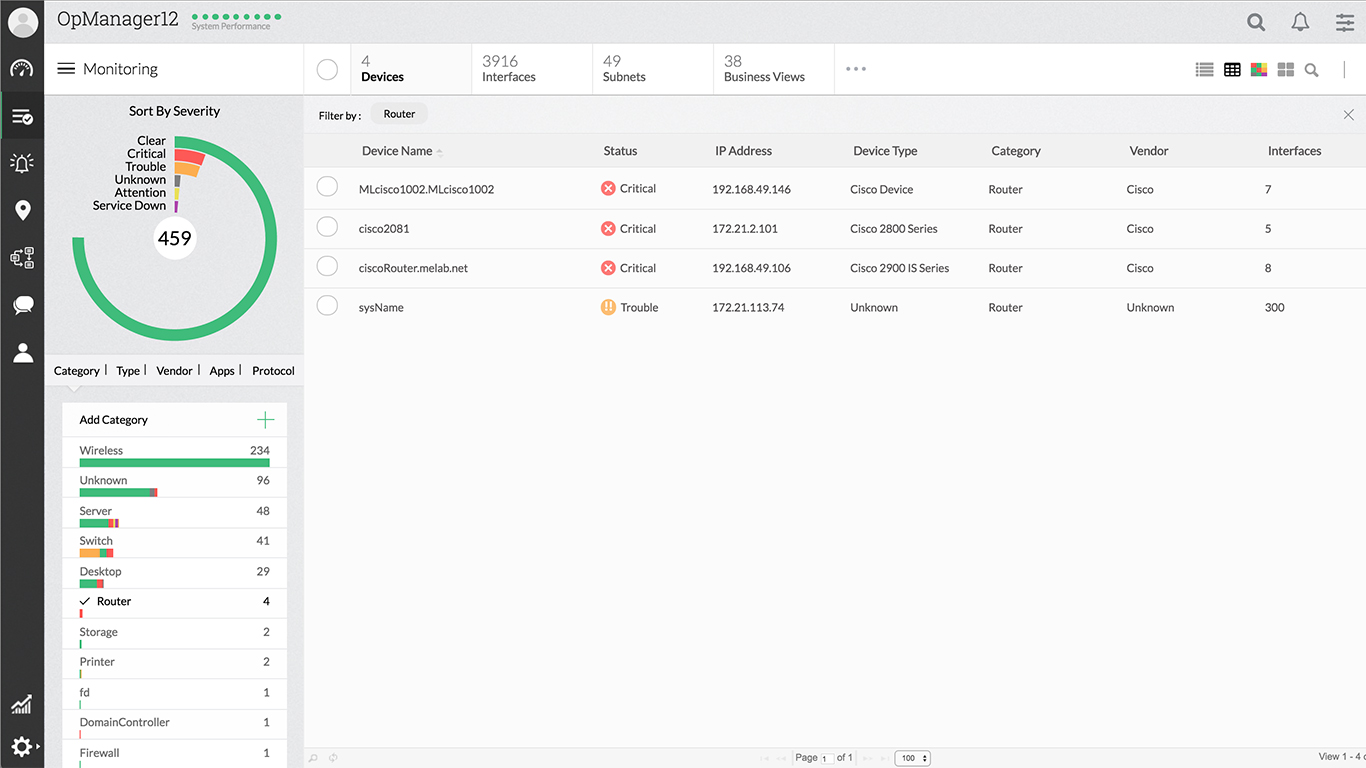Vendor:
Founded:
Headquarters:
ManageEngine
1996
Pleasanton, CA
Customers:
Deployment Model:
Free Trial:
180,000+
On-Premise
Yes
ManageEngine OpManager At A Glance
Product Overview
ManageEngine OpManager helps IT teams track their entire infrastructure with real-time monitoring and proactive alerts based on severity. It has several benefits, such as:
- Increased efficiency
- Customizable features to suit unique needs
- Scalability (e.g., accommodates up to 10,000 devices and 50,000 interfaces out of the box)
- Easy installation
There’s a mobile app for performing basic troubleshooting and receiving alerts on the go. The vendor offers an advanced network monitoring solution, OpManager Plus, with network performance monitoring, bandwidth analysis, configuration management, storage monitoring, firewall management and other features. In addition, there’s a dedicated solution for Managed Service Providers (MSPs) called OpManager MSP.
Features
ManageEngine OpManager has numerous features. Here are some of its key ones.
Network discovery – Users can set up specific rules, including scheduled delivery, with the discovery rules engine that automates manual post-discovery actions. In addition, the discovery profile discover devices with just a name or IP address, and users can opt to approve or reject discovered devices. Additional features include predefined device templates with variable threshold settings and emailed discovery reports.
Network mapping – ManageEngine OpManager monitors a variety of devices, such as servers, routers, switches, VoIP calls, hardware and virtual environments (e.g., VMware, Hyper-V). The Layer 1/Layer 2 network mapping feature visualizes devices for outages and other issues, and users can customize the network map with a drag-and-drop tool. They can also create a 3D visual image of their servers, and the software can integrate with Google Maps and Zoho Maps for additional functionality.
Alerts and troubleshooting – With a drag-and-drop builder, users can create or customize workflows for automating various troubleshooting and other tasks, and they can choose from over 70 checks and actions. The intelligent event processing tool captures raw network data, filters out unwanted events and then sends relevant notifications to the team.
There are color codes that distinguish the alerts based on severity, and users can set up alert escalation rules. Users can receive alerts by email or SMS, and critical alerts can be accompanied by a sound alarm.
Dashboards and reports – The software includes custom and user-specific dashboards with over 2,000 performance metrics, such as recent alerts, device health stats and device availability. In addition, users can choose from 100 built-in reporting templates, as well as create their own. The reports can be scheduled for daily, weekly or monthly intervals.
Application Performance Management (APM) – This plugin allows users to monitor all facets of their business systems. It can support over 50 business applications and servers, and includes monitoring features, such as discovery, alerts, root cause analysis and reporting.
Add-on features – ManageEngine OpManager offers several add-on features. First, users can analyze their real-time bandwidth usage with the network traffic analysis feature. Then, there’s the network configuration management feature for scheduling configuration backups, comparing different configuration versions and tracking changes.
The switch port and IT address management feature displays the availability status of the IP addresses and scans all the switches within a network. Other add-on features include firewall monitoring, storage monitoring and access point/wireless controller monitoring.
Target Market
ManageEngine OpManager targets IT teams in large and enterprise organizations. We’ve listed 10 of its clients below.
- Alcatel-Lucent Enterprise
- AT&T
- DHL
- Kingston Technology
- L'Oreal Paris
- Marvel Entertainment, LLC
- NASA
- Saint-Gobain
- Siemens
- Time Warner Cable
Implementation/Integration
New clients can download OpManager for a 30-day free trial. After the trial ends, they can opt to purchase the perpetual license or a subscription directly from the vendor’s site. Users can watch how-to videos on the software’s features.
Customer Service & Support
ManageEngine offers email and phone support. Users can also browse the troubleshooting guide and connect with other users via a community forum.
Pricing
There’s a free edition that accommodates up to three devices, two users and has basic network monitoring features. Then, there are three paid editions that’s available as a perpetual license or as a subscription. The pricing below reflects the perpetual license strategy (note that we’ve listed the starting price, and the vendor prefers that you contact them for a personalized quote).
The editions are:
- Standard – The Standard edition starts at $245 for up to 10 devices. Some of its features are network discovery, basic monitoring, local authentication, custom dashboards, user-specific dashboards, fault management and a mobile app.
- Professional – The Professional Edition starts at $345 for up to 10 devices and includes all of the features of the Standard edition, plus scheduled network discovery, Layer 2 discovery, a discovery rule engine, the ability to discover virtualized environments, URL monitoring, Active Discovery monitoring, Exchange Server monitoring, SQL monitoring, advanced authentication features, real-time widgets embedded into dashboards, the ability to integrate with Google Maps and Zoho Maps, IT workflow automation, multi-language support, scheduled reports and forecasting reports.
- Enterprise – The Enterprise edition starts at $11,545 for up to 250 devices and includes all of the features of the Professional edition, plus multi-site network monitoring and the failover feature.
The pricing for the add-on features is available by quote.
Shortcomings
This software isn’t deployed in the cloud. Also, some users have mentioned that the interface is outdated and the latest upgrades are harder to use.
Screenshots
About
ManageEngine, a division within Zoho Corporation, provides simple, fully-featured and flexible IT management solutions for companies of all sizes. It offers over 90 solutions, such as endpoint management, security, Active Directory management, IT governance and IT incident management.
ManageEngine has over 4,000 employees, and it has offices in Pleasanton (CA) and Austin (TX) and in other countries, such as India, China and Japan.