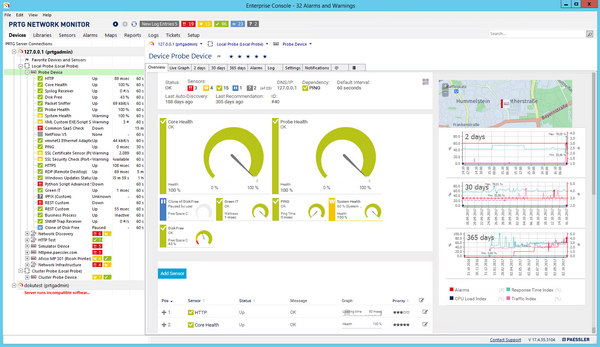Vendor:
Founded:
Headquarters:
Paessler AG
1997
Germany
Customers:
Deployment Model:
Free Trial:
300,000+ users
On-Premise
Yes
PRTG Network Monitor At A Glance
Product Overview
PRTG Network Monitor is an on-premise software that allows IT teams to monitor their entire infrastructure, including databases, applications, servers and LANs. Users can visualize their networks with real-time maps and get alerts if there’s disruption within the network or other major issues.
PRTG Network Monitor uses sensors for monitoring the network, which is described as a single metric that users can monitor on a device (e.g., a machine’s CPU load, a port, a specific URL or the traffic of a network connection). Some of the common sensor types include bandwidth monitoring sensors, cloud services sensors and Internet of Things (IoT) sensors. Users can configure the sensors to fit their needs.
Some key benefits of the software are:
- A free version for users with limited monitoring needs
- Customizable functionality
- All-inclusive features without additional downloads or plugins
Note that there’s the PRTG Enterprise Monitor for teams that need to monitor larger infrastructures. Some of its features are maps and dashboards, alert management, SLA modeling and scalability for distributed environments.
Features
Here are some of the key features of PRTG Network Monitor.
Multiple user interfaces – Users can access PRTG Network Monitor on a web browser, deploy it on their desktops (i.e., PRTG Desktop app) or download its mobile app. All the interfaces has SSL security for local and remote access, and users can access the multiple interfaces simultaneously.
Alerts – There are 10 built-in notification methods, such as email or text, and users can also create their own alert systems. They can schedule the alerts based on triggers or priority (e.g., only sending high-priority alerts after business hours).
Cluster failover – PRTG Network Monitoring defines a cluster as two or more core servers that form together. Each cluster typically has at least two nodes – a master node and a failover node. If a master node gets disconnected or is down, the failover node takes over monitoring the sensors and sending alerts. This ensures that users have minimal or no service disruptions.
Distributed monitoring – This feature enables users in multi-site locations to monitor networks for each location. They can deploy remote probes that monitor the specific network and reports any results back to the core server.
Maps and reports – Users can create maps with the drag-and-drop editor, and they can choose from over 300 map objects or create their own. The maps can be shared with internal or external teams via an unique URL. Users can also set up reports that can be exported in PDF, CSV, XML or HTML formats or sent on a daily, weekly or monthly schedule.
Target Market
PRTG Network Monitoring is targeted to organizations of all sizes and industries. We’ve listed 10 of its clients below.
- Abu Dhabi University
- Aquafin
- Clair Global
- Cyngor Gwynedd Council
- Green Olive Tree
- Jena University Hospital
- Quaker Houghton
- Silent4Business
- Skyscanner
- The Student Hotel
Implementation/Integration
Users can download the unlimited version of the software as a 30-day free trial. Once the trial is over, they can choose to use the free version or upgrade to a paid licensing plan, which is available on the vendor’s site.
Customer Service & Support
Users can browse articles within the knowledge base or submit ticket requests. In addition, Paessler AG offers how-to guides, video tutorials, a product manual and online training on the software.
Pricing
Paessler AG offers perpetual licensing in five packages that’s based off the number of sensors (note that each package includes one server installation), which are:
- PRTG 500 – The PRTG 500 package costs $1,750 for up to 500 sensors.
- PRTG 1,000 – The PRTG 1,000 package costs $3,200 for up to 1,000 sensors.
- PRTG 2,500 – The PRTG 2,500 package costs $6,500 for up to 2,500 sensors.
- PRTG 5,000 – The PRTG 5,000 costs $11,500 for up to 5,000 sensors.
- PRTG XL1 – The PRTG XL1 costs $15,500 for unlimited sensors.
The price includes software maintenance and upgrades for the first year, and companies must pay an annual renewal for their maintenance subscription plan. But they can also purchase 30- or 60-month maintenance plans at the time that they buy the license.
There’s also a free version that supports up to 100 sensors.
Finally, the PRTG Enterprise Monitor includes installation on multiple servers and is available as licensed subscriptions that starts at $16,600 for one year and 20,000 sensors. Companies that are interested in this software should contact the vendor directly for a custom quote.
Shortcomings
Some users have mentioned that the interface can be dated. Also, Paessler AG has a product roadmap, where users can contribute feature requests. Some of the features that’s in the pipeline include the ability to monitor the Azure SQL database, a new RESTful API and multi-factor authentication.
Screenshots
About
In 1997, Paessler AG launched PRTG Network Monitor as an efficient network monitoring solution for IT teams. Its mission is to empower users to manage their infrastructure for maximum productivity. The vendor also believes that network monitoring helps reduce energy consumption and save resources.
Paessler AG has received many accolades over the years, such as the 2019 Gartner Peer Insights for IT Infrastructure Monitoring Tools and for Network Performance Monitoring and Diagnosis. It has over 250 employees and 300,000 users in more than 170 countries.