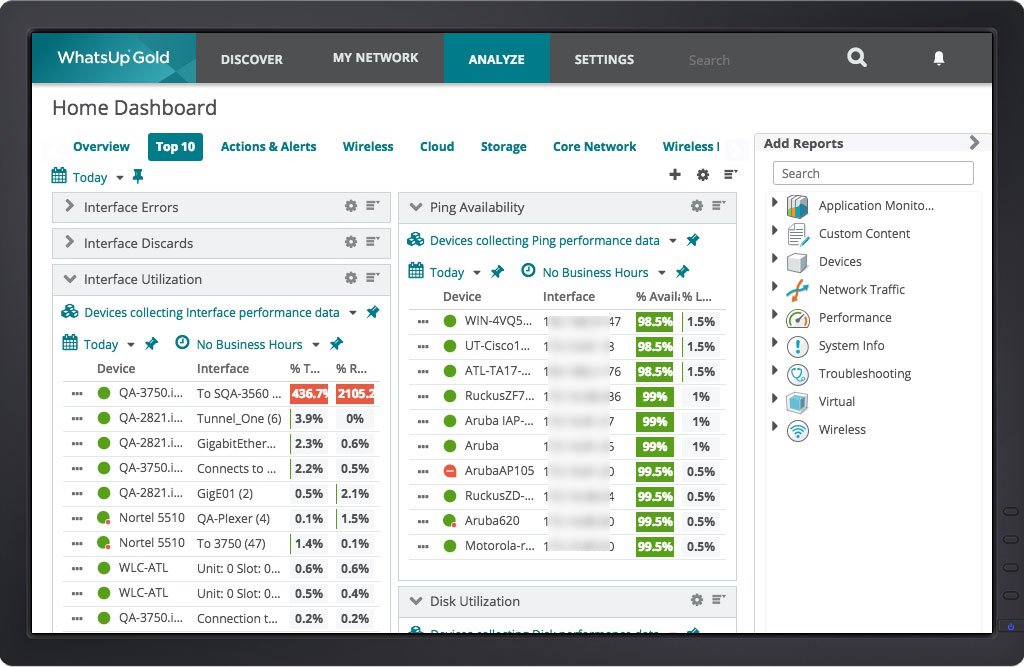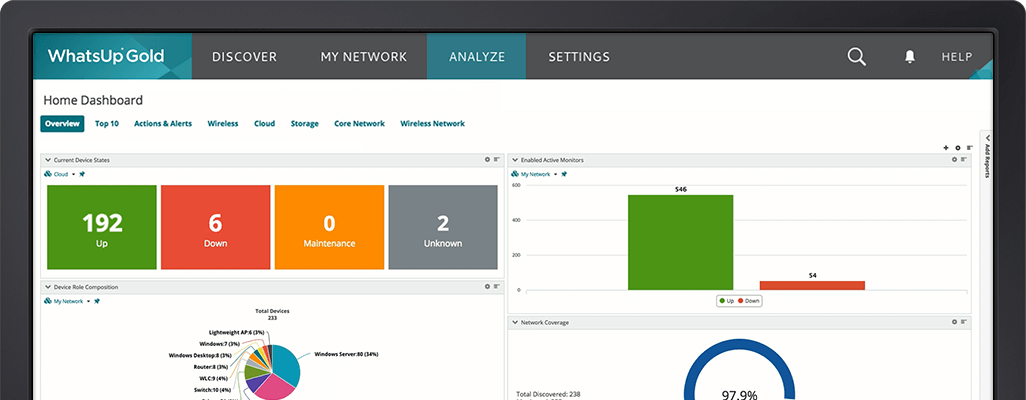Vendor:
Founded:
Headquarters:
Progress Software
1981
Bedford, MA
Customers:
Deployment Model:
Free Trial:
100,000+
On-Premise
Yes
WhatsUp Gold At A Glance
Product Overview
WhatsUp Gold is an all-in-one network monitoring software that allows IT teams to manage their entire infrastructure. It can discover devices, servers and other assets on the network and can send real-time alerts, so users can make critical fixes quickly. WhatsUp Gold is deployed on premise, but there’s a mobile app that lets users check in on their network while on the go.
The software has several benefits, such as:
- Automated tools that improve efficiency
- Full visibility into network operations
- Improved internal/external customer satisfaction
- The ability to integrate with third-party systems via the REST API
While WhatsUp Gold includes several core features, organizations can optionally add on any of these modules:
- Network Traffic Analysis
- Application Performance Monitoring
- Configuration Management
- Virtualization Monitoring
- Failover Manager
- Log management
Finally, there are two editions available for remote monitoring requirements: Distributed Edition (the ability to monitor multiple remote sites from one place) and MSP Edition (for managed service providers that monitor their clients’ remote networks).
Features
Here are some of the key features of WhatsUp Gold.
Network discovery – The software can discover all devices on a network using Layer 2/3 technology, such as SNMP and IP addresses, and gives users a complete list of devices and their port-to-port connectivity. It also generates network maps that show physical or virtual connectivity. The maps can be customizable and dynamically updates as changes are made to the network.
Once the discovery process is complete, WhatsUp Gold automatically assigns device roles and dependencies, and users can create new roles or modify existing ones with the Device Role Editor feature. The software also provides network inventory information (e.g., device model number, configuration data) that can be exported in CSV or Excel files.
Server monitoring – WhatsUp Gold gives users full visibility into their servers. It monitors performance, volume, traffic and other issues, so users can quickly find out the root cause. The software has an automated inventory reporting feature that provides data, such as server information, software patches and updates.
Cloud monitoring – With this feature, users can monitor their Amazon Web Services (AWS) or Azure cloud environments. Cloud-based resources are automatically discovered and then displayed within the same network map as on-premise devices. Users can create custom dashboards, get an at-a-glance view into performance and costs and receive proactive alerts.
Wireless monitoring – Users can get real-time monitoring updates on their wireless networks on issues, such as low performance, bandwidth hogging and rogue devices. They can see historical performance data on reports and dashboards, and they can set up alert thresholds within the Alert Center.
Bandwidth monitoring – WhatsUp Gold uses NetFlow protocols to monitor bandwidth in real time and then configures the NetFlow-enabled routers for collecting and analyzing data. Users can see the results in reports or dashboards on things like abnormal bandwidth usage. They can also access historical trends for capacity planning and determine Quality of Service policies.
Here are some details of each add-on module:
Network Traffic Analysis – This module monitors traffic and bandwidth usage from flow-enabled devices on the network and lets users know which applications or users are consuming the most bandwidth. Users can get threshold-based alerts and drill down into the reports to assess the sources of internet traffic. WhatsUp Gold provides out-of-the-box reports on metrics, such as top senders, receivers and conversations.
Application Performance Monitoring (APM) – Users can monitor their third-party systems with this module. It provides out-of-the-box monitoring profiles for business-critical applications (e.g., Microsoft Exchange, Active Directory) that users can customize. Users can also create their own profiles, as well as multi-step Action Policies that perform specific tasks, such as sending alerts by text or email, capture events to a log file or re-starting the application. There’s the APM Dashboard for assessing the current status of all applications, identifying performance trends or reporting chronic problems.
Configuration Management – This module automates configuration and change management tasks for routers, switches and firewalls. Users can schedule routing backups or periodic compliance audits and they can also get alerts of any configuration changes.
Virtualization Monitoring – With this module, users can monitor their Hyper-V and VMware virtual environments performance, get alerts, create custom dashboards and see reports.
Failover Manager – The Failover Manager allows a secondary system to take over WhatsUp Gold if there’s failure on the primary installation. The switch can be performed automatically based on failover criteria that the user sets up, but users can also manually make the switch if there’s planned outages or maintenance.
Log management – This module monitor log events of each device on the network, and then notifies the user if it detects any issues. Users can visualize their event logs with customizable log management dashboards, search and filter the data and set up custom alerts.
Target Market
WhatsUp Gold is intended for IT teams of all sizes in many industries, such as government and education. We’ve listed several of its clients below.
- AT&T
- Citi
- Ford
- HP
- Nestle
- University of Michigan
Implementation/Integration
Progress Software provides Quick Start Services in four tiers.
- Basic – The Basic tier costs $500 and includes software installation locally or remotely, post-installation validation, assistance with initial credentials setup and network monitoring map generation.
- Bronze – The Bronze tier costs $1,800 and includes all of the services of the Basic tier, plus best practices demonstration in creating device groups, and walk throughs in creating Action Policies and alert thresholds.
- Silver – The Silver tier costs $2,700 and includes all of the services of the Bronze tier, plus device dependencies configuration, dashboards creation, walk throughs of device roles, Network Traffic Analysis settings configuration, and set-up of Configuration Management tasks and APM profiles.
- Gold – The Gold tier costs $3,600 and includes the services of the Silver tier, plus custom built-in monitor creation, deployment of remote editions and deployment and configuration of the Failover Manager.
Customer Service & Support
Users can access the support portal to browse articles, participate in community forums or submit a ticket. They can also contact support via phone. Progress Software offers live or on-demand training for new and current WhatsUpGold users on the software’s features and network monitoring best practices.
Pricing
WhatsUp Gold is available as an annual subscription or a perpetual license. With the perpetual license, there are two editions: Premium and Total Plus. The Premium edition licensing is based on number of devices and includes all of the software’s features. The Total Plus edition licensing is based on points consumed and has additional modules, such as Network Traffic Analysis, Application Performance Monitoring, Virtualization Monitoring and Configuration Management (note that they’re optional in the Premium edition). Pricing is not publicly available, so please contact the vendor for a custom quote.
Shortcomings
Some users have mentioned that the software can be overwhelming to learn at first and that some of the features are too cumbersome. Also, the mobile app only has basic features.
Screenshots
About
Founded in 1981, Progress Software’s mission is to help companies improve productivity, reduce risk and improve competitive advantage with its cutting-edge technology applications. In addition to its network monitoring software, the vendor offers UI/UX tools, open-source application development platforms, a web content management solution and data connectivity services.
Progress Software has received many accolades, such as the Association for Talent Development’s (ATD) 2021 Excellence in Practice Award, the 2020 International CSR Excellence Award and the 2020 Gold Stevie Award for Women in Business. It’s headquartered in Bedford, MA and has over 100,000 customers and 1,700 independent software vendors worldwide.