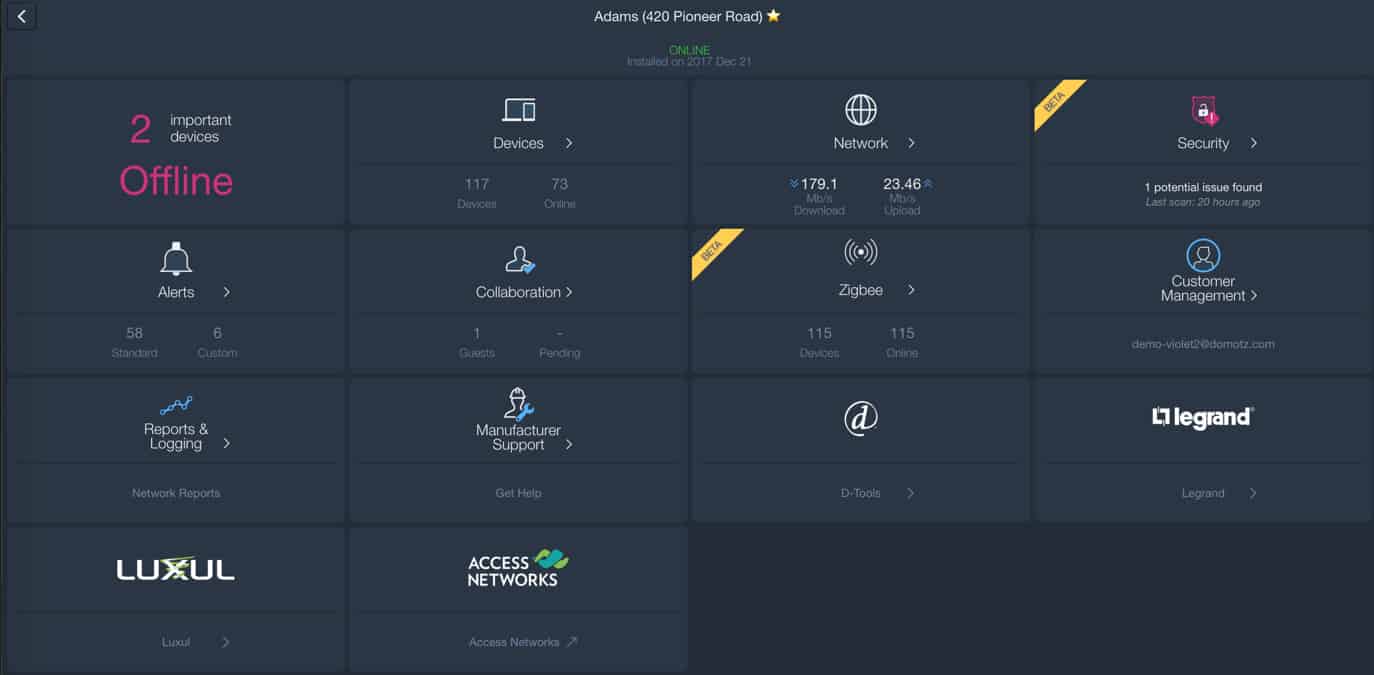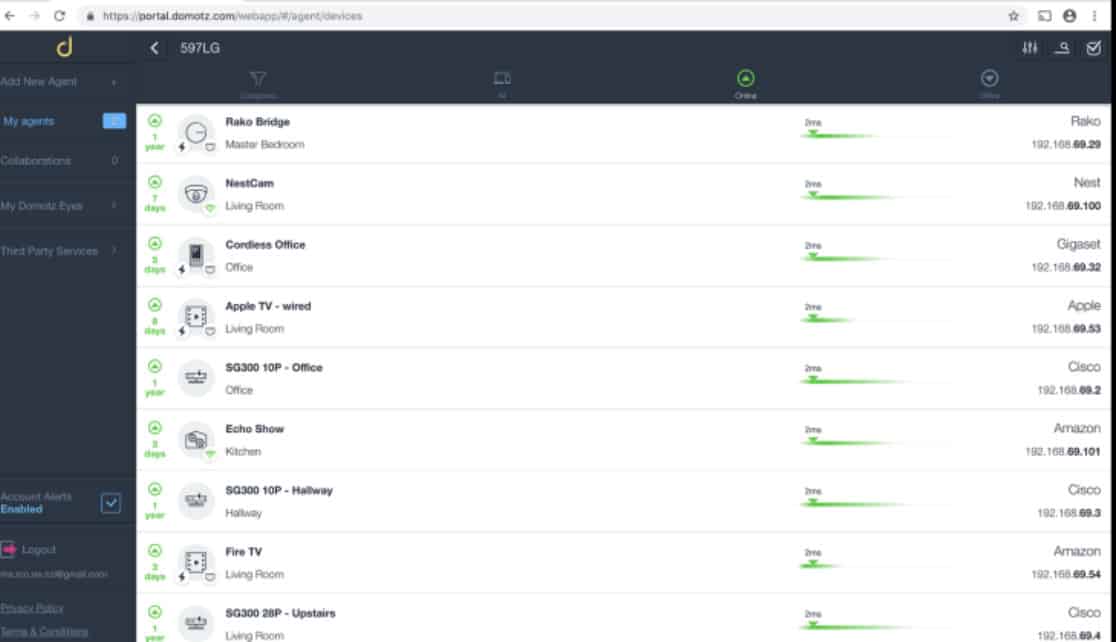Vendor:
Founded:
Headquarters:
Domotz
2015
Salt Lake City, UT
Customers:
Deployment Model:
Free Trial:
3,000
Cloud, On-Premise
Yes
Domotz Pro At A Glance
Product Overview
Domotz Pro is a remote monitoring software that allows Managed Service Providers (MSPs) and IT teams to track multiple networks in one interface. It can be deployed in minutes and supports an unlimited number of endpoints. Domotz Pro automatically monitors the network in real time, and sends out an alert if there’s any unusual activity. This way, users are quickly informed about the issues and can troubleshoot it right away.
Domotz Pro has many benefits, such as:
- Improved productivity
- Reduced support costs
- Flexibility in accommodating third-party systems via built-in integrations, webhooks and public API
- Affordable pricing
The software comes in three components:
- Web portal and mobile app – Users can access Domotz Pro’s features via the web portal or mobile app, such as receiving alerts, making configuration changes or reboot devices.
- Domotz Cloud – Domotz hosts the software in the cloud, so companies won’t have to worry about upgrades and maintenance.
- Domotz Network Agent – The Network Agent is a software agent that’s installed on a local network. It scans the network and then sends any changes to the Domotz Cloud. The Network Agent is free to download for Windows and Linux systems via the cloud portal, but users can also purchase the Domotz Box network hardware from Amazon, which has the Network Agent preinstalled.
Features
Domotz Pro has numerous features. Here are some of its key ones.
Network monitoring
Automated network discovery – Domotz Pro scans the network for new devices and then captures and stores relevant information about the device (e.g., model number, software version).
Network topology map – The network topology map shows the connection between the devices, and sends an alert if any changes are detected.
Customizable alerts – Users can set up specific events that can trigger an alert, as well as indicate if the alert should be sent by email, push notification or other methods.
Speed testing – The speed testing feature can spot any bottlenecks or other issues within the bandwidth. Users can run the tests on demand, but Domotz Pro also automatically runs the speed tests every six hours.
Other network monitoring features – As mentioned, the software monitors an unlimited number of endpoints, such as SNMP devices (e.g., switches, routers) and wireless networks. Other features include external IP host monitoring and subnet monitoring.
Remote management and troubleshooting
VPN on Demand – The VPN on Demand feature allows users to access their devices on the remote network. But for users that don’t want to use a VPN, the secure remote connection feature can scan open ports and, it automatically enables remote access.
Remote power management – With this feature, users have the ability to turn a device on or off remotely. It has Power Over Ethernet functionality for managing individual ports, Auto Wake-on-LAN that wakes up devices if they’re offline and supports Smart Plugs and Power Distribution Units.
Integration with IoT devices – Domotz Pro integrates with Internet of Things (IoT) devices, such as security cameras that are compatible with the ONVIF standards. Users can check camera configuration settings, test video outputs and perform restarts.
Administration
Collaboration / Shared Alerts – With Domotz Pro’s administrative features, users can invite team members to access the software or to collaborate on a specific Agent, and users can also enable two-factor authentication for access. The Shared Alerts feature allow the team to receive alerts by Slack or their ticketing system.
Global Management – This feature allows users to search for specific endpoints within the networks and make multiple configuration changes at once.
Other administrative features – MSPs can track an unlimited number of clients in one dashboard, as well as customize their customer-facing mobile app with their company branding.
Target Market
Domotz Pro is intended for Managed Service Providers (MSPs) and IT professionals in organizations of all sizes. We’ve listed 10 of its clients below.
- Adventure Park
- BBC Scotland
- Busch Jaeger
- California Hospital Association
- IdentyTech Solutions
- Marquis Energy
- Netsurion
- Rocco's Collision Shop
- Select Voice & Data
- Smartopia
Implementation/Integration
New clients can sign up for a 21-day free trial. They can download the Domotz Agent for Windows, NAS, Raspberry Pi or Debian Linux from its site or purchase turnkey hardware. Domotz provides installation and other how-to guides on its site.
Customer Service & Support
Users can browse articles and watch videos via the knowledge base, contact customer support by email and participate in community forums.
Pricing
Domotz Pro costs $19 per site, per month and includes all features, such as unlimited devices, a network topology map, custom alerts, Excel integration and public API.
In addition, it offers two optional packages, which are:
- Team Management – The Team Management add-on gives users controlled access of the software to their team. It starts at $25 per month for every five users.
- Certified Integration Package – MSPs can natively integrate with Connectwise Manage, Datto Autotask PSA and Syncro for $10 per enabled site, per month.
Shortcomings
Because there’s a lot of features, Domotz Pro can be a short learning curve for some new users. Also, a few users have mentioned that initially setting up alerts need to be done individually, which can be time consuming.
Screenshots
About
Founded in 2015, Domotz’s mission is to empower IT professionals to efficiently manage their networks from anywhere for better customer service and reduced support costs. It has approximately 3,000 customers from 90 countries, and it has monitored over 20,000 networks. Domotz has approximately 30 employees in five offices, including Salt Lake City, San Francisco, Pisa (Italy), Sofia (Bulgaria) and London.