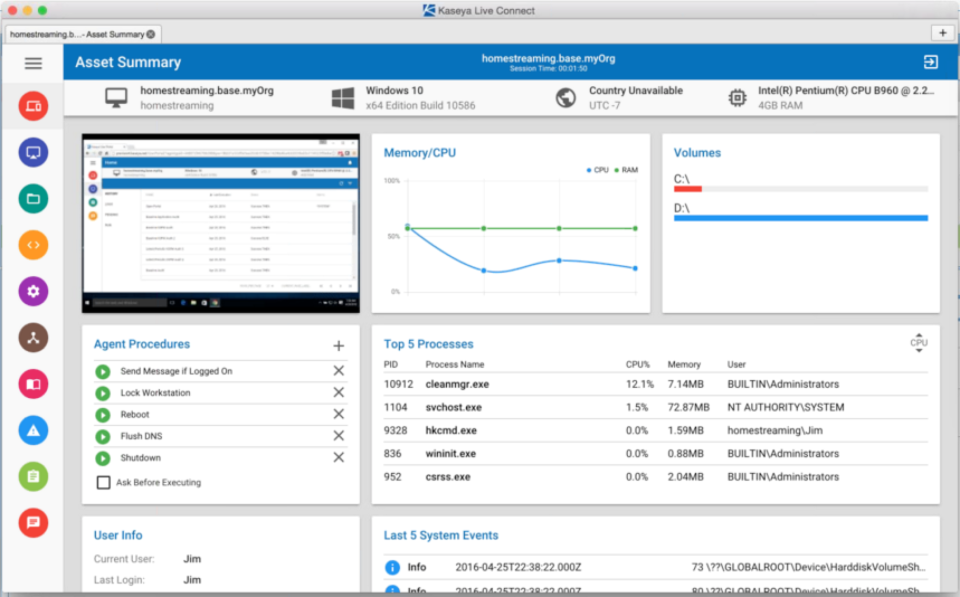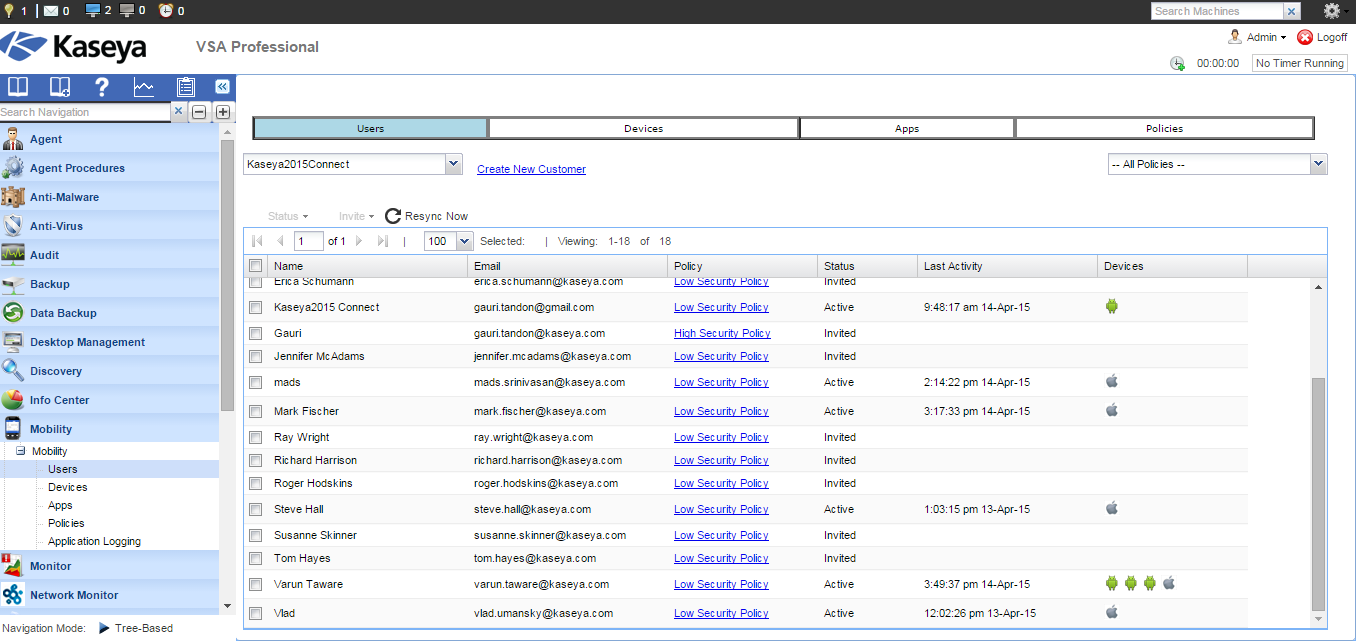Vendor:
Founded:
Headquarters:
Kaseya
2000
Miami, FL
Customers:
Deployment Model:
Free Trial:
40,000+
Cloud, On-Premise
Yes
Kaseya VSA At A Glance
Product Overview
Kaseya provides an integrated IT management solution to help IT professionals automate their tasks and gain visibility into their network. This review focuses on Kaseya VSA.
Kaseya VSA is a remote monitoring and endpoint management tool with automation, alerting and other features for improving efficiency and responsiveness. It continuously monitors the entire IT infrastructure, discovers any abnormalities, and alerts the IT team. IT professionals can also respond to those alerts, manage their service tickets and perform other tasks from their desktop or while on the go via the Kaseya Fusion mobile app.
Kaseya VSA has numerous benefits, such as:
- Improved productivity, so IT teams can focus on critical and strategic matters
- Increased security via two-factor authentication, patch management and other features
- Reduced operating expenses
- The ability to automate processes for up to 600 third-party systems
The software integrates with Kaseya’s other solutions, such as Kaseya BMS and Kaseya IT Glue. The Kaseya BMS allows users to manage their service tickets, while Kaseya IT Glue gives them contextual information on an endpoint (e.g., passwords, procedures) within Kaseya VSA.
Features
Here are some of the key features of Kaseya VSA.
Automation – Users can create or edit policy-based automation rules for common IT processes (e.g., server maintenance, responding to alerts) using the Agent Procedure Editor. Kaseya VSA has an Automation Exchange library of scripts, reports or templates from over 600 third-party applications. The automation can then be executed within Kaseya VSA, the Kaseya Fusion mobile app, Kaseya BMS or Kaseya IT Glue.
Discovery and Inventory – Kaseya VSA can discover endpoints on the individual network or Active Discovery domain and automatically deploys agents to those machines. It also stores up-to-date information on each machine, and it create custom reports and dashboards that compare the baseline data with the updated information. Users can also get an at-a-glance status for all endpoints via the network topology map, and they can drill down into the map to get relevant information on each asset.
Network Monitoring – The software automatically monitors all SNMP devices (e.g., routers, switches, printers) based on best practice thresholds. If it detects any unusual activity, it then sends an alert to the IT team. Users can set up an automated alert response by selecting from three types, which are generating an alarm, creating a ticket and emailing the affected recipients.
Remote Control – With this feature, IT professionals can access and troubleshoot their end user’s device remotely, regardless of location. They can access the device either in collaboration with the end user or behind the scenes without disrupting the end user (also known as live control). In addition, IT professionals can set up private remote controlled sessions on Windows-based servers and devices, keep track of sessions by admin or machine for compliance purposes and secure access to endpoints based on role or policy.
Patch Management – The patch management feature lets users make changes (e.g., install, uninstall, fix) to all of their third-party applications directly from Kaseya VSA. They can also set up automatic maintenance with policy-based profiles, schedule a virus scan or override any default patches.
Note that there are three add-on features, which are:
Unified Backup – Users can back up or recover instances of their cloud services, virtualization environment and other applications. The software performs automated testing to ensure the applications can be backed up during disaster recovery. In addition, there’s the predictive analytics feature that can forecast any recovery issues.
Anti-Virus and Anti-Malware – The software integrates with anti-virus solutions, such as Bitdefender and Webroot, so users can quickly scan any endpoints for threats and apply updates. They can see anti-virus status and other metrics from the dashboard, as well as configure options that apply to a single machine or a group of devices. There are also advanced installation options, such as prompts for user approvals or automatic reboot of an application.
Office 365 Backup – With this feature, users can back up and restore any version of their Office 365 and SharePoint tools. It includes access to past versions of the data, automatic daily backups, detailed information about errors and scalable cloud storage.
Target Market
Kaseya VSA targets MSPs and IT professionals in small and midsize businesses. We’ve listed 10 of its clients below.
- CHR Solutions
- Community West Credit Union
- Jacobs Engineering Group
- Jirah Solution
- Methodist Healthcare Ministries
- Spectrum Data Networks LLC
- St. Joseph's University
- Touch n' Go
- University of Kentucky
- Vue International
Implementation/Integration
New clients can sign up for a 14-day free trial or demo the software with the sales team. They’ll work with Kaseya’s Professional Services team who will implement the software. Kaseya offers the following four implementation service tiers.
- Rapid Start – The Rapid Start tier includes up to one online training session, a brief crash course of Kaseya VSA and access to the Kaseya University training modules.
- Quick Start – The Quick Start tier includes all of the services of the Rapid Start tier, plus up to three online training sessions, a detailed overview of Kaseya VSA and one KCA exam license.
- Professional – The Professional tier includes all of the services of the Quick Start tier, plus up to five online training session, an in-depth overview of Kaseya VSA and two KCA exam licenses.
- Platinum – The Platinum tier includes all of the services of the Professional Tier, plus up to nine online training sessions and a custom solution consultation.
In addition, Kaseya offers custom consulting services (e.g., data migration, system upgrades) for clients’ unique needs. The vendor typically start the process with a needs assessments and then submit a Statement of Work to the client, detailing the project’s goals, deliverables, costs and timeline.
Customer Service & Support
Users can access the knowledge base to browse articles or submit a ticket, and they can also join the Kaseya Community forum to network with other IT professionals.
Pricing
Kaseya doesn’t publicly display its pricing information, so please contact the company directly for a quote.
Shortcomings
Some users have mentioned that the interface could be streamlined and easier to navigate, especially in accessing specific features. Also, a few users have reported that customer support is not timely in responding to support ticket requests.
Screenshots
About
Founded in 2000, Kaseya provides easy-to-use and cost-effective solutions to empower MSPs and IT teams in improving their business. In addition to VSA, its other software includes Kaseya BMS (professional services automation), Traverse (network performance monitoring), Passly (digital risk protection) and Vorex (IT service delivery).
The vendor has received numerous recognition, such as the 2020 SunSentinel’s Top Workplaces list, The Software Report’s 2020 Top 50 SaaS CEO list and the 2019 European MSP Innovation Award for Best RMM Offering. It’s headquartered in Miami and has other offices in over 10 countries.