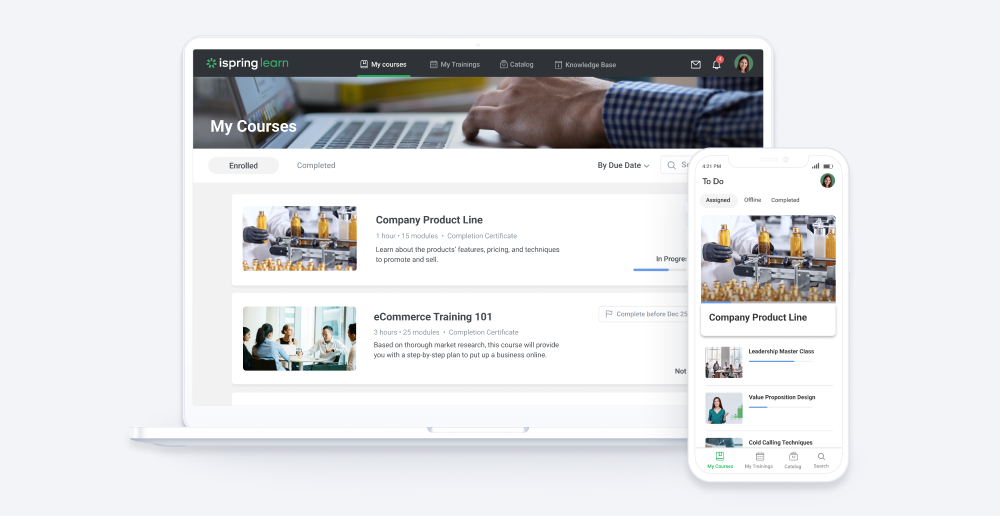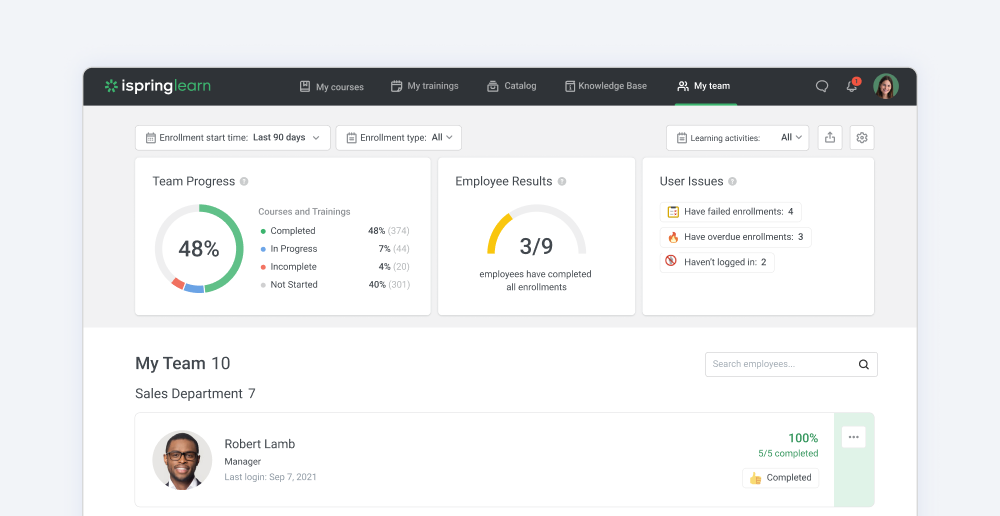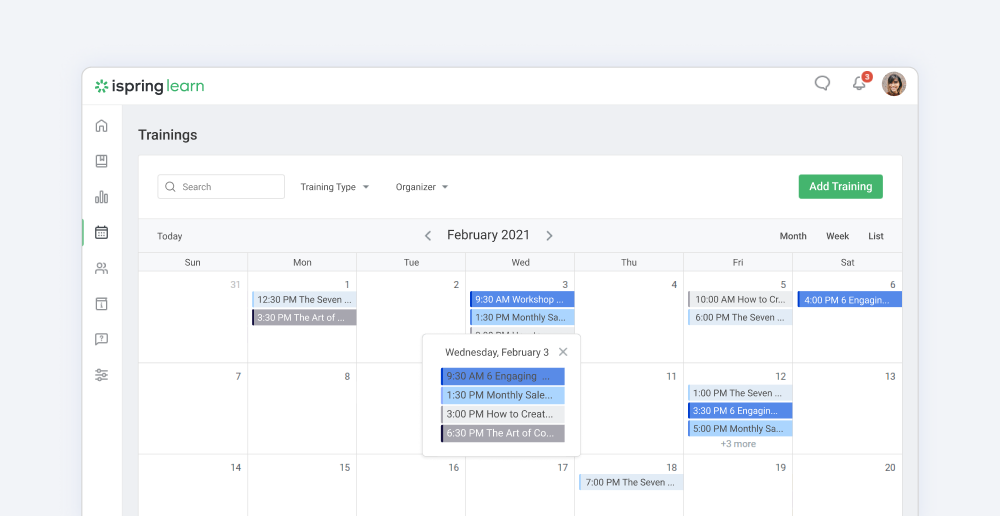Vendor:
Founded:
Headquarters:
iSpring Solutions Inc.
2001
Alexandria, VA
Customers:
Deployment Model:
Free Trial:
59,000
Cloud
Yes
iSpring Learn LMS At A Glance
Product Overview
iSpring Learn LMS is a comprehensive solution that automates the employee training process through both online learning and blended learning. Companies can use iSpring Learn for new employee onboarding, new product training, or ensuring their employees stay on top of recertification and compliance requirements.
The platform supports unlimited administrators who can assign users to specific roles. Administrators can customize their portal with their company’s brand by adding their logo or selecting a color scheme. They can send email invitations or a direct link to users, as well as import user data from a CSV file.
iSpring Learn includes several notable benefits:
- Learning content can be created quickly with an easy-to-use integrated course authoring tool
- Intuitive interface with a short learning curve
- Simple and effective user management
- Mobile learning app for training on the go – even when offline
- Unlimited storage space
- API that can be used for integration with HRMS, CRM, and other third-party systems
Features
Learning tracks – Trainers can create step-by-step learning tracks for individual learners or departments. These tracks can be divided into chapters that contain specific content sequences the learner must complete. Trainers can set deadlines for each learning track and specify who will receive a notification if a learner completes a course.
Content management – iSpring Learn is fully integrated with the iSpring Suite authoring tool that allows users to create engaging learning content: online courses, interactive assessments, role-plays, video tutorials, screencasts and more.
The platform supports a wide range of file types, including documents, spreadsheets, PowerPoint slides, images, and audio. It’s also SCORM friendly, so users can upload courses and quizzes that can be tracked by the system easily.
Interactive articles – iSpring also has a built-in authoring tool called Pages where users can create courses that look like articles with images and videos. To allow learners to digest information in sequenced logical portions, trainers can divide courses into chapters, and to ensure better knowledge retention, they can add test questions.
Gamification – iSpring Learn includes gamification features, such as points and badges. There’s also a leaderboard for comparing learners’ achievements.
Collaboration – Learners can access a newsfeed where they can add reactions (e.g., heart, clapping) to a post. In addition, they can send private chats with their trainers.
Reporting/tracking – iSpring Learn boasts a robust reporting engine that enables users to evaluate learners’ results, as well as the effectiveness of the content. Trainers or LMS admins can schedule reports to have them sent to a specific recipient automatically on a regular basis and export them to Excel and other advanced applications to allow analysis.
Events calendar – This feature keeps track of offline training events (e.g., live training, workshops) and online sessions in one place, and enables users to send invitations and reminders to learners. It also automatically notifies users of any schedule changes and sends attendance reports to trainers after each event.
Online training sessions – iSpring Learn is integrated with Zoom and Microsoft Teams, so trainers can host web meetings right from the platform and collect statistics on visits and viewer activity.
Supervisor dashboard – It includes a dashboard where team managers can see real-time statistics on the learning progress of both individuals and departments. They can instantly define who is lagging behind and who hasn’t accessed the LMS for a long time.
360-Degree Performance Appraisal – iSpring Learn has a separate module that allows users to evaluate an employee’s competencies. It collects feedback in a 360-degree survey format – an employee’s professional skills are assessed by everyone they work with, from subordinates to managers. Please note that this module requires an additional charge.
Target Market
iSpring Solutions Inc. has over 59,000 clients worldwide in many industries, including finance, IT, healthcare, education, retail and manufacturing. It’s intended for small and medium-sized businesses, as well as specific departments of large companies and enterprises, to deliver mission-critical training.
Here are 10 of iSpring’s clients below:
- Johnson & Johnson
- Honeywell
- Acer
- Moxa
- APEX Anesthesia Review
- WSFS Bank
- Oticon
- FYMCA Medical
- HealthHelp
- CNC Concepts
Download Now: Learning Management Software Buyer's Guide
 Choosing a Learning Management Solution is all about finding the right fit. Our report will walk you through the process and help you make a smart purchasing decision. Download Now
Choosing a Learning Management Solution is all about finding the right fit. Our report will walk you through the process and help you make a smart purchasing decision. Download Now
Implementation/Integration
Administrators can set up their accounts and start using iSpring Learn within a day. Since iSpring Learn is a cloud-based LMS, there’s nothing to download or install, and it requires no technical background to deploy and maintain.
Admins can create a user profile and add user access to the portal with a few clicks. They can also opt to import large numbers of users or integrate the platform with their Identity Provider or HRMS system.
Customer Service & Support
The dedicated support center includes video tutorials, articles, FAQs, a user manual and a community forum. Users can also contact the support team by phone, email or live chat 24/7. iSpring specialists carefully consider all incoming messages and respond within 24 hours after receiving a request. The vendor claims that over 80% of cases resolved in less than two hours.
Pricing
iSpring Learn offers three pricing plans (billed annually) that’s based on the number of active users: for up to 100 active users for $4.08 per user, per month, for up to 300 active users at $3.14 per user, per month and for up to 500 active users at $2.83 per user, per month.

How Much Does LMS Software Cost?
Download our free report to compare pricing on 27 of the most popular LMS Solutions including Google Classroom, Schoology, Canvas, and Edmodo.Download NowShortcomings
The platform doesn’t have social learning features beyond a newsfeed and private messaging. It also doesn’t have xAPI, PENS, or LTI support.
Screenshots
About
iSpring Solutions Inc. is an international software company that helps businesses automate their employee training and professional development processes. In 2001, its first offering was a software that converted PowerPoint slides into Flash. Then, in 2009, after the company decided to transition into the eLearning space, the first version of iSpring Learn LMS was released.
iSpring’s mission is to provide the highest quality products and great customer service to maintain lifelong relationships with clients.
Download Comparison Guide