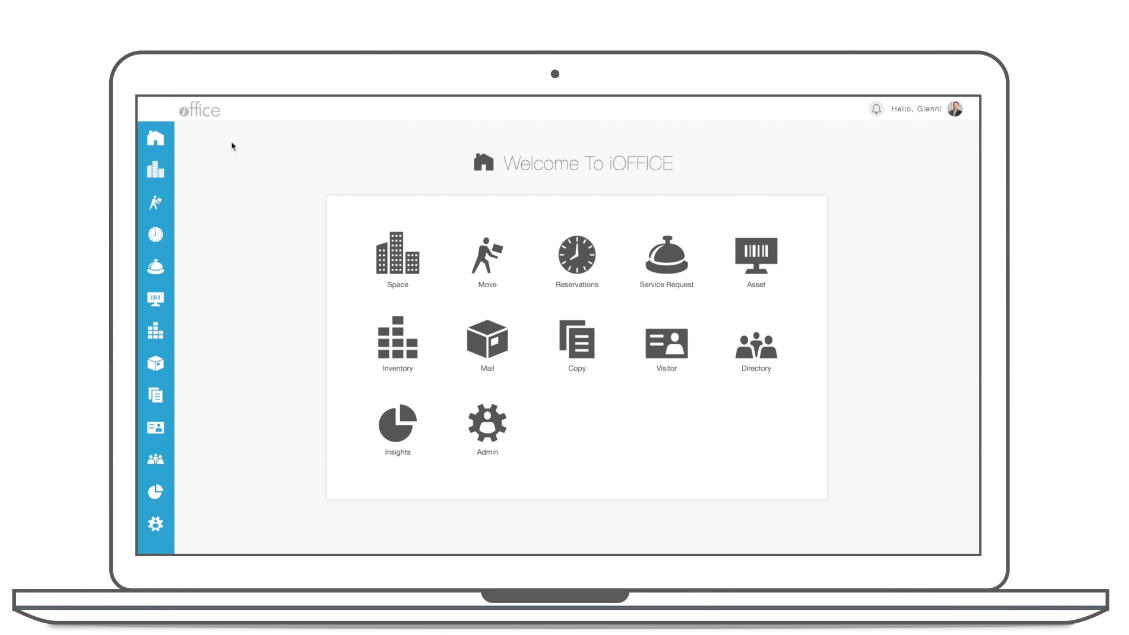Vendor:
Founded:
Headquarters:
Eptura
1982
Atlanta, GA
Customers:
Deployment Model:
Free Trial:
16,000+
Cloud
No
iOFFICE At A Glance
Product Overview
iOFFICE is a web-based integrated facility management solution that helps companies improve the employee experience with a modern, digital workplace. The suite is modular, so companies can purchase the ones they only need. However, all modules integrate with one another.
The facility management suite is composed of:
- Space management
- Move
- Service request
- Reservation
- Asset management
- Inventory
- Print/Copy
- Visitor
- Insights
iOFFICE also offers the Hummingbird EX mobile app that lets employees find space for meetings, get notification on packages, send service requests or contact a colleague by calling or emailing them straight from the app. There’s a smart feature where the app remembers recent actions the user takes.
Note that iOFFICE has three other brands that focus on asset management (ManagerPlus), preventative maintenance (Hippo CMMS) and room reservation monitoring (Teem).
Features
The review will focus on the Space Management, Service request, Asset, Inventory, and Insights modules.
The Space Management module helps companies visualize their workspace in order to make better decisions, for example, determining where employees’ cubicles are located. Some of the module’s features are:
- Google-style maps for visualizing real estate portfolio
- Digital displays and interactive wayfinding for navigating building
- Drag-and-drop functionality for planning employee moves
- Real-time snapshot of space utilization
- Ability to collect unlimited data points by Internet of Things (IoT) sensor
The Service request module includes these features:
- Manage on-demand and preventative maintenance activities in one place
- Viewing all open tickets on floor plan
- Sorting all requests by type, schedule and past due
- Ability to attach instructions, contracts and photos to request tickets
- Employees submit requests by desktop, mobile device or scanning QR code
- Manually or automatically dispatching tickets to technicians by email or smartphone notifications
The Asset management module has the following features:
- Customized reports based on asset location, cost, contract terms and automatic contract expiration notification
- Tracking and auditing – search for, edit, and manage assets from anywhere at any time, editing asset information via scanned barcode, and ability to add photos to asset profile
- Inventory tracking – Centralized inventory database that allows an unlimited number of assets
- Can be integrated with the service request module, move module, and space management module
The Inventory module comes with the following functions:
- Ability to order items online via a shopping cart
- Purchase order tracking
- Customizable item queue that’s managed in multiple locations or departments
- Automatic notifications when stock runs low
- Real-time visibility into inventory trends and metrics
- Integrates with service request module for stock quantity updates
The Insights module provides analytics functionality, so companies can make better business decisions. Some of its features are:
- Intuitive drag-and-drop reporting
- Dynamic dashboards
- Maintain a library of analytics but still have private dashboards for specific metrics
- Automatic scheduling
- Exported in any file format
iOFFICE also is accessible via mobile devices. It offers specific apps for the Asset Manager, Mail, Service Request and Visitor modules.
Target Market
iOFFICE is targeted at a wide variety of industries, such as healthcare, education, retail, legal, and more. We’ve listed 10 of its customers below:
- ConocoPhillips
- Emerson
- Health Management Systems (HMS)
- McKesson
- Organic Valley
- Sephora
- Sodexo
- UKG
- Under Armour
- Workday
Download Now: The CMMS Buyer's Guide
 Choosing an CMMS Solution is all about finding the right fit. Our report will walk you through the process and help you make a smart purchasing decision. Download Now
Choosing an CMMS Solution is all about finding the right fit. Our report will walk you through the process and help you make a smart purchasing decision. Download Now
Implementation/Integration
iOFFICE has a five-step implementation process, which is detailed below:
- Initial analysis – iOFFICE meets with the customer to discuss the customer’s current systems and what their goals and objectives are for using the new software.
- Efficiency audit and systems interface review – During this phase, iOFFICE and the customer discuss the ways iOFFICE can work with current systems (if any), how data can be integrated, who will be using the systems, and any unique needs of the company.
- Systems integration – In this phase, iOFFICE details the specific process of how its solutions will be implemented.
- Data configuration – Data integration is done at this stage. iOFFICE notes that the configurable site is available to users within 30 days of integration.
- Validation and launch – During this stage, customers can test the system and decide on any programming or formatting changes. The validation process tends to take four to six weeks.
Customer Service & Support
Users can access the Knowledge Center to browse articles, watch videos or to submit a ticket request.
Pricing
iOFFICE’s pricing varies based on each module. Please contact Eptura for a custom quote.

How Much Does A CMMS Cost?
Download our free report to compare pricing and cost info for 14 top CMMS solutions including IBM Maximo, Oracle, Upkeep, eMaint and more.Download NowShortcomings
iOFFICE doesn’t offer on-premise deployment. While the benefits of cloud deployment is attractive to companies, some businesses may prefer to host their own data. Businesses looking for on-premise deployment can check out our other CMMS reviews.
Screenshots
About
Eptura is a global worktech company that provides software solutions for people, workplaces, and assets to enable everyone to reach their full potential. With 16.3 million users across 115 countries, we are trusted by more than 16,000 of the world’s leading companies, including 40% of Fortune 500 brands, to realize a better future at work.
Download Comparison Guide