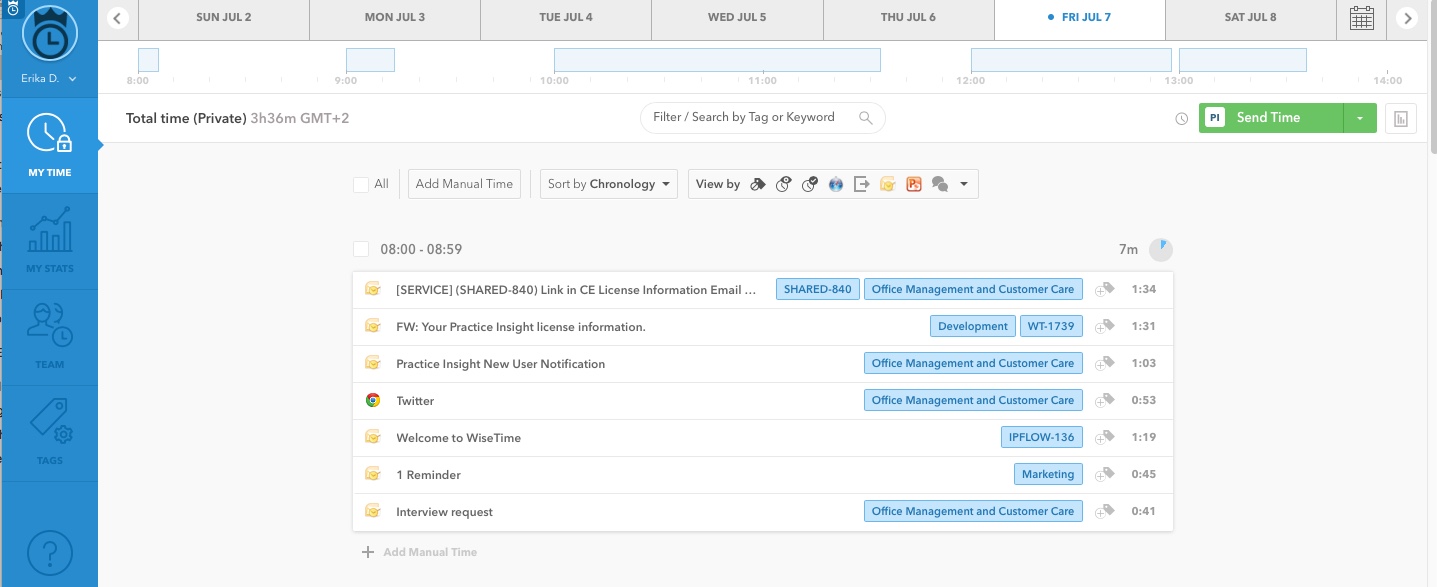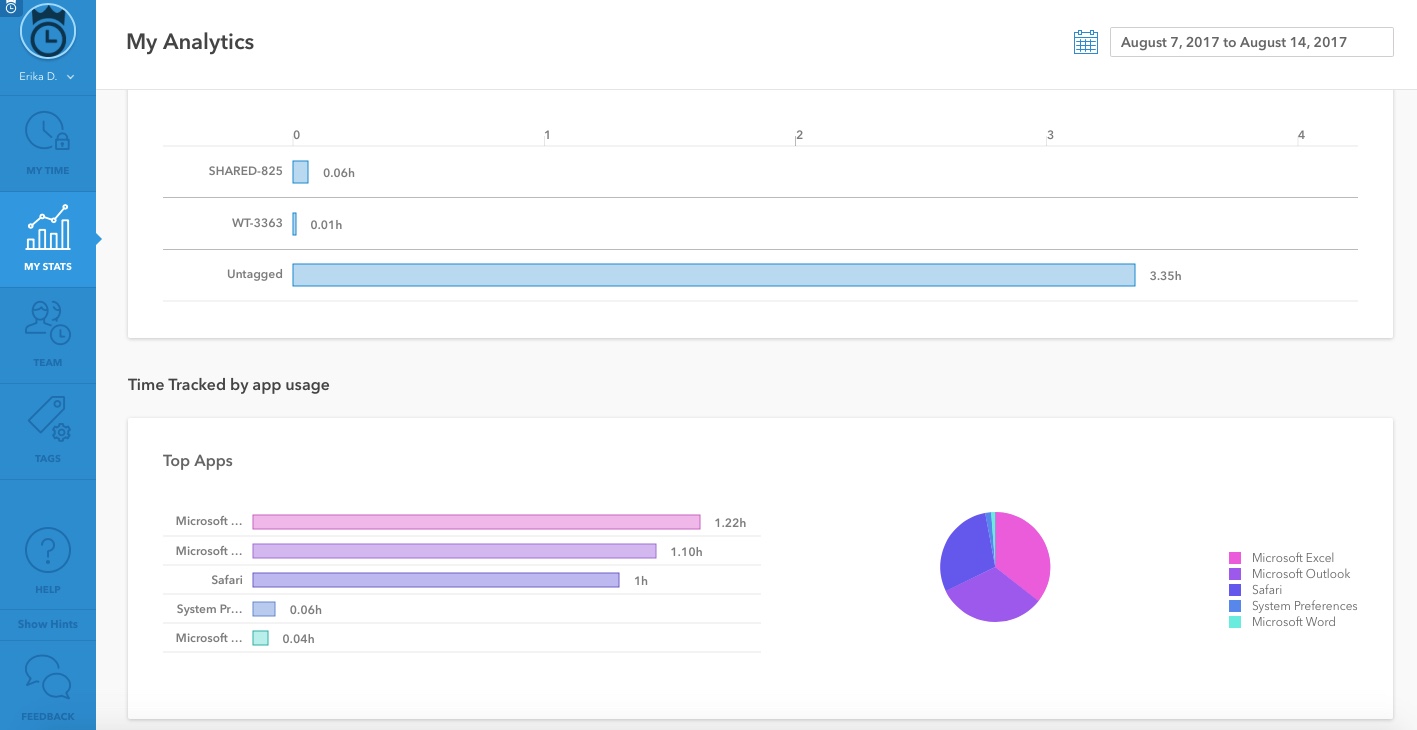Vendor:
Founded:
Headquarters:
Practice Insight
2010
Subiaco, WA
Customers:
Deployment Model:
Free Trial:
Unknown
Cloud
Yes
WiseTime At A Glance
Product Overview
Practice Insight offers customers three main tools: Citation Eagle, Filing Analytics and WiseTime. Each improves strategic decision-making by monitoring business tasks and analyzing competing businesses. For this review, we’ll focus on its time-tracking tool, WiseTime.
WiseTime is a time-capturing program that runs in the background of your computer to easily track how long you spend on a specific task. WiseTime automatically creates entries about the programs you’re using and the projects you’re working on, so you don’t have to worry about starting and stopping the clock manually every time you change tasks.
The main benefits of using WiseTime are:
- Seamless time-sheet automation
- 100% private
- Increased revenue and productivity
- Accurate time-management insight
- Simple workforce management
- Easy integration with your current business applications
Features
WiseTime has many features to easily capture time and evaluate your personal workflow:
WiseTime Console – The WiseTime Console is a personal online profile in which all captured time data is uploaded to. With an internet connection, you can access the console to view or edit your data.
Starting/Pausing – The WiseTime application can be set to pause or resume capturing data at any point. There are five pausing options: Pause for 30 minutes, Pause for 1 hour, Pause for 2 hours, Pause until tomorrow and Pause indefinitely. If you choose to pause WiseTime indefinitely, it will still run in the background but will not track anything until you resume.
My Time – My Time is a personal time log on the WiseTime Console. It summarizes your recorded activities and has a number of features to help you evaluate your personal workflow.
Time Tags – Each time entry WiseTime creates will automatically have a time tag describing the activity captured. Time tags can also be customized and entered manually.
Reports – WiseTime allows users to easily generate and send reports through the online console. Reports can be based on specific dates or time tags, and they can be created as PDF or Excel files.
My Analytics -My Analytics is a section of the WiseTime Console that shows detailed time data for your activities. Customize the date range to analyze where you’re spending the bulk of your time each day, week or month.
Personal/Team Profiles – Personal profiles can be created with user details like contact information. Administrators can also create team profiles for specific departments or projects.
- Attendance Tracking?
- Biometric?
- Employee Scheduling?
- Hardware?
- Hourly Employee Tracking?
- Mobile?
- Salaried Employee Tracking?
- Vacation/Sick/Leave Tracking?
Target Market
WiseTime is useful for any business that needs accurate time-capturing. The time-tracking tool is ideal for freelancers, solo entrepreneurs, project teams and large organizations.
For legal reasons, WiseTime doesn’t publicly release client information.
- N/A
- N/A
- N/A
- N/A
- N/A
- N/A
- N/A
- N/A
- N/A
- N/A
Download Now: Time Clock Software Buyer's Guide
 Choosing a Time Clock Solution is all about finding the right fit. Our report will walk you through the process and help you make a smart purchasing decision. Download Now
Choosing a Time Clock Solution is all about finding the right fit. Our report will walk you through the process and help you make a smart purchasing decision. Download Now
Implementation/Integration
WiseTime is cloud-based software that’s installed on a user’s computer. Once it’s installed, WiseTime is ready to be used for online/offline time capturing, web-based activities and workflow evaluation.
Customer Service & Support
The WiseTime support team can be reached via phone, email and online form. Additional customer and technical services are available by contacting Practice Insight directly.
Pricing
WiseTime has three pricing plans that are billed monthly. This makes it easier for businesses to increase or decrease the number of users as needed.
Individual (Free for 60 days):
- Automatic time tracking
- 100% private
- Activity tagging
- Analytics of time spent
- Proof of Activity report
- 14 days activity storage
Team ($12 per user/month):
- Includes all features from Individual plan
- Individual and team reporting
- Team and project analytics dashboard
- Creation of sub-groups
- Team account management
- Rolling team management
- 2 years activity storage
Enterprise ($20 per user/month):
- Includes all features from Team plan
- Integration with project management codes databases
- Time-sheet/billing system integration
- Auto-tagging of activities
- Advanced team reporting
- Virtualization possible
- Customization at additional cost
Shortcomings
The WiseTime Console is cloud-based, so users must connect to the internet to evaluate their activities. However, WiseTime will still track activities while offline.
Screenshots
About
Practice Insight was founded by Thomas Haines, a patent attorney and software engineer.
As an intellectual property lawyer, Haines spent a lot of time preparing for meetings and conferences, then pulling information from various websites to fill out time sheets and bill clients. He decided to create a software solution to meet the time-tracking and workflow challenges he was facing.
Since 2010, Practice Insight has been offering businesses of all sizes the data analytics tools needed to retain a competitive edge.
Download Vendor Comparison Guide