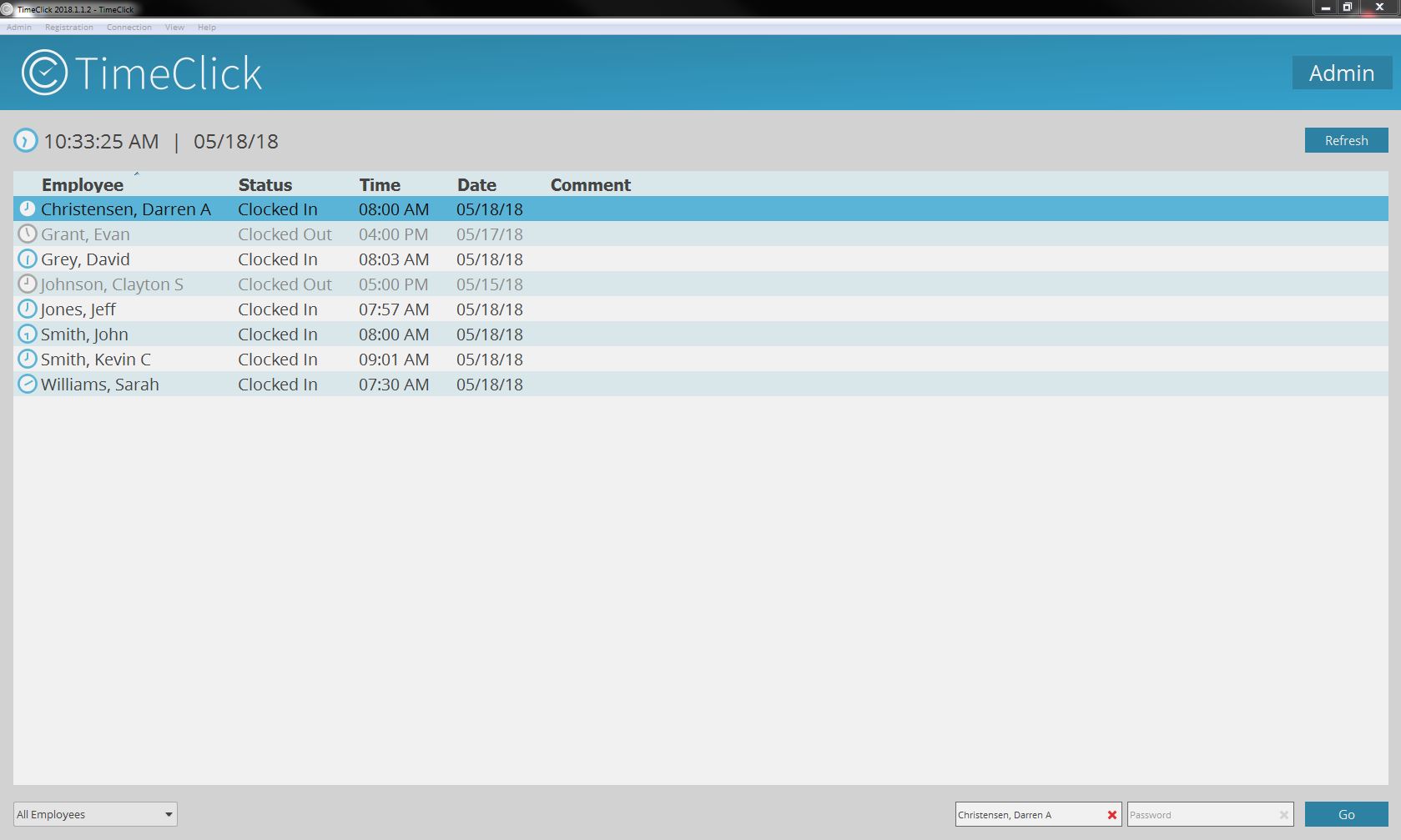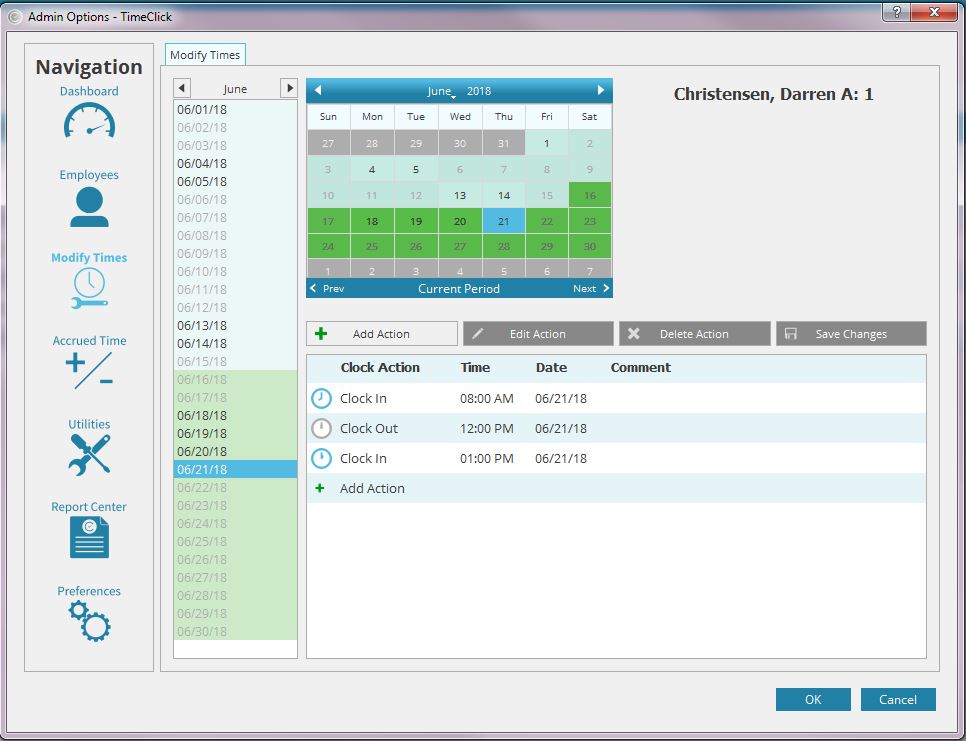Vendor:
Founded:
Headquarters:
Hawkeye Technology
1977
Logan, UT
Customers:
Deployment Model:
Free Trial:
6,000
On-Premise
Yes
TimeClick At A Glance
Product Overview
TimeClick is a Windows-based time-clock software that’s an alternative to time cards. Employees can just click on their name, type in a password and clock in or out – all through their PCs. Employees can also view their own hours or submit requests for vacation or sick leave.
TimeClick helps in reducing (or even eliminating) cases of time theft by providing accurate to-the-minute timekeeping. It’s also an on-premise software, so companies have control over their own data. And it can be installed on more than one computer.
Another benefit of TimeClick is that it eliminates the need for time cards and, therefore, having to keep up with them.
Eleven different report types are available to managers who can tailor each report to view all of the information they need.
Features
Here is a list of features that are available in each pricing package (see our Pricing section for more specific pricing details). Note that LITE tracks up to four employees, while Single Computer License tracks an unlimited number of employees.
LITE and Single Computer:
- Installation on a single computer
- PostgreSQL Database
- Employee status screen
- Ability to turn employee status display off or make other adjustments to the status display
- Tracks employees’ personal information, hours worked and overtime worked
- Supports night shifts
- Supports all pay period types
- Ability to add new and modify existing clock records
- Ability to add employee leave (vacation, holiday, sick time, personal time off)
- Tracks employee performance (particularly employee punctuality and attendance habits)
- Ability to add notes on employee performance
- Messaging between employees and managers/administrators
- Ability of employees to request planned leave
- Ability to add unplanned leave (e.g., funeral)
- Ability of employees to view their own hours
- Time reports for all or individual employees
- Ability for managers to view employee personnel information
- Overtime reports
- Ability to configure overtime rules
- Ability to save report settings
- Ability to round time to nearest minute, five, 10 or 15 minutes
- Access to previous pay periods
- Ability of employees to view their own hours
- Time reports for all or individual employees
- Ability to enter/modify all employee records at once
- Ability to add regular/modified start/end time for employees
- Ability to add employee job position
- Tracks unpaid time
- Automatic lunch deduction capabilities
- Restricted Administrator functionality that breaks up Administrator workload
- Audit-tracking log of time entries that were modified
- Reports based on departments, accrued and used leave, attendance, work schedule
- Exporting time reports
- Ability of managers (Department Supervisors) to create reports for employees that report to them
- Ability of Department Supervisors to modify employee existing clock records
- Printed reports
- Accrual of vacation/leave based either on hours worked, pay period, or annually
- Ability of employees to view vacation/leave accruals
Network License (includes all of above features, plus)
- Ability to install on multiple computers
- Monitors computer name of each clock in and clock out for audit reports
- Ability to sync TimeClick workstation time to TimeClick server time (when an employee clocks in or out, changing the workstation’s computer time won’t affect the logged clock in/out time)
- Attendance Tracking?
- Biometric?
- Employee Scheduling?
- Hardware?
- Hourly Employee Tracking?
- Mobile?
- Salaried Employee Tracking?
- Vacation/Sick/Leave Tracking?
Target Market
TimeClick is intended for different industries, such as retail, law, health care, tech, insurance and more.
We’ve listed 10 of its customers below:
- Ace Hardware
- BlueJay Wireless
- Boys & Girls Club of Western Broome
- Foote Insurance
- H&R Block
- Meineke
- Nationwide
- Nuvo Salon & Spa
- Point Breeze Credit Union
- TSI Healthcare
Download Now: Time Clock Software Buyer's Guide
 Choosing a Time Clock Solution is all about finding the right fit. Our report will walk you through the process and help you make a smart purchasing decision. Download Now
Choosing a Time Clock Solution is all about finding the right fit. Our report will walk you through the process and help you make a smart purchasing decision. Download Now
Implementation/Integration
Even though TimeClick is an on-premise software, it can easily be installed on one or more computers without IT involvement. Installation takes as little as five minutes. There are video tutorials on TimeClick, including a how-to on installation.
Companies also have the option of purchasing from and working with a local TimeClick reseller. They can receive local support, but they still get the same official support and guarantee they would if they purchased the software directly from TimeClick.
Customer Service & Support
When businesses initially purchase, they are enrolled in the first year of the TimeClick Unlimited membership which includes unlimited technical support, free version upgrades, and discounts on license size upgrades. After the first year, businesses can decide whether to continue with the Unlimited membership which renews at an annual fee. For example, the membership for the LITE package is $49 per year, for the Single Computer plan it’s $99 annually, etc. Companies that opt out of TimeClick Unlimited after the first year have the option to pay either a $59 per incident fee for support calls or purchase a support-only plan for their license size which includes a year of support.
Businesses can reach TimeClick’s support team via email, phone, or live chat. There’s also a FAQ’s section, support blog, and YouTube channel for finding common answers and troubleshooting issues.
Pricing
Businesses can start with a 30-day free trial and then purchase one of TimeClick’s packages for a one-time fee. There are four general packages:
LITE: For $99, businesses get the full featured time clock, the ability to track up to four employees, enrollment in the first year of the TimeClick Unlimited membership which includes unlimited tech support and free version upgrades, and TimeClick installation on only one computer.
Single Computer: For $199, companies can get the full version of TimeClick, the ability to track an unlimited number of employees, and enrollment in the first year of the TimeClick Unlimited membership which includes unlimited tech support and free version upgrades.
Network Licenses (two to five computers): An installation for up to five computers is a package price of $399 that includes the first year of the TimeClick Unlimited membership which has unlimited tech support and free version upgrades.
Network Licenses (more than five computers): Businesses have the option of purchasing TimeClick for up to 100 computers. Prices start at $499, including the first year of the TimeClick Unlimited membership which includes unlimited tech support and free version upgrades.
Shortcomings
TimeClick is currently only available as an on-premise software. However, Hawkeye Technology indicates other options will be available in the future.
TimeClick doesn’t have mobile functionality, but this should also be available in the future.
Screenshots
About
Hawkeye Technology got its start in 1977 as a financial data processor for banks and credit unions. It released TimeClick (then TimeKeeper) in 1993 and made significant upgrades to it in 2000.
Hawkeye Technology strives to help companies simply their records and timekeeping management, and to provide top-notch technical support.
Download Vendor Comparison Guide