Learning management systems (LMSs) aren’t just used by companies – schools use them as well. In most cases, an LMS supplements classroom teaching – for instance, students can access homework or tests from the LMS, or teachers can grade assessments. In other cases, an LMS can replace the classroom experience, especially online-only courses in higher education.
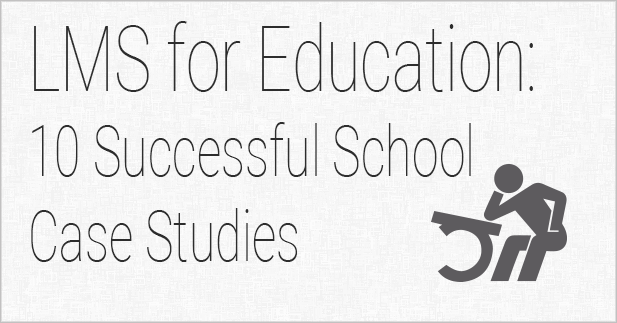
LMS solutions in the education sector provide many benefits, such as:
- Access to assignments, grades and other features at any time, anywhere
- More efficient for teachers to develop and manage classroom plans, and track student attendance
- Parental access to students’ assignments and grades, and the ability to collaborate with teachers
- Ability for administrators to send news or updates to students and teachers
What to Look For
Schools that are planning to buy an LMS solution should consider the following factors:
Pricing: Learning management solutions tend to vary in costs. There are several common pricing methods, such as Pay per Learner and Pay for Licensing. Pricing can depend on the number of users or the number of features offered. Some vendors offer “freemium” accounts or open-source solutions that are free, but those versions usually have limited features. Schools must do a pricing comparison.
Ability to work with existing systems: Having the LMS integrate with a school information system (SIS) is an important factor, as this eliminates the need to add data in both systems. Some vendors offer integration with other systems, such as Google Apps for Education and Microsoft’s Office365.
Training and support during and after software implementation: You’ll want to ensure the vendor offers implementation assistance, including any training. Find out whether the vendor offers training remotely or onsite. Also, make sure the vendor provides support after the software is deployed, such as 24/7 tech or customer service support via phone or online.
Length of implementation process: The implementation process can vary. You’ll want to speak with the vendor and request details on implementation timelines. You’ll also want to plan for any issues that could arise during the implementation phase.
More information on additional factors is available in our buyer’s guide.
Education LMS Success Stories
We’ve gathered success stories from 10 different schools with their respective LMS solutions.
K-12
The following case studies show how teachers, students and parents in the K-12 sector benefit from a learning management system:
Vendor: Blackboard Learn Client: Metro Nashville Public Schools Location: Nashville, TN
Metro Nashville Public Schools is one of the largest school systems in Tennessee with over 80,000 students. Its goal was to transition to the new Common Core State Standards, and it had three challenges: increasing student engagement in learning (and graduation rates), providing professional development for teachers and staff, and including technology in the classroom.
After researching various solutions, MNPS selected Blackboard Learn and Blackboard Collaborate. First, upon realizing students can learn better in a virtual environment than a classroom setting, it developed the state’s first virtual school (MNPS Virtual School). The classes are broken down into modules so students can learn at their own pace. Using Blackboard, students and teachers can collaborate on tests, homework and more. They’ve also used Blackboard’s web conferencing feature for “face-to-face” discussions. MNPS reported that the virtual school had a growth in full-time student enrollment from 14 in Fall 2010 to 704 in Fall 2014.
MNPS had to train over 5,000 teachers in the Common Core Standards and using technology in the classroom. They used Blackboard’s Adaptive Release module to help teachers experience the blended learning approach of classroom and online learning. As a result, 89% of teachers were satisfied with the program and 93% felt they had a better knowledge of the district’s strategic plan. The school district saved about $1.3 million using online training for its teachers rather than classroom training.
MNPS also slowly integrated its blended learning approach with Blackboard in its classrooms. In Fall 2014, it discontinued textbooks for social studies classes in favor of digital content. It plans to do the same with other classes, with the goal of 100% blended learning by 2018.
Vendor: Edmodo Client: Chula Vista Elementary School District Location: Chula Vista, CA
Chula Vista Elementary School District noticed a gap in academic achievement between its English Language Learners (students who are learning English as secondary language) and the overall student population. They were concerned the gap could increase as the district adapts the Common Core Standards.
The district’s executive director of technology suggested Edmodo after learning of another school district’s success with the solution. Twenty teachers from Chula Vista enrolled in Edmodo’s six-week professional development program for adding the solution’s tools to their classroom.
After the six-week program, Chula Vista set out to implement Edmodo district wide. It reported that 100% of teachers and 75% of students signed up for Edmodo within the year. The district was able to close the academic gap because students received personalized support from teachers, and parents and teachers had better collaboration. In addition, there was increased activity from students in Edmodo outside the classroom (including weekends). Edmodo became a private outlet for students to participate in class discussion without fear of ridicule from classmates.
Vendor: Edsby Client: Hillsborough County Public Schools Location: Tampa, FL
Hillsborough County Public Schools was looking for a more user-friendly and integrated LMS because its elementary, middle schools and high schools used different applications. They also needed a true cloud-based platform with mobile support so students and parents could access it anywhere.
The school district chose Edsby to fill its needs. Edsby used a fast implementation approach, as Hillsborough’s 200,000 students and 18,000 teachers were enrolled in the solution within 60 days. Also, 25,000 parents have registered accounts with Edsby. Edsby was able to work flexibly with Hillsborough’s existing school information system (SIS), creating a two-way integration.
Hillsborough reported that students, parents and teachers have used Edsby more than the previous learning platform. Roughly 62% of students and 80% of teachers log onto Edsby at least once a week either from a mobile device (47%), a web browser (44%) or both (8%). Aside from recording and sharing grades, teachers use Edsby for sharing other resources, creating collaboration groups or uploading homework assignments.
Vendor: NEO Client: School District of University City Location: University City, MO
The School District of University City was trying to keep students engaged while meeting academic standards.
Scott Gowan, its director of technology, tested many different LMS solutions before deciding to purchase NEO. He chose NEO’s solution because of its feature of letting users see an analysis of individual student performance. Gowan successfully introduced NEO to his previous employer, and because of that success, he introduced it to School District of University City.
Teachers and students in the school district have enjoyed three features of NEO: the ability for students to create videos or presentations as assignments, the gamification feature and the debate feature in a social media format.
Vendor: PowerSchool Client: Massapequa School District Location: Massapequa, NY
Massapequa School District had to maintain different systems across its 7,000-student district, and it was looking for a single LMS to streamline collaboration and administrative tasks.
In addition to managing student data more efficiently, Massapequa wanted to make two changes: improving student learning and streamlining student registration.
Using PowerSchool’s unified classroom platform, they were able to accomplish these goals. Teachers are now able to look at student performance to give students additional help and adjust their lesson plans. Teachers and students also like PowerSchool’s content creation tools and gamification features, as well as the ability to access Google Apps for Education for additional content via single-sign-on integration.
Colleges/Universities
The following case studies show how professors and students in higher education benefit from an LMS:
Vendor: Blackboard Collaborate Client: Blue Mountain Community College Location: Pendleton, OR
Blue Mountain Community College needed to reach more students throughout the state of Oregon, especially students that weren’t able to commute to campus. It became the first college in the state to offer online courses, and it used Blackboard Collaborate to do so.
The college chose Blackboard Collaborate for several reasons: the ability to integrate with multiple learning management systems, the ability to reach non-traditional students who aren’t able to commute and a wide variety of collaboration features.
Blue Mountain provided students with multiple tools for learning, such as whiteboards, recordings, desktop sharing, feedback and chat. Many students reported success with Blackboard. They had better access to resources and thrived in a challenging learning environment. Blackboard Collaborate was so successful that the state of Oregon deployed it in all of its 17 community colleges.
Vendor: Brightspace (Desire2Learn) Client: University of Colorado Boulder Location: Boulder, CO
The first weeks at college can be an exciting and overwhelming time for freshmen, and it’s no exception at the University of Colorado Boulder. Freshmen students are required to attend a two-day orientation program on campus, but too many on-campus sessions that required out-of-state travel proved to be challenging.
So, CU Boulder decided to launch an online orientation program with the option to attend on-campus activities. Using Brightspace, it provided students with an introductory video and a quiz on college life. Students then participated in four sessions, learning information on their majors, financial aid and enrolling in classes. They could also communicate with each other via discussion boards, and they can also refer back to the orientation materials on Brightspace throughout the year.
In addition, students could get rewards for using optional Brightspace tools – rewards range from discounts at the student bookstore to scholarships for study abroad programs.
CU Boulder reported that 99% of domestic students and 96% of international students used the required tools, while three out of four students used the non-required ones. The success led to other campus divisions adopting Brightspace for their own programs.
Vendor: Canvas LMS Client: Brown University Location: Providence, RI
Brown University needed a new LMS when its current solution was discontinued. When it reviewed and tested four different vendors (Blackboard Learn, Moodle, Sakai and Canvas), not only were faculty and staff involved in providing feedback, but students were too.
Brown had a few requirements when it came to LMS: user friendly, functional and able to integrate with different applications such as Google Apps for Education.
After extensive testing of the four different solutions, Brown ultimately chose Canvas because of its ease of use and integration with Google Apps. Students also liked the video and live chat features, and Canvas’ open application program interface (API).
Vendor: Moodle Client: Monash University Location: Victoria, Australia
Monash University has nine campuses worldwide and 65,000 students on its main campus. Its faculty and campuses were using four different learning management solutions, and Monash wanted to consolidate to one LMS.
It chose Moodle because of the flexible open-source environment. Moodle was implemented in four waves. The first wave consisted of 50 units that used Moodle as early adopters. Based on the engagement and feedback from the first wave, Moodle was rolled out to additional divisions in subsequent waves.
Professors and students have enjoyed Moodle’s collaborative features, such as discussion forums. Professors were also able to restructure their online content with Moodle’s plug-in content creation tools. And finally, Monash was able to participate in the development of Moodle.
Vendor: Schoology Client: Lancaster Bible College Location: Lancaster, PA
As a small faith-based college of 2,000 students, Lancaster Bible College needed a new LMS that was inexpensive and required very little training. Its students also couldn’t collaborate effectively outside of the classroom.
It chose Schoology for its intuitive interface and short implementation period, especially regarding training. Schoology’s collaboration features, such as its social networking-like news feed, allow students to communicate with each other and with their professors.
In addition to enhanced collaboration, Schoology allows professors to build their own content without relying on IT staff.
To help narrow down your search of LMS vendors, head over to our LMS reviews page, where we’ve profiled some of the most popular learning management system solutions.
 Choosing a LMS vendor is all about finding the right fit. Download our free whitepaper to make sure you're asking the right questions.
Choosing a LMS vendor is all about finding the right fit. Download our free whitepaper to make sure you're asking the right questions.