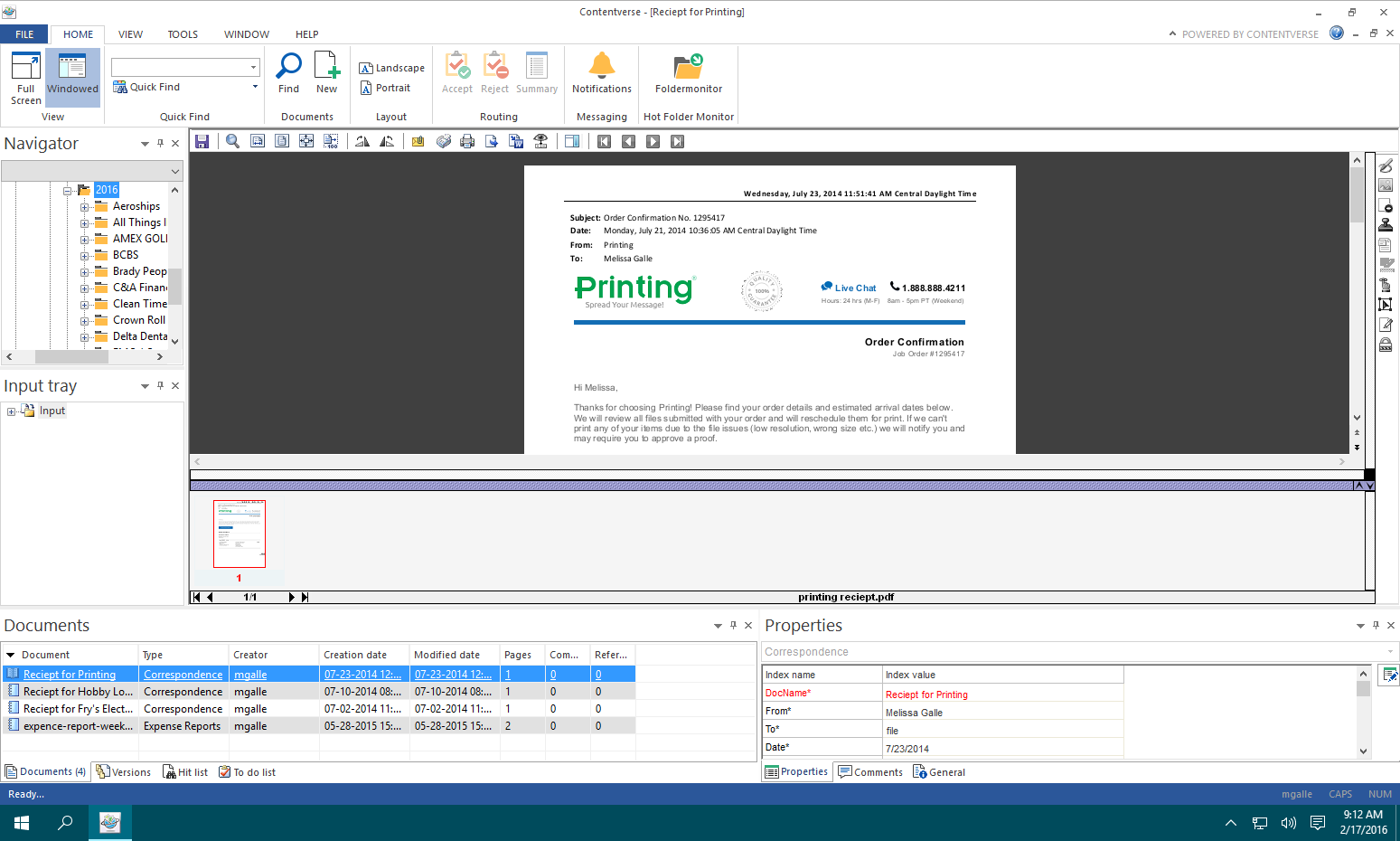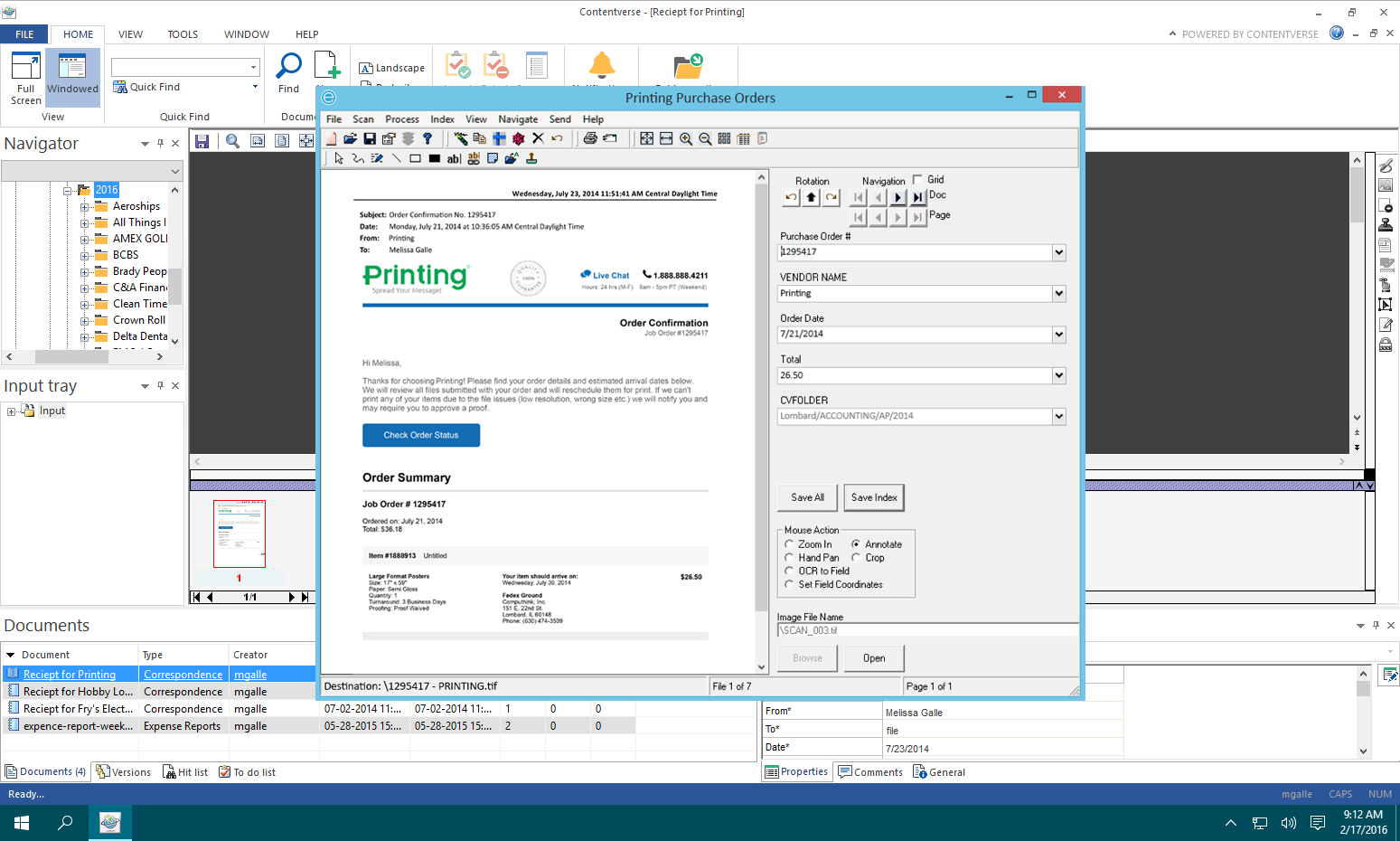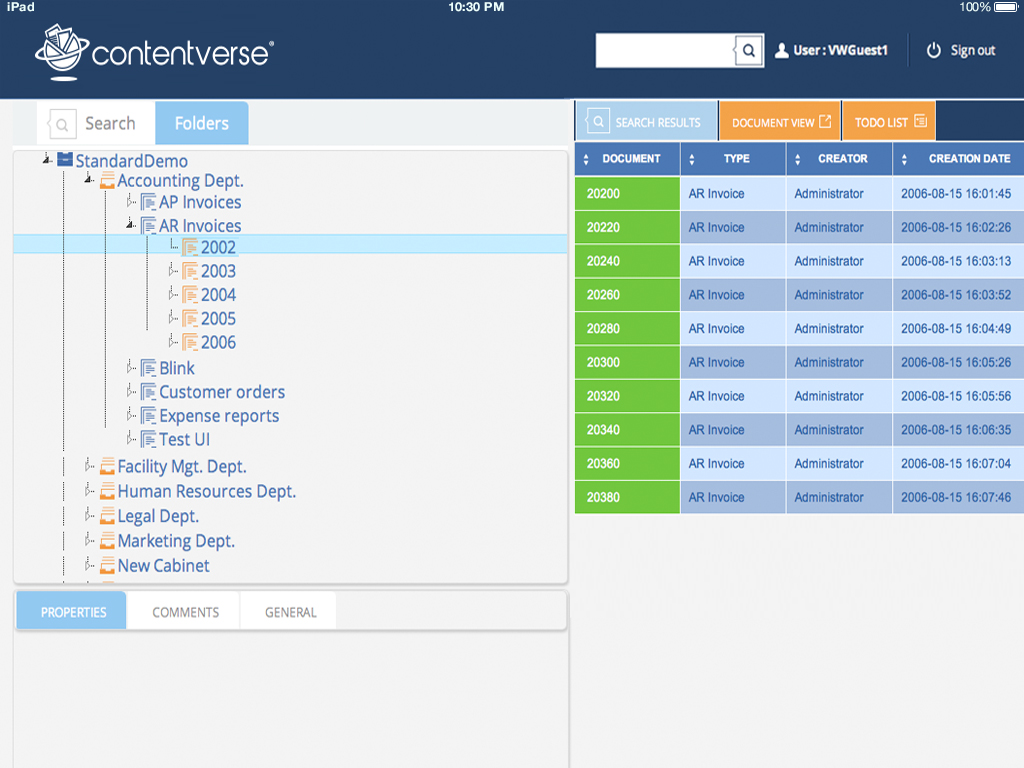Vendor:
Founded:
Headquarters:
Computhink
1994
Lombard, IL
Customers:
Deployment Model:
Free Trial:
Unknown
Cloud, On-Premise
No
Contentverse At A Glance
Product Overview
Contentverse is a content management system designed to help businesses store and find documents and other files.
One of its main benefits is improving workflow efficiency and productivity. Contentverse provides users with a way to easily retrieve specific documents. If a user can’t recall the entire name of a file, Contentverse finds the document with just a few letters of the file name.
In addition, Contentverse offers workflow automation so users don’t have to worry about tracking a specific document or project.
Another benefit is that users can access Contentverse from any browser on any device at any time due to its mobile functionality. It’s compatible with most mobile devices, including iPad, iPhones, Android and Windows tablets.
Contentverse also has an intuitive interface that’s similar to Microsoft Office. Users can view over 400 file formats through Contentverse, even if they don’t have the software required to open the file.
And finally, like most document management solutions, Contentverse allows users to keep their offices organized with less or no paper to deal with.
Companies have the ability to import documents from most sources, including scanners, email, etc. However, Contentverse offers document scanning and conversion services for companies that don’t have the time or resources to do the scanning themselves. Contentverse can convert documents from any format.
Features
Contentverse has many features, such as:
- Ability to add content from any source, including scanners, email, drag-and-drop, batch scanning and direct save
- Ability to add content either manually or automatically
- Various ways to provide feedback on content, such as annotations, redactions, approvals, sticky notes, comments and electronic signatures
- Electronic filing cabinet for searching and indexing files
- Ability to automate content/workflow/collaborative tasks with notification alerts
- Ability to share access to content with specific colleagues (role-based permissions)
- Ability to view time stamps of edits and who made them
- Audit and retention feaures for removing or archiving old documents
- 128-bit encryption
- Two layers of encryption for files
- Compatibility with Windows (including Windows 10) and Linux servers
Target Market
Contentverse targets many industries, such as accounting, finance, legal, healthcare, education, manufacturing, libraries, transportation and real estate.
We’ve listed 10 of its clients below:
- Ahmed Seddiqi & Sons
- Alliance Foods Company LLC
- BMA International
- Choithrams Supermarket and Department Store
- Cornerstone Insurance PLC
- Freshly Frozen Foods
- KM Trading
- National Food Products Company (NFPC)
- Transervice
- Uniontown AAA
Download Now: Document Management Software Buyer's Guide
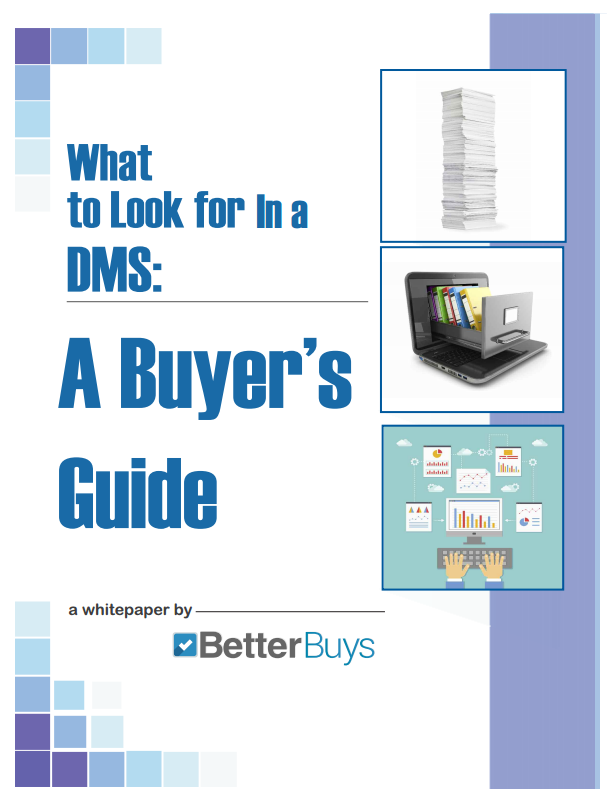 Choosing an Document Management Solution is all about finding the right fit. Our report will walk you through the process and help you make a smart purchasing decision. Download Now
Choosing an Document Management Solution is all about finding the right fit. Our report will walk you through the process and help you make a smart purchasing decision. Download Now
Implementation/Integration
Clients get assigned a dedicated Contentverse project manager for implementation.
Prior to implementation, Contentverse conducts a needs analysis to better understand how the solution fits a client’s workflow. Once the software is installed, Contentverse provides training, consultancy and data migration. It also provides consultancy on business process automation and workflow.
Implementation and training could take one business day. However, for larger installations (or if a client requests data migration services), it could take up to a week.
Customer Service & Support
There’s a dedicated support center for users to access a library of troubleshooting tips and other articles.
Users can also reach out to tech support by phone, email or chat.
Pricing
Contentverse is available both on-premise and in the cloud (Contentverse Web Access). There are two Lease-to-Purchase pricing packages:
Professional package: At $15 per user, per month, the Professional package includes full security, mobile functionality, the ability to search/find/view documents, team collaboration functionality and advanced search.
Enterprise package: At $33 per user, per month, the Enterprise package includes all of the Professional package’s features plus the ability to make annotations and redactions, integration with Microsoft Office, advanced output options, instant notifications, ability to scan to Contentverse, ability to modify and update documents, version control and advanced security setup.
Users can also purchase a Perpetual license. They can contact Computhink directly for a price quote.

How Much Does DMS Software Cost?
Download our free report to compare pricing on popular DMS Solutions including Box, Dropbox, and eFileCabinet.Download NowShortcomings
While Contentverse does support multiple people accessing a file at the same time only one can actively edit it. However, it does integrate with collaboration apps.
Screenshots
About
Computhink was founded in 1994 as a developer of an ID card production and management system called IDtel. It debuted its document management system, The Paperless Office, the following year.
The Paperless Office underwent a few transitions over the years before becoming Contentverse, an enterprise content management solution.
Computhink’s philosophy is to keep being innovative, and the company aims to make Contentverse an intuitive solution that helps improve office productivity.
Headquartered in the Chicago area, Computhink also has offices in London, Kuwait, South Africa and Moscow.
Download Comparison Guide