Asana and Jira are project management tools that help users manage team projects. Asana focuses on team communication, while Jira helps software development teams plan and track new software and product releases.

Product Overviews
The following are excerpts from our Asana and Jira reviews that summarize each solution:

Asana: Asana is a project and task management solution for collaboration at every stage of a project. With tasks, workspaces, notes, tags and a dashboard that updates information in real time, Asana facilitates smart decision-making throughout a project’s workflow. Work can be organized into shared projects as lists, and teams can create tasks within those projects for meetings, programs and initiatives. Teams can also assign permissions for each member and share project-related documents without having to use email.
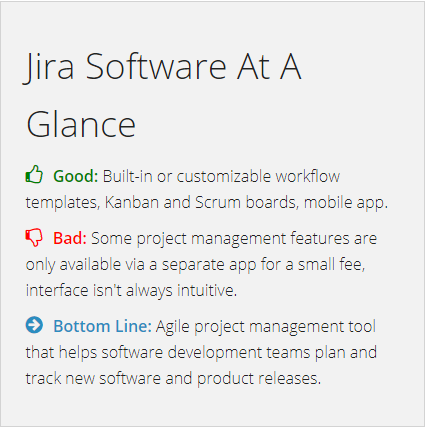
Jira: Developed by Atlassian, Jira Software is designed to help software teams plan and track their projects using agile project management, which focuses on efficiency, continuous releases and customer feedback. Software teams can use Jira to plan, track, release and report on new software or software upgrades. They can also use Jira to track any issues. Jira supports several agile methodologies, including Scrum boards and Kanban boards. Users can follow its built-in workflow templates or customize their own.
How They Stack Up
Features
Asana: Asana is heavily text-based, offering a text-based list format that lets users create and assign tasks, schedule due dates or add recurring dates, upload or link to associated documents, write comments and add tags. In this format, a user is given a lined blank digital page, where each line represents a different task. Asana has also launched a visual board layout option to complement its list layout option.
Asana lets users create custom fields where they can track anything they want. The collaboration tool allows team members to post comments or questions directly to tasks so others can respond immediately. This real-time communication cuts down on the need for time-consuming meetings and lets team managers see all their teams’ projects.
Jira: Jira Software has Scrum boards that enable teams to focus on tasks at hand. It also has Kanban boards that give teams insight into tasks and workflow, output and cycle times. Users can access several reports, such as sprint reports, burn-down/up charts and velocity charts that offer real-time visibility into a team’s performance.
Additionally, Portfolio for Jira is a portfolio management tool that agile teams can use to create roadmaps for their projects. Some of its features include a real-time visual roadmap, multiple scenario planning, the capability to estimate start and end dates for projects, resource management and unlimited hierarchies.
Bottom Line: Teams can use Jira to manage their work by creating stories for projects and issues for individual tasks. Jira includes reports, such as burn-down charts, to show how teams work and where they can improve. Asana is a great collaboration and productivity tool for teams, and it has an intuitive interface for managing team workflows. But Asana doesn’t include Gantt charts, time tracking or other advanced project management tools.
Implementation/Integration
Asana: Because Asana is a cloud-based solution, its implementation will be quicker than most on-premise deployments. Some users have complained that Asana doesn’t offer an on-premise version and requires an internet connection. Asana can integrate with several project management and software-as-a-service productivity applications, such as Microsoft Office 365, Dropbox, Google Calendar, Pivotal Tracker, Evernote, Instagantt, Zapier, Slack, Everhour and Jira.
Jira: Jira can be deployed either on-premise or in the cloud. With Jira Software Cloud, Atlassian hosts and sets up a company’s Jira software site in the cloud. With Jira Software Server, a company hosts Jira Software on its own hardware and can customize setup according to its preferences. Jira integrates with a number of business systems and applications, including Salesforce, Sales Cloud, Zephyr, Zendesk, Gliffy, GitHub and Service Desk.
Bottom Line: Jira appeals to a wider audience because it offers the same features whether it’s deployed onsite or hosted in the cloud. Although Asana can be deployed quickly, it can take time for projects to load because of the number of tasks and workflows the solution has to process.
Customer Service & Support
Asana: Asana offers a number of resources for customer support, including:
- Email/chat support – Customers with questions that can’t be answered via Asana’s support pages can engage in a chat session or send an email by selecting Contact Sales at the top right of the Support page.
- Customer success program – For subscribers to its paid plans, Asana offers access to Success Managers, a team of support specialists dedicated to ensuring clients have a positive experience with Asana. Customer success managers help teams through ongoing training, intuitive fixes and workflow optimization.
- Asana Guide – Asana’s website includes a dedicated guide for users to gain knowledge about features and best practices, see video tutorials, learn tips and browse other bits of relevant information. A separate guide for developers shows how to customize the Asana experience through the application program interface (API).
Jira: Atlassian’s support portal includes a comprehensive online knowledge base, video tutorials, community forums and a suggestion forum where users can request features and report bugs. Users can also submit support requests.
Atlassian offers the following support options:
- Select Support – Select Support is included in a company’s Atlassian license and active maintenance. It ensures support engineers are available during a customer’s business hours (9 a.m. – 5 p.m.). Response times vary.
- Priority Support (Atlassian Cloud) – With Priority Support for Atlassian Cloud, customers get elevated levels of support to help speed up issue resolution and keep their critical Atlassian Cloud systems running smoothly. The response times vary.
- Priority Support (Atlassian Server) – Priority Support for Atlassian Server is a paid plan that ensures customers’ mission-critical Atlassian Server and Data Center applications scale successfully. Phone support is available for critical issues only.
- Premier Support – Premier Support, a paid plan, includes 24/7 phone support, a 30-minute response time for extremely critical issues and onboarding services.
Bottom Line: Jira and Asana offer comprehensive online support that includes extensive user documentation, discussion forums, webinars and tutorials. Customers can log into their Jira accounts to contact support. Jira also offers phone support with its Priority and Premier support plans. While Asana offers chat and email support, some users have complained about the lack of phone support.
Pricing
Asana: Asana offers four payment options: Free, Starter, Advanced, Enterprise and Enterprise Plus (Asana offers unlimited integrations with third-party apps in each of its plans.)
- Free – The free tier supports up to 10 team members, with access to limited dashboards and search functions as well as unlimited task projects and conversations.
- Starter – The Starter plan costs $10.99 per user per month when billed annually. This tier supports up to 500 users and includes features, such as Gantt and Timeline views, unlimited dashboards and the Asana Intelligence tool.
- Advanced – The Advanced plan costs $24.99 per user, per month (billed annually) and has all of the features of the Starter plan, plus portfolios, workloads, approvals and integration with Jira Cloud.
- Enterprise – The Enterprise plan offers more advanced administrative controls, custom branding and same-day support. Prices are available upon request.
- Enterprise Plus – The Enterprise Plus plan adds on even more advanced security features. As with the Enterprise plan, pricing is available by quote.
Jira: Jira offers a choice of either cloud or on-premise hosting.
For cloud-based deployment, companies looking for cloud-based deployment and that have a small team of up to 10 users can take advantage of the free plan, which includes basic features, up to 2 GB file storage and community support. For larger teams (over 11 users), Jira offers three pricing plans. The Standard plan costs $8.15 per user, per month and accommodates up to 35,000 users and has a 250 GB file storage space. The Premium plan costs $16 per user, per month and includes additional features, such as unlimited storage and 24/7 premium support. The Enterprise plan adds on unlimited sites, the Atlassian Access and 24/7 enterprise support. Please contact Atlassian for a price quote.
There’s an annual Data Center licensing plan for companies that prefer to self-host the solution. It varies depending on the number of users, so a company with 500 users can pay about $42,000 per year, whereas a company with 50,000 users can pay about $840,000 per year. Companies can try out the plan for 30 days.
Bottom Line: Jira offers advanced project management features and handles projects of any size. However, for companies that prefer on-premise deployment, the pricing is pretty steep. Asana’s free plan allows for teams with up to 10 members, but it only provides standard dashboards. It doesn’t offer reporting and basic search. To use features such as advanced search, custom fields, task dependencies and reporting, users have to upgrade their accounts.
Takeaways
Jira offers a comprehensive project management and tracking tool for larger-scale projects. Since Jira was designed specifically for software teams, it mainly targets software builders, developers or project managers working on software development projects.
In contrast, Asana is better suited to smaller, non-software teams. It offers an easy-to-use tool with a basic layout that’s great for teams whose products aren’t too complex. However, Asana can also manage teams that are collaborating on bigger projects.
Before purchasing a product, organizations should evaluate each tool to decide which best fits their needs.