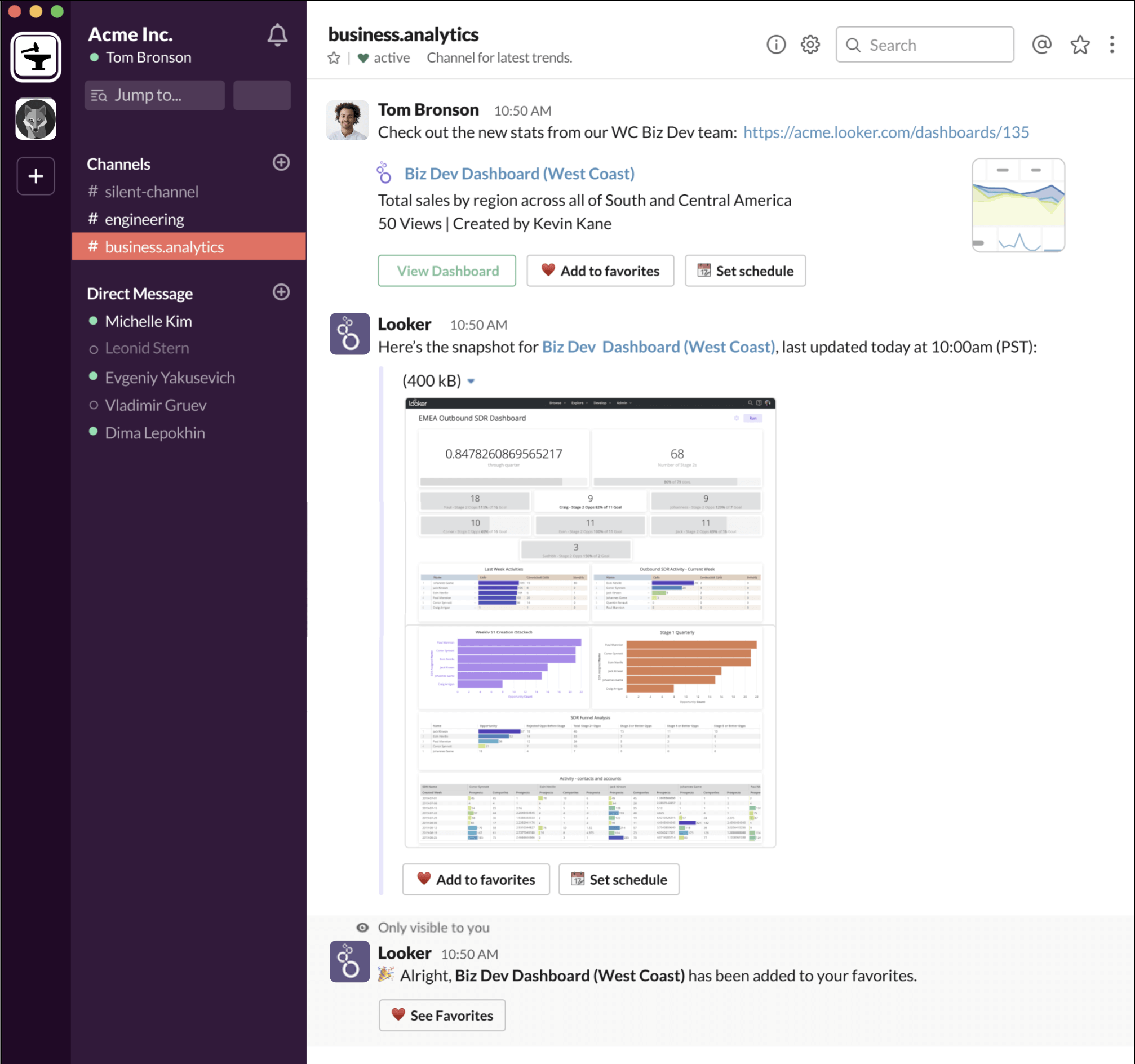Vendor:
Founded:
Headquarters:
Google Cloud
1998
Mountain View, CA
Customers:
Deployment Model:
Free Trial:
2,000+
Cloud, On-Premise
Yes
Looker At A Glance
Product Overview
Note that Looker is now part of Google Cloud.
Looker Data Platform is a data-discovery platform that helps companies make better business decisions through real-time access to data. Data, no matter the size, can be analyzed within Looker’s 100% in-database and 100% browser-based platform. Looker analytics integrate with any SQL database or data warehouse, such as Amazon Athena, Greenplum and Microsoft Azure SQL Data Warehouse.
Users do not have to be experienced data analysts and do not need to have SQL knowledge. There is no complicated coding. Users can drill into the data across tables and charts. The platform includes self-service functions such as filtering, pivoting, and the creation of dashboards and visualizations.
Because Looker is part of Google Cloud, it’s integrated into the Google Cloud console, meaning developers can deploy and manage their Looker instance within the Google Cloud environment. Also known as Looker (Google Cloud core), the software has enterprise-grade security features, has built-in connectivity support with Google BigQuery and integrates with Google Cloud Identity Access Management. Looker (Google Cloud core) is available in two editions: Standard (for smaller companies with up to 50 users) and Enterprise (for larger companies with unlimited users and includes additional features like Private IP, up to 100,000 BigQuery API calls per month and custom themes). There’s also an Embed version for companies that want to provide embedded analytics to their clients.
Features
Looker has interactive data visualizations and dashboards that let users drill down into the data at row-level detail. It includes a library of visualization templates in different formats (e.g., timelines, funnel, combined charts, treemaps), but users can build their own visualizations, too. It also includes a drag-and-drop functionality for users to explore and ask questions in their data. Users can also take action or complete a task directly into their data, such as sending an email or a Slack chat, with the Actions feature that has prebuilt integrations to third-party software systems
We want to focus on Looker’s data modeling capability. The vendor has its own proprietary modeling language called LookML, which enables users to develop custom models within the platform. Users can create new metrics, edit the existing model, and explore a variety of data views, including charts, graphs, and maps.
Google Cloud has recently launched a Looker modeling solution that allows developers to define and test their own business metrics and then deploy them in their company’s existing software application. It has the Looker’s LookML language that works as a standalone metrics layer, so metrics can be used and shared within Looker and other business intelligence software (e.g., Tableau, ThoughtSpot). Looker modeling also comes with a new SQL interface that uses SQL language to connect to Looker via the Java Database Connectivity (JDBC).
There’s also Looker Blocks, which are prebuilt pieces of codes that allow developers to build out their own SQL patterns, data models or visualizations. Looker Blocks are available via the Looker marketplace, and there are specific blocks targeted to a use case (e.g., Marketing, Finance) or industry (e.g., Healthcare, Retail).
Target Market
Google Cloud is intended for companies of all sizes and many industries, such as retail, government, financial services and healthcare. Here are some of its customers:
- Commonwealth Care Alliance
- Equifax
- Etsy
- Home Depot
- Major League Baseball (MLB)
- PayPal
- Procter & Gamble (P&G)
- Sky Group
- Wayfair
- Wix
Free Report: Selecting The Right BI Vendor
 Choosing a BI vendor is all about finding the right fit. Our exclusive report will walk you through the process and help you select the perfect solution.Download Now
Choosing a BI vendor is all about finding the right fit. Our exclusive report will walk you through the process and help you select the perfect solution.Download Now
Implementation/Integration
New clients can sign up for Looker’s 30-day free trial and can start using the software within minutes. They can contact Google Cloud for assistance with implementation, data migration and other services.
Customer Service & Support
Google Cloud provides basic support that’s included in the subscription price, such as documentation, a community forum, Active Assist Recommendations (tools that generate insights and recommendations to help optimize customer’s usage of Google Cloud products) and access to billing specialist for payment/billing questions. Then, Google Cloud Customer Care offers a range of support services for additional fees. Those services are:
Standard – The Standard support costs $29 per month plus 3% of monthly charges. It includes:
- Initial response times: Priority 2 cases within four hours; Priority 3 cases within eight hours; Priority 4 cases within eight hours
- 8/5 service for high-impact issues
- Unlimited individual access to support
- Multi-channel billing and tech support
- Active Assist Recommendations API
Enhanced – The Enhanced support costs $500 per month plus 3% of monthly charges. It adds on:
- Initial response times: Priority 1 cases within one hour; Priority 2 cases within four hours; Priority 3 cases within eight hours; Priority 4 cases within eight hours
- 24/7 response for critical-impact and high-impact issues
- Availability in English, Japanese, Mandarin, Chinese and Korean (Standard support is only available in English)
- Technical support escalations
- Cloud support API
- Third-party technology support
Premium – The Enhanced support costs $12,500 per month plus 4% of monthly charges. It adds on:
- Initial response times: Priority 1 cases within 15 minutes; Priority 2 cases within two hours; Priority 3 cases within four hours; Priority 4 cases within eight hours
- Google Cloud Skills Boost
- Event management service
- Operational health reviews
- Customer aware support (learning about and maintaining information about customer’s architecture, partners, and Google Cloud projects in order to provide efficient support)
- Technical account management
Pricing
Google Cloud offers pay-as-you-go pricing for the Standard edition of Looker (Google Cloud core), which costs $5,000 per month. Pricing for the Enterprise and Embed editions are available by quote.
Google Cloud also provides user licenses. A Developer user license costs $125 per user, per month, a Standard user license costs $60 per user, per month and a Viewer user license costs ($30 per user, per month).

How Much Does A BI Tool Cost?
Download our free report to compare pricing on 12 popular BI solutions including Microsoft Power BI, Tableau, Alteryx, Qlik and more.Download NowShortcomings
Some users have mentioned that Looker isn’t always intuitive, and that it has been challenging in getting it set up. And although Looker provides ongoing training, new users may find the software to have a steep learning curve.
Screenshots
About
In 2019, Looker was acquired by Google’s parent company Alphabet Inc. and is now integrated into the Google Cloud suite. Google Cloud accelerates every organization’s ability to digitally transform its business. It delivers enterprise-grade solutions that leverage Google’s cutting-edge technology – all on the cleanest cloud in the industry. Customers in more than 200 countries and territories turn to Google Cloud as their trusted partner to enable growth and solve their most critical business problems.
Download Comparison Guide