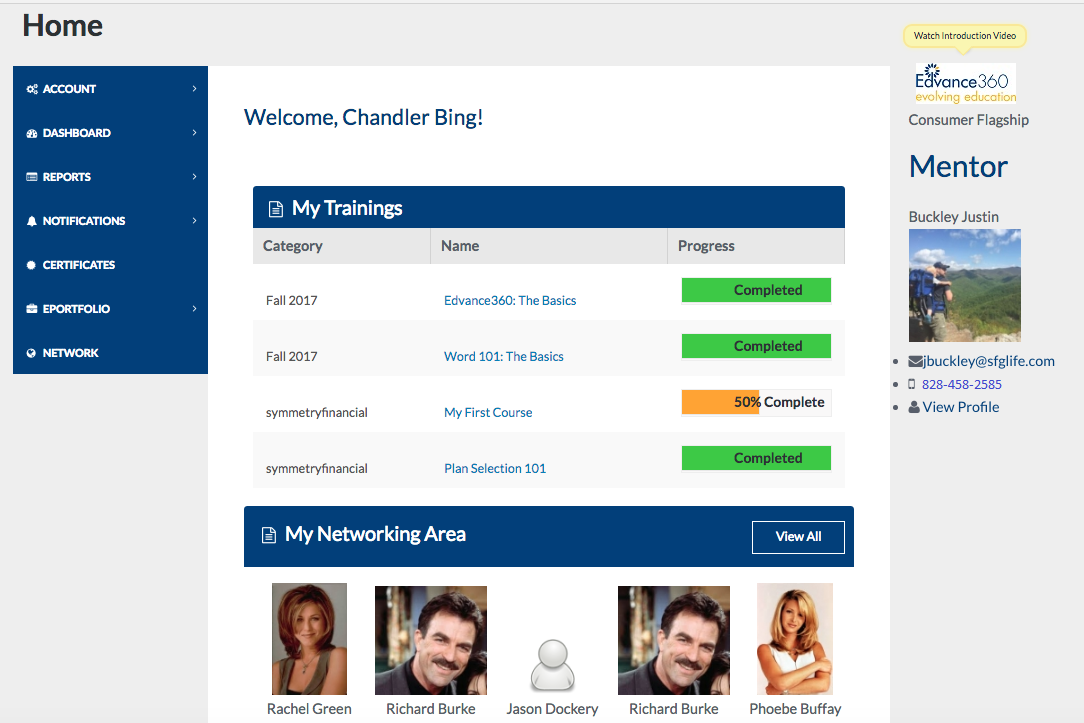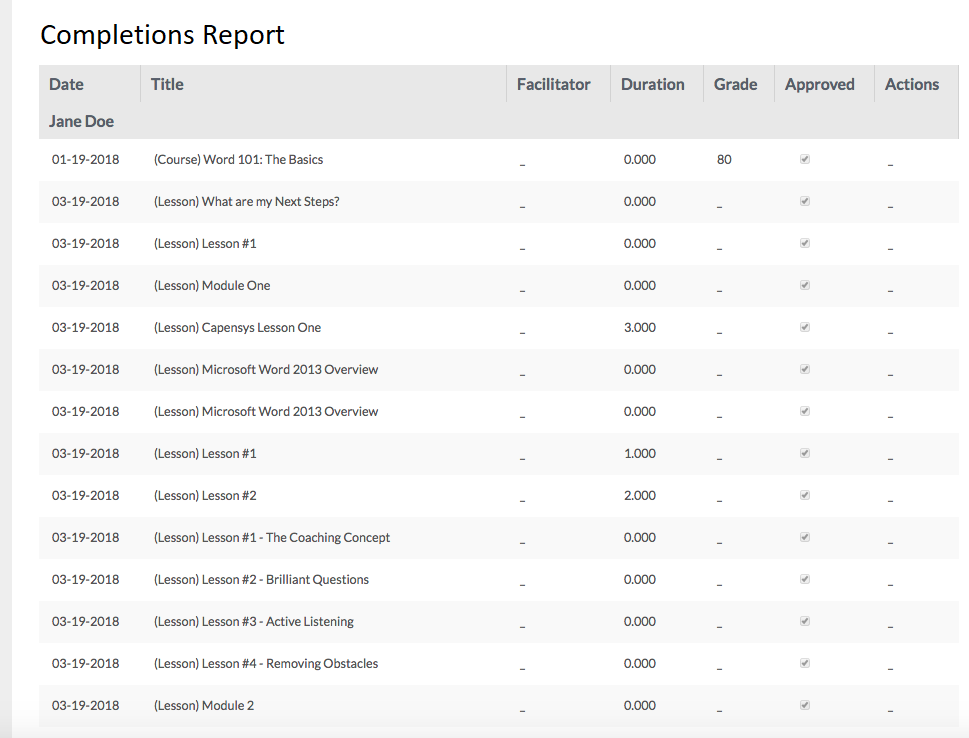Vendor:
Founded:
Headquarters:
Edvance360
2004
Virginia Beach, VA
Customers:
Deployment Model:
Free Trial:
Unknown
Cloud
Yes
Edvance360 LMS At A Glance
Product Overview
Edvance360 LMS is one of the few learning management systems intended for schools, corporations, non-profits, start-ups and health-related organizations. It supplements in-classroom learning for K-12 and college students, provides platform for fully online courses in higher education as well as tools for continuing education for professional training programs.
Corporations and organizations training their own employees, clients, or volunteers use the course-creation, tracking, and management tools across their enterprise.
Edvance360 LMS has several benefits:
- Increases learner engagement with fun and interactive learning opportunities, such as gamification features, ePortfolios, and clear learning paths.
- Increases social learning by providing collaborative tools such as wikis, communities, discussion groups, live chat tools, live video conferencing and blogs, to name a few
- Provides supervisors, mentors, advisors, and coaches with robust reports and dashboards for business intelligence such as completions vs. incompletions, tool usages, early warning systems, automated functions, etc.
- Offline Reporting allows learner to self-report learning that happens off the LMS, supervisor to approve it, and learning program managers to run reports on learning that happens both on and off the LMS.
- Empowers course designers with wizards to allow for easy course easy-to-build course content and test creation, cloning tools, and a full learning object repository
- Dedicated portal for parents so they can access child’s courses, attendance, grades and other features
- Ability to create roles and assign access.
- Ability to easily access full LMS features from any mobile device
Edvance360 offers three packages:
E360 ED – This package is intended for K-12 and Higher Learning institutions. It includes:
- Custom branding (which includes user experience, not just logo and colors)
- Course-building wizards and test/assessment engines
- Gradebook
- Learning Outcomes management
- Secure social network
- Continuing education management
- Online grading (in-browser document grading)
- Dedicated parent portal
- Alumni development
- Integration to Turnitin, a plagiarism-detection service
- LTI tool integration
- Video conferencing
- Optional district management module
E360 PRO – This package is intended for organizations training internal employees, volunteers, and/or clients. It includes:
- Custom branding (which includes user experience, not just logo and colors)
- Course-building wizards (use any file type, including SCORM files)
- Customized dashboards with business intelligence graphs
- Continuing education module
- Certificate management and automated reminders
- Badges/gamification
- Integration with human resource management systems, payroll and customer relationship management systems
- Collaborative tools
- Resource library
- Learning paths
- Mobile-ready
- Reporting tools and progress tracking
- Video conferencing module
E360 Reach – E360 Reach is a customized package intended for companies that sell or offer training programs or continuing education credits to their clients. It includes all the features of the E360 PRO package, but also includes:
- Catalog and eCommerce module
- Integration with customer relationship management systems (CRMs)
- Single sign-on functionality (at no charge)
- SEO and marketing tools
- Optional branded client portals, course syncing to client portals, mentor/advisor portal and video conferencing feature (multi-tenant/Mothership)
Features
Here is a list of key features of Edvance360 LMS:
Course Building
- Learning outcomes management/Common Core tool that allows instructors to implement curriculum that tracks and assesses learning objectives; institutional goals are created and tied to learning objectives that are then mapped to specific assignments
- Course-building wizards
- Ability to share and reuse existing content created within Edvance360 (LOR)
- Question bank editing and sharing
- Fully SCORM and Common Cartridge compliant
Course Delivery
- Rubrics
- In-browser markup/grading tools
- Dropbox (for receiving completed assignments)
- Attendance tracker
- Automated test scoring
- Sequential learning
- Ability to launch video courses from calendar
- Mobile version for accessing all LMS features
- Smart notifications (called Agents) that remind learners of upcoming assignments or tests, if an assignment is overdue or when grades are updated, etc.
Learner Involvement
- E360 Navigator for companies that want to provide self-paced learning courses for employees
- User groups and discussion forums
- Self-assessment tools, including video assessments
- Learner ePortfolios (shareable off the LMS)
- Course evaluations
- Survey tools
- Wiki tools where learners collaborate together by adding or editing definitions of a specific topic (instructors can grade learners on content addition if needed)
- Secure social network and collaborative communities
- Self-report learning that happens off the LMS
Communication Tools
- Blogs
- Real-time chat
- Social learning platform, a built-in social network so learners don’t have to integrate with/access their Facebook and LinkedIn accounts
- Video/audio note recording
- E360 Live!, a live video/audio conferencing platform with whiteboard capabilities
Gamification features include badges and user certificates. Using an integrated tool called Open Badges, provided through Credly, clients can create their own custom badges to use for specific assignments or tests. Learners can earn badges that are then displayed within the LMS; they also have the option to share them on social media sites. Instructors can also create and store user certificates for a learner’s professional development.
Edvance360 LMS also includes a robust reporting tool that allows administrators and instructors to track learners’ progress. They can run a variety of reports, such as usage per applications, time spent on tests, lesson progress and participation, etc.
The most-used reports have been made into a dashboard for administrators showing live business intelligence: completions, certificates issued, offline reporting, etc. Offline Reporting shows learning that happens both on and off the LMS, allows managers to import training that happens off the LMS, as well as run reports showing completions/incompletions, goal, proof, etc.
Finally, Edvance360 offers an optional registration/eCommerce module for companies that want to offer training programs to their external users. The learner simply picks the courses they want to enroll in and registers for those courses. Businesses have the option to charge payment for their courses.
Target Market
Edvance360 is intended for both schools and corporate environments. We’ve listed 10 of its clients below:
- Carson-Newman University
- Light University
- West Hills Community College District
- Ohio Christian University
- Cleveland Clinic Health System
- Quicken
- Medavie HealthED
- Value-Based Selling
- Wellspring Living
- Wounded Warrior
Download Now: Learning Management Software Buyer's Guide
 Choosing a Learning Management Solution is all about finding the right fit. Our report will walk you through the process and help you make a smart purchasing decision. Download Now
Choosing a Learning Management Solution is all about finding the right fit. Our report will walk you through the process and help you make a smart purchasing decision. Download Now
Implementation/Integration
Edvance360’s implementation process consists of five phases:
- Start – In this phase, Edvance360 shares the implementation framework with the client. It also identifies the goals of the client using the software and schedules meetings that occur during the implementation process.
- Build – The Build phase is when the solution is being built to the client’s specifications. Edvance360 creates new content as well as import older content from an existing system. It also trains administrators on their import tools, as well as prepares practical solutions that help them build content.
- Populate – As the name mentions, Edvance360 populates the system with information on learners, instructors and courses. It also demonstrates how to load information either manually or in batches, and discusses any best practices that help the client in the data integration process.
- Test – The Test phase is done once all content is imported. Clients can test the system with a pilot program for select learners and gather feedback from them.
- Launch – The system is ready to launch once it’s fully implemented and all administrators and instructors are trained. Any issues raised in the previous four phases are addressed and fixed prior to launch.
For companies, Edvance360 integrates with content management systems, customer relationship management solutions and human resource management systems. For schools, Edvance360 offers an optional AEI module that integrates the LMS with school information systems (SIS) so students can access both platforms with a single log-in.
Customer Service & Support
Edvance360 provides training to a client’s administrators and instructors in a variety of ways:
- 10 hours of online training prior to system launch
- Video tutorials and QuickStart Guides
- E360 Academy
- User manuals in PDF and HTML formats
We want to note that Edvance360 training is not directly extended to learners, but the interface is simple and direct for learners and very little (if any) instruction is needed. Learners can access the user manuals and video tutorials to learn more about Edvance360 LMS. Edvance360 also provides Quick Start Guides to help them navigate the system.
All clients have access to Edvance360’s Level One Technical Support as included in their license fees. It includes access to the Help Ticketing System and phone support from 9 a.m. to 9 p.m., Monday through Friday. Clients can submit requests or issues through the help desk, where the tech support team determines the urgency of the request.
Note that the Level One Tech Support is not available to students or the client’s learners.
Edvance360 offers an optional Level Two Technical Support that consists of 24/7/365 tech support that’s available via Perceptis, a third-party tech support service.
Pricing
Pricing for each package is not publicly available, so please contact Edvance360 directly for a more specific quote.

How Much Does LMS Software Cost?
Download our free report to compare pricing on 27 of the most popular LMS Solutions including Google Classroom, Schoology, Canvas, and Edmodo.Download NowShortcomings
Edvance360 LMS is robust, so it may have a bit of a learning curve. However, Edvance360 includes hands-on training to ensure clients get at least one course launched during training. It also offers training guides and videos on navigating the features.
Screenshots
About
Founded in 2004, Edvance360’s mission is to partner with organizations to help them overcome e-learning challenges with easy-to-use, affordable solutions that fit their budget. They were the first learning management system based on social learning and collaborative learning tools, disrupting what was then a brand new industry. They are well-known for their hands-on training, rave-winning support, and thoughtful approach to the evolution of learning.
Edvance360 has received several accolades, such as the CODiE’s Best LMS Finalist, one of Gartner’s LMS Vendors to Watch, and Gartner’s #2 Most Affordable LMS Vendor.
Download Comparison Guide