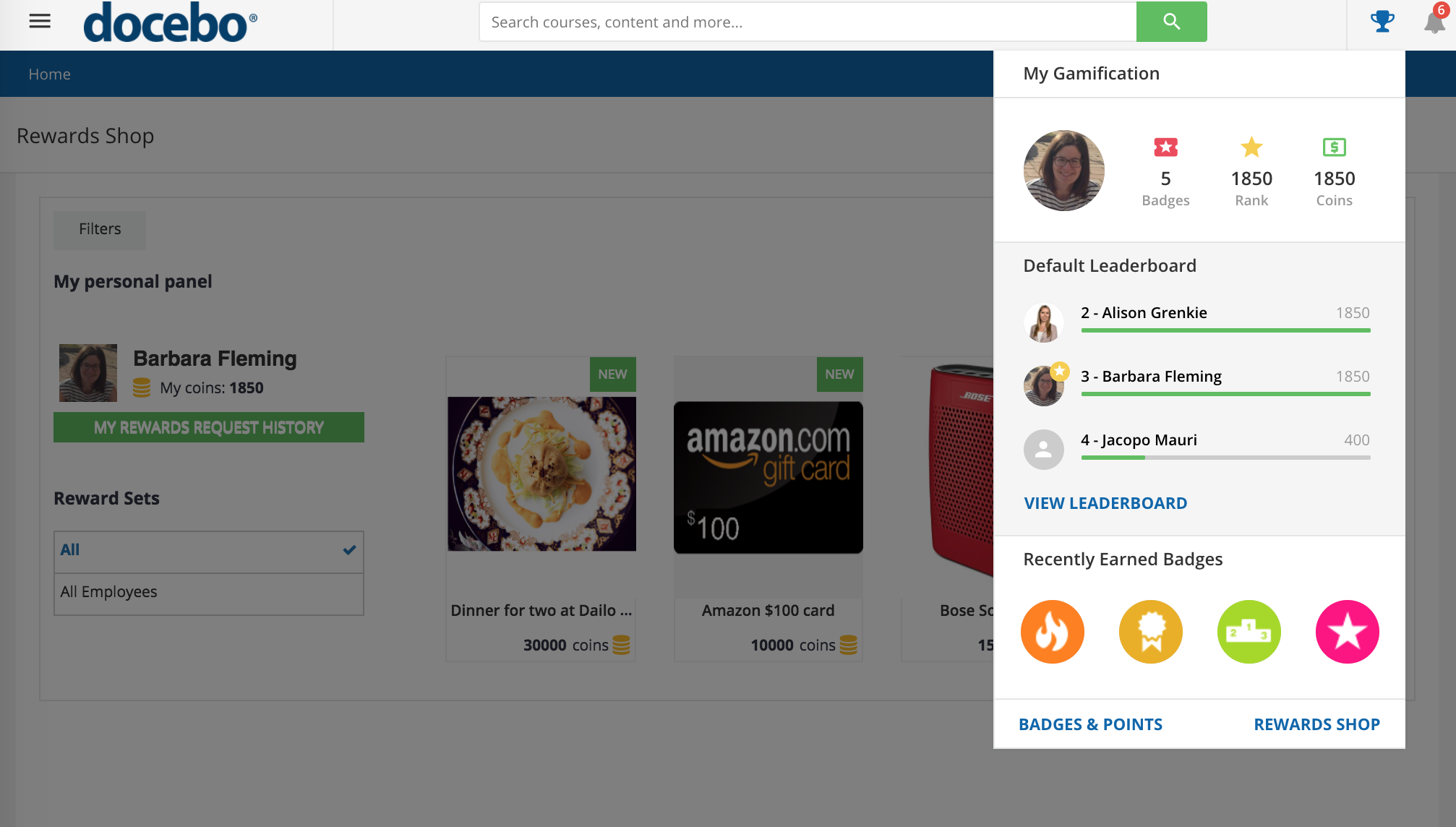Vendor:
Founded:
Headquarters:
Docebo
2005
Toronto, Ontario
Customers:
Deployment Model:
Free Trial:
2,000+
Cloud
Yes
Docebo Learning Suite At A Glance
Product Overview
Docebo’s LMS Suite is transforming the way enterprise and corporate customers increase speed to onboarding, development, enablement and customer education with ease and flexibility. Its learning solution is designed to meet the needs of all a company’s internal and external training. Docebo scales from 500 learners to thousands without skipping a beat – from content creation, management, delivery, through to measuring the business impact of their programs.
The benefits of the Docebo Learning Suite include:
- Flexible learning methods – Users can pick from instructor-led training (ILT), classroom training, virtual training and online training, or use a variety of formats for a blended learning environment. They can track in-person training in different locations. The solution also offers tools for assigning courses, monitoring performance and managing classroom schedules.
- The ability to publish content in multiple formats– It supports all major e-learning formats, such as SCORM 1.2 and 2004, AICC with PENS support and Tin Can (xAPI), which enables users to upload any files and embed video content from Wistia, YouTube and Vimeo.
- Customizable platform – Users can take advantage of customization options (e.g., branding, logos, custom domains) to provide a uniquely designed platform, so they can create a consistent experience for internal use or white label the software for customers and partners.
- Tools to measure training impact – This software helps users gain insight into learning trends within the organization by using reports and dashboards for enhanced analysis. It comes with pre-built reports or organizations can build their own by configuring user-data and course fields. The software also provides configurable dashboards that allow users to view KPIs. In addition, there are dashboards specifically for learners to track their progress. Reports are customizable for each audience based on the needs and goals of each.
- Mobile learning – The platform has an app for iOS and Android devices, optimized for different screen sizes to provide a smoother user experience. Learners can continue learning offline and any progress made will sync with the system once they go back online. It can also help consolidate several LMSs into one.
- User-friendly interface – Docebo provides an intuitive interface on both the front-end and back-end. Users can choose which apps they need. It’s also possible to add more as needs change, which eliminates having too many apps to start. It allows users to customize the UI and include the capabilities required for user profiles.
- Extra capabilities – Users can get more out of the software by adding something like an audit trail, a blog, coaching, enrollment rules, labels, a MOOC builder and custom domains by integrating with specific third-party applications.
- Global learning support – It includes 40 out-of-the-box languages along with localized date formats. This helps cut down on implementation time and boosts user adoption. It eliminates the need for multiple systems to deliver internal and external (employees, customers, and partners) enterprise learning programs.
Features
Here are some of the key features of Docebo Learning Suite:
- Learning management: The system supports automated actions, such as enrolling or assigning users based on preset criteria and deactivating users at a set time. In addition, there are over 70 notification templates that are delivered within the platform or to an inbox for real-time updates and alerts. DomainKeys Identified Mail (DKIM) authentication ensures that all notifications reach the intended inbox. A repository helps users search for and modify learning objects, such as SCORM, Tin Can, AICC, slides, PDFs, videos, HTML, LTI, Google Drive and screen or webcam recordings. The changes are applied across all instances of the object, which eliminates duplication errors and streamline the experience.
- Course creation: Docebo Shape allows administrators to create and share a piece of microlearning content, also known as Shapes, within minutes. Users can take an existing source material, such as a Word document, online article or PowerPoint, and Shape’s AI capabilities handle the work, including translating the content into multiple languages. They can then publish the content into Docebo LMS, another LMS solution or even a non-LMS platform. Note that Shape is not a full course-authoring tool.
- Gamification: Badges, awards and points are among the elements included, and leaderboards and contests help increase the retention of the material. Learners can use points to buy rewards in a marketplace. Users can create separate leaderboards and awards for each learning branch on the platform.
- Social learning: The Discover, Coach & Share function gives users access to information by asking questions and finding answers with their peers and internal SMEs. It facilitates social learning throughout the workflow. The learners and subject-matter experts at a company supply the user-generated information, and Aacontent curation engine lets learners identify skills to improve and content to support growth. Supported by AI, Discover, Coach & Share suggests related content for a more effective, targeted experience. Users can create playlists for the content they want to revisit. The tool connects with Screencast-O-Matic to support the generation of video content.
- Content marketplace: Admins and learners can access and buy thousands of e-learning courses from Docebo Content and its partners, which include LinkedIn Learning, Skilla, and OpenSesame. Users can assign learners to specific programs or allow them to choose which content to study (OpenSesame doesn’t support learner selection). Content catalogs are available in two plans.
- Extended enterprise (eCommerce): A plug-in for course catalogs provides a user-friendly browsing experience for selling online content. The system supports wire transfer payments, which simplifies the selling process by removing the need to manage currency, compliance or other payment gateways. However, it also connects with payment gateways like Stripe and PayPal for international use. Users can bundle plans using different factors and set up an online store by using an in-platform storefront or integrating with Shopify or a CMS.
- Pages: The platform has a drag-and-drop interface for designing the user experience. A variety of page templates and widgets act as the building blocks for the learning platform, and the interface allows users to preview the layout before saving. Users can also configure menu and page visibility using different criteria to provide customized learning paths.
- Mobile app: Learners can take training courses while offline and their progress is tracked and synced later. The app also has social learning capabilities so users can share content from the field and get expert or peer feedback. Companies can brand the app and publish it as their own in the Apple Store, Google Play store, or their own Apple Enterprise store.
- Compliance: This feature lets admins creates reports to make sure data is trustworthy, accurate, compliant and secure, which is useful for audit trails and other reports.
- Certification and retraining: The software can set dates when certifications expire, and learners can also manage renewals and know when it’s time to complete the next session.
- White-labeling and customization: The platform facilitates branding through the use of custom domains, logos, login pages, layout and navigation for each audience.
- Observation checklists: Users can monitor employee learning progress or compliance requirements with a checklist.
- My Team: Managers can see an at-a-glance view of team activities, such as deadlines, assignments that are due and learning content that may be beneficial for their team members.
- Docebo Connect Integration Marketplaces: With Docebo Connect, companies can integrate Docebo with over 400 third-party applications, such as CRMs, HRISs, SSOs, content authoring and web conferencing. Some specific software includes Elucidat, Google Drive, Zoom, Salesforce, Shopify, Slack, Zendesk and WordPress.
We also want to note the Docebo Flow solution that lets developers embed Docebo into a third-party application so learners can access training in “the flow of work.” This way, learners can receive training while in their current software without having to access Docebo separately.
Target Market
Docebo powers the learning technology needs of more than 2,000 companies in 68 countries around the world. It’s ideally suited for medium-to-large enterprises (500+ users) that require an innovative and highly-scalable enterprise learning technology solution for their employees, partners, and customers. We’ve listed 10 of its clients below.
- Amazon Web Services (AWS)
- Walmart
- Samsung
- Thomson Reuters
- Heineken
- ThermoFisher Scientific
- DocuSign
- OpenTable
- Wrike
- ZipRecruiter
Download Now: Learning Management Software Buyer's Guide
 Choosing a Learning Management Solution is all about finding the right fit. Our report will walk you through the process and help you make a smart purchasing decision. Download Now
Choosing a Learning Management Solution is all about finding the right fit. Our report will walk you through the process and help you make a smart purchasing decision. Download Now
Implementation/Integration
Docebo offers two implementation plans for Enterprise clients: Gold and Platinum. The Gold plan is intended for companies that want to get Docebo up and running quickly. It includes:
- A dedicated Solution Deployment Manager for 90 days
- A dedicated Customer Success Manager
- Administrative training via the Docebo Academy of on-demand recordings
- Guidance on technical setup of Docebo
- Guidance on integrating Docebo with a client’s existing system
- Help with executing the rollout of Docebo to a client’s first learners
- Access to support via a ticketing system
The Platinum plan includes all of the components of the Gold plan, plus:
- Total implementation support for 120 days
- An executive kickoff call
- Monthly executive updates
- Two hours of additional administrative training sessions
- Administrative support for the first three extended enterprise configurations
- Guidance on API usage and extended analysis of API use cases
Customer Service & Support
Users can access the knowledge base for issues and questions, as well as to submit a support ticket request. They can also ask questions and get ideas from other users, Learning and Development experts or Docebo staff via the Docebo Community forum.
Clients on the Enterprise plan have a dedicated Customer Success Manager who can help them beyond tech support, such as tracking that usage of the Docebo Learning Suite aligns with the client’s goals, mapping out specific use cases, or receiving feedback on issues or new features requests.
Pricing
Docebo uses a subscription-based pricing model that’s based on the number of active users per month, and it defines active users as learners who access learning content within a 30-day cycle.
The vendor offers two flexible pricing plans: Growth and Enterprise. The Growth plan accommodates up to 500 active users, and includes many features of the Learning Suite, such as a mobile app, the ability to support up to 40 languages and third-party integration.
The Enterprise plan includes all of the features of the Growth plan, but it’s intended for organizations with more than 500 active users.
The plans require an annual commitment, and companies can opt for monthly or annual billing. Pricing varies based on the plan the client selects, so please reach out to Docebo directly for a custom quote. Note that for each additional user on either plan, Docebo charges a fee of $5.95 per user, per month.

How Much Does LMS Software Cost?
Download our free report to compare pricing on 27 of the most popular LMS Solutions including Google Classroom, Schoology, Canvas, and Edmodo.Download NowShortcomings
Docebo LMS is not intended for small businesses. Those businesses can check out our other LMS reviews.
Screenshots
About
Docebo uses the 70/20/10 model in e-learning, meaning that the model consists of 70% challenging assignments, 20% developmental relationships, and 10% coursework and training. It aims to help companies scale out their learning plan quickly with its flexible, modular solution.
Docebo has received numerous accolades, such as Fosway Group’s 2023 Core Leader for Learning Systems in the Fosway 9-grid and eLearning Industry’s 2023 Best Learning Management Systems.
Docebo has over 2,000 clients in more than 68 countries. It’s offered in 40 languages. Headquartered in Toronto, it has offices in London; Dubai; Milan, Italy; and Athens, Georgia.
Finally, Docebo is Latin for “I will teach.”
Download Comparison Guide