Dropbox and Box are cloud-based document management systems (DMS) designed to enable business users to securely share documents, files and other content from anywhere and at any time.
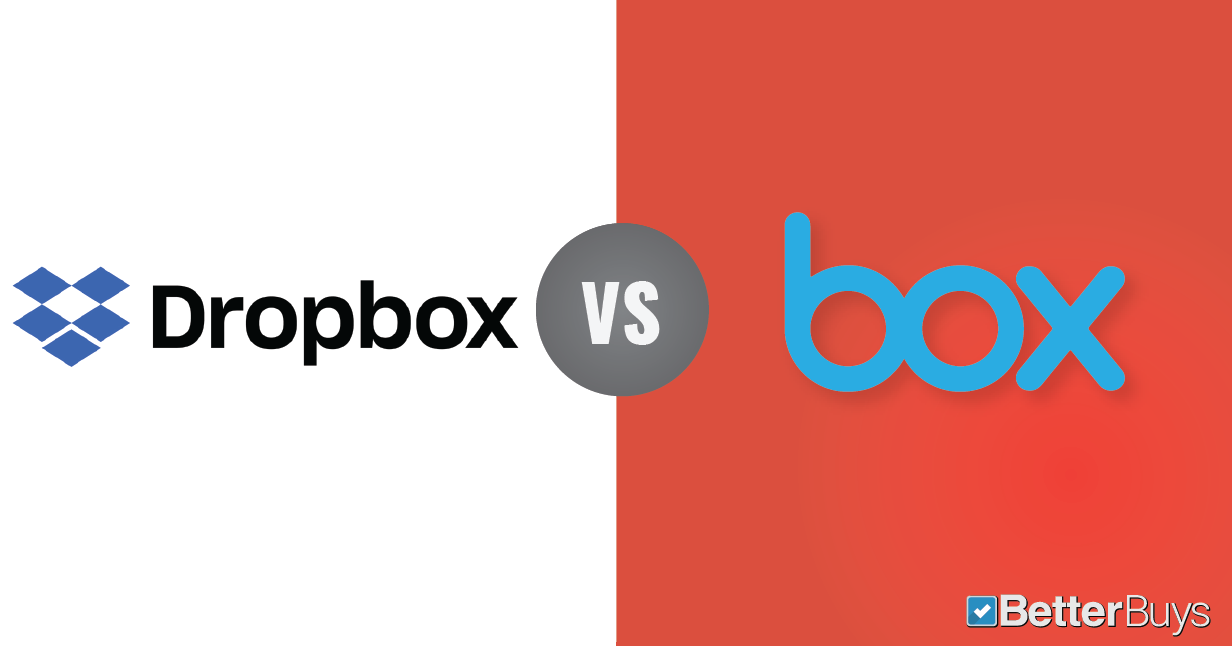
Product Overviews
The following is some information from our Dropbox and Box reviews that summarizes each product:

Dropbox for Business: As one of the largest file-sharing platforms in the world, Dropbox covers a range of standard document management system (DMS) features familiar to those with accounts for personal use. Dropbox gives access privileges to selected users for sharing information securely.
Users can easily share folders and documents with team members from anywhere, creating a collaborative setting.
Dropbox is available via the web, as a desktop application and on Windows, Android, iOS, and Linux devices. Dropbox for Business allows users to connect with over 300,000 third-party apps for editing, communicating, processing and more.

Box: Box places a strong emphasis on security, especially as it pertains to collaboration. For example, users or administrators can protect their shared links via passwords set with expiration dates. They can also view the times and frequencies when specific content is viewed or edited.
With Box, users can share content outside of the company (i.e., with clients or other partners), no matter what device they use.
Box is accessible via the web, mobile devices and as a desktop application. The DMS works with iPhone/iPad and Android devices, as well as Windows and Blackberry phones. Users can synchronize web Box content with their desktops, and edit and share Box content via Microsoft Office and Google Drive applications.
How They Stack Up
Implementation
Dropbox: As a cloud solution that’s highly popular for personal use, implementation is as simple as creating an account. Companies can sign up online for a free 30-day trial of Dropbox’ business plans (i.e., the Standard and Advanced editions). Dropbox doesn’t offer a free trial of its Enterprise edition. Companies have to contact DropBox’s sales team to learn about the Enterprise edition, which offers organizations customizable solutions and individualized support to enable admins to manage at scale. Dropbox offers guides to help users and admins get the most out of the solution.
Box: Lets companies sign up online for a free two-week trial of its business plans (i.e. the Starter and Business editions). However, the company doesn’t offer a free trial of its Enterprise edition, rather companies have to contact Box’ sales team to learn about it. Box offers a consulting service, Box Consulting, to help organizations of all sizes successfully implement the cloud-based solution. Box Consulting handles everything from implementation to optimization, including change management, integrations and content migration.
Security and Administrative Control
Dropbox: Dropbox for Business offers advanced encryption, group management and has restrictions on file sharing. It can also remotely wipe data in the event an account is compromised or a device is lost. Dropbox offers customers multiple layers of protection in addition to encryption, including secure data transfer, network configuration and application-level controls that are distributed across a secure infrastructure.
Using the admin dashboard, administrators can track user and team access statistics including logins, devices and sharing. Administrators can also add and remove members from their Dropbox business teams. One drawback for companies in highly-regulated sectors, however, is that Dropbox for Business doesn’t offer data retention policies.
Box: Box offers a full suite of advanced security features, including file encryption, custom data retention rules and enterprise mobility management. Administrators can manage access and sharing policies inside and outside their organizations while reducing the risk of data loss through full visibility and central management of files, security, policy and provisioning.
Box encrypts content at rest (data that isn’t actively moving from device to device or network to network) and in transit (data that’s actively moving from one location to another such as through a private network or across the internet). Box also offers customers the option for encryption keys that they can manage. Box also uses multiple data centers as well as backup systems to offer 99.9% service level agreements (SLAs) and redundancy.
Collaboration
Dropbox: Dropbox offers a few ways for users to collaborate and share files with others, including Dropbox Paper, its document collaboration service. Paper helps users collect information from different sources and jump-start the process of working on an idea. By using Paper, teams can create documents and to-do lists, assign tasks, share, edit simultaneously, chat, search for documents, store versions and keep files in sync across devices.
Users who are assigned tasks can access and control them via Paper’s Smart Sync feature, which enables users to work in a more organized way without requiring any additional management tools. Users can access Paper online as well as via Android and IOS devices.
As more people work together in teams, their need for storage space increases. Dropbox’s Smart Sync feature lets users see all their files and folders right from their desktops, whether they’re synced locally or stored in the cloud. Users can easily download files stored in the cloud.
Box: Box Notes is a real-time collaboration tool for teams that are built directly into Box. Box Notes features a streamlined web experience that makes it easier for users to create, edit and view all their notes within a single browser window.
Box Notes makes it easy for users to create meeting notes, share ideas, track status updates and plan projects together. Every Box Note is instantly available on the web, mobile or desktop so users can access their ideas from anywhere.
Users can create notes in their Box folders to start a project with some team members. The tool allows users to add team members to the note, allowing everyone to edit collaboratively in real time as well as add text, multi-media, tables and checklists. Box Notes offers users a workspace where they can write down their ideas and share them with others.
Pricing
Dropbox: Dropbox offers six pricing tiers:
- Professional – Business Professional includes 3 TB of storage and costs $16.58 per month for a single user.
- Dropbox One – Dropbox One includes eSignature functionality and is priced at $24.99 per month for a single user.
- Standard – Standard provides 5 TB of space for secure storage with easy-to-use sharing and collaboration tools. This plan is priced at $15 per user/month, with a minimum of three users.
- Standard + DocSend – This tier has all of the features of the Standard plan, plus the features of the DocSend solution. It’s priced at $50 per user, per month.
- Advanced – This plan is priced at $24 per user/month and starts with three users. It offers businesses as much storage space as they need and provides sophisticated administrative, audit and integration features.
- Enterprise – Enterprise offers customizable solutions with individualized support to help administrators manage at scale. Contact Dropbox for pricing information.
Box: Box offers five pricing tiers: Starter, Business and Enterprise.
- Starter – Starter offers Secure file sharing and collaboration and is ideal for small teams. It’s priced at $5 per user/month and provides 100 GB secure storage with a 2 GB file upload limit. There is a minimum of three users and a maximum of 10 users.
- Business – The Business plan provides core sync and share capabilities, advanced security, customization, reporting, unlimited storage and a 5 GB file upload limit. This plan is priced at $15 per user/month with a minimum of three users and no maximum.
- Business Plus – This plan adds on advanced administrative features for $25 per user/ month. Other features are up to 15 GB file size sharing capacity, unlimited external collaborators and up to 10 enterprise apps integration.
- Enterprise – The Enterprise plan costs $35 per user, per month and is customized to a company’s needs. It offers additional features, such as up to 50 GB file sharing capacity, 100 versions of a file/document to save, unlimited enterprise app integration, HIPAA/FedRAMP compliance, document watermarking and password policy enforcement.
- Enterprise Plus – The new Enterprise Plus plan includes all of the features of the other plans, plus up to 150 GB file sharing capacity, unlimited version history, enhanced support services and access to the Box Platform, Box Shield, Box Zones Validation, Box GXP and Box Governance features. Please contact Box directly for a quote.
Bottom Line
One of the main reasons business look to cloud-based content management is collaboration.
Both Dropbox and Box perform well in terms of collaboration. They each offer flexible sharing options such as link sharing, invite-only sharing and external sharing. With Dropbox and Box, team members can collaborate in real time using team or group folders. In addition, users can comment on files and access their accounts online and via mobile apps. Both vendors also offer built-in file recovery and versioning so users won’t lose their work.
The key is to evaluate each solution to determine which one best fits your company’s needs.
If you’re entirely new to DMS tools, take a look at the DMS Definitive Guide. It offers a full overview of market trends, must-have features and common challenges to avoid.
Finally, if you’re looking for software alternatives, our detailed reviews is a good place to start.
I think Box definitely has Dropbox beat when it comes to pricing… 100GB is more than enough for most people, and $5 per month is less than half of $12.50. Almost no one is going to need 2TB, so it doesn’t make sense for them to pay so much extra for a bunch of space they don’t need.
That being said, I just use the 2.2GB I get for free from Dropbox and I get by just fine 🙂