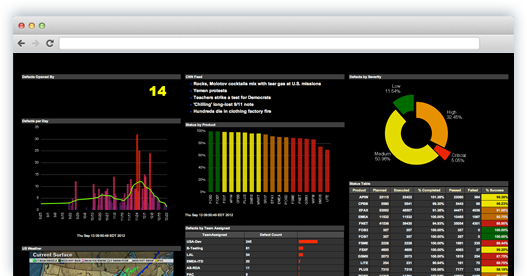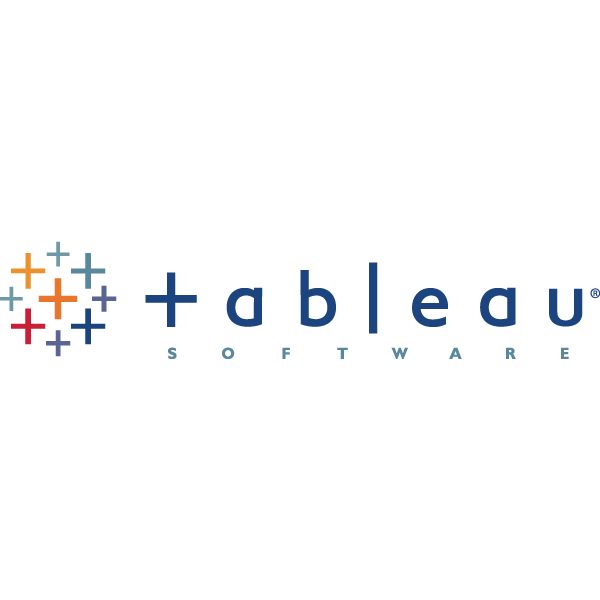Vendor:
Founded:
Headquarters:
Insightsoftware
2000
Raleigh, NC
Customers:
Deployment Model:
Free Trial:
32,000+
On-Premise
Yes
Logi Analytics At A Glance
Product Overview
Logi Analytics provides an economically feasible, efficient way for any size company – from small to medium sized businesses with limited technological capability, to the largest corporations – the ability to deliver business intelligence insights.
Aside from its speed and ease of use, Logi touts their “elemental design” approach to BI, a way to deliver reports and dashboards to any platform without any coding. Not having to deal with coding frees up valuable time and resources for end-users.
Completely interactive mobile applications can be created easily by users. They are completely based on the web and can be accessed from any platform. Users have the option to deploy an application to multiple mobile platforms.
Logi also offers embedded analytics, which allows users to embed dashboards, analytics, and reporting into existing applications. This service is far easier, quicker, and cheaper than replacing the legacy system.
Logi has a suite of applications called Logi Symphony that include:
- Logi Composer, an embedded analytics platform that’s specifically intended for software companies
- Logi Report, an embedded reporting tool, and
- Logi Info, a developer-grade embedded analytics platform
Features
Logi Analytics includes several notable features, such as scalability, customization, self-service functionality, banded reports and the ability to connect to multiple modern data sources.
One feature which sticks out with Logi is its ability to be customized, on many levels. Dashboards and charts in particular offer a wide range of custom options, and users are given full access to style sheets and can add their own CSS and JavaScript to reports.
Target Market
Logi Analytics supports small and medium sized businesses, government entities, and even Fortune 500 companies. Some selected markets include financial services, healthcare, consumer goods, and the technology sector. Below we list some of Logi Analytics’ notable clients:
- Brivo
- Conservation International
- Delta
- InterSystems
- Left Brain Analytics
- MemberSuite
- Otsuka
- SafetyChain Food Quality Management System
- ServiceKing
- Swift Software Inc.
Free Report: Selecting The Right BI Vendor
 Choosing a BI vendor is all about finding the right fit. Our exclusive report will walk you through the process and help you select the perfect solution.Download Now
Choosing a BI vendor is all about finding the right fit. Our exclusive report will walk you through the process and help you select the perfect solution.Download Now
Implementation/Integration
insightsoftware’s Professional Services team provides implementation, custom report development and other services. The implementation process and timeline can vary depending on the client’s needs and requirements. In addition, insightsoftware provides instructor-led virtual training on all Logi products (Composer, Report, Info) for both new and current users.
Customer Service & Support
Logi Analytics users are supported by the DevNet Developer Community, which is a support site and group of developer forums where questions can be asked and discussed among end-users, technicians, and product experts.
DevNet’s site also includes routine updates on products, offers advice on ways to leverage Logi to meet business needs, and includes links to whitepapers and videos to assist in the support process.
Additional support is provided by insightsoftware via phone and email.
Pricing
LogiAnalytics provides a variety of licenses that’s customized to an organization’s specific needs. Please contact the vendor directly for a quote.

How Much Does A BI Tool Cost?
Download our free report to compare pricing on 12 popular BI solutions including Microsoft Power BI, Tableau, Alteryx, Qlik and more.Download NowShortcomings
Some users have mentioned that Logi Analytics has a steep learning curve, especially for a non-expert SQL user. And while Logi Analytics offers users a lot of freedom, it can also be time consuming to manually set attributes or to perform manual hacks on every single element in a report.
Screenshots
About
Insightsoftware is a global provider of reporting, analytics, and performance management solutions. It empowers leaders from over 32,000 organizations with comprehensive solutions that span Financial Planning and Analysis (FP&A), Controllership, and Embedded Analytics and Data to unlock greater financial intelligence and build resilient businesses. The company’s best-in-class products provide customers with increased productivity, visibility, accuracy, and compliance.
Download Comparison Guide