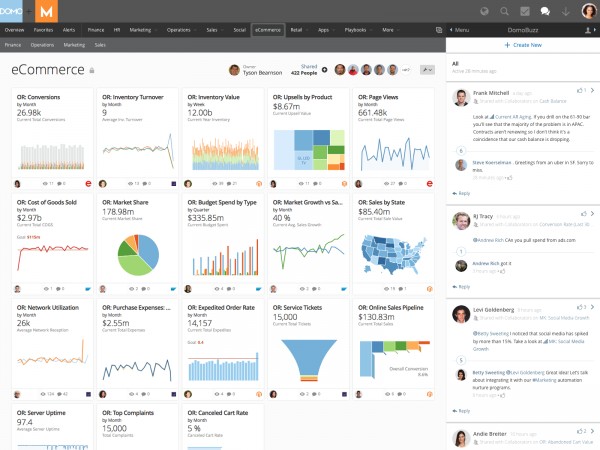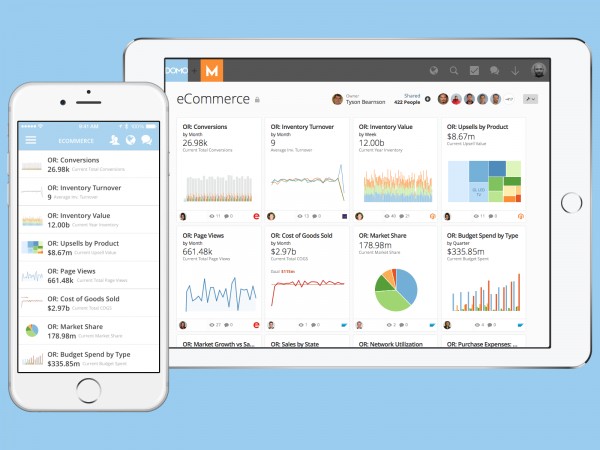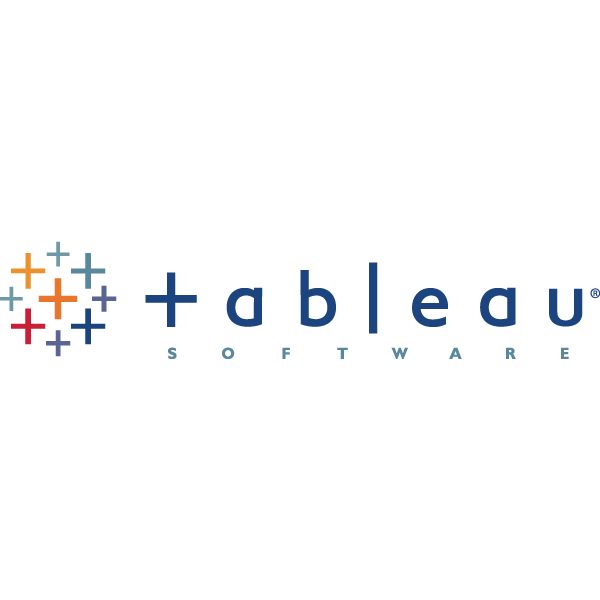Vendor:
Founded:
Headquarters:
Domo
2010
American Fork, UT
Customers:
Deployment Model:
Free Trial:
1,000+
Cloud
Yes
Domo At A Glance
Product Overview
Domo provides the “world’s first business management platform” where users can access and perform analytics and report from one platform. Similar to other BI products we’ve reviewed, Domo is designed to be available for all business users, regardless of technical expertise, to help them make better business decisions.
Other benefits of Domo include:
- More efficient decision-making
- Better collaboration/fewer meetings
- Ability to access data anywhere at any time
- More empowered employees
Domo provides customized solutions aimed at roles (CEO, Finance, IT, Marketing, Sales, etc.) and industry. It also offers embedded analytics functionality. It integrates with Iframe and JavaScript, so developers can embed Domo within their portals, applications or websites.
Features
Domo has robust functionality. Here are some key features:
Data connection
- Connectors – Users can import their data via over 1,000 pre-built data connectors (e.g., Facebook, Salesforce) They can also manage the status of each connector, and data uploads can be done at a time of the user’s choosing.
- Workbench – The Workbench functionality imports on-premise data (via XML, ODBC, Excel and more) into Domo. It can also upload large amounts of data.
- 1-Click Apps – This feature allows users to load data with pre-built connectors with just a click of a button.
Data storage: Users store data from all connected sources in one place. Domo’s query engine allows them to find answers fast, so there’s no need for aggregate data modeling. It also integrates to a company’s existing data warehouse.
Data prep
- Magic ETL – The Magic ETL functionality cleans, transforms and combines data in a variety of ways: ETL, DataFusion and DataFlows. DataFusion in particular doesn’t require extensive knowledge of SQL or ETL.
Visualization/Dashboards
- Card Builder – Users can visualize data in graphs, charts and other visualization options via a drag-and-drop interface. Card Builder uses a summary number to represent important data takeaways – the summary number can be customized by the user.
- Stories – The Stories feature enables the user to organize visualizations into a story form by combining cards, texts and images within a dashboard. Users can customize the dashboard layout by arranging specific cards and adding background colors. They also can add in interactive filters.
- Domo Apps – Domo Apps provide users with information to help them make better decisions. For example, Sales can use Domo Apps to analyze metrics of sales reps’ performance. Domo Apps are aimed at job roles and industries.
- Dashboards: Create customized dashboards and collections to organize, analyze, and report on your business data. This can be done by role, department, or even KPIs.
Collaboration
- Profiles – This is the social networking hub that includes a directory of users (including their job titles and contact information) so users can collaborate further. Users can also share their profiles and feeds from social media sites (LinkedIn, Twitter, Facebook and Instagram). Also, they can connect with each other via the built-in chat feature.
- Report Scheduler – Users can schedule reports to individuals or groups at specific dates and times.
- Tasks – The Tasks feature helps users manage workflows within Domo. Users can create projects and assign them to specific people or build a list of action items. Assignments can also be given straight from Domo based on a conversation, which eliminates the needs to send emails.
- Buzz – This built-in chap app lets users collaborate with each other, such as sharing real-time data and commenting on trends. Users can also get real-time alerts on specific trends within the data.
Predictive analytics/Natural language processing
- Predict: With this feature, users can create predictive models. Domo’s data prep tools use a drag-and-drop interface so non-technical users could easily prepare data. Data prep is streamlined with Domo’s data science diagnostic, data profile and data cleansing tools.
- Insights – The Insights module monitors and analyzes data, so users get automatic insights. A text summary is sent to the individual, along with data outliers and other information that’s needed for any action.
- Text bot – Domo provides answers to natural language questions in the form of text bots. Users can ask a question and get an instant response. Data sets can be pulled from different apps, such as Google Analytics or Adobe Analytics.
- Alert Center – The Alert Center serves as a hub for any alerts to data, metrics and conversations, so users can take immediate action. Users can also receive alerts when key performance indicators (KPIs) is above or below a specific data threshold.
Third-party app integration/extension – Companies can integrate Domo with pre-built connectors and apps, such as data sources and dashboards and visualizations. Domo also offers industry-specific apps, including retail, media and marketing. Developers also can build their own customizable apps via the developer portal.
Finally, developers can create and deploy AI capabilities with Domo.AI, a suite of tools that allows end users to explore their data with a chat-style interface (similar to ChatGPT and other generative AI models). With the AI Model Management features, they can create and manage AI models from both Domo-based models (e.g., AutoML, Jupyter Workspaces) and external apps (e.g., OpenAI). In addition, there’s an AI Service Layer where developers and admins give end user generative AI capabilities within their analytics securely.
Target Market
Domo provides a business management platform for many different industries, including education, healthcare, finance, manufacturing, media, tech, hospitality and retail. We’ve listed 10 of its customers below:
- Comcast
- DHL
- eBay
- ESPN
- Fuji Xerox
- National Basketball Association (NBA)
- New York Times
- Telus
- TripAdvisor
- Zillow
Free Report: Selecting The Right BI Vendor
 Choosing a BI vendor is all about finding the right fit. Our exclusive report will walk you through the process and help you select the perfect solution.Download Now
Choosing a BI vendor is all about finding the right fit. Our exclusive report will walk you through the process and help you select the perfect solution.Download Now
Implementation/Integration
As it’s a cloud-based solution, Domo’s implementation is shorter than traditional on-premise solutions.
Customers work with an account executive and a customer service rep. The timeline could average between one to two months, but can be shorter or longer based on a customer requirements and resources.
Training is provided by Domo University. It offers the following training options:
- Online training videos available 24/7
- Web-based training either privately or publicly
- Instructor-led training at Domo’s headquarters
- Instructor-led training onsite at customer’s location
Customer Service & Support
Domo provides a variety of support options for its users. Customer support is available by phone, live chat and email Monday to Friday from 7 a.m. to 6 p.m. MST. Multi-language support is also available.
Users can also access knowledge base for articles as well as the online Domo community, referred to as Dojo, where they can communicate with other users.
Domo also offers premium support options that include customized service and faster response time.
Pricing
Domo offers pricing based on a client’s usage of the platform, such as the number of users and data refresh rates. It has subscription-based pricing that includes the following capabilities:
- 1,000+ data connectors
- Unlimited data connections
- Ability to support up to 250 million rows of data
- 150+ interactive chart types
- Sub-second data queries at scale
- Drag-and-drop data merging
- Unlimited card sharing
- AI-driven alerts
- Native mobile apps
- Instant chat
- Ability to share prefiltered dashboard to external users
- Administrative functionality
- Multi-factor authentication and SAML-based single sign-on
- Apps and developer tools
- Domo help center
Domo no longer publicly display pricing information, so please contact the vendor directly for a quote.

How Much Does A BI Tool Cost?
Download our free report to compare pricing on 12 popular BI solutions including Microsoft Power BI, Tableau, Alteryx, Qlik and more.Download NowShortcomings
Some users feel it’s too expensive for a small business, and that Domo tends to release software changes without notifying them in advance.
Screenshots
About
Founded in 2010, Domo has an important mission – to provide a centralized platform that contains all of the information to help users make important business decisions faster. It has received $450 million in funding from investors, including Salesforce, Fidelity Investments, T.Rowe Price and Founders Fund.
Domo has received numerous accolades, including recent ones, such as an Overall Leader in the BI category in Dresner’s 2023 Industry Excellence Award and the Parity.Org Best Companies for Women to Advance List for 2023.
One fun fact about Domo – they refer to their employees as “Domosapiens.”
Download Comparison Guide