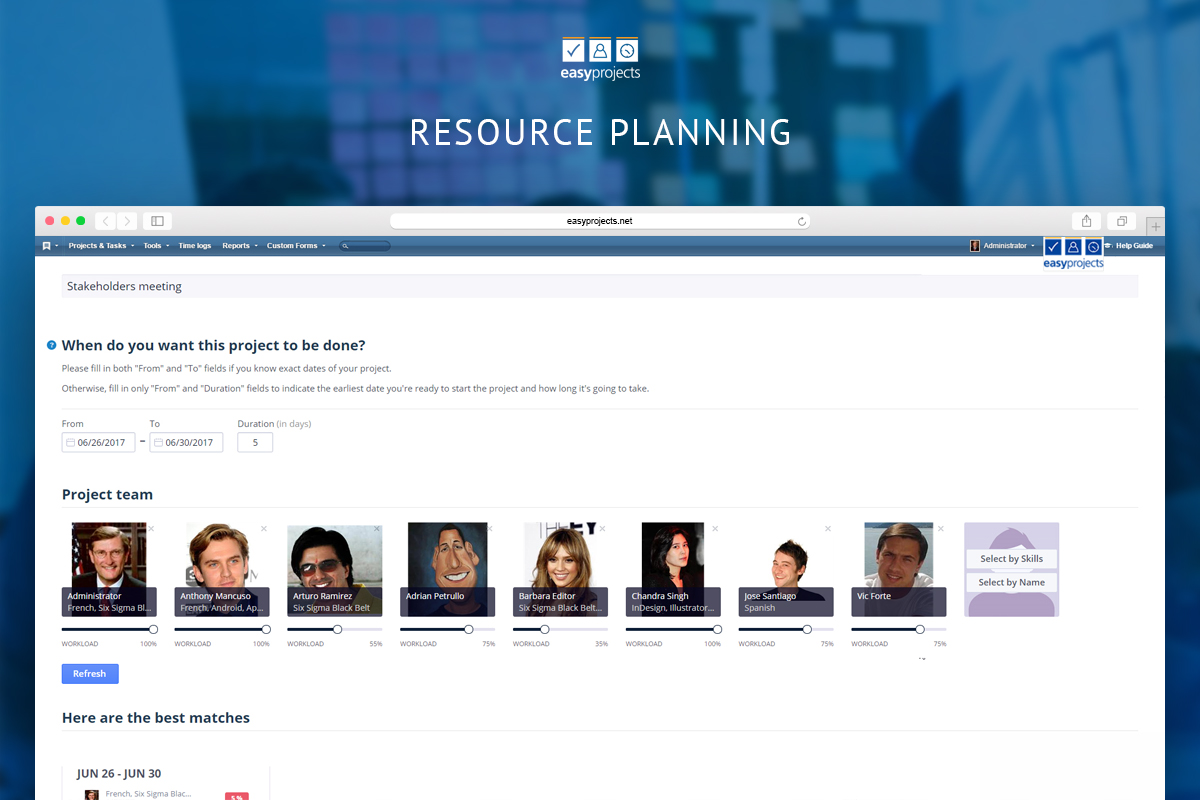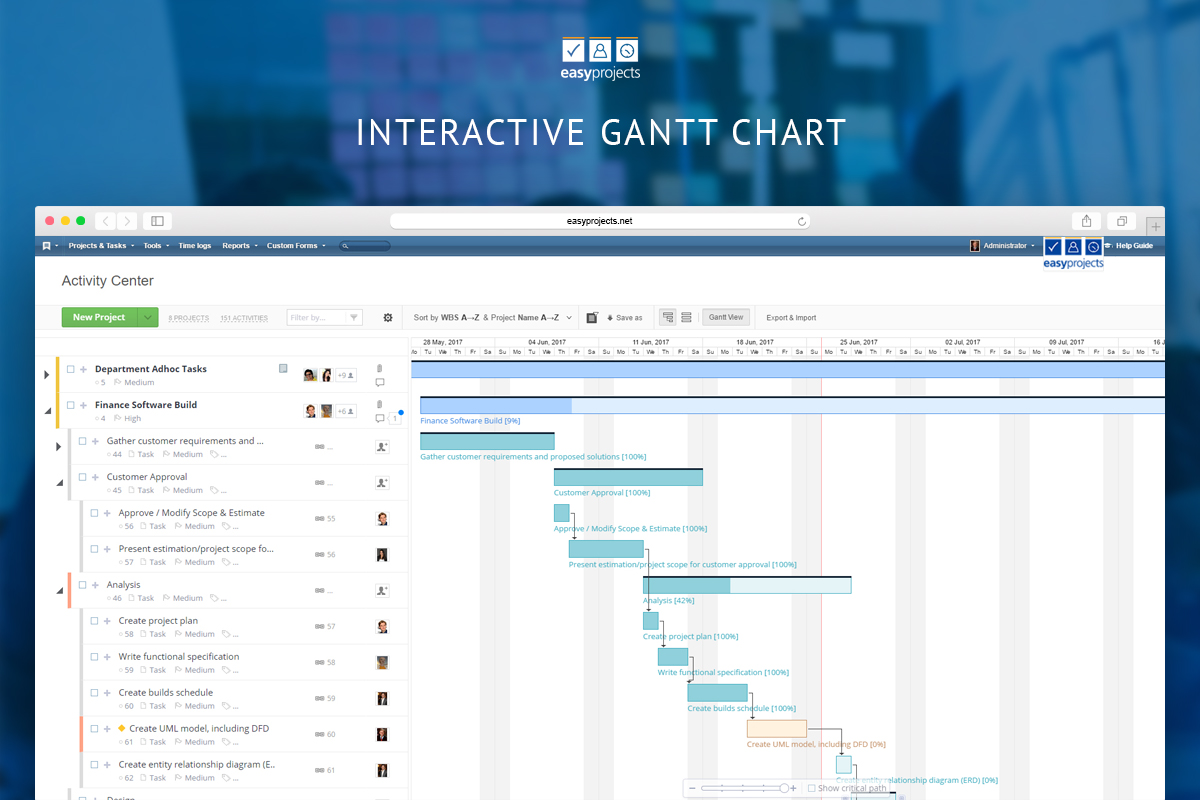Vendor:
Founded:
Headquarters:
Birdview PSA
2003
Toronto, Ontario
Customers:
Deployment Model:
Free Trial:
Unknown
Cloud, On-Premise
Yes
Birdview PSA At A Glance
Product Overview
Birdview PSA (formerly Easy Projects) is a cloud-based project management platform ideal for fast-moving teams inside medium-sized organizations and enterprises that have outgrown their current project or task management tools. It provides end-to-end work management so that every contributing team member, project manager, executive, stakeholder or customer can easily access a user-friendly and personalized collaborative workspace.
Birdview PSA provides several benefits, which are:
- Ability to stay on top of project deadlines
- Fostering collaboration when initiating, approving, planning and executing projects
- Ability to assign the right resources
- Ability to track progress, monitor spend and costs
- Ability to prioritize tasks and report on results
Birdview PSA integrates with Microsoft tools, including Excel, Project and Outlook. It also integrates with Quickbooks, Evernote, Gmail via its REST API and with more than 2,000 apps via Zapier.
Features
Here are several key features of Birdview PSA:
The resource planning feature has two components that help managers monitor employees’ workloads. First, the color-coded Resource Loading Report provides an at-a-glance view of each user’s projects and tasks. And second, the Resource Loading Simulation tool guides managers in assigning employees to a specific project. Managers can type in a query, and the tool responds with the best matches for the project.
There are also a variety of budgeting features. Project planners can set up a budget and track it against the actual costs. Companies that bill projects to clients will benefit from the project billing feature, with flexible chargeable rates such as hourly labor rate, project rate or fixed cost. Companies can also track revenue and several other financial metrics.
Users can either customize their own reports or choose from 30 built-in templates. Some of the built-in reports (available from the Reports drop-down menu) include a time-logs summary, as well as reports about payroll, resources, billing and vacation. The solution also includes a report generator. Reports can be exported to Excel or PDF.
One unique feature of Birdview PSA is its Guest portal for external clients or other users. Clients can view the status of the project, communicate with others and submit any requests. The software supports an unlimited number of clients for free. The portal has two main benefits: greater transparency to the client and more efficiency for users (so they can add in any feedback from the client without accessing multiple programs).
And finally, there’s a business intelligence tool for executives to measure all projects across the organization. Users can create interactive visualizations (charts, graphs, etc.) with real-time drill-down data.
Other features of Birdview PSA include:
- Agile, Kanban and Waterfall methodologies that can be used in unison depending on team preference
- Support for unlimited hierarchy, multiple dependencies, critical path management and portfolio management
- Custom forms and project templates to eliminate unnecessary data entry
- Mobile apps (Android and iOS)
- Optimized resources allocation based on skills and availability with calendar, workload and timeline visibility
- Financial management features for tracking project budgets, revenue and expenses
- Resource management
Target Market
Birdview PSA is intended for companies of all sizes in a variety of industries. Aside from project management, the software is targeted to various job roles such as marketing and creative services, professional services, and IT and software development.
We’ve listed 10 of its clients below:
- Avis Budget Group
- Boston Children's Hospital
- Ceridian
- Driscoll's
- Epicor
- ESET
- Goodyear
- HP
- OMRON
- TREMCO
Download Now: Project Management Software Buyer's Guide
 Choosing a Project Management Solution is all about finding the right fit. Our report will walk you through the process and help you make a smart purchasing decision. Download Now
Choosing a Project Management Solution is all about finding the right fit. Our report will walk you through the process and help you make a smart purchasing decision. Download Now
Implementation/Integration
Birdview PSA refers to its implementation process as a “Path to Success” program. Each client will be assigned a Birdview PSA Success Coach who learns the business’s processes, sets up its first project within the solution and imports existing data. The timeline for implementation is generally within four weeks of sign up.
The “Path to Success” process consists of the following steps:
- Kickoff meeting for Birdview PSA to learn about the business’s workflows and challenges, and to set up the implementation/training schedule
- Live setup meeting for clients to learn how Birdview PSA is implemented
- Project setup for clients and the Success Coach to work together on best practices for tracking a project
- Importing existing project data from Excel or Microsoft Project
- Personalized training
The cost of the “Path to Success” program varies based on the number of users and components offered.
Customer Service & Support
Birdview PSA includes a dedicated Help Center for users to browse information about best practices and other topics, watch video tutorials, submit a support ticket and share feedback on the software.
In addition to the Help Center, users can contact support or suggest new features straight from their account. Users can also contact support via email, live chat and phone.
Pricing
Birdview PSA’s hosted solution comes in three pricing packages: Lite, Team and Enterprise.
The Lite plan costs $27 per user, per month (billed annually) and includes:
- 100 GB storage space
- Unlimited tracking of projects and tasks
- Native mobile apps for iPhone and Android devices
- Features such as Gantt charts, dependencies, resource loading reports, dashboards and a built-in calendar
- AI messaging assistant and AI project plan assistant
- Budget and cost tracking
- A report generator
- Dashboards
- Project expenses
- Custom views, fields and forms
- One custom workflow
- Unlimited access for guests (e.g., external clients or partners)
- Data encryption in transit
- Over 5,000 integrations through Zapier
- Built-in integration with Microsoft Teams
The Team plan costs $41 per user, per month (billed annually) and includes all of the feature of the Lite plan plus:
- Cross-project dependencies
- Critical paths
- Daily hours override
- Resource loading simulation
- Advanced workload allocation
- Activity-level expense management
- Billing
- Advanced analytics
- Professional services reports
- API/webhooks
- Encrypted data backups
Users will need to get a quote from the vendor for the Enterprise plan. The Enterprise plan includes all of the features of the Team plan, plus:
- 1 TB storage
- AI project completion forecast and AI resource assistant
- Unlimited custom workflows
- Payroll reports
- Over 500 integrations via Workato
- Enhanced security
Birdview PSA offers optional integration with Microsoft Outlook Desktop, Office 365 Desktop and Adobe Creative Cloud. Please contact the vendor for a quote for any of these integrations.

How Much Does Project Management Software Cost?
Download our free report to compare pricing on 20 popular Project Management solutions including Asana, Monday, and Podio.Download NowShortcomings
While testing its free trial, we’ve found the Birdview PSA interface looks somewhat dated. Its task bar is a simple blue background with white text in a small font. However, its features are easy to access.
Screenshots
About
Logic Software Inc. developed Easy Projects in 2003 after the founders couldn’t find a suitable project management system for their needs. Easy Projects was initially only available for the company, but it became popular with clients.
Now called Birdview PSA, Easy Projects enables companies to become more productive and successful when their growth or workflow complexity has outpaced their current tools and processes.
The software is used by customers from small businesses to large multi-location companies in over 70 countries.
Download Comparison Guide