HubSpot and Pardot are two of the most popular platforms in the marketing automation market. Both come packed with a host of features that help companies of all sizes align goals with sales, improve lead management and personalize marketing messages for different audience segments. However, these two marketing automation titans aren’t interchangeable.
We’ve compared key features and other pertinent factors between HubSpot and Pardot to help you make an informed decision about which platform would perform best for your business.

Product Overviews
Below are excerpts from our detailed HubSpot and Pardot reviews: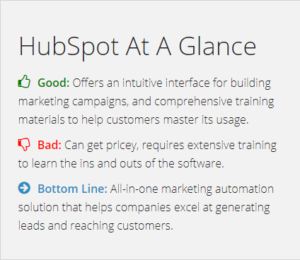
HubSpot – HubSpot is a robust marketing automation software that offers all the tools a business needs to manage its email marketing, blogging, social media, website analytics and more. The platform’s marketing automation capability allows users to create automated workflows, as well as capture, nurture and evaluate leads. In addition, HubSpot lets business marketers integrate their contact database with third-party Customer Relationship Management systems (CRM), which allow sales to get an inside scope on a lead and make quick follow-ups.

Pardot – Pardot is a business-to-business (B2B) marketing automation platform that makes it simple for companies to improve online marketing results and align the goals of sales and marketing teams. It integrates with Salesforce customer relationship management (CRM) software, allowing companies to quickly identify and leverage valuable marketing data via an intuitive, centralized platform. In addition, Pardot lets users A/B test email campaigns to determine what truly resonates with a contact and build the perfect message.
How They Stack Up
Marketing Automation
HubSpot: HubSpot users can set up marketing automation workflows through a custom builder and templates. Each template can be customized to suit the user’s workflow requirements. Standard workflows require users to choose a segmented group of lists with “and/or” conditions and then set up an option like “send SMS” or “send email.” All workflows are based on these lists, which are convenient to build once the user loads the software with contact data. However, marketing automation isn’t available in HubSpot’s Free, Starter or Basic packages. Only those with the Professional or Enterprise plan can automate their marketing efforts.
Pardot: Pardot allows users to create automated campaigns in its “Engagement Studio.” Once they enter their contact details, the software presents them with a map that contains a plus, a start and an end sign. Users can click the plus sign to add a rule, a trigger or an action. Pardot has an edge on its competitors as its custom automation campaign can include endless actions, reactions and options. In addition, users will find a drop-down list of activities that’ll determine the next step of their sequence within each of these options. It’s a versatile branching sequence that doesn’t restrict the quantity of various branching commands users provide. Pardot offers marketing automation in all three of its product tiers (Standard, Pro and Ultimate), but users get more advanced features with Pardot Pro and Pardot Ultimate.
Bottom Line: Although both HubSpot and Pardot allow users to set up automated workflows, Pardot’s rule/trigger/action sequence offers a bit more instruction for what can be a complicated procedure. Also, Pardot’s marketing automation feature is available in each of its plans, while HubSpot users have to sign up for the Professional or Enterprise plan to be able to create automated campaigns.
Reporting
HubSpot: HubSpot offers robust analytics and powerful insights that allow users to track campaign performance, create detailed reports and analyze customers’ feedback. Native reports cover page analytics, landing pages, contact lists, sources, campaigns, competitors, revenue, attribution and companies. In addition, HubSpot users can break down reports by the organization-level in their CRM or database to spot critical trends over a period of time. However, some forms of reporting, like custom event-based and revenue reports, are only available in the Enterprise version of the software.
Pardot: Pardot’s unique reporting features enable business marketers to track return on investment (ROI), customer lifecycles, email metrics and campaign performance to identify where workflows fall short and what elements attract the most attention. Its native reports cover pipeline stages, marketing ROI, webinars, lead conversions, email analytics, AdWords campaigns and more. Users can display some of this data in a simple, customizable dashboard. In addition, Pardot users can connect the software with other marketing channels to easily tie revenue back to assets, like in-person events and webinars, to see how different marketing tactics impact ROI. Pardot offers all forms of reporting in each of its plans.
Bottom Line: Both HubSpot and Pardot offer useful analytics, though HubSpot is simpler to understand. However, Pardot lets users display certain analytics in a customizable dashboard. Additionally, Pardot offers all types of reporting in each of its plans, but HubSpot requires users to be on the Enterprise plan if they want to see revenue and event-based reports.
Customer Service
HubSpot: HubSpot’s representatives can be reached by phone, email or live chat via a support portal. For less urgent matters, users can consult the HubSpot Knowledge Base, where thousands of resources on the app’s functionality are available to help them troubleshoot many issues. Additionally, the Knowledge Base offers training programs, user guides and platform certifications to help users with onboarding, getting familiar with different features and mastering the platform as they become more proficient.
To communicate with other users, HubSpot has developed a customer forum that includes communities discussing design, partners and marketing, as well as its HubSpot academy. It also has a developer community.
HubSpot allows Professional and Enterprise users to request dedicated support and on-site onboarding from a Technical and Inbound assistant.
Pardot: Pardot users can get in touch with a designated team of Client Advocates who provide details on new features, conduct strategy sessions, handle account audits and provide exclusive office hours. For general inquiries, the support team can be contacted via the support portal. In addition, Pardot’s support services include free weekly trainings, ongoing technical support via email and phone, access to Pardot’s Idea Exchange where users can vote on new product features, and unlimited access to the Pardot Customer Hub and Knowledge Base.
For new users, Pardot offers a Quick Start Onboarding package that’s designed to foster a relationship between a dedicated Pardot implementation manager and new customers.
Bottom Line: Both solutions offer excellent customer support options. However, HubSpot’s ecosystem is bigger than Pardot’s: It has a broader user base, and its forums, training, articles and certification programs are overall more robust and educational.
Pricing
HubSpot: Users can select from four subscription plans with Hubspot: Free, Starter, Pro and Enterprise. Those enrolled in the HubSpot for Startups Program may qualify for special pricing.
- Free: As the most basic package with limited content capabilities, this option is ideal for beginners and small teams.
- Starter: $18/month (annual billing). It includes basic features for solopreneurs and novice marketers, such as form customization and lead tracking.
- Professional: Begins at $800/month (annual billing) plus a one-time $3,000 onboarding charge. This package introduces users to functional automation, as it enables them to automate inbound campaigns at scale. It includes unlimited website visits and 2,000 contacts. Users are billed $225/month for each additional set of 5,000 contacts.
- Enterprise: Begins at $3,200/month (annual billing) plus a one-time $5,000 onboarding charge. It accommodates unlimited website visits and 10,000 contacts. Users are billed $10/month for each additional set of 1,000 contacts. Enterprise users get valuable extras like reporting and lead scoring, as well as the ability to generate custom reports for tracking and measuring inbound campaigns.
Pardot: Pardot offers three price tiers: Growth, Plus and Advanced. All plans include annual billing and accommodate up to 10,000 contacts.
Growth: This plan costs $1,250/month and includes the following:
- Email marketing
- 50 forms and landing pages
- In-depth prospect tracking
- Lead nurturing
- Lead scoring & grading
- ROI reporting
- Marketing training
- Standard CRM integration
Plus: This plan costs $2,750/month and includes the following:
- Includes all Standard features
- Advanced email analytics
- Email rendering preview & spam analysis
- Email and landing page A/B testing
- Advanced dynamic content
- Google AdWords integration
- Application program interface (API) access for up to 25K calls/day
- Multiple scoring categories
- Integrated marketing calendar
- Social profiles
Advanced: This plan costs $4,000/month and includes the following:
- Includes all Plus features
- AI features
- Custom object integration
- API access for up to 100K calls/day and five concurrent connections
- Dedicated IP address
There’s also an Enterprise plan that supports up to 75,000 contacts for $15,000 per month.
There are also two add-on features: Salesforce Engage for Pardot ($50 per user, per month, billed annually) and the B2B Marketing Analytics Plus ($3,000 per month, billed annually). Users can also purchase 10,000 additional contacts for $100 per month.
Bottom Line: Both vendors price their platforms based on the number of contacts in a user’s database. However, HubSpot has a lower starting price than Pardot. Also, HubSpot’s Basic plan allows users to get accustomed to the solution as an affordable email marketing tool before they invest in an enterprise-level marketing automation package.
For more details on costs, check out our 2021 Marketing Automation Pricing Guide.
Key Takeaways
HubSpot and Pardot are versatile marketing automation platforms that come packed full of features. If you’re looking to drive leads through basic email marketing and content creation, you can save a hefty sum of money with HubSpot. On the other hand, if you’re planning to set up automated workflows with custom rules & triggers, Pardot would be a better option.
If your organization is starting fresh with marketing automation tools, check out our Marketing Automation Buyers Guide. It offers a full overview of key features, costs and common challenges with the software.
If you’re looking for marketing automation alternatives, our lineup of reviews is a good place to start.
Thanks for the nice succinct comparison. It surely helped me make a decision.